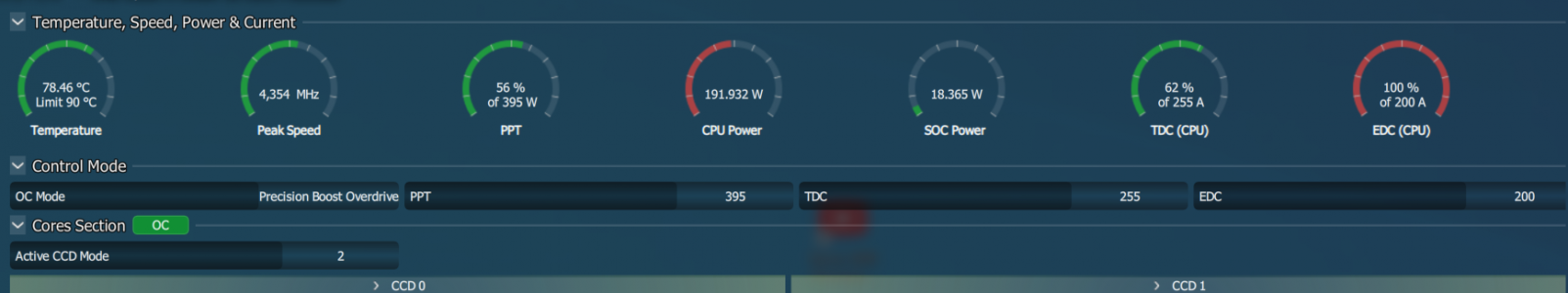professional loser
Limp Gawd
- Joined
- Mar 22, 2018
- Messages
- 141
Was not sure if I should start this thread under MOBO or CPU section, anyway...
I just built my new workstation a few days ago, I play zero games and the PC will be used for content creation that utilize all 16 cores when rendering. Stability and longevity are my main concerns rather than few % gains from any dangerous/risky overclock!!!
That said, if I get extra performance without any real risk, then I am all for it!
MOBO - X570 Dark Hero, CPU - Ryzen 5950x, Cooler- Noctua NH-D15 (2x 140mm fans), Case- Meshify 2XL, Noctua 140mm fans everywhere, excellent airflow etc, Memory- G.Skill Ripjaws, 2x, 32GB, DDR4-3600, DIMM 288, F4-3600C16D-64GVK, Hynix- H5ANAG8N[M/A]JR-VKC.
When using Cinebench 23, Multithread (DOCP Standard Enabled on all readings/settings - CL16-22-22-42), I get the following readings-
Settings 1- Vanilla Default F5 Bios setup, Sustained all core reading of 3824MHz and Max Temp 63 C, Score 25467
Settings 2- Extreme Tweaker > PBO Enabled, Sustained on all cores reading of 4300MHz, Max Temp 81C, Score 28831
Settings 3- Extreme Tweaker > PBO Enabled + Fmax enhancer Enabled, Sustained all cores reading of 4449 MHz, Max temp 71C, Score 26831
Settings 4A- Extreme Tweaker > PBO Enabled + Fmax Enhancer Disabled, PBO scaler Enabled x3, Thermal Throttle Manual 85c, Sustained on all cores reading of 4424 MHz, Max temp 81C, Score 28870
Settings 4B- Extreme Tweaker > PBO Enabled + Fmax Enhancer Enabled, PBO scaler Enabled x3, Thermal Throttle Manual 85c, Sustained on all cores reading of 4449 MHz, Max temp 70C, Score 26289
Settings 4C- Extreme Tweaker > PBO Enabled + Fmax Enhancer Disabled, PBO scaler Enabled x4, Thermal Throttle Manual 85c, Sustained on all cores reading of 4324 MHz, Max temp 81C, Score 26279
I really don't know what to make of it all! lol
EDIT- UPDATED results further down the thread!
I just built my new workstation a few days ago, I play zero games and the PC will be used for content creation that utilize all 16 cores when rendering. Stability and longevity are my main concerns rather than few % gains from any dangerous/risky overclock!!!
That said, if I get extra performance without any real risk, then I am all for it!
MOBO - X570 Dark Hero, CPU - Ryzen 5950x, Cooler- Noctua NH-D15 (2x 140mm fans), Case- Meshify 2XL, Noctua 140mm fans everywhere, excellent airflow etc, Memory- G.Skill Ripjaws, 2x, 32GB, DDR4-3600, DIMM 288, F4-3600C16D-64GVK, Hynix- H5ANAG8N[M/A]JR-VKC.
When using Cinebench 23, Multithread (DOCP Standard Enabled on all readings/settings - CL16-22-22-42), I get the following readings-
Settings 1- Vanilla Default F5 Bios setup, Sustained all core reading of 3824MHz and Max Temp 63 C, Score 25467
Settings 2- Extreme Tweaker > PBO Enabled, Sustained on all cores reading of 4300MHz, Max Temp 81C, Score 28831
Settings 3- Extreme Tweaker > PBO Enabled + Fmax enhancer Enabled, Sustained all cores reading of 4449 MHz, Max temp 71C, Score 26831
Settings 4A- Extreme Tweaker > PBO Enabled + Fmax Enhancer Disabled, PBO scaler Enabled x3, Thermal Throttle Manual 85c, Sustained on all cores reading of 4424 MHz, Max temp 81C, Score 28870
Settings 4B- Extreme Tweaker > PBO Enabled + Fmax Enhancer Enabled, PBO scaler Enabled x3, Thermal Throttle Manual 85c, Sustained on all cores reading of 4449 MHz, Max temp 70C, Score 26289
Settings 4C- Extreme Tweaker > PBO Enabled + Fmax Enhancer Disabled, PBO scaler Enabled x4, Thermal Throttle Manual 85c, Sustained on all cores reading of 4324 MHz, Max temp 81C, Score 26279
I really don't know what to make of it all! lol
EDIT- UPDATED results further down the thread!
Last edited:
![[H]ard|Forum](/styles/hardforum/xenforo/logo_dark.png)