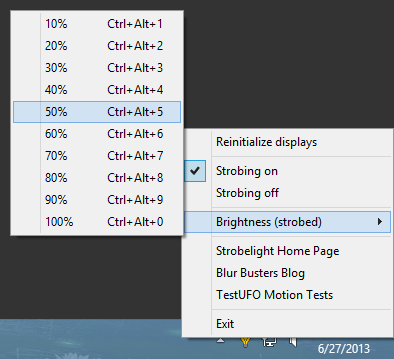Mark Rejhon
[H]ard|Gawd
- Joined
- Jul 6, 2004
- Messages
- 1,395
Actually.... Some HDTV's including plasmas can be overclocked to 120Hz native, much like Catleap 2B's, QNIX Q2710's and Overlord X270OC's.If it had true 120hz input and more reasonable desktop size perhaps it might be different.
Success reports too! Blur Busters Blog trailblazes in this area too.
HDTV Refresh Rate Overclocking HOWTO:
120Hz from computer to TV
Here's your link to give out when you see posts "Your HDTV can't do 120Hz natively, it's only interpolation and fake frames" when the true answer has gotten (ahem) -- a lot more interesting!
Last edited:
![[H]ard|Forum](/styles/hardforum/xenforo/logo_dark.png)
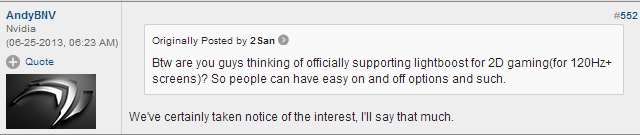
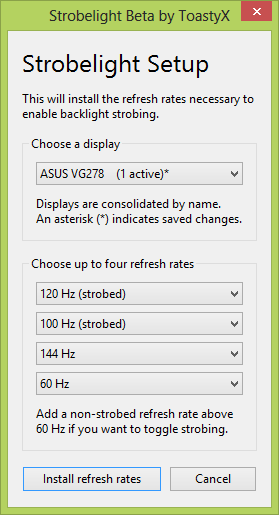 ...
...