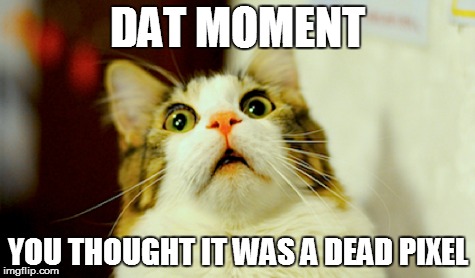don't get what you are trying to say??
Either way i plan on picking one of these up once i get my 2x 880's, just wondering if i should pick it up now while in stock or wait
I would jump on it while its in stock... i see these things going pretty fast, atleast here in the US.
Even without the 880 you can still take advantage of a 1440p screen at 144hz. (or 120hz with ULMB)
![[H]ard|Forum](/styles/hardforum/xenforo/logo_dark.png)