Navigation
Install the app
How to install the app on iOS
Follow along with the video below to see how to install our site as a web app on your home screen.
Note: This feature may not be available in some browsers.
More options
You are using an out of date browser. It may not display this or other websites correctly.
You should upgrade or use an alternative browser.
You should upgrade or use an alternative browser.
ASUS Announces ROG SWIFT PG278Q Premium Gaming Monitor
- Thread starter HardOCP News
- Start date

Some lightbleed at 100% brightness
Got it mounted on my stand. Don't like the led lightening that is standard fare for a lot of gaming equipment so the stand it came with had to go.
I like the screen, it is lacking in viewing angle compared to my old Dell U2412M IPS, Colours might be a tad less vibrant. Hard to say really..
Had some lightbleed, but nothing that is noticable in daily use or even in dark moviescenes.

How it looks mounted.
It is very sleek and good looking with a slim bezel. I tried Blacklight and CSGO at around 120FPS with Gsync enabled and there was a noticable
difference in how smooth the everything felt. The biggest reason I bought this screen was so I would stop having to deal with either vsync lag or tearing.
And now I don't have to make that decicion and that makes me a happy gamer.
Last edited:
TwistedMetalGear
2[H]4U
- Joined
- Jun 19, 2005
- Messages
- 2,199
I thought the stand LED can be turned off?
Is the monitor really splotchy like that or is that just the camera playing tricks? Because that looks awful. Not what I would expect for $800.
Is the monitor really splotchy like that or is that just the camera playing tricks? Because that looks awful. Not what I would expect for $800.

Some lightbleed at 100% brightness
Got it mounted on my stand. Don't like the led lightening that is standard fare for a lot of gaming equipment so the stand it came with had to go.
I like the screen, it is lacking in viewing angle compared to my old Dell U2412M IPS, Colours might be a tad less vibrant. Hard to say really..
Had some lightbleed, but nothing that is noticable in daily use or even in dark moviescenes.

How it looks mounted.
It is very sleek and good looking with a slim bezel. I tried Blacklight and CSGO at around 120FPS with Gsync enabled and there was a noticable
difference in how smooth the everything felt. The biggest reason I bought this screen was so I would stop having to deal with either vsync lag or tearing.
And now I don't have to make that decicion and that makes me a happy gamer.
Nice one for posting photos. I share the same sentiment with regards to coloured lights and the shite they put on gaming gear.
Anyway which do you prefer in CS, ULMB or G-Sync?
I thought the stand LED can be turned off?
Is the monitor really splotchy like that or is that just the camera playing tricks? Because that looks awful. Not what I would expect for $800.
You can turn the stand LED off completely but there is still a small dim red coloured ring on the base where the light shines through.
And yeah if it's splotchy like that it's not good for the price they are charging but welcome to the world of LCD. Can't wait till this woeful technology is behind mankind.
I thought the stand LED can be turned off?
Is the monitor really splotchy like that or is that just the camera playing tricks? Because that looks awful. Not what I would expect for $800.
It definitely looks worse on camera. This is 100% brightness, in a dark room amplified by the camera. At 100% brightness I can see it with my eyes if I look for it and at 50% which is what I use it is not visible.
To be fair though. It should not be there at all, might consider sending it back just on the principle that if you pay a premium you should expect some degree of quality assurance.
Nice one for posting photos. I share the same sentiment with regards to coloured lights and the shite they put on gaming gear.
Anyway which do you prefer in CS, ULMB or G-Sync?
Haven't had much time to play around yet. Just got it today. I'll try to remember to check it out.
Martha Stewart
Gawd
- Joined
- Apr 14, 2011
- Messages
- 668
I don't know, but if B&H have them available for shipping on the 18th I'm going to have to call around to make sure I don't miss the possible availability at other retailers on that date. I can't take time off just to fish for a monitor...
I wouldn't trust B&H with shipping times, I pre ordered the 34" LG Ultrawide through them and it never got close to shipping for months. Canceled and went to a local FRYS.
Baasha
Limp Gawd
- Joined
- Feb 23, 2014
- Messages
- 249
When is this going to be available at the other etailers like Amazon, NewEgg, TigerDirect etc.?
To go Surround or not to go Surround? That is the question.... hmm...
To go Surround or not to go Surround? That is the question.... hmm...
When is this going to be available at the other etailers like Amazon, NewEgg, TigerDirect etc.?
To go Surround or not to go Surround? That is the question.... hmm...
If you haven't tried it before I would suggest doing that before you pay a lot of money for surround gaming. I just sold three 24" screens that I tried using for surround gaming but I just could not get comfortable with how it felt. Went back to 1 screen since I don't need the multitasking of 2 or 3 monitors.
=Gunslinger=
Gawd
- Joined
- Jan 25, 2009
- Messages
- 533
When is this going to be available at the other etailers like Amazon, NewEgg, TigerDirect etc.?
To go Surround or not to go Surround? That is the question.... hmm...
I thought I read somewhere in the thread that G-Sync doesn't yet support surround, might want to verify that before laying out the cash for 3 of these.
Martha Stewart
Gawd
- Joined
- Apr 14, 2011
- Messages
- 668
I thought I read somewhere in the thread that G-Sync doesn't yet support surround, might want to verify that before laying out the cash for 3 of these.
It does but you need tri SLI. For that res and hz, probably gonna need minimum 3xGTX780's
Some lightbleed at 100% brightness
Got it mounted on my stand. Don't like the led lightening that is standard fare for a lot of gaming equipment so the stand it came with had to go.
I like the screen, it is lacking in viewing angle compared to my old Dell U2412M IPS, Colours might be a tad less vibrant. Hard to say really..
Had some lightbleed, but nothing that is noticable in daily use or even in dark moviescenes.
How it looks mounted.
It is very sleek and good looking with a slim bezel. I tried Blacklight and CSGO at around 120FPS with Gsync enabled and there was a noticable
difference in how smooth the everything felt. The biggest reason I bought this screen was so I would stop having to deal with either vsync lag or tearing.
And now I don't have to make that decicion and that makes me a happy gamer.
Nice looking setup Locrin. Looks like the perfect place for a PC.
Can I ask you to try something for me? I want to know how uniform brightness and color is when viewing the monitor directly from center. The top 1/3rd of my VG248QE is darker and it drives me crazy.
Here is an easy test. Sit with eyes in the middle of the screen and no tilt on the screen. Pick a thread here on Hardforum, just use this thread. Pick a message within the thread and scroll it to the bottom of your screen. Now scroll that message to the top of the screen. Do this a few times while paying close attention to the brightness and color of the message. Can you tell me if there is any shift in brightness or color from top to bottom of the screen?
Thanks a bunch!
misterbobby
2[H]4U
- Joined
- Mar 18, 2014
- Messages
- 3,814
Even if he says no that does not mean much as EVERY TN panel will have different color at bottom compared to top. The bigger the screen the worse it will likely be too. Its very annoying and one of the reasons I quit using TN.
The pros will always outweigh the cons for anyone trying to justify their purchase so not likely to hear many complaints in a thread like this.
The pros will always outweigh the cons for anyone trying to justify their purchase so not likely to hear many complaints in a thread like this.
Godmachine
[H]F Junkie
- Joined
- Apr 7, 2003
- Messages
- 10,472
It does but you need tri SLI. For that res and hz, probably gonna need minimum 3xGTX780's
Currently G-sync is not supported in a surround setup. Likely an issue of bandwidth with the card and some driver work on Nvidia's side. Probably not a feature you'll see for a while.
Nice looking setup Locrin. Looks like the perfect place for a PC.
Can I ask you to try something for me? I want to know how uniform brightness and color is when viewing the monitor directly from center. The top 1/3rd of my VG248QE is darker and it drives me crazy.
Here is an easy test. Sit with eyes in the middle of the screen and no tilt on the screen. Pick a thread here on Hardforum, just use this thread. Pick a message within the thread and scroll it to the bottom of your screen. Now scroll that message to the top of the screen. Do this a few times while paying close attention to the brightness and color of the message. Can you tell me if there is any shift in brightness or color from top to bottom of the screen?
Thanks a bunch!
As misterbobby pointed out. You are not very likely to find a TN panel that doesn't have that problem. I did have to look for it, but when I did, it was possible to observe that the top of the monitor is indeed slightly more dark, and the bottom of the monitor appears a bit more "washed out" than the middle part. The last one is only apparent on white backgrounds with black text.
If this is really important for you then you will probably not be able to keep from looking for it and then you will be annoyed by it
Comixbooks
Fully [H]
- Joined
- Jun 7, 2008
- Messages
- 22,019
IPS isn't everything sold my IPS cause the blacks were too dark in some games where it made it a POS monitor.
IPS isn't everything sold my IPS cause the blacks were too dark in some games where it made it a POS monitor.
LOL, which IPS monitor was this?
Comixbooks
Fully [H]
- Joined
- Jun 7, 2008
- Messages
- 22,019
http://www.newegg.com/Product/Produ...4236205&cm_re=asus_ips-_-24-236-205-_-Product
21.5 ASUS sold it for 55.00 at a Rummage sale
I use TN until they get the blacks right it would work as performed If you turn the brightness way the hell up then you would just get blasted by LED lights.
It could be the 6bit 8 bit panel thing or whatever but I had a few people with similar problems on message board there was on guy on Maximum PC did agree with me.
21.5 ASUS sold it for 55.00 at a Rummage sale
I use TN until they get the blacks right it would work as performed If you turn the brightness way the hell up then you would just get blasted by LED lights.
It could be the 6bit 8 bit panel thing or whatever but I had a few people with similar problems on message board there was on guy on Maximum PC did agree with me.
Last edited:
Martha Stewart
Gawd
- Joined
- Apr 14, 2011
- Messages
- 668
Currently G-sync is not supported in a surround setup. Likely an issue of bandwidth with the card and some driver work on Nvidia's side. Probably not a feature you'll see for a while.
go a few pages back, AFAIK NVIDIA now says it will work with current drivers but requires tri Sli
http://www.newegg.com/Product/Produ...4236205&cm_re=asus_ips-_-24-236-205-_-Product
21.5 ASUS sold it for 55.00 at a Rummage sale
I use TN until they get the blacks right it would work as performed If you turn the brightness way the hell up then you would just get blasted by LED lights.
It could be the 6bit 8 bit panel thing or whatever but I had a few people with similar problems on message board there was on guy on Maximum PC did agree with me.
Yeah, that's kind of a "meh" monitor, IPS or not.
elvn
Supreme [H]ardness
- Joined
- May 5, 2006
- Messages
- 5,310
IPS and TN both have inferior black levels and detail-in-blacks (black-grey gradients). VA and plasma are way better for that which is why many TVs are VA and plasma for black levels in movies.
I have a 27" 120hz TN gaming monitor so I know what the TN shift looks like on one. It is more like a gradient-shadow effect more on a top band of the monitor at the viewing angle I have it set at my desk. If I am looking for it and stand up from my chair slightly and sit back down I can definitely see it, or if I put a wallpaper on that exacerbates the effect perhaps. In games, not really.
My main concern with the PG278Q was whether it would be pale like some of the current crop of 144hz monitors are reported to be. As long as it is vibrant/saturated it will be good for its dedicated to gaming purpose imo in regard to the other tradeoffs of % color spectrum it can show and color uniformity vs an ips.
IPS is too slow and even 120hz oc'd ones (if you pay premium for a guaranteed oc one) blur more toward the 60hz tn baseline blur end of the blur scale, smearing the entire viewport in what can't even be defined as a solid grid resolution during continual movement keying and mouse look flow pathing. That is why this monitor is TN. 1ms response time.
60hz TN ,120hz ips (baseline "smear" blur 'outside of the lines)
120hz TN(50% less ~ "fuzzy" blur)
144hz TN (60% less)
Backlight strobing / ulmb (essentially zero blur)
That is at high enough frames per second too. The other benefit is that you can see more motion defintion, motion articulation and potentially more animation cycle defintion at high fps on a high hz ceiling monitor.
I have a 2560x1440 27" ips (to go along side whatever gaming TN) for desktop/apps, and still imagery. You don't play still images and screenshots when 1st/3rd person gaming.
I have a 27" 120hz TN gaming monitor so I know what the TN shift looks like on one. It is more like a gradient-shadow effect more on a top band of the monitor at the viewing angle I have it set at my desk. If I am looking for it and stand up from my chair slightly and sit back down I can definitely see it, or if I put a wallpaper on that exacerbates the effect perhaps. In games, not really.
My main concern with the PG278Q was whether it would be pale like some of the current crop of 144hz monitors are reported to be. As long as it is vibrant/saturated it will be good for its dedicated to gaming purpose imo in regard to the other tradeoffs of % color spectrum it can show and color uniformity vs an ips.
IPS is too slow and even 120hz oc'd ones (if you pay premium for a guaranteed oc one) blur more toward the 60hz tn baseline blur end of the blur scale, smearing the entire viewport in what can't even be defined as a solid grid resolution during continual movement keying and mouse look flow pathing. That is why this monitor is TN. 1ms response time.
60hz TN ,120hz ips (baseline "smear" blur 'outside of the lines)
120hz TN(50% less ~ "fuzzy" blur)
144hz TN (60% less)
Backlight strobing / ulmb (essentially zero blur)
That is at high enough frames per second too. The other benefit is that you can see more motion defintion, motion articulation and potentially more animation cycle defintion at high fps on a high hz ceiling monitor.
I have a 2560x1440 27" ips (to go along side whatever gaming TN) for desktop/apps, and still imagery. You don't play still images and screenshots when 1st/3rd person gaming.
Last edited:
So I ended up sending back my display because of the terrible backlight bleed. I noticed it more and more. Comparion between what it is supposed to look like and mine here:
Mine

Tftcentral
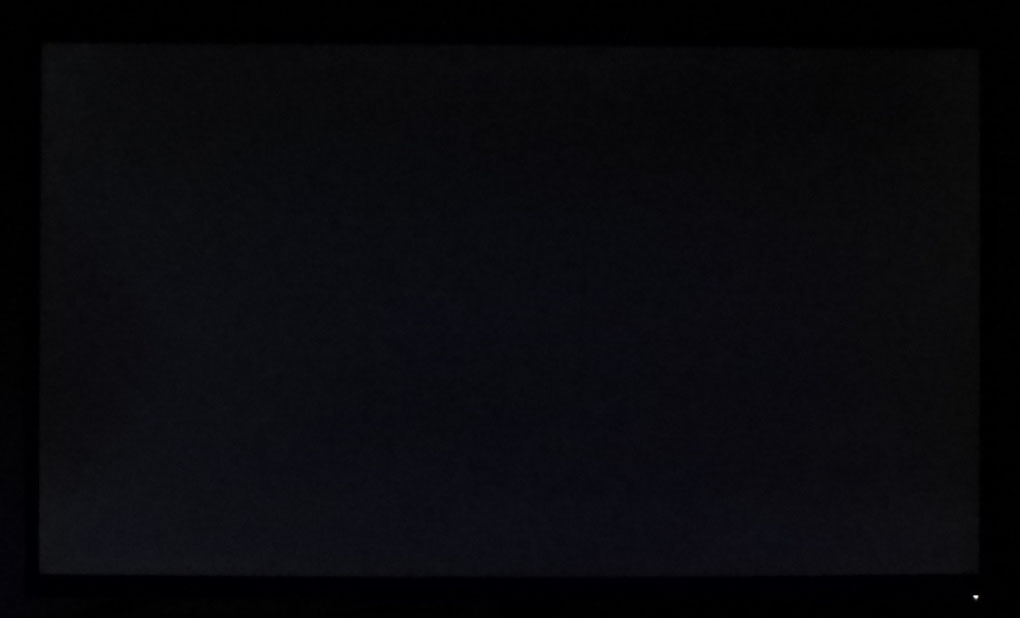
Just hoping that a replacement panel will be available. There was only one store in Norway who had them in stock when I ordered :-/
Edit: Well, I just checked with the store and they are not available again until early next month. Sometimes being an early adopter sucks.
I really feel like this should not be an issue with panels in this price range. Guess I should have learned to not buy asus after my years
of struggling with my p8p67 pro.
Mine

Tftcentral
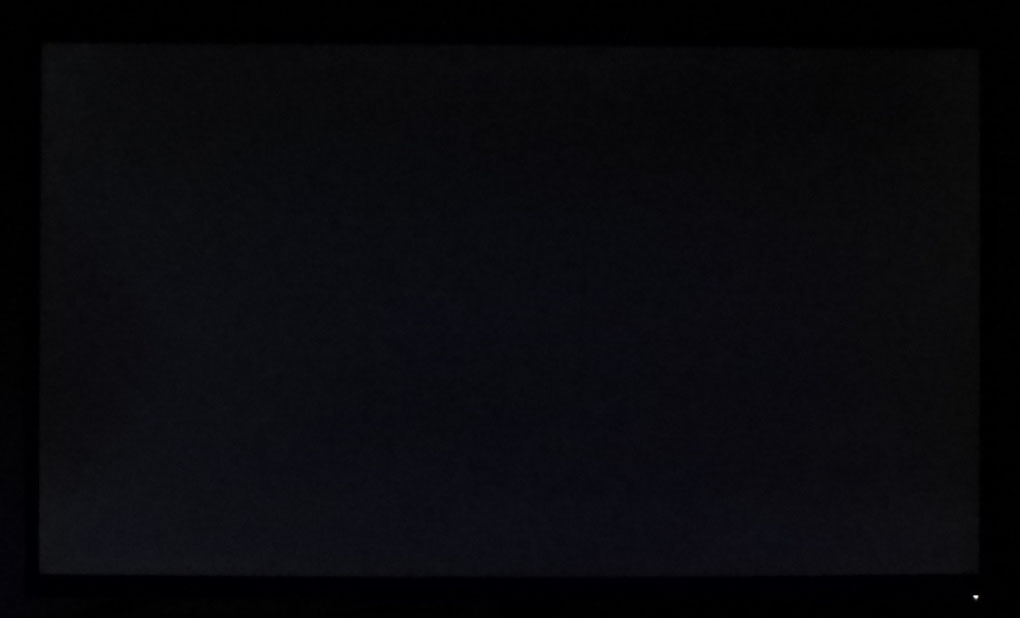
Just hoping that a replacement panel will be available. There was only one store in Norway who had them in stock when I ordered :-/
Edit: Well, I just checked with the store and they are not available again until early next month. Sometimes being an early adopter sucks.
I really feel like this should not be an issue with panels in this price range. Guess I should have learned to not buy asus after my years
of struggling with my p8p67 pro.
RPGWiZaRD
[H]ard|Gawd
- Joined
- Jan 24, 2009
- Messages
- 1,217
What brightness setting is that though? My current display also looks like that at maximum brightness but it's acceptable at the correct brightness value anyway. Nearly all 120Hz+ displays tend to have lightbleed at higher brightness values since they tend to be fairly bright and the "accurate" calibrated brightness setting for the monitors is often in the range as low as 25 - 38 even which will have significantly less backlight bleed visible than like 75(+) it's usually default set to (way too bright anyway).
Last edited:
What brightness setting is that though? My current display also looks like that at maximum brightness but it's acceptable at the correct brightness value anyway. Nearly all 120Hz+ displays tend to have lightbleed at higher brightness values since they tend to be fairly bright and the "accurate" calibrated brightness setting for the monitors is often in the range as low as 25 - 38 even which will have significantly less backlight bleed visible than like 75(+) it's usually default set to (way too bright anyway).
It's noticable even at 25% brightness but that exact picture was taken at 50%
Here is one of the screen at 100% brightness

Edit: I expect and can live with some backlight bleeding along the edges and in the corners, but that large circular spot in the middle is primarily what bothers me.The backlight bleed is overall much worse than on any of my last 5 monitors. And they were all cheaper than this one.
RPGWiZaRD
[H]ard|Gawd
- Joined
- Jan 24, 2009
- Messages
- 1,217
Yeah, that is definitely unacceptable levels especially for a monitor at this price. Sucks about the availability/replacement waiting time though in your case. 
Bobalias_LeShay
Limp Gawd
- Joined
- Sep 27, 2013
- Messages
- 287
What level of light was in the room when you took that picture? The wall behind your monitor looks way brighter than the bleed, were all the lights off? I ask because cameras tend to dramatically exaggerate the brightness of blacks/bleed in a monitor when it's much more subtle to the naked eye.
Bluesun311
2[H]4U
- Joined
- Sep 21, 2013
- Messages
- 2,523
It's a big blob of black crush is what it looks like. Clouding. This is something you might expect from a TN with higher than normal contrast.
However, that is a severe anomaly not found on the review samples and I would reroll another unit unless you hated something else about it. To my eye the actual bleed around the edges is fairly minimal for a modern Lightboost display. Thanks for posting the photo.
However, that is a severe anomaly not found on the review samples and I would reroll another unit unless you hated something else about it. To my eye the actual bleed around the edges is fairly minimal for a modern Lightboost display. Thanks for posting the photo.
What level of light was in the room when you took that picture? The wall behind your monitor looks way brighter than the bleed, were all the lights off? I ask because cameras tend to dramatically exaggerate the brightness of blacks/bleed in a monitor when it's much more subtle to the naked eye.
Picture was taken with lights off with some daylight filtering trough my curtains in the adjacent room. It's kinda hard to explain what level of brightness the room was at. But yes it is a lot more visible when viewed trough a camera. It is still easily noticeable in a bright room at 25-50% brightness to the naked eye whenever the screen turns dark.
I am just comparing mine to the panel tftcentral tested. I don't know their brightness level but it was a darkened room.

It's a big blob of black crush is what it looks like. Clouding. This is something you might expect from a TN with higher than normal contrast.
However, that is a severe anomaly not found on the review samples and I would reroll another unit unless you hated something else about it. To my eye the actual bleed around the edges is fairly minimal for a modern Lightboost display. Thanks for posting the photo.
Yeah the edges do not bother me. It's the blob in the middle that made me return it. You are usually not focused on the edges when immersed in a movie/game but that blob does actually shine trough in dark scenes.
Bobalias_LeShay
Limp Gawd
- Joined
- Sep 27, 2013
- Messages
- 287
Thanks for the details. I agree, the edges aren't too bad but that non-uniform blob is a problem on a display of this caliber.Picture was taken with lights off with some daylight filtering trough my curtains in the adjacent room. It's kinda hard to explain what level of brightness the room was at. But yes it is a lot more visible when viewed trough a camera. It is still easily noticeable in a bright room at 25-50% brightness to the naked eye whenever the screen turns dark.
Bluesun311
2[H]4U
- Joined
- Sep 21, 2013
- Messages
- 2,523
It's not really the lighting in the room that makes the photo in question so exaggerated, it's the camera lens and settings. That's a pretty typical cell phone-ish photo and they just can't get proper ISO and color. I'd even venture a guess that that's an iPhone photo. The iPhone cameras are very good imo, but they fake their IQ slightly with a good amount of grainy filtering.
There's no hiding the big giant blob, though. That's a defect. I've sent bunches of FG2421s back for basically that same clouding issue. In practice while gaming it's mostly only noticeable in smoke/clouds (light greys) but it's a deal breaker period.
There's no hiding the big giant blob, though. That's a defect. I've sent bunches of FG2421s back for basically that same clouding issue. In practice while gaming it's mostly only noticeable in smoke/clouds (light greys) but it's a deal breaker period.
Armenius
Extremely [H]
- Joined
- Jan 28, 2014
- Messages
- 42,114
I had a strong feeling that screen uniformity was going to be an issue with this panel...
Not sure if one has been linked yet but massdrop is getting close to the needed votes. They were able to get a pretty sweet discount on the LG ultrawide. Lets see if they can get us a sweet deal on the swift!
https://www.massdrop.com/vote/1440p-gsync-gaming-monitor?s=rog%20swift
https://www.massdrop.com/vote/1440p-gsync-gaming-monitor?s=rog%20swift
sharknice
2[H]4U
- Joined
- Nov 12, 2012
- Messages
- 3,755
Not sure if one has been linked yet but massdrop is getting close to the needed votes. They were able to get a pretty sweet discount on the LG ultrawide. Lets see if they can get us a sweet deal on the swift!
https://www.massdrop.com/vote/1440p-gsync-gaming-monitor?s=rog%20swift
That would be nice. Please update the thread if it makes it.
The issues normally seen with anime in pans is generally the result of a bad player/config than the actual screen. Unfortunately, very few people use MPC-HC and madvr with all the proper codex to playback their video as they should and it results in a lot of artifacts among other issues.
Also if your looking for anime playback keep in mind this is not a 10bit panel.
Also if your looking for anime playback keep in mind this is not a 10bit panel.
Just checking but make sure you're setting your displays refresh rate to match the content you're playing back (24hz with Anime I'm guessing?)
You may also want to try using a media player such as MPC-HC where you can utilize a plugin such as MADVR(http://forum.doom9.org/showthread.php?t=146228) which has settings that will further eliminate any judder you experience when playing back media with variable refresh rates.
You may also want to try using a media player such as MPC-HC where you can utilize a plugin such as MADVR(http://forum.doom9.org/showthread.php?t=146228) which has settings that will further eliminate any judder you experience when playing back media with variable refresh rates.
Just checking but make sure you're setting your displays refresh rate to match the content you're playing back (24hz with Anime I'm guessing?)
You may also want to try using a media player such as MPC-HC where you can utilize a plugin such as MADVR(http://forum.doom9.org/showthread.php?t=146228) which has settings that will further eliminate any judder you experience when playing back media with variable refresh rates.
If you need help setting up see here: http://www.ibisgaming.com/content.php/155-MPC-HC-Ultimate-Setup-Guide
Not sure if Newegg is getting ready or it is something else but now when I search for "PG278Q" it is randomly not giving me the 0 results found message anymore. It does not show up in the list but it as if the website is detecting that the page exists in their database but is flagged not to show or something. Could be a general error though.
If you need help setting up see here: http://www.ibisgaming.com/content.php/155-MPC-HC-Ultimate-Setup-Guide
Not sure if Newegg is getting ready or it is something else but now when I search for "PG278Q" it is randomly not giving me the 0 results found message anymore. It does not show up in the list but it as if the website is detecting that the page exists in their database but is flagged not to show or something. Could be a general error though.
This guide is actually better, IMO. It includes a download to an MPC-HC build with MadVR and LAVfilters rolled in. Be sure to follow the steps for MadVR configuration, too.
I always avoid ones that have stuff rolled in b/c those things tend to be out of date. Also you would still need ffdshow for audio. (lav simply does not have the options) Anyways lets try to stay on the original topic now.
I think we need what, 10 more pages before the monitor actually comes out?
I think we need what, 10 more pages before the monitor actually comes out?
![[H]ard|Forum](/styles/hardforum/xenforo/logo_dark.png)