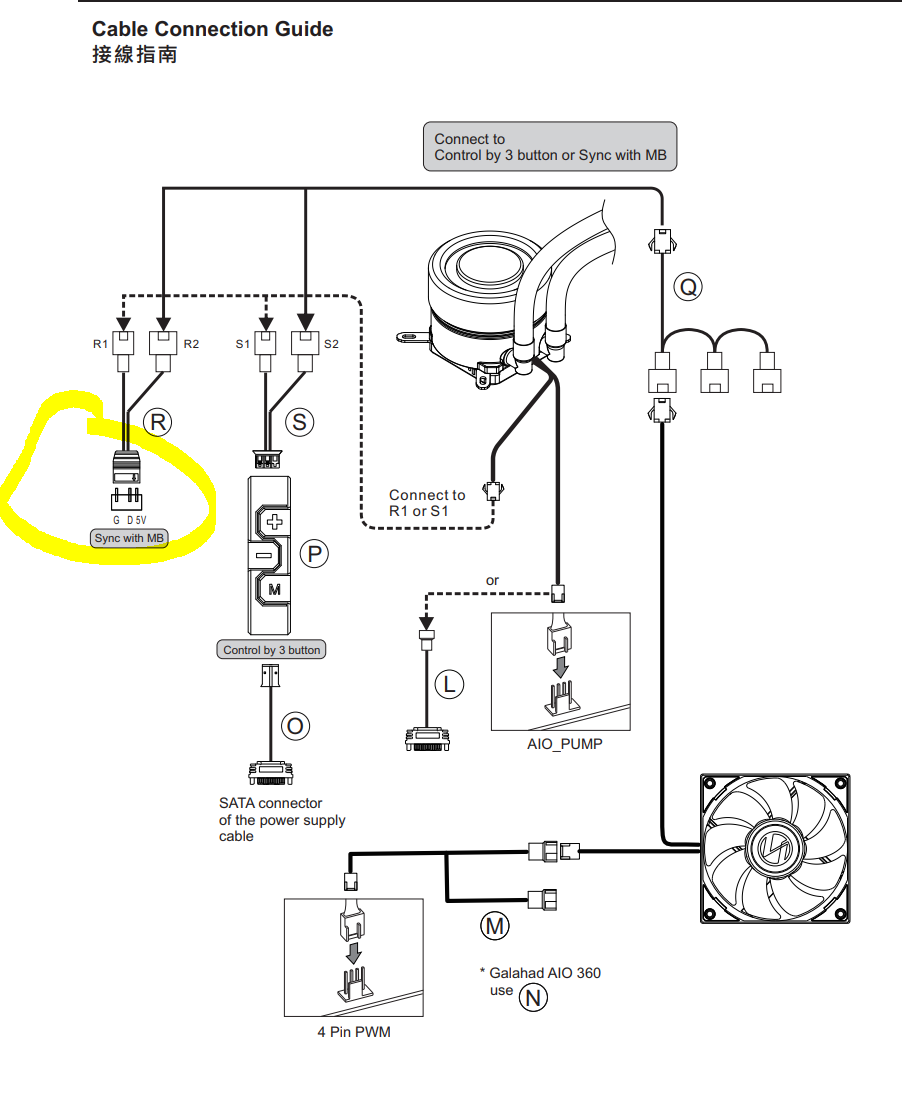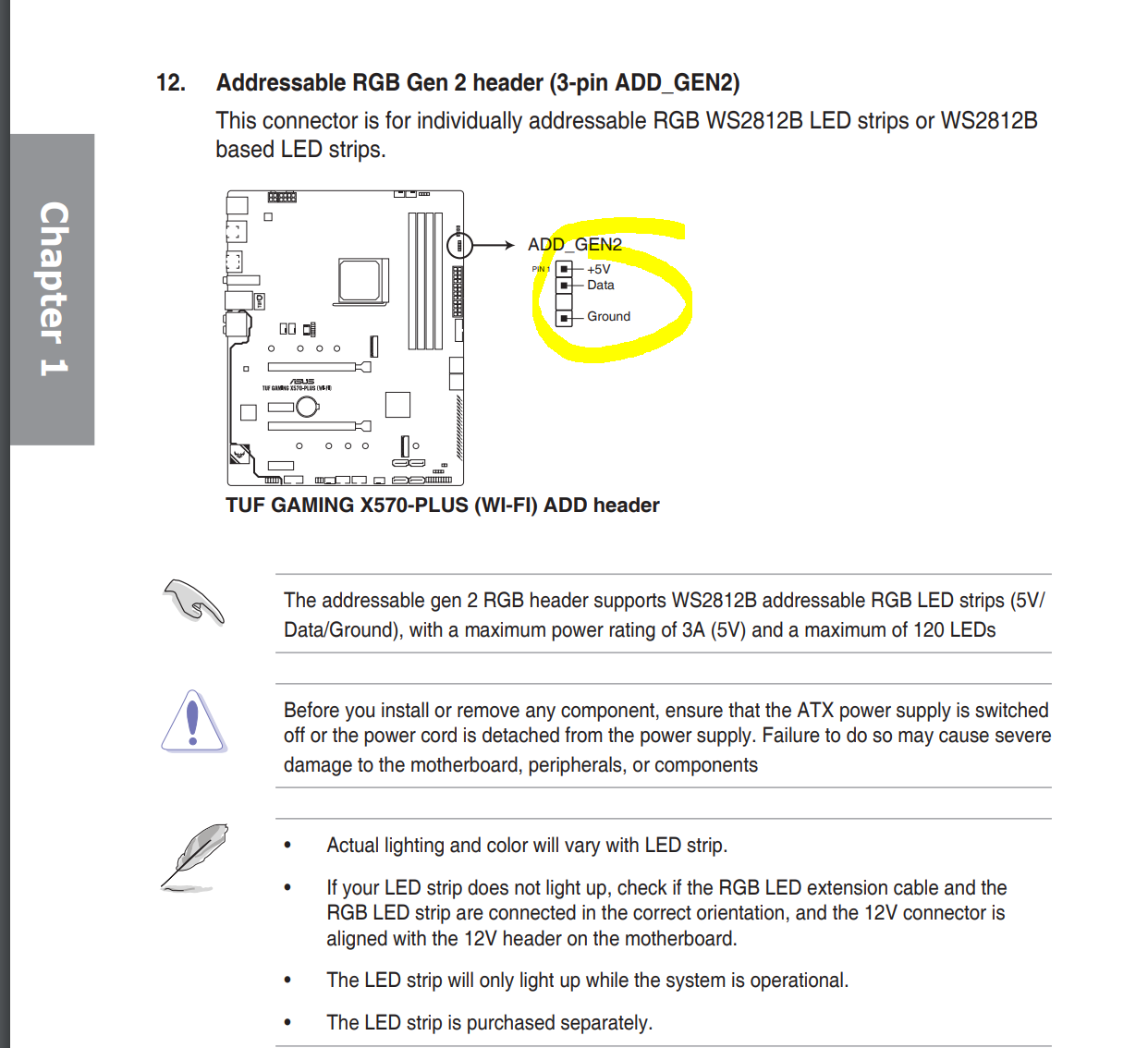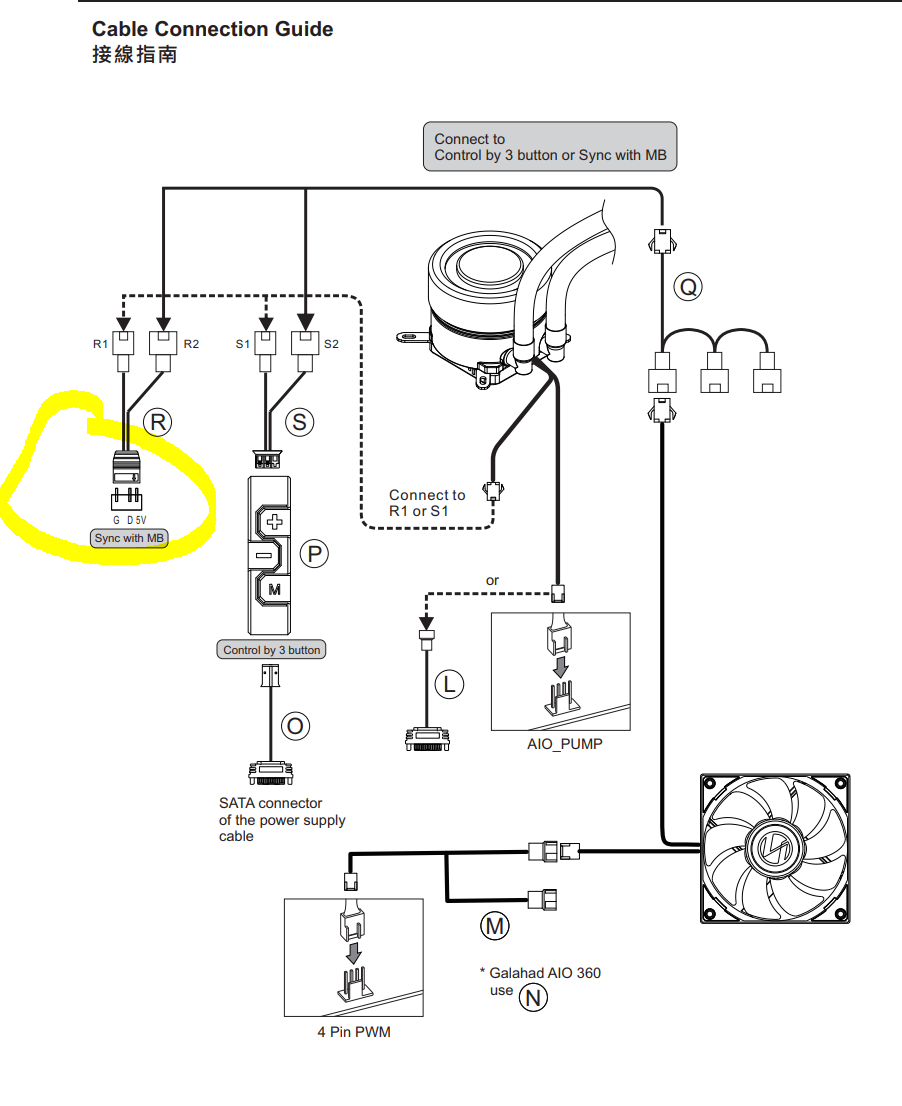MrGuvernment
Fully [H]
- Joined
- Aug 3, 2004
- Messages
- 21,797
Hello everyone,
Helping my nephew build his new rig.
Through an entire day of troubleshooting and going to simple basics to connect 1 thing - power on, test, power off, connect next, we have narrowed it down to a problem with the ARGB port or the Lian Li ARGB adapter...
Has anyone had an issue where the system works perfectly fine. Then, turn the system off, connect the 3 pin ARGB cable to ARGB 3 pin port on the mobo. Connected 3 fans into that splitter, turn the system on, all the RGB lights come on, mobo, AMD stock cooler, the 3 front fans, but the mobo shows a CPU error....
This is on an Asus TUF X570 Wifi, brand new from Amazon (assume new) flashed to the latest 3405 bios earlier today when it was working. It did the same thing on the previous bios (not sure what version it was)
The strange part was then, reset the CMOS, still get the CPU light, orange, never goes past that, no output.
Remove battery / reset CMOS - still get CPU orange light...
Nephew takes the entire system out of the case, puts it all together on his desk and it works - NOTE this is not a case shortage, we tested this and it worked in the case. it did not stop working until we connected the ARGB from a Lian Li Galahad ARGB splitter the system uses. I have the same AIO and mine worked fine. My thought is the time it takes for the power to drain from the mobo or something is what then makes it work after. We did this twice, in case, out of case.
We are connecting the ARGB to the ARGB port:
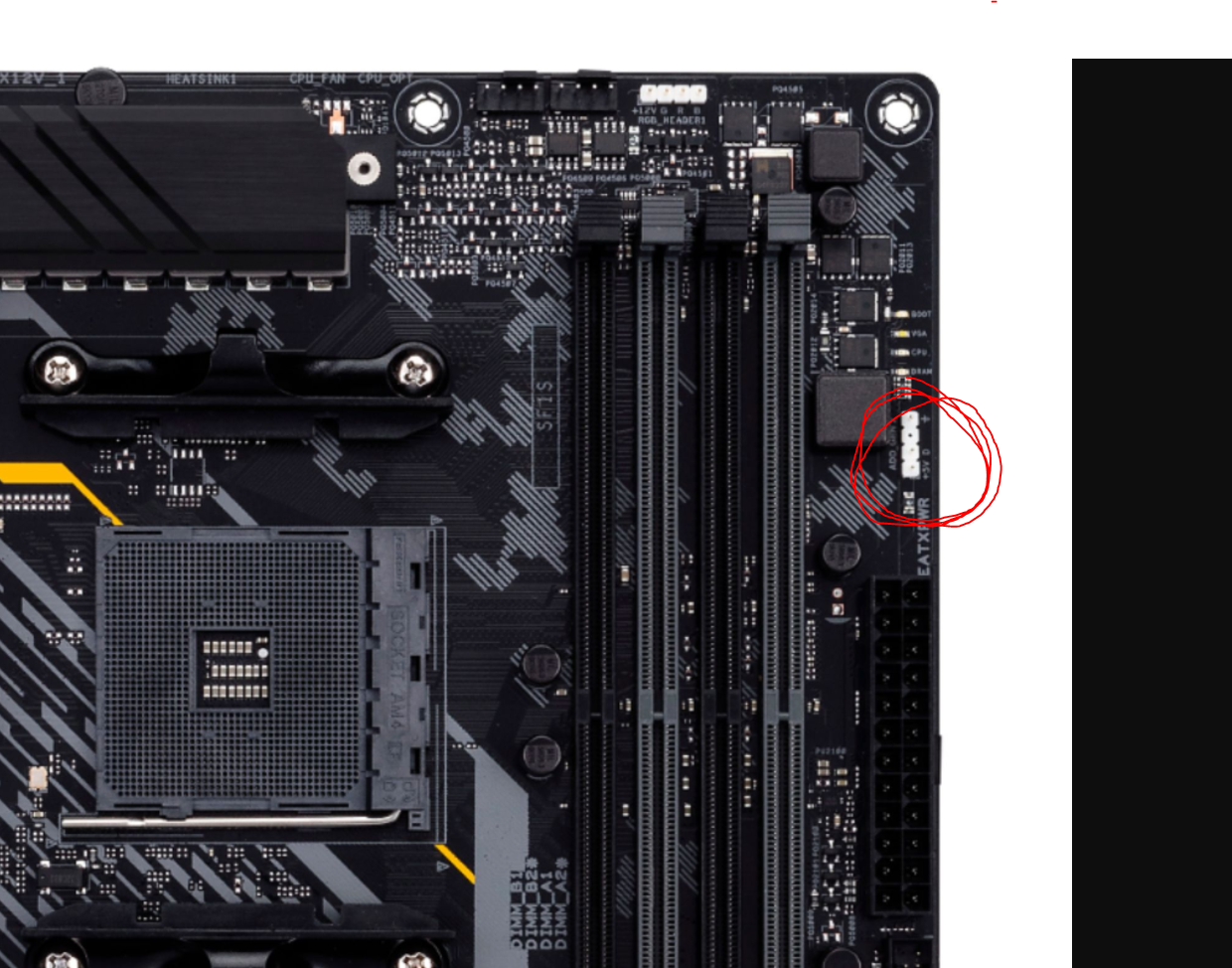
Just for reference, we have troubleshooted everything, single sticks of ram in every slot, testing both sticks, each in single slots, GPU in one of 2 PCIe slots, confirmed all cables are tightly in, you name, yes, we have tried it today. Once the board boots up again (hopefully) we will test the case ARGB connector, using a Phantek P400A case, to see if that causes the same problem.
Just seem weird an ARGB connector would cause a CPU error and not let the system boot?
What are the odds the CPU is bad? It worked fine it seems before that and nephew played TC Seige and streamed briefly....
Cross posted on reddit
https://www.reddit.com/r/ASUS/comments/llichk/asus_tuf_x570_wifi_cpu_error_when_connecting_to/
Helping my nephew build his new rig.
Through an entire day of troubleshooting and going to simple basics to connect 1 thing - power on, test, power off, connect next, we have narrowed it down to a problem with the ARGB port or the Lian Li ARGB adapter...
Has anyone had an issue where the system works perfectly fine. Then, turn the system off, connect the 3 pin ARGB cable to ARGB 3 pin port on the mobo. Connected 3 fans into that splitter, turn the system on, all the RGB lights come on, mobo, AMD stock cooler, the 3 front fans, but the mobo shows a CPU error....
This is on an Asus TUF X570 Wifi, brand new from Amazon (assume new) flashed to the latest 3405 bios earlier today when it was working. It did the same thing on the previous bios (not sure what version it was)
The strange part was then, reset the CMOS, still get the CPU light, orange, never goes past that, no output.
Remove battery / reset CMOS - still get CPU orange light...
Nephew takes the entire system out of the case, puts it all together on his desk and it works - NOTE this is not a case shortage, we tested this and it worked in the case. it did not stop working until we connected the ARGB from a Lian Li Galahad ARGB splitter the system uses. I have the same AIO and mine worked fine. My thought is the time it takes for the power to drain from the mobo or something is what then makes it work after. We did this twice, in case, out of case.
We are connecting the ARGB to the ARGB port:
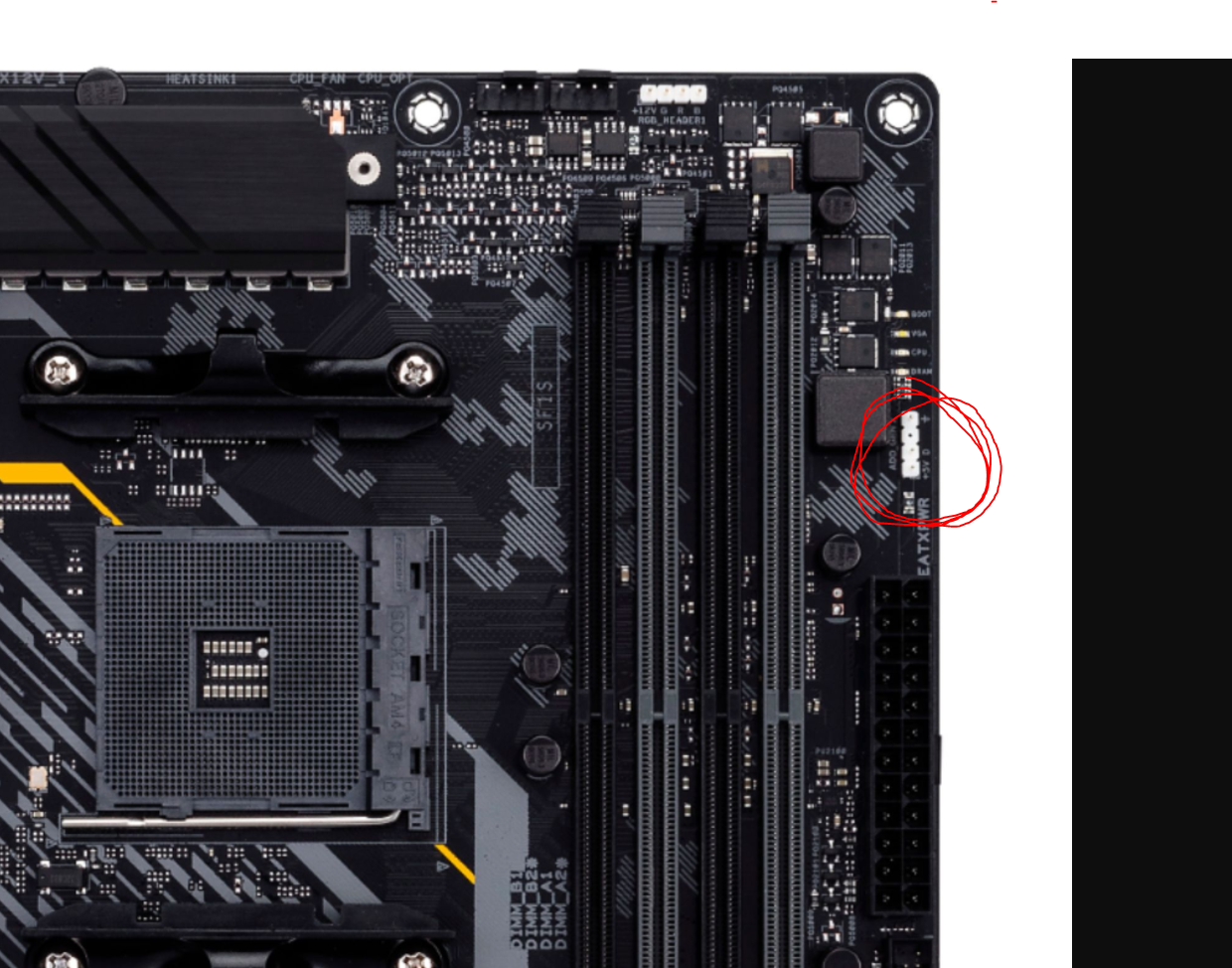
Just for reference, we have troubleshooted everything, single sticks of ram in every slot, testing both sticks, each in single slots, GPU in one of 2 PCIe slots, confirmed all cables are tightly in, you name, yes, we have tried it today. Once the board boots up again (hopefully) we will test the case ARGB connector, using a Phantek P400A case, to see if that causes the same problem.
Just seem weird an ARGB connector would cause a CPU error and not let the system boot?
What are the odds the CPU is bad? It worked fine it seems before that and nephew played TC Seige and streamed briefly....
Cross posted on reddit
https://www.reddit.com/r/ASUS/comments/llichk/asus_tuf_x570_wifi_cpu_error_when_connecting_to/
Last edited:
![[H]ard|Forum](/styles/hardforum/xenforo/logo_dark.png)