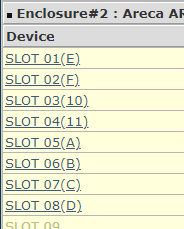KnickKnack
n00b
- Joined
- Mar 16, 2022
- Messages
- 2
Good point! Thanks! I forgot about URE risk at such a high drive capacity. Hasn't been something to concern me coming from 3TB drives. Think I'm safe enough 5-disk RAID-6? Or should I drop more capacity and go RAID-10? Actually, right after posting here I found a Supermicro CSE-846 bare-bones on eBay and bought it. Now I'm pivoting my plans from a Windows SMB share to perhaps TrueNAS or UnRAID, or something. Gonna find out if my ARC-1680 works in a Supermicro MB-X9DRI-LN4F+ (or whatever mobo I get). I already snagged a Supermicro BPN-SAS-846A a while back. This backplane has 6x SFF-8087 so I expect it to pair up nicely with the ARC-1680 (I've never used expanders so I don't know if a backplane with expanders could be a problem).
![[H]ard|Forum](/styles/hardforum/xenforo/logo_dark.png)