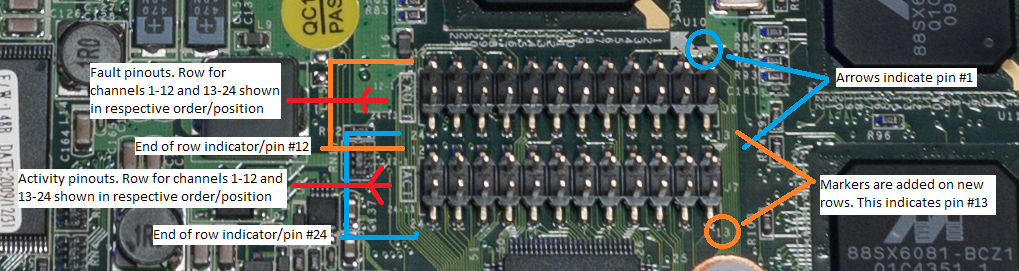Well I'm not gonna 1:1 backup 40 TB of data on another 40 TB setup. 2 drive protection seems pretty safe to me.It's been said many times in many forums, RAID is not a substitute for backups. But I can see where a hammer-fest like something out of Office Space would be very therapeutic.
Thanks for the suggestion, but not including hard drive count, I wanted to go pretty balls out from the start. But also stick with 1 company to reduce complexity. I like keep and use things for a very long time through careful use and proper maintenance... which makes me think, what happens 6-8 years down the road and the Areca card dies and it's impossible to find a replacement anywhere? I'm probably pretty fucked huh. But by then we should have 50 TB drives and I can do that full backup the other poster suggested.In theory it should be fine, although you will wear your drives out a lot faster by going that route. Also, unless you need that much cache for performance it is cheaper to get an ARC-1880i and an HP SAS expander, that's a few drives right there.
![[H]ard|Forum](/styles/hardforum/xenforo/logo_dark.png)