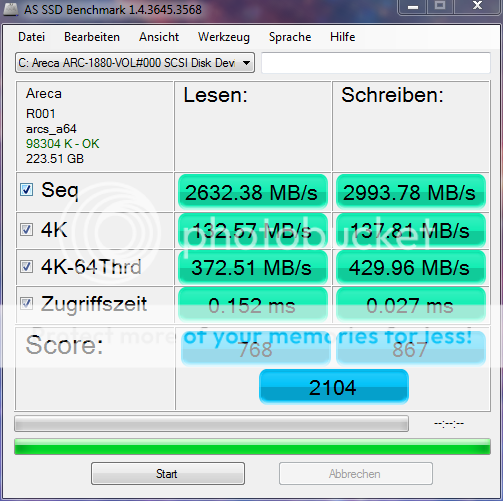Navigation
Install the app
How to install the app on iOS
Follow along with the video below to see how to install our site as a web app on your home screen.
Note: This feature may not be available in some browsers.
More options
You are using an out of date browser. It may not display this or other websites correctly.
You should upgrade or use an alternative browser.
You should upgrade or use an alternative browser.
ARECA Owner's Thread (SAS/SATA RAID Cards)
- Thread starter odditory
- Start date
Strmtrper6
Limp Gawd
- Joined
- Jun 28, 2005
- Messages
- 129
Who are you on PCMV HoF? "COMP@XS9260-8i FPFTW!"?
Looking at the majority of the top 20, is it safe to say the 1231ML is still the best card to be running? Looks like almost everyone up on that list run it.
Looking at the majority of the top 20, is it safe to say the 1231ML is still the best card to be running? Looks like almost everyone up on that list run it.
yup, but the 1880 is very new...limited availability of the correct cache is holding people back...just today though i received this all the way from taiwan, courtesy of areca  one 4gb stick!
one 4gb stick!
The caveat with the 1231 is these are cache runs. they are with ddr2 speeds for the most part. you cant compete with that Also, all guys in the top ten have the 980X, which gives uber scores for the different processor subsets (i have the highest non-980x result) the 980x has definitely changed the landscape....it just monsters the video processing, etc.
Also, all guys in the top ten have the 980X, which gives uber scores for the different processor subsets (i have the highest non-980x result) the 980x has definitely changed the landscape....it just monsters the video processing, etc.
For actual array usage, without the cache, Mbreslin is the leader with a 9260-8i at number five, with an array of eight c300's

The caveat with the 1231 is these are cache runs. they are with ddr2 speeds for the most part. you cant compete with that
For actual array usage, without the cache, Mbreslin is the leader with a 9260-8i at number five, with an array of eight c300's

Strmtrper6
Limp Gawd
- Joined
- Jun 28, 2005
- Messages
- 129
Thanks for the info.
Why do I feel another hobby coming my way...
I need to raise my credit limits
Why do I feel another hobby coming my way...
I need to raise my credit limits
it will not allow runs to complete on ram disks....believe me many many many have tried
that is one of the big motivations for people to use PCMV is that it isnt like PCM05 where you can cheat like crazy, they included tons of things to close loopholes people were exploiting
that is one of the big motivations for people to use PCMV is that it isnt like PCM05 where you can cheat like crazy, they included tons of things to close loopholes people were exploiting
jumped five spots....but i will jump more...once i throw on a beastly overclock on this bitch 
http://service.futuremark.com/compare?pcmv=358183
http://service.futuremark.com/compare?pcmv=358183
nitrobass24
[H]ard|DCer of the Month - December 2009
- Joined
- Apr 7, 2006
- Messages
- 10,465
I wonder if it will work with the expander since the 9280 didn't. They use the same ROC.
I think that it will work with the expander. The 1880IX-12 has a built-in expander, so there has to be some compatibility there. Also, Areca is pushing its new 6gb/s expanders in the coming months, so you know for SURE it will work with that. but the cost? who knows?
I wonder if it will work with the expander since the 9280 didn't. They use the same ROC.
The Areca ARC8020 3G SAS-expander will work with 1880 because it is backward compatible. I can't say for the other sas-expanders... The Areca 6G SAS-expander is expected to be released in Oct.
ROC has very little to do with SAS-expander compatibility (PCB design and firmware has more to do with it).
And finally, the new 6G SAS-expander prices will be equivalent to current Areca 3G sas-expander price point, replacing the 3G sas-expanders.
nitrobass24
[H]ard|DCer of the Month - December 2009
- Joined
- Apr 7, 2006
- Messages
- 10,465
The Areca ARC8020 3G SAS-expander will work with 1880 because it is backward compatible. I can't say for the other sas-expanders... The Areca 6G SAS-expander is expected to be released in Oct.
I was specifically referring to Blue Fox's expander (HP SAS Expander)
hey big issue here found what is keeping me from running the uber clocks with this card...
during the certain benchmarks that require uber bandwidth + video card simultaneously the card is beeping. i did have the beeper turned off so i didnt notice.
looked in the cards error log and it says that the card is getting low power....do you have any idea how to fix this? maybe youve had the same issue with your 1231?
need more juice to the actual device itself on the pcie bus. any ideas?
it says specifically "3.3 voltage Under Voltage"
during the certain benchmarks that require uber bandwidth + video card simultaneously the card is beeping. i did have the beeper turned off so i didnt notice.
looked in the cards error log and it says that the card is getting low power....do you have any idea how to fix this? maybe youve had the same issue with your 1231?
need more juice to the actual device itself on the pcie bus. any ideas?
it says specifically "3.3 voltage Under Voltage"
Last edited:
treadstone
Gawd
- Joined
- Jan 25, 2010
- Messages
- 567
Do you have a fairly accurate DMM?
You should measure the 3.3V on the 1880 and see if indeed the 3.3V is too low. When you run stuff faster then what it was designed for, it WILL draw more power. maybe the +3.3V power bus on your motherboard is overloaded? Does your MB give you the ability to change the voltage levels for the PCIe slots? I'm not sure if that's normally the case.
It also depends on the voltage tolerances the 1880 will allow.
+/-5% is the normal voltage tolerance for most parts, so at +3.3V that would mean +3.135V to +3.465V
You should measure the 3.3V on the 1880 and see if indeed the 3.3V is too low. When you run stuff faster then what it was designed for, it WILL draw more power. maybe the +3.3V power bus on your motherboard is overloaded? Does your MB give you the ability to change the voltage levels for the PCIe slots? I'm not sure if that's normally the case.
It also depends on the voltage tolerances the 1880 will allow.
+/-5% is the normal voltage tolerance for most parts, so at +3.3V that would mean +3.135V to +3.465V
nitrobass24
[H]ard|DCer of the Month - December 2009
- Joined
- Apr 7, 2006
- Messages
- 10,465
Can you adjust your PCIe voltages?
epimetheus
Gawd
- Joined
- Jun 20, 2004
- Messages
- 815
Perhaps your power supply doesn't have enough capacity on the 3.3V rail. As far as I know, most mobo's don't control the PCI/PCIe bus voltages. My guess is you're overloading you PSU, maybe not on the 3.3V rail specifically, but depending on your PSU's design, a heavily loaded 12V rail could also bring down the minor rails.
Hey guys, I'm hoping someone can help me out, I'm having some majorly annoying beeping going on. I've had this system running for almost 10 hours now total... and all of a sudden when it boots up, the card starts beeping maybe 15 times, and sometimes for like 20-30 times. Now I'm building my array (have been for the past 5 hours) and it will continue to beep like that sometimes 2 or 3 times back to back, and other times just one 15 beep set, and will stop.
There are no messages in the event log and nothing in my IPMI (X8ST3-F) event log. I did a little searching and someone says that on a Mac, this could happen because the motherboard is having a hard time initializing the PCIe slot or something. Has anyone experienced this before?
There are no messages in the event log and nothing in my IPMI (X8ST3-F) event log. I did a little searching and someone says that on a Mac, this could happen because the motherboard is having a hard time initializing the PCIe slot or something. Has anyone experienced this before?
if you can post the hardware info (Information -> System information), raidset hierarchy(Information -> Raid Set Hierarchy) and event log (System Control -> View event/mute beeper), I can have our tech guys take a look.
Here are all three of those..
There are a few things in the "View Event" page that I should explain. There are a ton of "raid powered on" events at a certain point which were caused by the machine not posting. The raid card beeped about 15-20 times at this point, but I traced the issue to a ps2 keyboard, not the raid card. Once I removed the keyboard, the machine posted and booted fine, and the raid card still beeped.
Second, the DRAM 1-bit ECC came well after these beeps. These errors did not show up until I started moving data. This happened when I tested the card on another machine as well, at which point I swapped out the ram for another non-ecc unit I had and I did not noticed those errors again. But I dont see an actual ERROR for these events, so I'm confused. I hope I dont have to RMA the whole card just for the memory. I would like to get the 1GB stick, so maybe they will let me pay a little extra and they'll ship me that. *shrugs*



two quick observations that might be causing issues
1. You have overlapping LUN on RAID Set #00 and #01. It will cause your system to hang and corruption. Goto volume set function -> modify volume set and change the LUN on your RAID set #2
2. What memory are you using. The ECC error means the RAM is constantly trasmitting false data. During system startup, the RAID controller does test the memory and it will beep or hang if having an incompatible or missing a memory.
1. You have overlapping LUN on RAID Set #00 and #01. It will cause your system to hang and corruption. Goto volume set function -> modify volume set and change the LUN on your RAID set #2
2. What memory are you using. The ECC error means the RAM is constantly trasmitting false data. During system startup, the RAID controller does test the memory and it will beep or hang if having an incompatible or missing a memory.
two quick observations that might be causing issues
1. You have overlapping LUN on RAID Set #00 and #01. It will cause your system to hang and corruption. Goto volume set function -> modify volume set and change the LUN on your RAID set #2
2. What memory are you using. The ECC error means the RAM is constantly trasmitting false data. During system startup, the RAID controller does test the memory and it will beep or hang if having an incompatible or missing a memory.
1. Ok, so I need to make that second Raid set 0/0/2? I just let it do it automatically, I didnt noticed that before, thanks.
2. I'm using the Ugen or whatever its called, that came with it. I have put in some of my own before and I believe the 1-bit errors went away. Do you work for Areca? Do you know if I can RMA just the memory?
cybertron, i had the same message on my 1220 when the ram went bad. Change the stick and it should be good.
Also. The ECC prevents some memory errors, with the ammount of data that moves through the buffer its a good idea to use ecc.
Yeah, I definitely will. This card is brand new though, so I'm hoping its covered.
which program did you do that with?
I don't work for Areca Taiwan. But I work for Areca distribution in the US. Memory is covered under the same 3 yr warrenty.
where did you get it from? depend on where you get it the RMA process is different. (you also mentioned you got it brand new, some vendor have 30 days advance replacement)
where did you get it from? depend on where you get it the RMA process is different. (you also mentioned you got it brand new, some vendor have 30 days advance replacement)
I don't work for Areca Taiwan. But I work for Areca distribution in the US. Memory is covered under the same 3 yr warrenty.
where did you get it from? depend on where you get it the RMA process is different. (you also mentioned you got it brand new, some vendor have 30 days advance replacement)
Well, technically I purchased it off ebay, but the guy never used it, it was still shrink rapped, etc, etc. I can ask him if he has the original invoice, I believe he said he got it from newegg.
Btw, for those people who are looking for 6G SAS-expander to go with 1880, there is already one option out similar to the 3G HP SAS-expander. (24 port, PCIe card form factor, internal and external host port)
you can find them on arecaraid.com or tekram.com
you can find them on arecaraid.com or tekram.com
@bai, I assume you're with Tekram in O.C. - if so welcome (very nice people over there). That is a SEXY expander - in fact it looks perfect given the 7 internal connectors, two external connectors for daisy chaining and 4-pin molex for power. I'd be curious what settings could be controlled via VT100.
All it would need when placed in an empty server chassis is a PSU and a power supply board - something like a Supermicro CSE-PTJBOD-CB1. I wonder if Areca plans to sell their own power control board?
I'm also curious which 6G SAS chip Areca has used - PMC or LSI, etc. I'm trying to get my hands on a 1880i to test with the HP SAS expander - which does support 6G - but afterwards I'll give the Areca expander a look.
All it would need when placed in an empty server chassis is a PSU and a power supply board - something like a Supermicro CSE-PTJBOD-CB1. I wonder if Areca plans to sell their own power control board?
I'm also curious which 6G SAS chip Areca has used - PMC or LSI, etc. I'm trying to get my hands on a 1880i to test with the HP SAS expander - which does support 6G - but afterwards I'll give the Areca expander a look.
Last edited:
@bai, I assume you're with Tekram in O.C. - if so welcome (very nice people over there). That is a SEXY expander - in fact it looks perfect given the 7 internal connectors, two external connectors for daisy chaining and 4-pin molex for power. I'd be curious what settings could be controlled via VT100.
All it would need when placed in an empty server chassis is a PSU and a power supply board - something like a Supermicro CSE-PTJBOD-CB1. I wonder if Areca plans to sell their own power control board?
I'm also curious which 6G SAS chip Areca has used - PMC or LSI, etc. I'm trying to get my hands on a 1880i to test with the HP SAS expander - which does support 6G - but afterwards I'll give the Areca expander a look.
Yes, I am in QA and tech support in Tekram. Areca most likely won't step into any chassis related business because they already make awesome money from just making RAID cards, and I can tell you 99.999% its going to be LSI chip on the Areca expander.
The Tekram expander I posted is an LSI chipset as well.
![[H]ard|Forum](/styles/hardforum/xenforo/logo_dark.png)