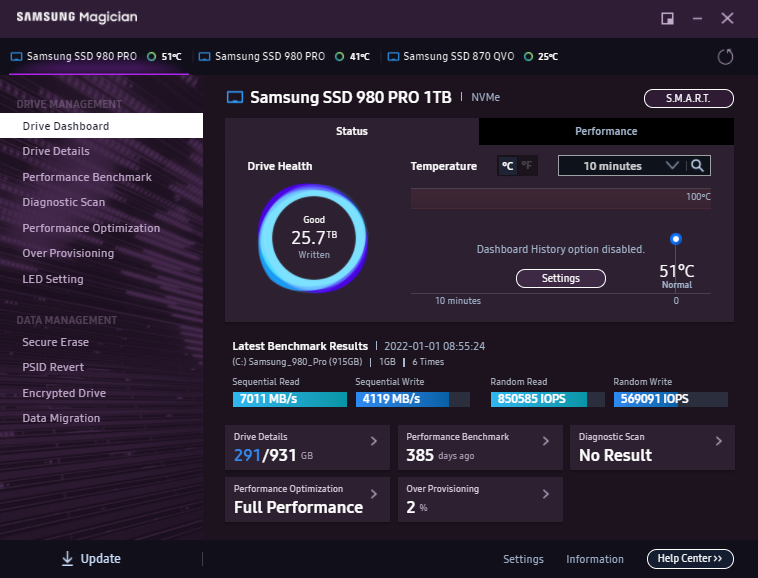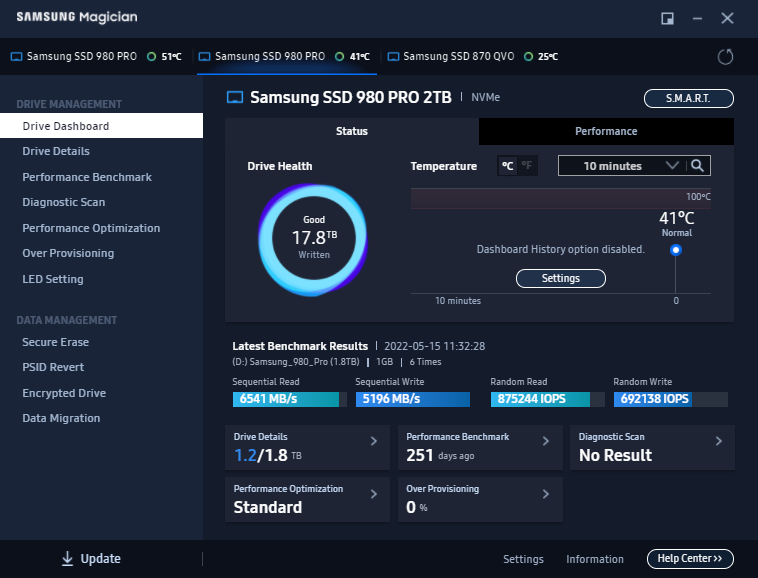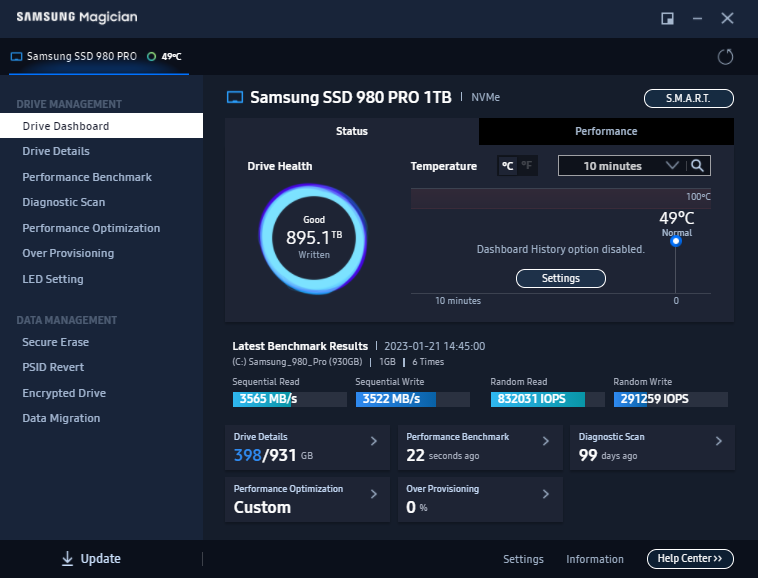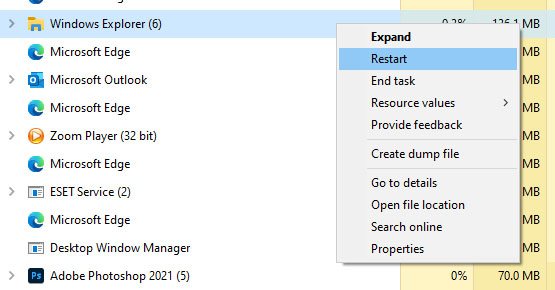i have a 5900x on an msi x570 tomahwawk MB and trying to work out any kinks
i have tws 4 gen ssds both 2tb. one is samsung 980 pro and the other a sk hynix. the samsung is the boot drive but both m2s should be gen4
using partition magician i get these results
samsung
read 6819 mb/s write 3591, random read 994383 IOPS write 478515
sk
read 6478 write 5762, random read 334228 write 256103
does this appear normal/appropriate?
i have tws 4 gen ssds both 2tb. one is samsung 980 pro and the other a sk hynix. the samsung is the boot drive but both m2s should be gen4
using partition magician i get these results
samsung
read 6819 mb/s write 3591, random read 994383 IOPS write 478515
sk
read 6478 write 5762, random read 334228 write 256103
does this appear normal/appropriate?
![[H]ard|Forum](/styles/hardforum/xenforo/logo_dark.png)