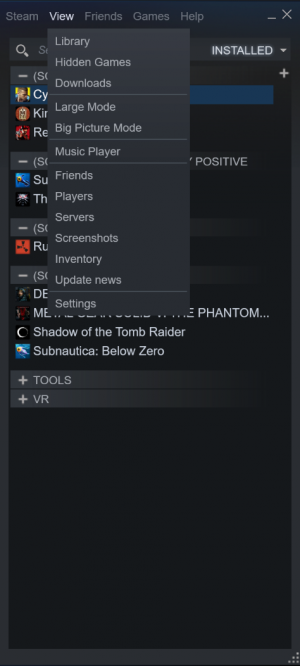D
Deleted member 143938
Guest
I'm not into the whole achievement and card collection thing..
It's just a foil to hook kids into buying games and playing more.. and I don't give two shits about cards and achievements personally.
OCD in me justdoesn't want to see it and I don't like seeing that green envelope and thinking a friend messaged me or something to then end up foreveralone sad that it's just another stupid card.
Epic Game Launcher for example has Legendary
GOG has mingalaxy
Does Steam have any alternative clients?
Or better yet, would a regular cracked .exe work on a legitimately bought Steam game so I wouldn't have to launch Steam at all?
It's just a foil to hook kids into buying games and playing more.. and I don't give two shits about cards and achievements personally.
OCD in me justdoesn't want to see it and I don't like seeing that green envelope and thinking a friend messaged me or something to then end up foreveralone sad that it's just another stupid card.
Epic Game Launcher for example has Legendary
GOG has mingalaxy
Does Steam have any alternative clients?
Or better yet, would a regular cracked .exe work on a legitimately bought Steam game so I wouldn't have to launch Steam at all?
![[H]ard|Forum](/styles/hardforum/xenforo/logo_dark.png)