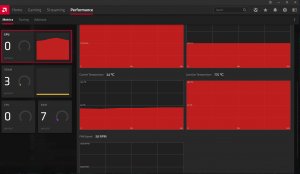I don't blame you, plus you could always trade that 2080 Super to my 5700 XT if that itch came to you.In the end I ended up reading so much bad stuff about drivers and cards running hot and loud that I decided to go with what I knew. I really did not want to have to get another then put it in and then be disappointed again so I went with something else. Who knows maybe they will get the next one right. But I am most certainly not going to get a 5700XT when I have a 2080 Super.
Navigation
Install the app
How to install the app on iOS
Follow along with the video below to see how to install our site as a web app on your home screen.
Note: This feature may not be available in some browsers.
More options
You are using an out of date browser. It may not display this or other websites correctly.
You should upgrade or use an alternative browser.
You should upgrade or use an alternative browser.
Are the AMD drivers really that bad?
- Thread starter Svetgar
- Start date
- Status
- Not open for further replies.
blackmomba
Gawd
- Joined
- Dec 5, 2018
- Messages
- 774
Was on 19.9.2 for about 7 days and only had one crash. I don't think it's because of the old driver but because I stopped playing back video. I use Plex and YouTube mostly. Ive gamed for at least 30 hours in different titles with GPU usage maxed out almost always.
The old drivers bring back some stupid bugs so I'm gonna try the same thing on the last certified driver version and see how that works.
This is rather frustrating and I agree should've been dealt with a lot quicker than it has (I RMAd two cards fighting this) but otherwise I've got great performance for what was an excellent price and a small problem that I've been finding ways around while I wait for the driver team to get their shit together. Not the first and will certainly not be the last and I'm okay with that. If I wanted a guaranteed trouble free experience id have bought a console.
The old drivers bring back some stupid bugs so I'm gonna try the same thing on the last certified driver version and see how that works.
This is rather frustrating and I agree should've been dealt with a lot quicker than it has (I RMAd two cards fighting this) but otherwise I've got great performance for what was an excellent price and a small problem that I've been finding ways around while I wait for the driver team to get their shit together. Not the first and will certainly not be the last and I'm okay with that. If I wanted a guaranteed trouble free experience id have bought a console.
pendragon1
Extremely [H]
- Joined
- Oct 7, 2000
- Messages
- 52,185
"Open Regedit, find all EnableULPS and set it to 0. Reboot. "
so an insider preview installed overnight and this morning my driver had been updated to a windows one from the end of Jan. and the blacks screens started immediately. reg was still changed so i manually went back to 19.12.1 and they stopped. i have noticed that with these driver it keeps the ram clock higher during low use(100Mhz min), with the new ones it drops down to 0. think it may have been mentioned before but wonder if thats the prob.rolled back to 19.12.1 and did this ^^ and havent had any crashing in a couple days. hope i didnt just jinx it...
OutOfPhase
Supreme [H]ardness
- Joined
- May 11, 2005
- Messages
- 6,579
i have noticed that with these driver it keeps the ram clock higher during low use(100Mhz min), with the new ones it drops down to 0. think it may have been mentioned before but wonder if thats the prob.
But think of the power savings!
primetime
Supreme [H]ardness
- Joined
- Aug 17, 2005
- Messages
- 7,338
really no possible way to tweak this setting with afterburner or the control panel either?"Open Regedit, find all EnableULPS and set it to 0. Reboot. "
so an insider preview installed overnight and this morning my driver had been updated to a windows one from the end of Jan. and the blacks screens started immediately. reg was still changed so i manually went back to 19.12.1 and they stopped. i have noticed that with these driver it keeps the ram clock higher during low use(100Mhz min), with the new ones it drops down to 0. think it may have been mentioned before but wonder if thats the prob.
pendragon1
Extremely [H]
- Joined
- Oct 7, 2000
- Messages
- 52,185
not that i know of, they only set the max speeds.really no possible way to tweak this setting with afterburner or the control panel either?
Auer
[H]ard|Gawd
- Joined
- Nov 2, 2018
- Messages
- 1,972
Tom's hardware seems to think AMD drivers are better than Nvidia's:
https://www.tomshardware.com/features/amd-radeon-rx-5700-xt-vs-nvidia-geforce-rtx-2060-super
https://www.tomshardware.com/features/amd-radeon-rx-5700-xt-vs-nvidia-geforce-rtx-2060-super
They are in many respects, unfortunately too many are having significant issues be it Driver issue or Hardware issue is not certain. Is it a weird combination of hardware with the software or a hardware issue trying to be overcome by driver tricks? In any case the rate some folks are having issues are too great. As for reviewers not seeing that many issues one has to ask where did they get their samples and does that represent the general experience of those buying the cards? Mostly this seems to be a Navi card issue. I laughed at the Caption requirement for GF Experience comment which is true, really Nvidia!? And yes it seems to forget who you are so you have to repeat and I learned the hard way to never ever log in via Google, which means Nvidia is getting paid by Google to data mine you when you do. Anyways advertisements shifted suddenly to Nvidia related, games etc. immediately afterwards. Maybe Nvidia paid Google to take over all adds on your ride through the internet, like a shadow, in any case I do not like that. Then for Nvidia to restrict key options to GFE so you have to get pinged to no end with Nvidia related stuff is just plain BS. GFE is almost a good enough reason not buy Nvidia anything below a 2080 Super, if you want that level of performance you have no real choice now.Tom's hardware seems to think AMD drivers are better than Nvidia's:
https://www.tomshardware.com/features/amd-radeon-rx-5700-xt-vs-nvidia-geforce-rtx-2060-super
Doom Eternal is not going to support RT when it comes out next month, it is not known if it will ever, ID are vague dealing with this. To me it sounds like they want to incorporate any RT that the Consoles have when they arrive later this year is my best guess.
Auer
[H]ard|Gawd
- Joined
- Nov 2, 2018
- Messages
- 1,972
They are in many respects, unfortunately too many are having significant issues be it Driver issue or Hardware issue is not certain. Is it a weird combination of hardware with the software or a hardware issue trying to be overcome by driver tricks? In any case the rate some folks are having issues are too great. As for reviewers not seeing that many issues one has to ask where did they get their samples and does that represent the general experience of those buying the cards? Mostly this seems to be a Navi card issue. I laughed at the Caption requirement for GF Experience comment which is true, really Nvidia!? And yes it seems to forget who you are so you have to repeat and I learned the hard way to never ever log in via Google, which means Nvidia is getting paid by Google to data mine you when you do. Anyways advertisements shifted suddenly to Nvidia related, games etc. immediately afterwards. Maybe Nvidia paid Google to take over all adds on your ride through the internet, like a shadow, in any case I do not like that. Then for Nvidia to restrict key options to GFE so you have to get pinged to no end with Nvidia related stuff is just plain BS. GFE is almost a good enough reason not buy Nvidia anything below a 2080 Super, if you want that level of performance you have no real choice now.
Doom Eternal is not going to support RT when it comes out next month, it is not known if it will ever, ID are vague dealing with this. To me it sounds like they want to incorporate any RT that the Consoles have when they arrive later this year is my best guess.
Of course you dont HAVE TO install GFE..
Yes and then I can't use the filters, stream (which I don't do) or video capture (which I do at times). Streaming and video capture is one of the main features people used which, well makes many use it. Then you have to load another separate program to OC and keep updated and some have to even load yet an app to even have the Control Panel. Besides being ugly as hell, cumbersome, best thing about Nvidia drivers that almost redeems them are they work more times then not for most people. That is just my view, each need to just weigh overall what is best for them.Of course you dont HAVE TO install GFE..
Auer
[H]ard|Gawd
- Joined
- Nov 2, 2018
- Messages
- 1,972
Yes and then I can't use the filters, stream (which I don't do) or video capture (which I do at times). Streaming and video capture is one of the main features people used which, well makes many use it. Then you have to load another separate program to OC and keep updated and some have to even load yet an app to even have the Control Panel. Besides being ugly as hell, cumbersome, best thing about Nvidia drivers that almost redeems them are they work more times then not for most people. That is just my view, each need to just weigh overall what is best for them.
I'm gonna guess that if you're streaming you're already data mined to the point that GFE's mining doesn't really matter anymore.
Honestly, the thing I miss the most from AMD drivers is the Mobile app. That is fucking awesome.
oliveryuan
n00b
- Joined
- Feb 18, 2020
- Messages
- 26
I would stay away from AMD drivers currently. I have a Red Devil 5700XT with all updated drivers, sufficient power etc and I believe it crashes constantly. I can't pin down the problem and why it's occuring, but it points heavily to the GPU or the drivers being faulty. I would highly suggest you go for an Nvidia 2060 super card. Although they're more expensive slightly and also less power for gaming, I had zero issues with the Nvidia drivers for the 3.5 years I had my 980Ti
primetime
Supreme [H]ardness
- Joined
- Aug 17, 2005
- Messages
- 7,338
you have to be more specific? what kind of crash? full bsod? game ctd'ing? Is it acting like an unstable gpu overclock? any effect on down clocking? a true driver issue would suggest its totally stable on different driver revisions. what you describe so far is a faulty card that need rmaI would stay away from AMD drivers currently. I have a Red Devil 5700XT with all updated drivers, sufficient power etc and I believe it crashes constantly. I can't pin down the problem and why it's occuring, but it points heavily to the GPU or the drivers being faulty. I would highly suggest you go for an Nvidia 2060 super card. Although they're more expensive slightly and also less power for gaming, I had zero issues with the Nvidia drivers for the 3.5 years I had my 980Ti
I've never had zero driver issues for any card I've own last two decades. Nvidia drivers last several years were mostly nuisance issues and are fairly reliable. AMD has been fairly reliable but more severe issues for me than Nvidia but still usable. My 5700XT AE is running great with most current drivers, only in December did I see several black screens which were fixed on later drivers. Now when I change Memory speeds on the card I get the primary 144hz monitor to turn blue, secondary is fine -> turn off and then back on the 144hz monitor and all is fine -> nuisance issue. Other than that they have been really good.I would stay away from AMD drivers currently. I have a Red Devil 5700XT with all updated drivers, sufficient power etc and I believe it crashes constantly. I can't pin down the problem and why it's occuring, but it points heavily to the GPU or the drivers being faulty. I would highly suggest you go for an Nvidia 2060 super card. Although they're more expensive slightly and also less power for gaming, I had zero issues with the Nvidia drivers for the 3.5 years I had my 980Ti
If you havn't, this is what I normally do because I've had cards like this which various issues were resolved:
- Pull out card, inspect contacts on card for any foreign material, clean if needed, inspect socket for damage or foreign material, reinstall making sure it actually plugs in evenly in the slot
- Make sure power cables are securely plugged in, not partially
- DDU Nvidia drivers (select Nvidia), then DDU AMD
- Reinstall most current chipset drivers if AMD chipset
- Install drivers
- Turn off all the Global Graphics features : Anti Lag; Radeon Chill; Radeon Boost; Image Sharpening; Enhanced Sync - all other settings default
- I use Anti Lag, Image Sharpening, Enhanced Sync without issue but I recommend turning those off until you know or not it is your card
- You can also turn off FreeSync, Virtual Super Resolution and GPU scalaing as well in the Display section for all monitors
- Still crashing then go into Performance/Tuning settings and turn down the frequency of both the GPU and Ram
- If it stops crashing then it is either a power supply issue or card issue
- If you have another computer, test the card out in that to eliminate a board or card issue
5700XT with 3 monitors, one at 1440, 2 at 1080, + a Vive. On the newest drivers I literally couldn't get anything done, even with hardware acceleration turned off in all apps-- black screens/crashes, or the screens would just become static during any state change where I could move the mouse and hear things interacting but the screen wouldn't update at all, forcing me to hard reset. Rolled back to 19.12.1 as a few have mentioned and everything seems to be working fine again, knock on wood 
That to me definitely points more to a driver issue in this case. Weird and perplexing, what did AMD do to change the drivers so much from a more working state to a less? Why? I guess the added new features are having some weird conflicts with the older coded part of the drivers. I am using a lot of these new features, Anti-Lag, Sharpening, Enhanced Sync (which is not really new).5700XT with 3 monitors, one at 1440, 2 at 1080, + a Vive. On the newest drivers I literally couldn't get anything done, even with hardware acceleration turned off in all apps-- black screens/crashes, or the screens would just become static during any state change where I could move the mouse and hear things interacting but the screen wouldn't update at all, forcing me to hard reset. Rolled back to 19.12.1 as a few have mentioned and everything seems to be working fine again, knock on wood
Now I can induced random but periodic black screens in Wolfenstein Youngblood. I can play for hours, played like 5+ hours yesterday, took a break, came back and both monitors went to sleep (had it set to like 5 min). Woke up the monitors, resume playing the game and the primary monitor will show game for about 5 seconds, go black for 5 seconds, play game for 5 seconds and continue to repeat. Go to window mode Alt+Ent and the game plays fine in Window mode. Hit Alt+Ent back into full screen mode, repeat black and then on. The monitor is showing the card connecting and disconnecting each time. Exit and restart the game, same thing. I had to reboot to get rid of this. This tells me it is a driver issue and not a game issue since restarting the game did not correct it, only a reboot of the system. I have not tried that scenario or condition in another title. Another nuisance issue or worst? Well if I had other stuff going on in the background like rendering this would be more then a nuisance issue. This so far is 100% repeatable.
I guess I will start turning off features to see if one of them is causing the above odd behavior if I get time today.
pendragon1
Extremely [H]
- Joined
- Oct 7, 2000
- Messages
- 52,185
with or without the regedit? i'm pretty sure it doesnt matter but just checking...5700XT with 3 monitors, one at 1440, 2 at 1080, + a Vive. On the newest drivers I literally couldn't get anything done, even with hardware acceleration turned off in all apps-- black screens/crashes, or the screens would just become static during any state change where I could move the mouse and hear things interacting but the screen wouldn't update at all, forcing me to hard reset. Rolled back to 19.12.1 as a few have mentioned and everything seems to be working fine again, knock on wood
with or without the regedit? i'm pretty sure it doesnt matter but just checking...
Both unfortunately
Of note, I only found a single entry for ULPS that needed changed to 0, all others were set at 0 already. The regedit was the last ditch effort before reverting to old drivers
This was also on a 100% fresh install of windows I used for testing these random issues I've been having. I might swap back to the old install and revert drivers and see how that goes
Gideon
2[H]4U
- Joined
- Apr 13, 2006
- Messages
- 3,557
Yes and then I can't use the filters, stream (which I don't do) or video capture (which I do at times). Streaming and video capture is one of the main features people used which, well makes many use it. Then you have to load another separate program to OC and keep updated and some have to even load yet an app to even have the Control Panel. Besides being ugly as hell, cumbersome, best thing about Nvidia drivers that almost redeems them are they work more times then not for most people. That is just my view, each need to just weigh overall what is best for them.
I dunno they have their moments, their drives sucked for Battletech, had to try a couple different ones to finally get it to play nice with it. They did get it fixed eventually tho and it's one of my favorite games.
cybereality
[H]F Junkie
- Joined
- Mar 22, 2008
- Messages
- 8,789
Just updated to 2020 drivers. At first FreeSync wasn't detected, but everything else worked. No black screens or anything (5700 XT on this machine).
I did a DDU safe mode and updated to latest drivers and it's been smooth sailing. FreeSync is back and I tried a few games and didn't see any problems. YMMV.
I did a DDU safe mode and updated to latest drivers and it's been smooth sailing. FreeSync is back and I tried a few games and didn't see any problems. YMMV.
pendragon1
Extremely [H]
- Joined
- Oct 7, 2000
- Messages
- 52,185
hope im not jinxing myself but so far so good. i have noticed that now under low use/youtube the core is sitting around 790 and the ram now has a baseline of 200. no odd flicker, blank videos or black screens so far...
edit: looks like 790 core is the min and 200 mem min. a little overboard on the core correction, i think. idle temps have gone up 3c too.
edit: looks like 790 core is the min and 200 mem min. a little overboard on the core correction, i think. idle temps have gone up 3c too.
IdiotInCharge
NVIDIA SHILL
- Joined
- Jun 13, 2003
- Messages
- 14,675
If they find a lowest common denominator for stabilizing shipped units -- hard to complain right?a little overboard on the core correction, i think
Can you adjust it a bit lower or is it a hard floor?
pendragon1
Extremely [H]
- Joined
- Oct 7, 2000
- Messages
- 52,185
i agree i just think the took it up a bit higher than needed. i mentioned before that the core being low didnt seem to cause black screens but the the low mem did. i'd bet that they adjust it down a bit in the next driver.If they find a lowest common denominator for stabilizing shipped units -- hard to complain right?
Can you adjust it a bit lower or is it a hard floor?
looks locked, the the knob says 800 for lowest setting.
blackmomba
Gawd
- Joined
- Dec 5, 2018
- Messages
- 774
hope im not jinxing myself but so far so good. i have noticed that now under low use/youtube the core is sitting around 790 and the ram now has a baseline of 200. no odd flicker, blank videos or black screens so far...
edit: looks like 790 core is the min and 200 mem min. a little overboard on the core correction, i think. idle temps have gone up 3c too.
You on the latest drivers?
pendragon1
Extremely [H]
- Joined
- Oct 7, 2000
- Messages
- 52,185
i am now and so far so good.You on the latest drivers?
Skylinestar
Gawd
- Joined
- Jun 14, 2011
- Messages
- 528
Does the modern buggy drivers badly affect older graphics card such as Radeon RX550?
pendragon1
Extremely [H]
- Joined
- Oct 7, 2000
- Messages
- 52,185
not that i know ofDoes the modern buggy drivers badly affect older graphics card such as Radeon RX550?
viivo
[H]ard|Gawd
- Joined
- Sep 7, 2005
- Messages
- 1,695
Latest version seems good so far. Previous 2020 releases would crash a few minutes into Guild Wars 2, but nothing yet with the new ones. Temperatures also seem to be down.
blackmomba
Gawd
- Joined
- Dec 5, 2018
- Messages
- 774
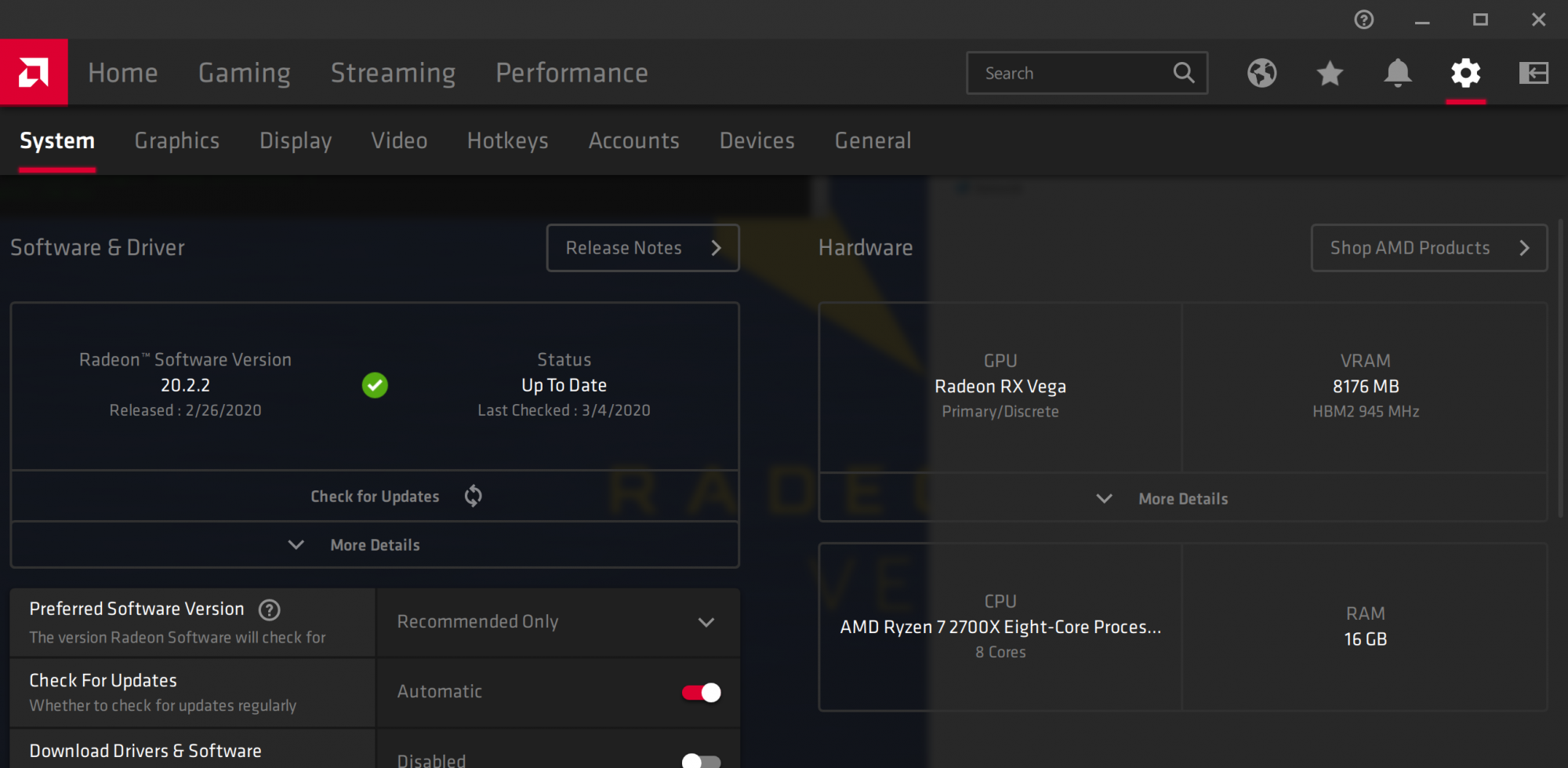
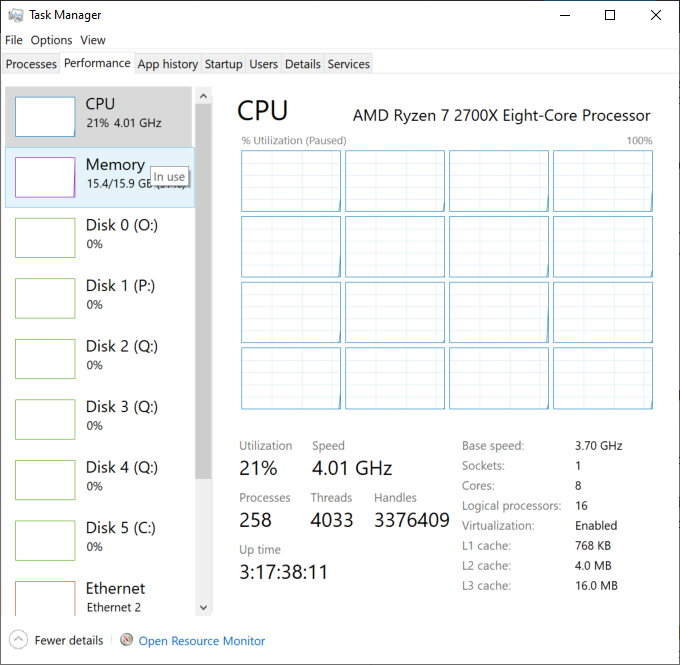
3 days uptime is nothing to boast about but after some regular usage (no avoiding youtube or anything else) my machine seems to be back in the realm of stability.
Gaming and mining on Nicehash to load the card up while I'm away. So far so good. I'll be much happier after 6-7 days of uptime though, I haven't been able to break that since July 2019
cybereality
[H]F Junkie
- Joined
- Mar 22, 2008
- Messages
- 8,789
The AMD driver interface at least *looks* like it's from 2020. And, honestly, it has worked for me.
Yeah, there have been issues from time to time, but usually a DDU reinstall will fix it. Not the end of the world.
Yeah, there have been issues from time to time, but usually a DDU reinstall will fix it. Not the end of the world.
pendragon1
Extremely [H]
- Joined
- Oct 7, 2000
- Messages
- 52,185
im at 3:23:41:** so far so good.View attachment 227806
View attachment 227805
3 days uptime is nothing to boast about but after some regular usage (no avoiding youtube or anything else) my machine seems to be back in the realm of stability.
Gaming and mining on Nicehash to load the card up while I'm away. So far so good. I'll be much happier after 6-7 days of uptime though, I haven't been able to break that since July 2019
edit: also, i mentioned that my idle temps were up but there must have been something hitting the gpou at the time because they are back to what they used to be ~36c. core still hasnt gone lower than 786 and mem 200. still think it was the ram speeds...
The AMD driver interface at least *looks* like it's from 2020. And, honestly, it has worked for me.
Yeah, there have been issues from time to time, but usually a DDU reinstall will fix it. Not the end of the world.
Is that AMD's redeeming quality? A broken driver that looks prettier than one that works? lol
I'll take the one that allows the card to function as intended.
cybereality
[H]F Junkie
- Joined
- Mar 22, 2008
- Messages
- 8,789
But the AMD driver *does* work. Sure, some people have had issues, I won't lie, I've had a few issues myself.
But I've had to RMA several Nvidia cards, never got a bad AMD card yet. Plus, we could do a poll for "black screen" vs. "space invaders" and see who "wins".
But I've had to RMA several Nvidia cards, never got a bad AMD card yet. Plus, we could do a poll for "black screen" vs. "space invaders" and see who "wins".
viivo
[H]ard|Gawd
- Joined
- Sep 7, 2005
- Messages
- 1,695
Auer
[H]ard|Gawd
- Joined
- Nov 2, 2018
- Messages
- 1,972
A backrub from HU for AMD owners.
crazycrave
[H]ard|Gawd
- Joined
- Mar 31, 2016
- Messages
- 1,881
I been working with this Ryzen 5 3600 system a little more as it was collecting dust after I built my 3700x system .. but how this RX 5700 is running on 20.2.2 with the 3600
5700XT here.
I play few games. Mostly SIM racing games. Some Path of Exile. A little bit of Rebel Inc. now too.
PoE had a bug in January where game would crash on specific events. The devs took a week to find a fix.
Rebel Inc, no issues, but I only played it about 5 hours.
The big one is Project Cars 2. I have logged hundreds upon hundreds of hours racing it. When I was on my Intel/1050Ti laptop, no issues (lower graphics, but no issues). Switched to the 5700XT, Ryzen 9 3900XT, top end, and I can get maybe 5 minutes of racing, sometimes 7-ish minutes. Most of the time about 2 or 3 mintues. It crashes to the dreaded black screen.every.single.time. It got so bad it took windows with it once and forced a complete reinstall. It basically stopped me from racing. Mountains of salt.
So I bought other racing games, and they seem more stable, but putting maybe 700 hours into a specific racing game you kind of want to continue with it.
I play few games. Mostly SIM racing games. Some Path of Exile. A little bit of Rebel Inc. now too.
PoE had a bug in January where game would crash on specific events. The devs took a week to find a fix.
Rebel Inc, no issues, but I only played it about 5 hours.
The big one is Project Cars 2. I have logged hundreds upon hundreds of hours racing it. When I was on my Intel/1050Ti laptop, no issues (lower graphics, but no issues). Switched to the 5700XT, Ryzen 9 3900XT, top end, and I can get maybe 5 minutes of racing, sometimes 7-ish minutes. Most of the time about 2 or 3 mintues. It crashes to the dreaded black screen.every.single.time. It got so bad it took windows with it once and forced a complete reinstall. It basically stopped me from racing. Mountains of salt.
So I bought other racing games, and they seem more stable, but putting maybe 700 hours into a specific racing game you kind of want to continue with it.
Auer
[H]ard|Gawd
- Joined
- Nov 2, 2018
- Messages
- 1,972
5700XT here.
I play few games. Mostly SIM racing games. Some Path of Exile. A little bit of Rebel Inc. now too.
PoE had a bug in January where game would crash on specific events. The devs took a week to find a fix.
Rebel Inc, no issues, but I only played it about 5 hours.
The big one is Project Cars 2. I have logged hundreds upon hundreds of hours racing it. When I was on my Intel/1050Ti laptop, no issues (lower graphics, but no issues). Switched to the 5700XT, Ryzen 9 3900XT, top end, and I can get maybe 5 minutes of racing, sometimes 7-ish minutes. Most of the time about 2 or 3 mintues. It crashes to the dreaded black screen.every.single.time. It got so bad it took windows with it once and forced a complete reinstall. It basically stopped me from racing. Mountains of salt.
So I bought other racing games, and they seem more stable, but putting maybe 700 hours into a specific racing game you kind of want to continue with it.
Can you return the XT and try something else?
pendragon1
Extremely [H]
- Joined
- Oct 7, 2000
- Messages
- 52,185
ddu and update to the new 20.2.2. should solve the probs.5700XT here.
I play few games. Mostly SIM racing games. Some Path of Exile. A little bit of Rebel Inc. now too.
PoE had a bug in January where game would crash on specific events. The devs took a week to find a fix.
Rebel Inc, no issues, but I only played it about 5 hours.
The big one is Project Cars 2. I have logged hundreds upon hundreds of hours racing it. When I was on my Intel/1050Ti laptop, no issues (lower graphics, but no issues). Switched to the 5700XT, Ryzen 9 3900XT, top end, and I can get maybe 5 minutes of racing, sometimes 7-ish minutes. Most of the time about 2 or 3 mintues. It crashes to the dreaded black screen.every.single.time. It got so bad it took windows with it once and forced a complete reinstall. It basically stopped me from racing. Mountains of salt.
So I bought other racing games, and they seem more stable, but putting maybe 700 hours into a specific racing game you kind of want to continue with it.
crazycrave
[H]ard|Gawd
- Joined
- Mar 31, 2016
- Messages
- 1,881
5700XT here.
I play few games. Mostly SIM racing games. Some Path of Exile. A little bit of Rebel Inc. now too.
PoE had a bug in January where game would crash on specific events. The devs took a week to find a fix.
Rebel Inc, no issues, but I only played it about 5 hours.
The big one is Project Cars 2. I have logged hundreds upon hundreds of hours racing it. When I was on my Intel/1050Ti laptop, no issues (lower graphics, but no issues). Switched to the 5700XT, Ryzen 9 3900XT, top end, and I can get maybe 5 minutes of racing, sometimes 7-ish minutes. Most of the time about 2 or 3 mintues. It crashes to the dreaded black screen.every.single.time. It got so bad it took windows with it once and forced a complete reinstall. It basically stopped me from racing. Mountains of salt.
So I bought other racing games, and they seem more stable, but putting maybe 700 hours into a specific racing game you kind of want to continue with it.
No way would I have tried 3900x / RX 5700XT in a new build together at the same time .. when I was doing my Ryzen 5 3600 and 3700x builds I used Polaris as to be very stable drivers .. this way I am only working mother board issues as I was using older gen 1 and 2 boards with PCI Express 3.0 and because gen 3 Ryzen has a lot of unknows itself to work out .
- Status
- Not open for further replies.
![[H]ard|Forum](/styles/hardforum/xenforo/logo_dark.png)