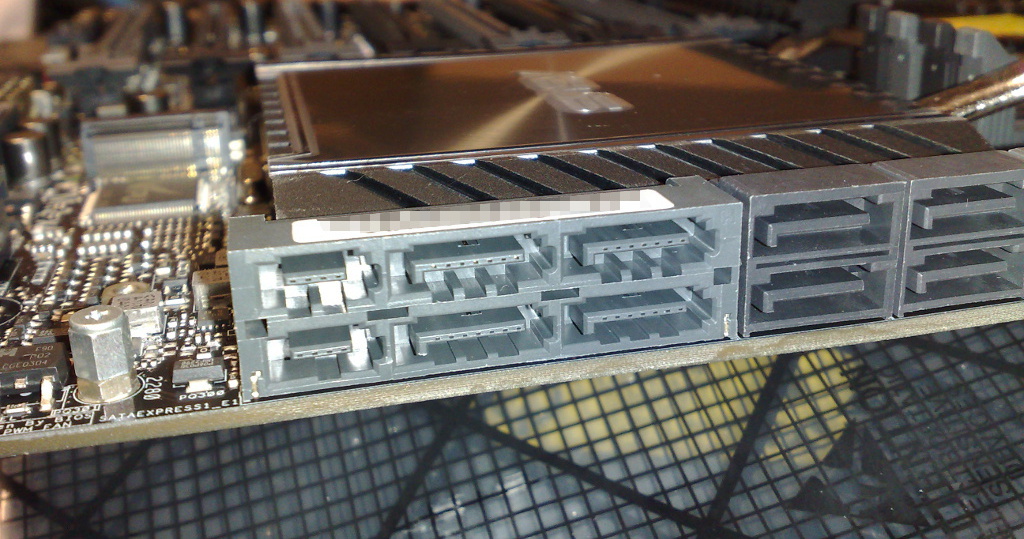MyNameIsAlex
Limp Gawd
- Joined
- Mar 10, 2019
- Messages
- 313
Tommrow on [H]ardOcp --- are girls that are more expensive to date worth it, or is the entry level model that wants to go to the cafe down the street once a week 'good enough'?
Review by Kyle Bennit
Review by Kyle Bennit
![[H]ard|Forum](/styles/hardforum/xenforo/logo_dark.png)