Navigation
Install the app
How to install the app on iOS
Follow along with the video below to see how to install our site as a web app on your home screen.
Note: This feature may not be available in some browsers.
More options
You are using an out of date browser. It may not display this or other websites correctly.
You should upgrade or use an alternative browser.
You should upgrade or use an alternative browser.
Are LEDs safe for eyes?
- Thread starter dopple
- Start date
Digital Viper-X-
[H]F Junkie
- Joined
- Dec 9, 2000
- Messages
- 15,116
any non-pdf source?
any non-pdf source?
im sure there are plenty on google. but this applies to room lighting// not sure how much is applicable to monitors. i think they are designed with the consumers health in mind. hopefully.
Zinn
2[H]4U
- Joined
- Jan 31, 2010
- Messages
- 3,432
i'm pretty sure we're all going to die
sadbuttrue
Gawd
- Joined
- Feb 16, 2008
- Messages
- 519
Blue light is bad, whatever form it comes in. Current LED backlights are blue with a yellow coating to mimic white, which means a number of blue frequencies are still emitted. You'll be fine with high end RGB LED backlights, but they aren't common or cheap.
Blue light is bad, whatever form it comes in. Current LED backlights are blue with a yellow coating to mimic white, which means a number of blue frequencies are still emitted. You'll be fine with high end RGB LED backlights, but they aren't common or cheap.
fingers crossed for them becoming more common soon.
i'm pretty sure we're all going to die
sure but not blind.. that sucks.
Comixbooks
Fully [H]
- Joined
- Jun 7, 2008
- Messages
- 22,011
No but they are better then starting at a fluorescent tube for hours on end. I had serious problems first adapting to my ASUS led lcd but they went away after a few months. i just cleared the parking lot at work pushing carts in the store and seen tons of peple buy lcd TVs sure it's going to mess up their eyes but will the even realize it? CRT is the best still =)
No but they are better then starting at a fluorescent tube for hours on end. I had serious problems first adapting to my ASUS led lcd but they went away after a few months. i just cleared the parking lot at work pushing carts in the store and seen tons of peple buy lcd TVs sure it's going to mess up their eyes but will the even realize it? CRT is the best still =)
whats the difference? except for the form factor bulb vs tube and the inverter board in cfls... there is little else different in the quality of light produced... it is still blue dominant light and depending on the driver circuit still flickers.
Comixbooks
Fully [H]
- Joined
- Jun 7, 2008
- Messages
- 22,011
CFLS suck for me anyway can't use them my vision starts blanking out.
I have bought a Samsung S27A850D, and just with a day use my sight has worse considerable. I have constant eye strain, now i am incredible sensitive to light which i was not before and sometimes get headache. I didn't lowered brightness to normal values for a time. Maybe too much brightness may have helped the retina. But it was only for some hours...
The amazing thing is that my vision worsed a lot just after hours of watching the new monitor. I really thing that fluorescent blue light is cleary associated. My eye strain gets really worse when near fluorescent and monitors. While reading white papers with a incadescent lamp even if bright it's really ok to my eyes...
Let's see how my eyes will progress from now...
P.S- My monitor went back because of dead pixels, and now there are no more monitors in stock. I am waiting for 2 weeks now. I just dont know if i should cancel or just look for another option...
What high end RGB LED backlights exist? I am curious...
I dont know if the PWM is a problem to me. I know that the Samsung has some PWM backlight altough not as extreme as the Asus PB27Q
The amazing thing is that my vision worsed a lot just after hours of watching the new monitor. I really thing that fluorescent blue light is cleary associated. My eye strain gets really worse when near fluorescent and monitors. While reading white papers with a incadescent lamp even if bright it's really ok to my eyes...
Let's see how my eyes will progress from now...
P.S- My monitor went back because of dead pixels, and now there are no more monitors in stock. I am waiting for 2 weeks now. I just dont know if i should cancel or just look for another option...
What high end RGB LED backlights exist? I am curious...
I dont know if the PWM is a problem to me. I know that the Samsung has some PWM backlight altough not as extreme as the Asus PB27Q
I have bought a Samsung S27A850D, and just with a day use my sight has worse considerable. I have constant eye strain, now i am incredible sensitive to light which i was not before and sometimes get headache. I didn't lowered brightness to normal values for a time. Maybe too much brightness may have helped the retina. But it was only for some hours...
The amazing thing is that my vision worsed a lot just after hours of watching the new monitor. I really thing that fluorescent blue light is cleary associated. My eye strain gets really worse when near fluorescent and monitors. While reading white papers with a incadescent lamp even if bright it's really ok to my eyes...
Let's see how my eyes will progress from now...
P.S- My monitor went back because of dead pixels, and now there are no more monitors in stock. I am waiting for 2 weeks now. I just dont know if i should cancel or just look for another option...
What high end RGB LED backlights exist? I am curious...
I dont know if the PWM is a problem to me. I know that the Samsung has some PWM backlight altough not as extreme as the Asus PB27Q
what monitor are you using now? what do you like to use?
Going from an old worn CCFL with the blue component degraded by time will give a nice warm dim backlight. No wonder your eyes hurt from the Samsung.  Though one can get rid of most of that with a PWM free LED backlight (it will automatically make light more warm at low levels) and some calibration.
Though one can get rid of most of that with a PWM free LED backlight (it will automatically make light more warm at low levels) and some calibration.
No new RGB backlights are made anymore AFAIK. But this new 21:9 panel that LG and Dell have in their monitors have something LED that produces wide gamut colors.
No new RGB backlights are made anymore AFAIK. But this new 21:9 panel that LG and Dell have in their monitors have something LED that produces wide gamut colors.
the_real_7
[H]ard|Gawd
- Joined
- Sep 10, 2007
- Messages
- 1,402
Ill get back to you in 10 years , if im able to see this page ... Hey but i survived most my life with crts lol
sharknice
2[H]4U
- Joined
- Nov 12, 2012
- Messages
- 3,752
If you're that worried about your eyes you could try Gunnars. Everyone I know that has them loves them. They are basically just glasses that filter out the blue light.
If you're that worried about your eyes you could try Gunnars. Everyone I know that has them loves them. They are basically just glasses that filter out the blue light.
that is definately a good suggestion for 99% of the people not worried about doing color sensitive work. i already bought orange glasses which are better than yellow gunnars couple of years ago. it screws up the colors on the monitors. whats the point of buying an expensive monitor for accurate colors and then ruining it with yellow tint all over. it would be better to just have pwm free backlights which go way down in brightness.. like 5 cd/m2
and wearing these glasses leaves your ears sore and leaves a mark on the nose. :/
Comixbooks
Fully [H]
- Joined
- Jun 7, 2008
- Messages
- 22,011
With my setup I have a really deep like 30" deep cherry Faux Martin design drafting table so I'm about 2 1/2 feet or more away from he monitor (The father away you are from the screen the better you can always zoom the desktop text at 125%) My Nvidia settings for the 670 GTX are turned way down like 20/20 for brightness and Contrast. at all times on a 21.1 led Asus not all monitors are made the same brand name doesn't mean anything. A antec Bias light kit is a must for me I have two extras for back ups. I just purchased a X-box 360 for Halo 4 and find the GPU chip x1800 cline in that is harsh on the eyes more so then the PS3 reality engine but if I'm like 6 feet away from the screen eyestrain is diminished cause I'm just farther away so in this case it has nothing to do with the screen just cheap dated X-box 360 technology.
Going from an old worn CCFL with the blue component degraded by time will give a nice warm dim backlight. No wonder your eyes hurt from the Samsung.Though one can get rid of most of that with a PWM free LED backlight (it will automatically make light more warm at low levels) and some calibration.
No new RGB backlights are made anymore AFAIK. But this new 21:9 panel that LG and Dell have in their monitors have something LED that produces wide gamut colors.
"No wonder your eyes hurt from the Samsung.
So do you think i should just trade my S27A850D for a non-PWM like the Dell U2713HM or HP ZR2740w v2?
What's does PWM have to do it blue-light? It´s just the flicker...
that is definately a good suggestion for 99% of the people not worried about doing color sensitive work. i already bought orange glasses which are better than yellow gunnars couple of years ago. it screws up the colors on the monitors. whats the point of buying an expensive monitor for accurate colors and then ruining it with yellow tint all over. it would be better to just have pwm free backlights which go way down in brightness.. like 5 cd/m2
and wearing these glasses leaves your ears sore and leaves a mark on the nose. :/
What orange glasses do you mean? Just ordinary orange sunglasses? Or orange gunnars. Do you use this orange glass or just have an PWM-free with low brightness?
Thanks
What orange glasses do you mean? Just ordinary orange sunglasses? Or orange gunnars. Do you use this orange glass or just have an PWM-free with low brightness?
Thanks
no i was using custom made tinted glasses. i dont use them and im looking for a pwm free monitor like your samsung 152v.
you should just install f.lux on it and that is all you need.
"It must be noted that the light illuminations used in the
present study as an experimental tool were not fully
similar to normal condition that which would
impinge upon the retina."
So take the article with a grain of salt.
You get more of that wavelength walking outside on a cloudy day than you would in a few weeks of normal led backlight exposure.
present study as an experimental tool were not fully
similar to normal condition that which would
impinge upon the retina."
So take the article with a grain of salt.
You get more of that wavelength walking outside on a cloudy day than you would in a few weeks of normal led backlight exposure.
"It must be noted that the light illuminations used in the
present study as an experimental tool were not fully
similar to normal condition that which would
impinge upon the retina."
So take the article with a grain of salt.
You get more of that wavelength walking outside on a cloudy day than you would in a few weeks of normal led backlight exposure.
its a reserch paper not an article. and its info which can hit led sales if the press catches onto it thats why to not be responsible for harm to industry they have to include a disclaimer.. disclaimers are common even when you undergo operations in hospitals.. no responsibilty if something goes wrong.
well you can certainly provide some calculations for those claims, it will be welcome.
and hey its just info.. not like i own an incandescent bulb factory.. you know.. lol take this as my own disclaimer
It was sloppy writing by me. I meant: "No wonder your eyes hurt from the S27A850D" .. obviously both monitors are samsungs!"No wonder your eyes hurt from the Samsung." I dont understand the phrase...
So do you think i should just trade my S27A850D for a non-PWM like the Dell U2713HM or HP ZR2740w v2?
What's does PWM have to do it blue-light? It´s just the flicker...
Well. The technical reason for using PWM in the first place is that LED's color output shifts slightly in wavelength when you drive them at different currents. In the case of W-LED which only have a blue LED the output will move from higher to lower wavelengths. From dark blue to lighter (more green) blue. Thus making the light warmer when you dim it by regulating current instead of PWM which is on/off with the same current level.
This means you'll get more discrepancy for calibration when brightness level varies. This is something that a monitor manufacturer doesent want. But the thing is: In the case of high end monitors made for working with graphics; then you need to calibrate it yourself anyway for a set brightness level and redo it from time to time. And in the case of gaming and office monitors that level of color accuracy is pointless. Ergonomics is much more important then.
So its a faux reason for using PWM. It has nothing to do with cost (except the cost of moving from one established tech to another, of course). The whole industry is just stupid. I dont know how many PWM-posts I'll have to make before this dumbfoolery stops and they all start using PWM free dimming in all monitors.
This whole PWM business reminds me of early 2000 when computers started to make hellova racket all of a sudden once AMD kept pushing the wattage on their Athlons. You would hear noise levels of 70 dB from ordinary workstations. Luckily that have changed when plenty of alternatives came. So it should with PWM. I just have to keep shaking my fist at them numbnut monitor-manufacturers. Dell seems to have gotten the point but they're not executing it properly by sneaking and inconsistency (hello S2440L). Thumb up to EIZO however that embraced the message with their new EVxxx6x series which deal with the problem officially.
Ok. Enough ranting. Back to the question:
You could try the U2713HM or HP ZR2740w v2 but I doubt it would make a huge difference. The HP should be quite yellow on low brightness though since it has higher max brightness. If you have a calibrator you could go for 5000K on the S27850D and see if that helps. Otherwise you can just try to adjust white to something with a good hint of amber/copper or similar. You can also try to do partial dimming by reducing contrast instead of brightness. It will reduce the bad effects of the PWM. Although crush some of the contrast levels but you dont need that for general text work anyway see:
http://hardforum.com/showthread.php?t=1693384
Unfortunately the link to Eizo's paper is not working. But it generally says that reading from paper is like 30:1 contrast and 4000-5000K color temp.
Thanks for the detailed response. Well even if HP or Dell have a yellow tint on lower brigthness setting it can be calibrated right? And the result should
be the same then on PWM also calibrated is this correct?
I am using F.lux with a warmer tone all day. It's much easier on my eyes. When i want to watch a movie or see/edit pictures i turn off f.lux.
Also when people say that W-LED have a blue LED light, what's the difference to CCFL? Or a regular TFT? I mean if all this computers are calibrated to to the same color settings, with the "same colors" doesn't the effect on eyes are the same? Doesn't the blue light have to do with it's temperature color? The same way if i use flex and put like 4000K settings it becomes warmer and the result it's the supposed to be the same to the eyes, right?
For what i know the "White LED's are actually blue leds with a yellow phosphor, and thus creating an white impression." But the temperature color isn't affected by the yellow phosphor? Isn't the end result the same than a TFT White if the color is the same?
be the same then on PWM also calibrated is this correct?
I am using F.lux with a warmer tone all day. It's much easier on my eyes. When i want to watch a movie or see/edit pictures i turn off f.lux.
Also when people say that W-LED have a blue LED light, what's the difference to CCFL? Or a regular TFT? I mean if all this computers are calibrated to to the same color settings, with the "same colors" doesn't the effect on eyes are the same? Doesn't the blue light have to do with it's temperature color? The same way if i use flex and put like 4000K settings it becomes warmer and the result it's the supposed to be the same to the eyes, right?
For what i know the "White LED's are actually blue leds with a yellow phosphor, and thus creating an white impression." But the temperature color isn't affected by the yellow phosphor? Isn't the end result the same than a TFT White if the color is the same?
Last edited:
stryder2720
Supreme [H]ardness
- Joined
- Jun 29, 2004
- Messages
- 5,728
You can calibrate to some degree but at some point you're limited by what the backlight produce. There will be some 'tinting'.Thanks for the detailed response. Well even if HP or Dell have a yellow tint on lower brigthness setting it can be calibrated right? And the result should be the same then on PWM also calibrated is this correct?
I am using F.lux with a warmer tone all day. It's much easier on my eyes. When i want to watch a movie or see/edit pictures i turn off f.lux.
Also when people say that W-LED have a blue LED light, what's the difference to CCFL? Or a regular TFT? I mean if all this computers are calibrated to to the same color settings, with the "same colors" doesn't the effect on eyes are the same? Doesn't the blue light have to do with it's temperature color? The same way if i use flex and put like 4000K settings it becomes warmer and the result it's the supposed to be the same to the eyes, right?
For what i know the "White LED's are actually blue leds with a yellow phosphor, and thus creating an white impression." But the temperature color isn't affected by the yellow phosphor? Isn't the end result the same than a TFT White if the color is the same?
Flux seems to be nice. Although you'll get better results by calibrating values in the monitor settings Not sure if Flux supports that.
Light:
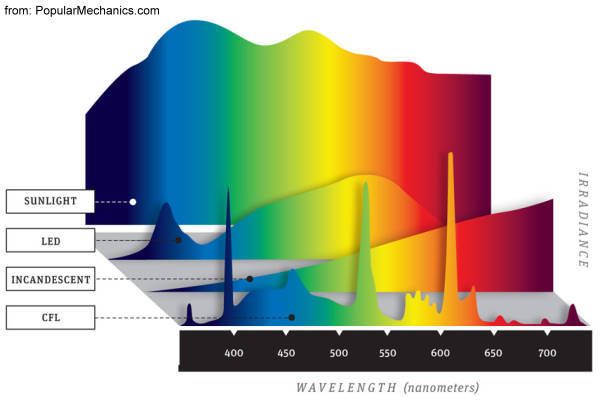
But W-LED in monitors are more like this:
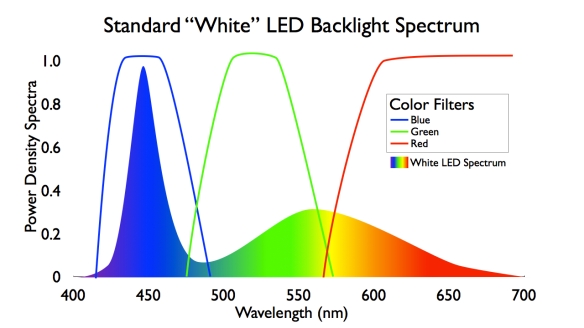
You have some nice pics and an animation here:
http://en.wikipedia.org/wiki/Color_temperature
You can calibrate to some degree but at some point you're limited by what the backlight produce. There will be some 'tinting'.
Flux seems to be nice. Although you'll get better results by calibrating values in the monitor settings Not sure if Flux supports that.
Light:
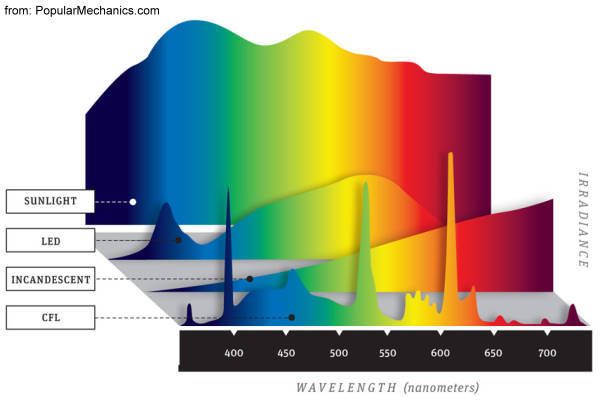
But W-LED in monitors are more like this:
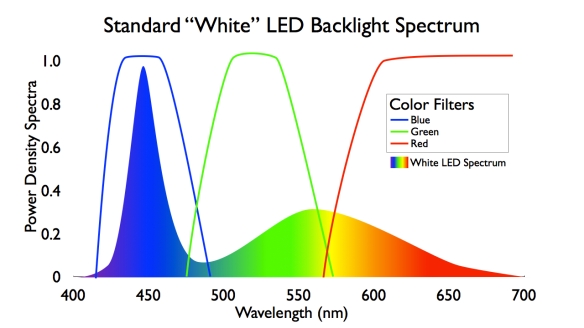
You have some nice pics and an animation here:
http://en.wikipedia.org/wiki/Color_temperature
wow awesome graphs crabjuice. looks neat. leds seems to have uch smoother crves compared to CFLs except for the bluelight peak at 450Nm. a crt curve would look like incandescent bulb or sunlight?
Naw:wow awesome graphs crabjuice. looks neat. leds seems to have uch smoother crves compared to CFLs except for the bluelight peak at 450Nm. a crt curve would look like incandescent bulb or sunlight?

Its not ideal either really. Blue and green are nice but red is a bit jagged but better than CFL and more punch to it than W-LED. Plasma is fairly close to daylight but plasma in general has some flicker problems.
Here is nice one that shows a why perfect calibration is impossible sometimes. Filters leak components:
http://dot-color.com/2012/09/27/how...-saturation-measure-up-against-apples-claims/
Although this might be bad for representing color its not really 'unnatural' or weird for the eyes. More like the opposite. Pure colors are somewhat rare out there. I guess thats why many people in this forum does not recommend wide gamut monitors for general use.
To continue my PWM rant from before: www.prad.de have a poll up asking if its important for you to have a display without PWM dimming. Go vote everyone!
better put on sunglasses
so what is a/are good monitors vs eyestrain?
i guess the old school 15 inchers and 17inchers didnt have pwm ... install flux on them and lower their brightness you'll have the best chance of strain free viewing.
Naw:

Its not ideal either really. Blue and green are nice but red is a bit jagged but better than CFL and more punch to it than W-LED. Plasma is fairly close to daylight but plasma in general has some flicker problems.
Here is nice one that shows a why perfect calibration is impossible sometimes. Filters leak components:
http://dot-color.com/2012/09/27/how...-saturation-measure-up-against-apples-claims/
Although this might be bad for representing color its not really 'unnatural' or weird for the eyes. More like the opposite. Pure colors are somewhat rare out there. I guess thats why many people in this forum does not recommend wide gamut monitors for general use.
To continue my PWM rant from before: www.prad.de have a poll up asking if its important for you to have a display without PWM dimming. Go vote everyone!Its on the right side.
voted. its just silly to have any flicker on LCDs.
Sailor_Moon
Gawd
- Joined
- Aug 3, 2004
- Messages
- 611
The matching display whitepoint depends on the actual color matching conditions which include paper type and illumination. A good starting point for D50 normlight and "standard" paper (e.g. class 1/2 regarding ISO 12647) matching is 5800K but keep in mind that the spectral curves of the CIE standard observer don't represent the individual sensitivity perfectly. That becomes very apparent in multi display setups with screens emitting different spectra. A colorimetric match will most probably not lead to visually identical neutral tones in this case. In my setup the whitepoint target (WCG-CCFL LCD and CCFL LCD) differs about dE 10.Unfortunately the link to Eizo's paper is not working. But it generally says that reading from paper is like 30:1 contrast and 4000-5000K color temp.
See above.Also when people say that W-LED have a blue LED light, what's the difference to CCFL? Or a regular TFT? I mean if all this computers are calibrated to to the same color settings,
Regarding the spectra emitted by self luminous devices in general: For an accurate color reproduction* only the resulting colour stimulus (Farbvalenz; it's a bit difficult to express it in English because of an ambiguity that doesn't exist in German that distinguishes between Farbreiz and Farbvalenz; I mean the physiological effect of the stimulus) is essential and not its spectral composition (metameric color stimuli). The colorimetric values therfore don't include any information about the spectrum and describe the effect of possible color mixtures nevertheless completely. See also Grassmann's laws of color vision that are valid until today and form the basis of color reproduction. It is therefore not bad to have a display emitting a sharp and discontinuous spectrum on the contrary: Well chosen monochromatic primary colors (=> an absolute discontinuous spectrum) would maximize the color gamut.
Surface colors are of course a different kettle of fish because only emitted spectral components can be reflected. That's why normlight is not only definied colorimetrically (when choosing for example "D65" in a display calibration software only the colormetric target can be achieved of course). But you won't illuminate your room with your screen ;-).
*
I'm excluding possible health related aspects
Last edited:
The matching display whitepoint depends on the actual color matching conditions which include paper type and illumination. A good starting point for D50 normlight and "standard" paper (e.g. class 1/2 regarding ISO 12647) matching is 5800K but keep in mind that the spectral curves of the CIE standard observer don't represent the individual sensitivity perfectly. That becomes very apparent in multi display setups with screens emitting different spectra. A colorimetric match will most probably not lead to visually identical neutral tones in this case. In my setup the whitepoint target (WCG-CCFL LCD and CCFL LCD) differs about dE 10.
See above.
Regarding the spectra emitted by self luminous devices in general: For an accurate color reproduction* only the resulting colour stimulus (Farbvalenz; it's a bit difficult to express it in English because of an ambiguity that doesn't exist in German that distinguishes between Farbreiz and Farbvalenz; I mean the physiological effect of the stimulus) is essential and not its spectral composition (metameric color stimuli). The colorimetric values therfore don't include any information about the spectrum and describe the effect of possible color mixtures nevertheless completely. See also Grassmann's laws of color vision that are valid until today and form the basis of color reproduction. It is therefore not bad to have a display emitting a sharp and discontinuous spectrum – on the contrary: Well chosen monochromatic primary colors (=> an absolute discontinuous spectrum) would maximize the color gamut.
Surface colors are of course a different kettle of fish because only emitted spectral components can be reflected. That's why normlight is not only definied colorimetrically (when choosing for example "D65" in a display calibration software only the colormetric target can be achieved of course). But you won't illuminate your room with your screen ;-).
*
I'm excluding possible health related aspects
thats very interesting information. so even if 2 displays are calibrated for right colors one might be a health hazard while the other might be fine.
so even a perfectly calibrated monitor might be a health hazard. excellent time to jump the computing ship.
some additional info regarding leds for everyone
http://www.anti-agingfirewalls.com/2012/02/27/blue-light-sleep-mental-alertness-and-health/
http://www.anti-agingfirewalls.com/2012/02/27/blue-light-sleep-mental-alertness-and-health/
You can calibrate to some degree but at some point you're limited by what the backlight produce. There will be some 'tinting'.
Flux seems to be nice. Although you'll get better results by calibrating values in the monitor settings Not sure if Flux supports that.
Light:
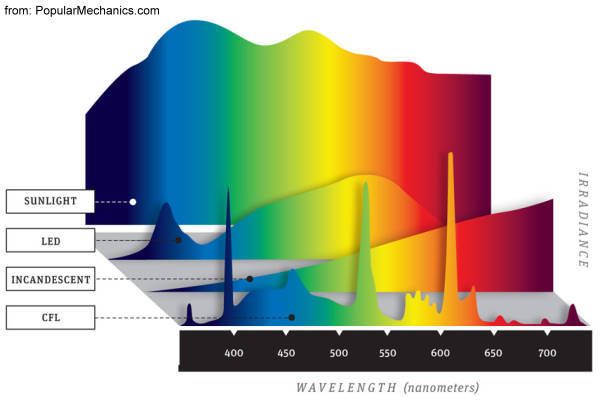
But W-LED in monitors are more like this:
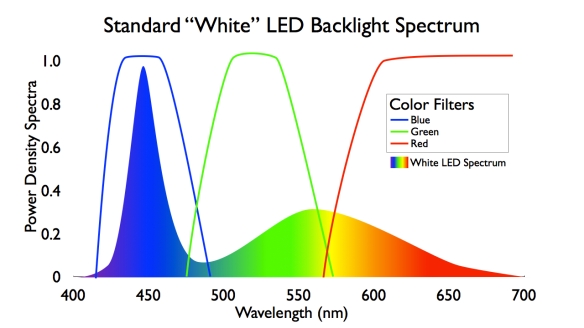
You have some nice pics and an animation here:
http://en.wikipedia.org/wiki/Color_temperature
It is largely due to the fact that most LED backlight units are opted for mass quantity
instead of quality, only a few medical grade monitors consist of japanese-made BLU units
from Nichia.
Also it is worth noting that the color calibration would not solve the problem.
Even after the D65 calibration, I still can feel that my older CCFL Monitor is
more vivid than the new LED monitor, despite the fact that W-LED monitor generally
consume less power than the CCFL counterpart.
![[H]ard|Forum](/styles/hardforum/xenforo/logo_dark.png)