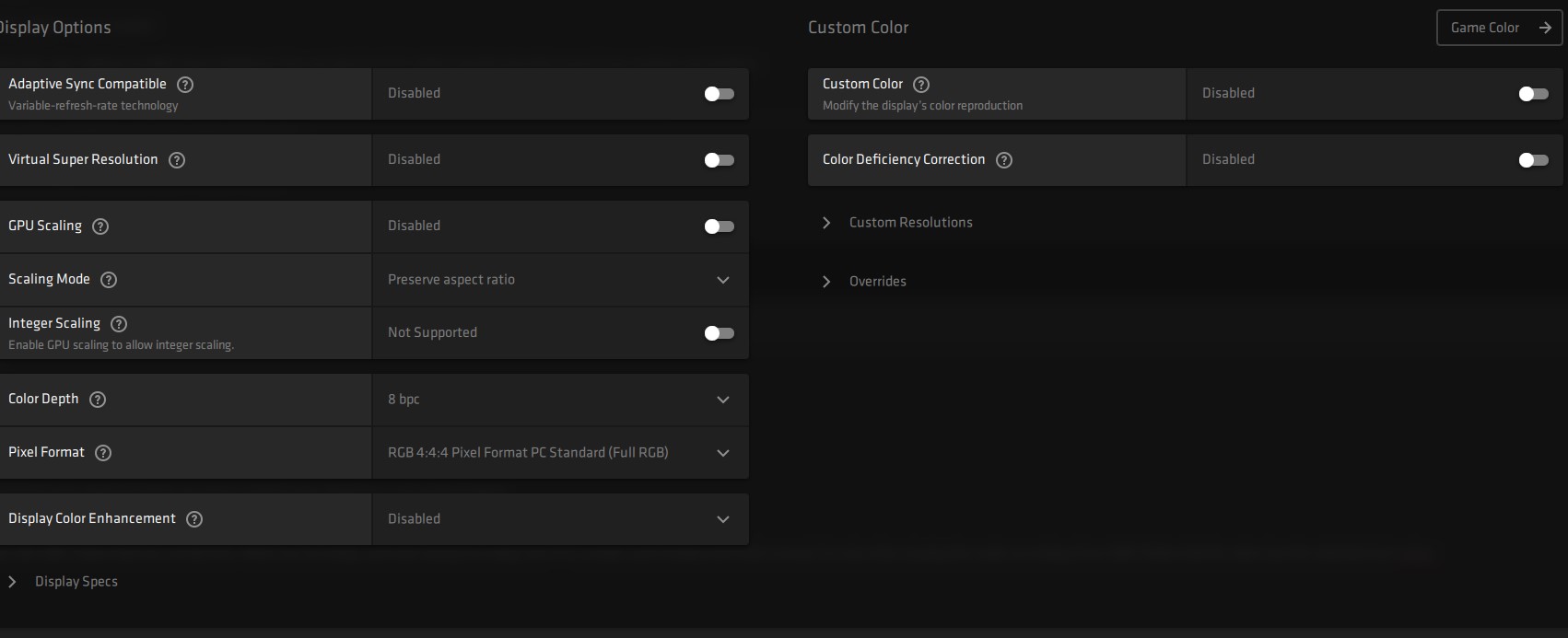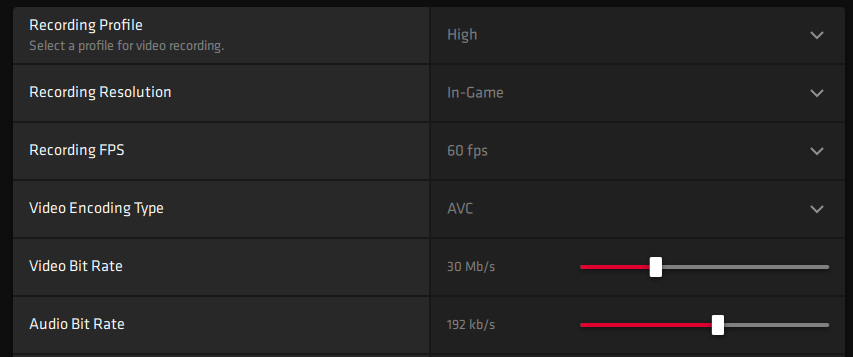I know I'm days late. As others have said both companies have their monthly list of bugs needing fixing. AMDs drivers have been solid for me... even on my 5700 XT I really didn't have the issues some people where complaining about. The black screen bug did hit me a couple times, but AMD had that one fixed in one patch cycle. I really like their windows driver, it may be a lot for people that like to install the nothing but the driver packages. But they have some really fantastic stuff like Radeon Chill that you can set per title ect. I use Chill a ton I have a couple small kids asleep not far away at night and its nice to set games to 75fps and play with next to no fan noise.
Also if your a Linux user... AMD is a open source supporting company. They directly support and provide code to the AMD kernel driver team. AMD works out of the box on any modern Linux distro running a current kernel. No non open kernel bolt on drivers ala Nvidia. They have even got the last three generations of GPUs up and running on the latest kernel packages before they launched, day one Linux support is a big deal.
Also if your a Linux user... AMD is a open source supporting company. They directly support and provide code to the AMD kernel driver team. AMD works out of the box on any modern Linux distro running a current kernel. No non open kernel bolt on drivers ala Nvidia. They have even got the last three generations of GPUs up and running on the latest kernel packages before they launched, day one Linux support is a big deal.
![[H]ard|Forum](/styles/hardforum/xenforo/logo_dark.png)