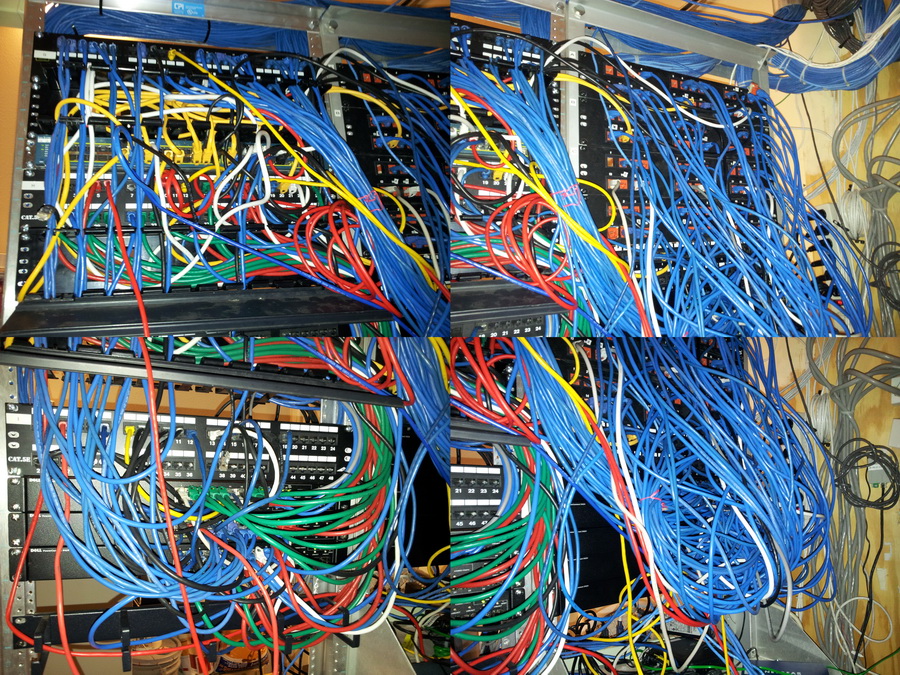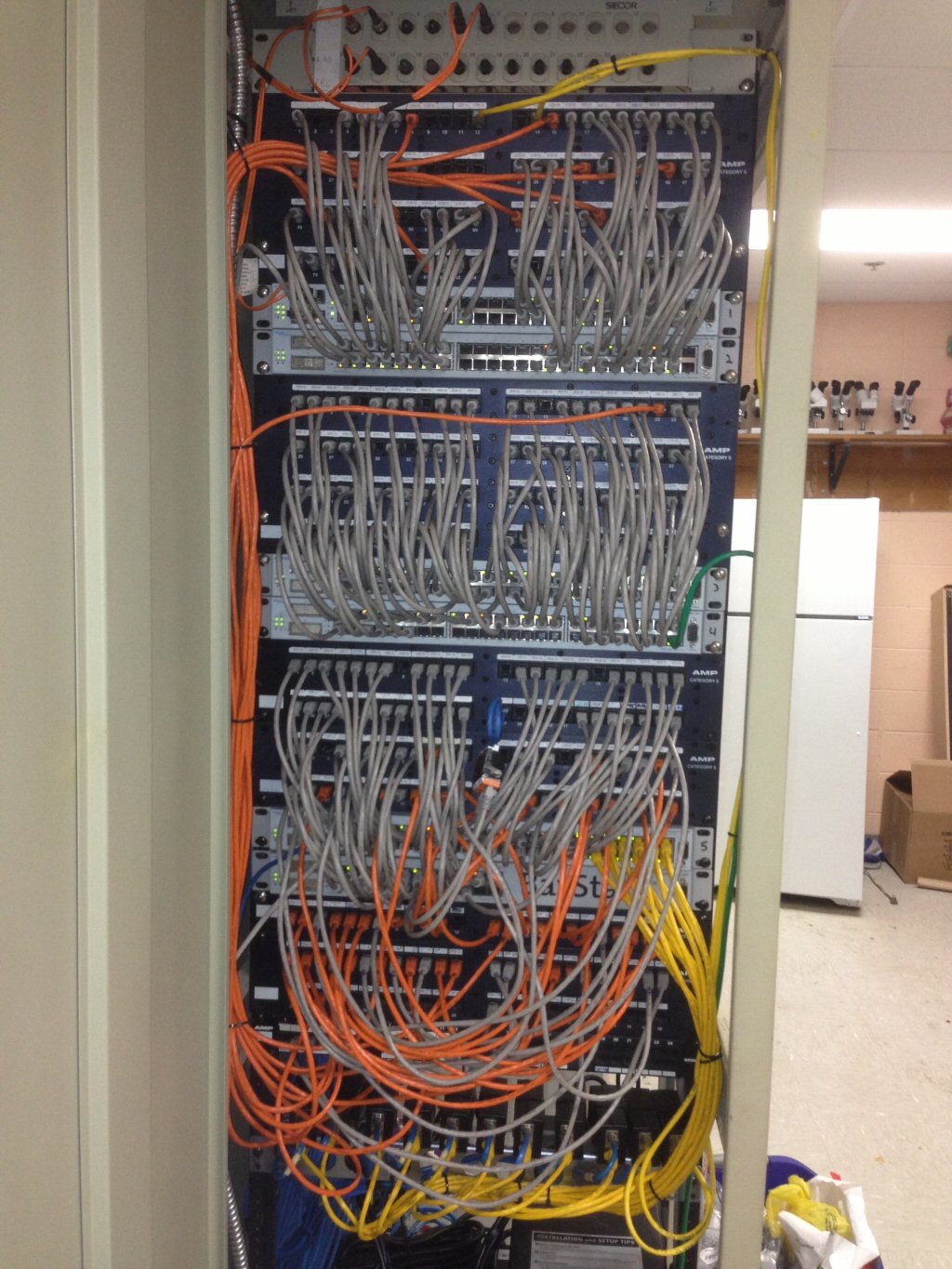jmroberts70
2[H]4U
- Joined
- Oct 15, 2002
- Messages
- 2,953
I'm rebuilding an office network room and have been considering getting 2 96-port patch panels for the patch bay. I'm concerned about cable management and if the panels will be too dense to easily work with in the future. Does anyone here have any experience working with these? Maybe I should just stay with 24-port panels so I can run patch cables in between panels?
Here's an example of what I'm thinking of using:

Here's an example of what I'm thinking of using:

![[H]ard|Forum](/styles/hardforum/xenforo/logo_dark.png)