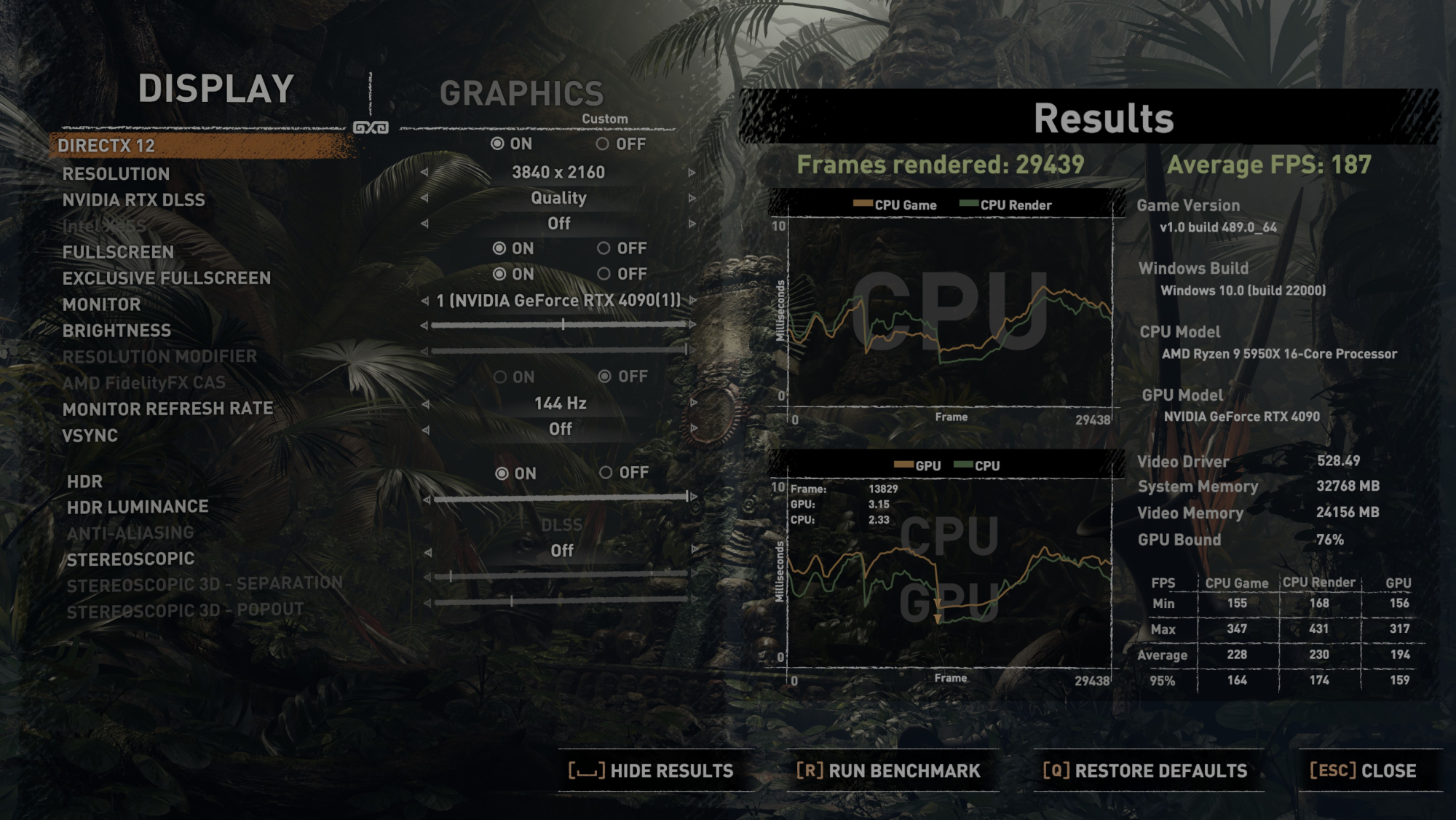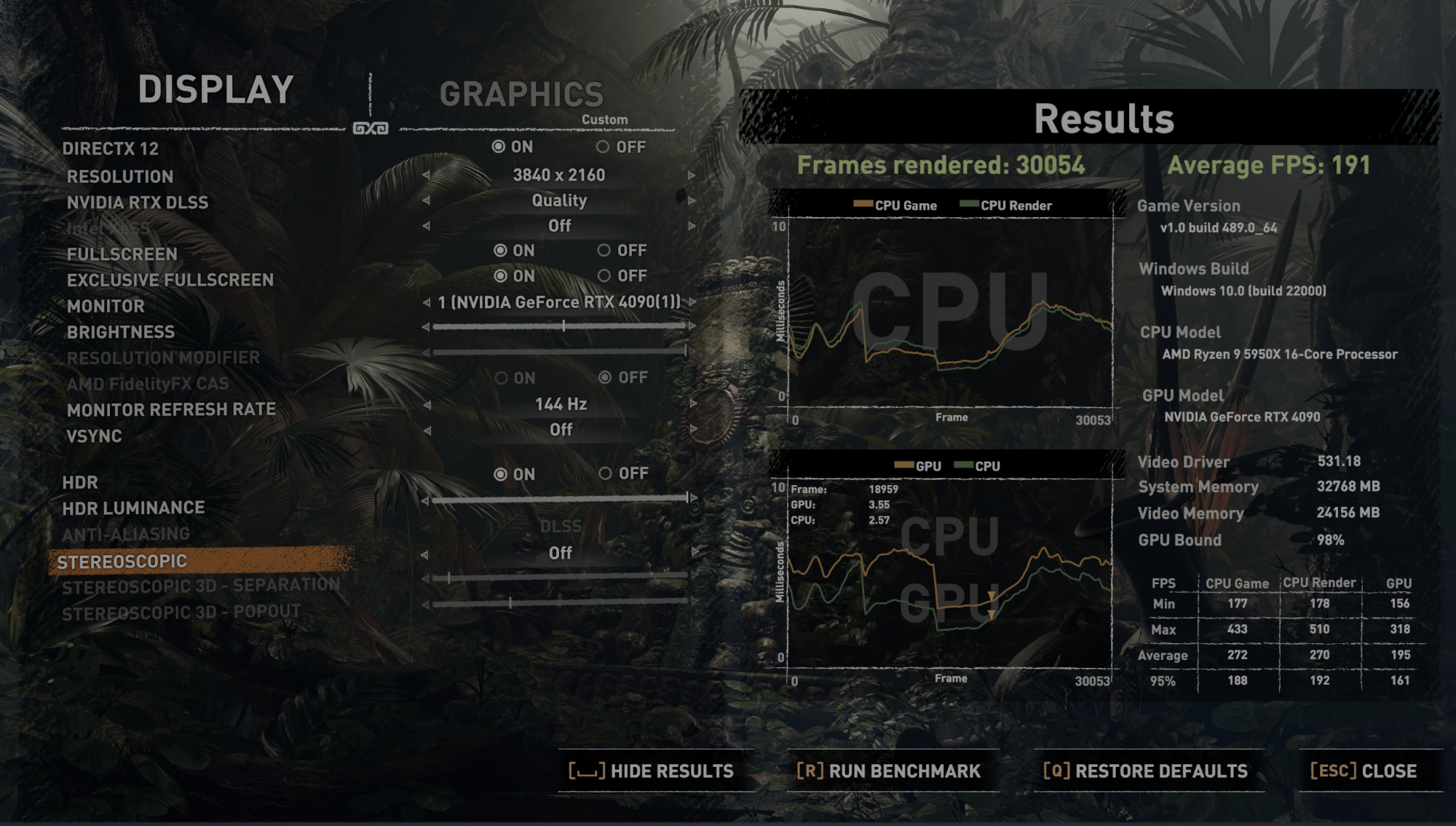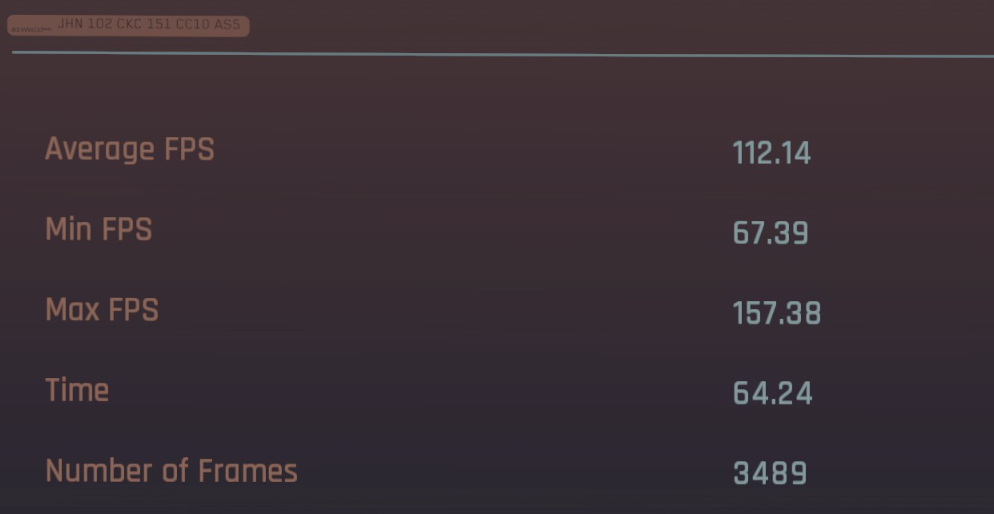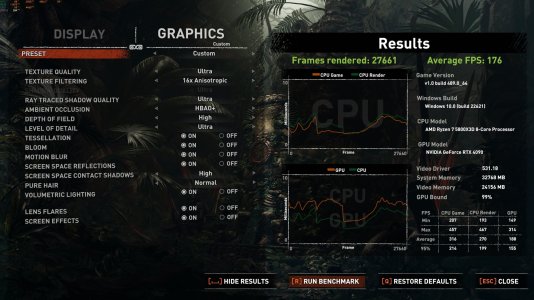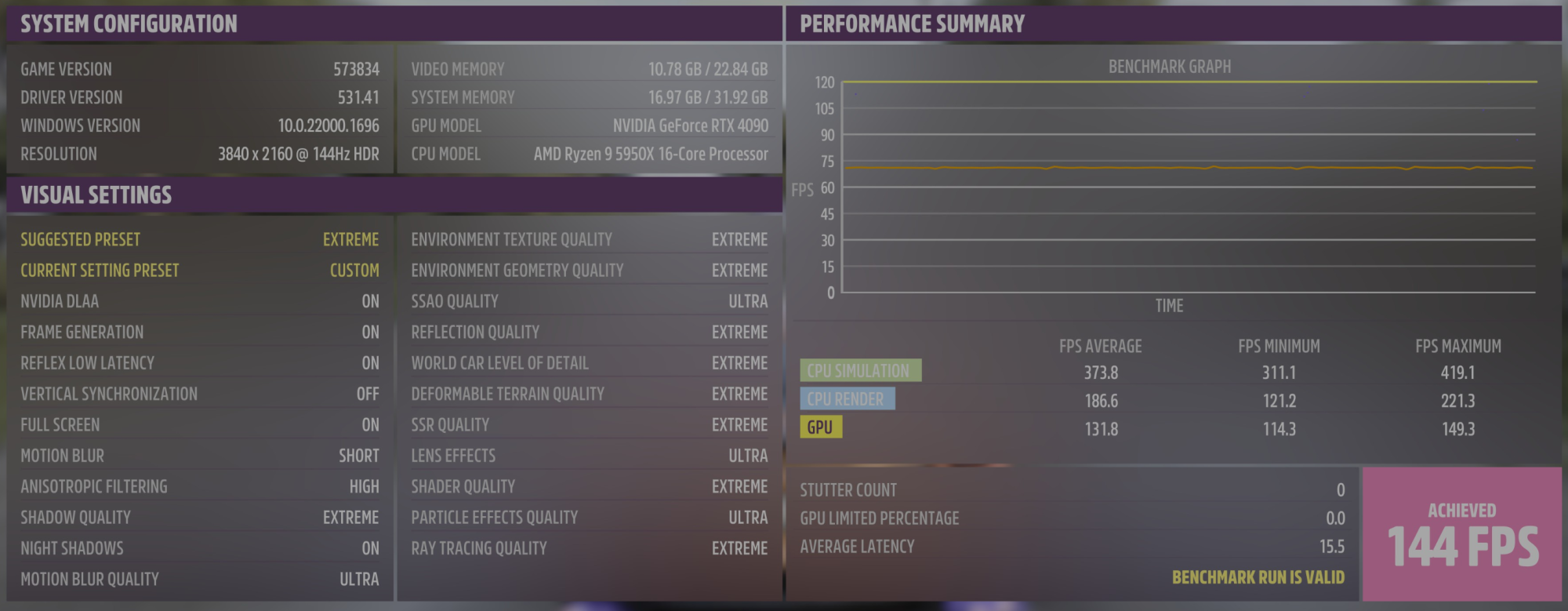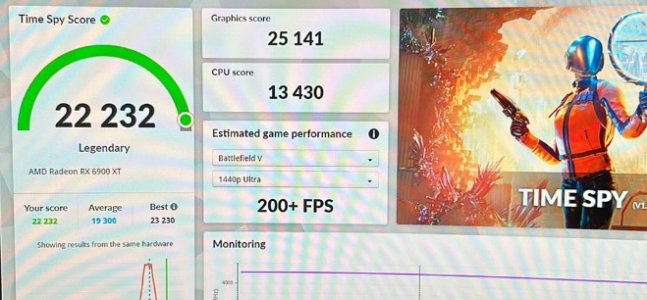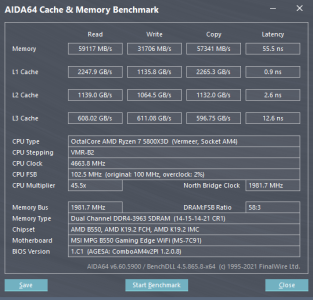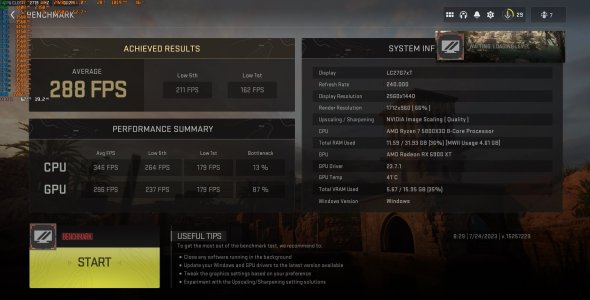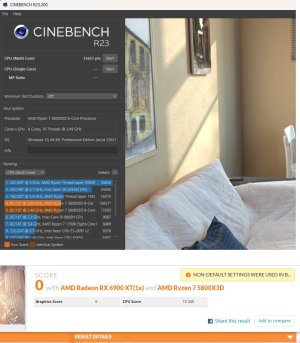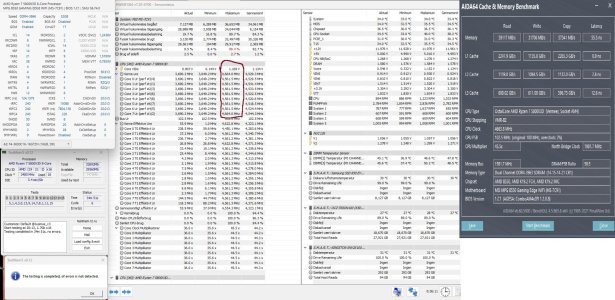III_Slyflyer_III
[H]ard|Gawd
- Joined
- Sep 17, 2019
- Messages
- 1,248
Awesome... I'll do some runs in SoTTR and CP2077 tomorrow after work and snag some screenshots and settings. I don't expect this trick to match or beat a 5800X3D in games that specifically take advantage of 3d cache, but I am extremely surprised how this all core OC smoothed everything out. Night and day man, still impressed so far a week later.Oh with such a high overclock on GPU of course your fps will be high.
I can download other games if that helps.
Let me know which ones. I will download SOTTR over night. CP2077 I also have. Post settings and I can run these benches.
![[H]ard|Forum](/styles/hardforum/xenforo/logo_dark.png)