Zarathustra[H]
Extremely [H]
- Joined
- Oct 29, 2000
- Messages
- 38,830
Hey all,
I have two 980ti's in SLI, and three monitors. I use only one of my monitors for games, the other two are in portrait mode on either side of the center screen, like this:

If I run them in separate GPU mode, I can connect my main screen (HDMI2 only) to the primary GPU and connect my side screens to the secondary GPU and everything works the way I want it to.
On the other hand, once I enable SLI I am forced to connect all the screens to the same GPU (or the ones on the secondary GPU are disabled.
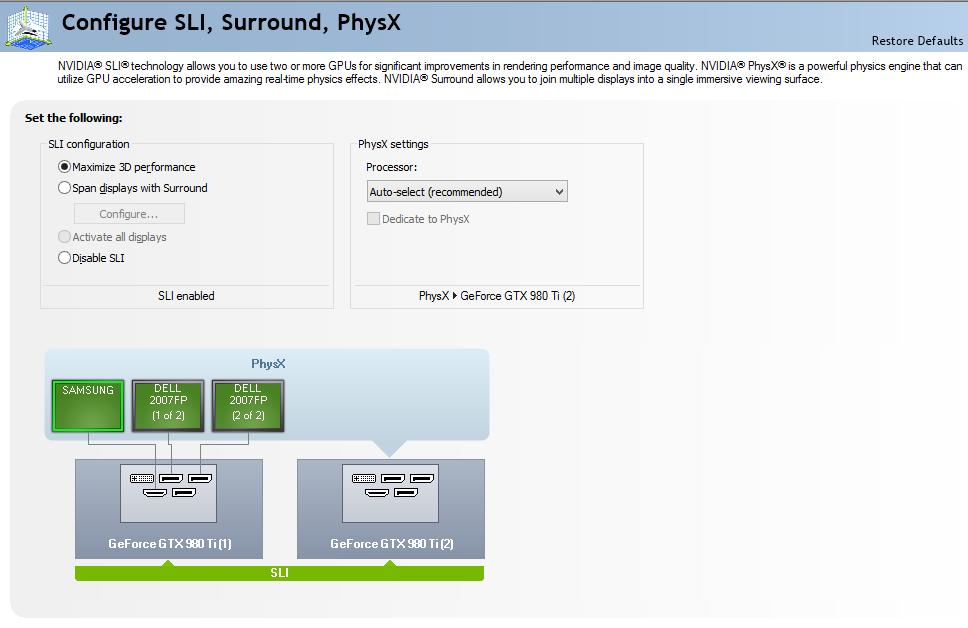
The problem with this is that the HDMI2 port (the only port that works with my main screen) is seemingly last in the default display order.
What this means is, all boot information, and BIOS setup screens wind up on one of the side monitors... rotated 90 degrees...
I have spent way more time than I'd like with my head sideways plodding through BIOS options.
Is there any way to force the video card to use my HDMI2 port as the primary, so all pre-OS display info is on my center screen (in the correct orientation)?
Much obliged,
Matt
I have two 980ti's in SLI, and three monitors. I use only one of my monitors for games, the other two are in portrait mode on either side of the center screen, like this:

If I run them in separate GPU mode, I can connect my main screen (HDMI2 only) to the primary GPU and connect my side screens to the secondary GPU and everything works the way I want it to.
On the other hand, once I enable SLI I am forced to connect all the screens to the same GPU (or the ones on the secondary GPU are disabled.
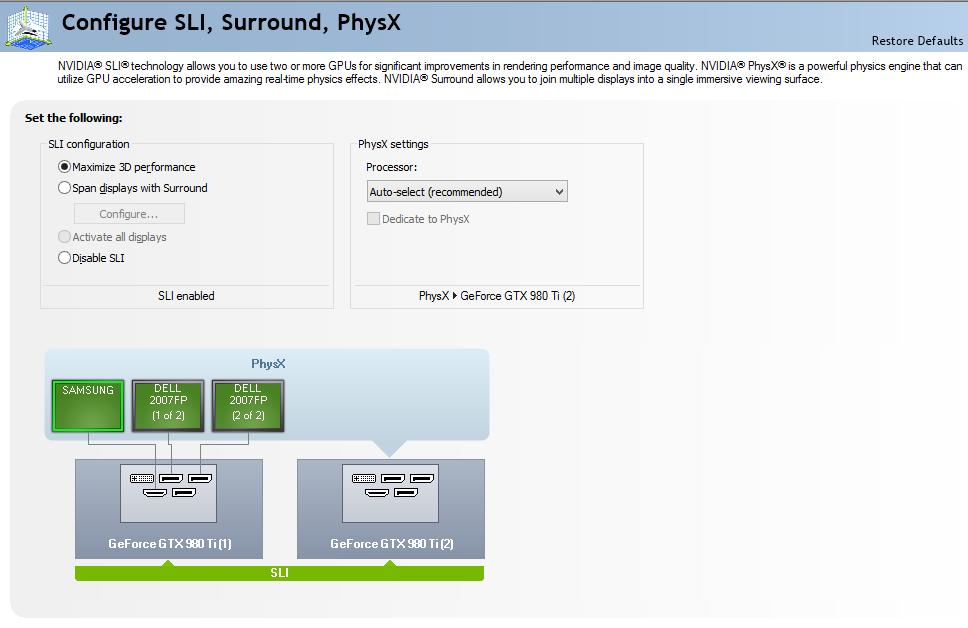
The problem with this is that the HDMI2 port (the only port that works with my main screen) is seemingly last in the default display order.
What this means is, all boot information, and BIOS setup screens wind up on one of the side monitors... rotated 90 degrees...
I have spent way more time than I'd like with my head sideways plodding through BIOS options.
Is there any way to force the video card to use my HDMI2 port as the primary, so all pre-OS display info is on my center screen (in the correct orientation)?
Much obliged,
Matt
![[H]ard|Forum](/styles/hardforum/xenforo/logo_dark.png)