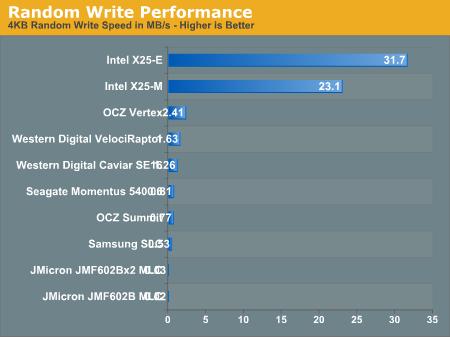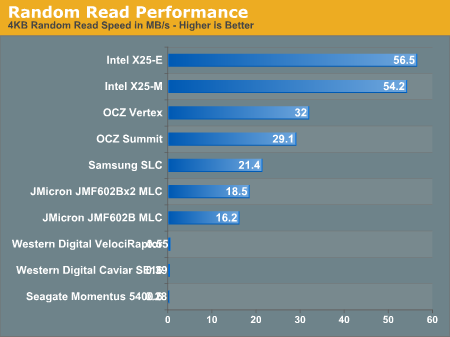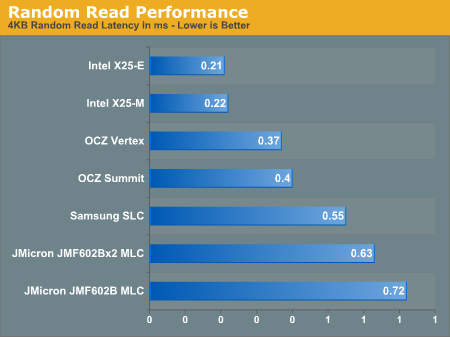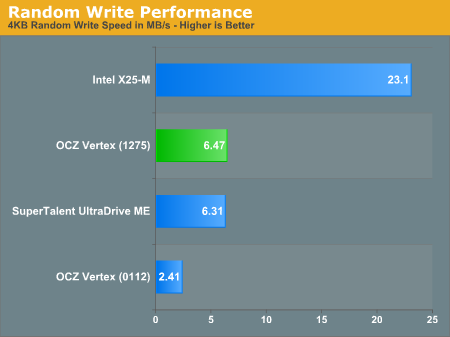Hello, I'm not sure where this thread went, but I did end up buying an Intel X25-M. Everyone's feedback was useful, and I did end up reading a bit more about SSD's.
I fully agree that an SSD purchase does depend on situation. And the decision is not as clearcut from either the pro-SSD or pro-HDD perspective. SSD's are a relatively new consumer technology, many early adopters have been burnt (e.g. early jmicron related stuttering) and most pc users should stick to mature HDD technology.
Buying an SSD is still a risk - as a consumer technology, it is still not mature, and expensive. "But" I think the major limitations and risks are now understood and major companies are actively addressing them with firmware upgrades, O/S adjustments or new features, and price discounts. Some of the results are seen in the feedback on this board. No one is aware of any seriously exciting new breakthrough SSD products, so I see prices decreasing "gradually" rather than dramatically decreasing.
So the risks are a lot lower now, but still there - but it's my hard earned money to risk and my hobby. So thanks to the efforts of the "early adoptors" and feedback, I'm now far more confident I'm not buying either a significantly flawed technology, or a lemon of a product, when I go with the Intel X25-M today.
Good choice. When I set out to buy an SSD, I was thinking... Intel or OCZ, so one thing that I thought was how much I'd be paying. Buying 2 x 60 GB Vertexes was too expensive, and the 80 GB Intel would offer me just the amount of space I was looking for (for starters, anyway). I'm not disappointed with my purchase, and will be glad to add another one in later, when prices drop at least 50%.
![[H]ard|Forum](/styles/hardforum/xenforo/logo_dark.png)