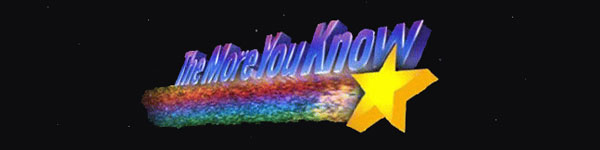Napoleon
[H]ard|Gawd
- Joined
- Jan 27, 2003
- Messages
- 1,073
With the OC'ing capacity of the GTX 10-series not appearing to be limited much by the air vs. water cooling, is there any point in AIO or non-AIO water cooling anymore?
My CPU is currently under water and I don't plan on plumbing a GPU into the current loop.
I imagine installing an AIO or aftermarket cooling kills the warranty, is this incorrect?
I had myself convinced that a 'hybrid' type stock card was 'for me' (I may have had a crush on the 980TI hybrids...), but after the many reviews I'm not sure it's 'worth' it, $ for performance wise. It appears 2ghz is common and even 2.1ghz is attainable.
I was thinking the AIO/hybrid would theoretically have better boost performance, thermals, longevity, and OC headroom.
I understand that when you feel the need for speed then value per $ takes a back seat; I just enjoy getting a good price/performance deal.
Thanks for your thoughts and opinions!
My CPU is currently under water and I don't plan on plumbing a GPU into the current loop.
I imagine installing an AIO or aftermarket cooling kills the warranty, is this incorrect?
I had myself convinced that a 'hybrid' type stock card was 'for me' (I may have had a crush on the 980TI hybrids...), but after the many reviews I'm not sure it's 'worth' it, $ for performance wise. It appears 2ghz is common and even 2.1ghz is attainable.
I was thinking the AIO/hybrid would theoretically have better boost performance, thermals, longevity, and OC headroom.
I understand that when you feel the need for speed then value per $ takes a back seat; I just enjoy getting a good price/performance deal.
Thanks for your thoughts and opinions!
![[H]ard|Forum](/styles/hardforum/xenforo/logo_dark.png)