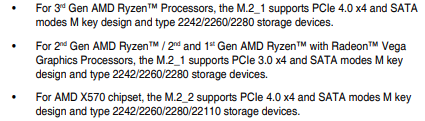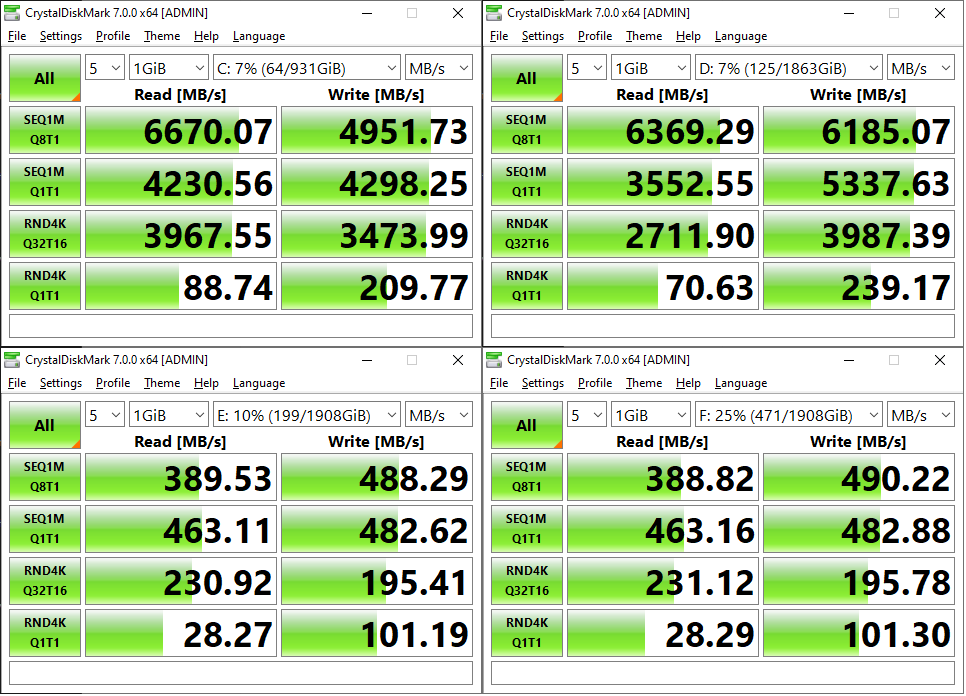Tooterfish
Limp Gawd
- Joined
- May 16, 2011
- Messages
- 148
Quick question. I ordered an M.2 heatsink for my Sabrent M.2 and I'm worried about airflow to both the M.2 and my GPU, being that they're so close to each other (both get very hot). I'm thinking of using the M.2_2 slot instead for my M.2 drive. The manual doesn't specifically state that I should use the M.2_1 slot first, so just curious if I will run into any issues. I'm using a Crosshair VIII Dark Hero, and specific layout is here on page 27. I have a fourth gen Ryzen.
![[H]ard|Forum](/styles/hardforum/xenforo/logo_dark.png)