VulturEMaN
Gawd
- Joined
- Sep 11, 2005
- Messages
- 1,017
I've got a picture of it here:
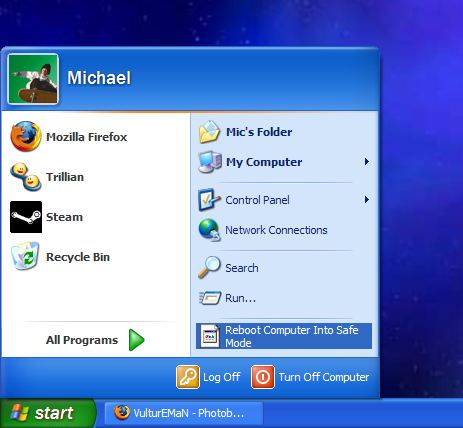
if i accicentally click it, i get thrown into safe mode....yay
can't right click and delete....the only option that comes up is to run it.
anybody got any clue how to get rid of this bastard?
if i accicentally click it, i get thrown into safe mode....yay
can't right click and delete....the only option that comes up is to run it.
anybody got any clue how to get rid of this bastard?
![[H]ard|Forum](/styles/hardforum/xenforo/logo_dark.png)