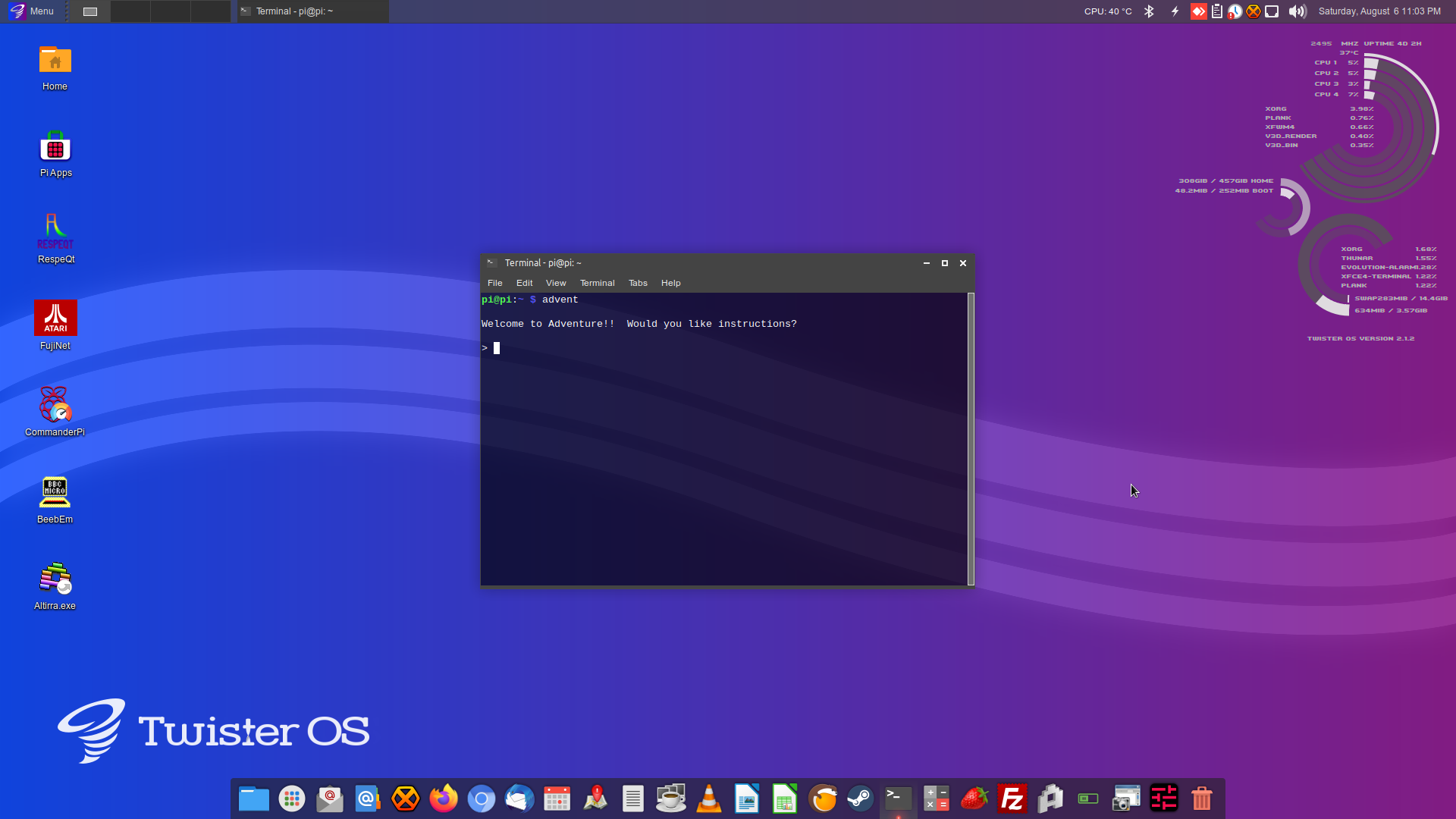Deadjasper
2[H]4U
- Joined
- Oct 28, 2001
- Messages
- 2,583
What were you trying to install? Manjaro should be pacman since it's based on Arch. Pacman is fucking awesome.
I was trying to install Angry IP Scanner. There's a thread about it around here somewhere.
![[H]ard|Forum](/styles/hardforum/xenforo/logo_dark.png)