Navigation
Install the app
How to install the app on iOS
Follow along with the video below to see how to install our site as a web app on your home screen.
Note: This feature may not be available in some browsers.
More options
You are using an out of date browser. It may not display this or other websites correctly.
You should upgrade or use an alternative browser.
You should upgrade or use an alternative browser.
AMD's ATI 10.3a Catalyst Driver Update @ [H]
- Thread starter FrgMstr
- Start date
MeatballCB
Weaksauce
- Joined
- Oct 8, 2008
- Messages
- 124
Anyone know if it's even worthwhile updating old Radeon Mobility drivers? (4670's I think)
Flyinfinni
[H]ard|Gawd
- Joined
- Nov 24, 2009
- Messages
- 1,300
Ummm... READ the Thread- we've already had those links and already been ALL OVER about how they are still working on fixing the links.
BillyAZ1983
n00b
- Joined
- Feb 14, 2010
- Messages
- 13
Links are still for Mobility drivers.
legoman666
Gawd
- Joined
- Dec 21, 2003
- Messages
- 638
Links are correct now. Look forward to trying these out later tonight.
"ati_catalyst_10.3a_preview_64-bit_win7_vista_march16.exe"
"ati_catalyst_10.3a_preview_64-bit_win7_vista_march16.exe"
Anyone else have issues with the 10.2 drivers and if the 10.3 will fix it. With Xfire duplicate display mode?
prelude, 2 monitor set up (yep sorry no 3 way yet). I am using them in duplicate mode, 2 exact desktops appear on each one ( reason is one monitor is in different location, so can view / use system remotely via wireless from 2 locations for same computer.)
Here is my issue: Was using single ati ( diamond multimeda branded) 5770.
Dual duplicate display - desktop mode worked perfectly fine no troulbe, in 3D games also duplicate mode worked fine no troubles noted, games played and desktop show exact on both monitors.
Recently upgraded to a 2nd 5770 for XFIRE, same brand of card extact model type reference as well ati 5770.
with XFIRE enabled, desktop dpulicate mode seems fine works normally, now the problems I have are when going to 3D applications or games. I get zero video signal on 2nd monitor, message on the screen says no video signal found. This happens when I run games, I get full signal loss on the 2nd display. The monitor even states video singal not found and shuts off message. If i exit the games, the 2nd monitor immeadiately resumes to desktop duplicate mode.
Also when I launch games now with xfire enabled, I get brief graphical corruption lag on screen, A bunch of colored blocks appear on video swicth from desktop to game mode for quick flash on screen then the normal game screens appear and they seem to play normally from that point. This never occured at all with a single card configuration.
Is my 2nd new card bad or is it something with eyefinity or xfire causing this problem any ideas ???
2x - ati 5770
Asus Rampage II gene
Intel core I7-920
Patriot torx 256gb ssd - 2nd drive WD Vraptor 300gb.
6gb 3x2 kingston hyper x ram
LG sata blue ray player - DVD RW drive
prelude, 2 monitor set up (yep sorry no 3 way yet). I am using them in duplicate mode, 2 exact desktops appear on each one ( reason is one monitor is in different location, so can view / use system remotely via wireless from 2 locations for same computer.)
Here is my issue: Was using single ati ( diamond multimeda branded) 5770.
Dual duplicate display - desktop mode worked perfectly fine no troulbe, in 3D games also duplicate mode worked fine no troubles noted, games played and desktop show exact on both monitors.
Recently upgraded to a 2nd 5770 for XFIRE, same brand of card extact model type reference as well ati 5770.
with XFIRE enabled, desktop dpulicate mode seems fine works normally, now the problems I have are when going to 3D applications or games. I get zero video signal on 2nd monitor, message on the screen says no video signal found. This happens when I run games, I get full signal loss on the 2nd display. The monitor even states video singal not found and shuts off message. If i exit the games, the 2nd monitor immeadiately resumes to desktop duplicate mode.
Also when I launch games now with xfire enabled, I get brief graphical corruption lag on screen, A bunch of colored blocks appear on video swicth from desktop to game mode for quick flash on screen then the normal game screens appear and they seem to play normally from that point. This never occured at all with a single card configuration.
Is my 2nd new card bad or is it something with eyefinity or xfire causing this problem any ideas ???
2x - ati 5770
Asus Rampage II gene
Intel core I7-920
Patriot torx 256gb ssd - 2nd drive WD Vraptor 300gb.
6gb 3x2 kingston hyper x ram
LG sata blue ray player - DVD RW drive
New 10.3a is finally up!! Get it while it's hot!
http://sites.amd.com/us/underground/tips/Pages/catalyst-10-3-preview.aspx
http://sites.amd.com/us/underground/tips/Pages/catalyst-10-3-preview.aspx
Krenum
Fully [H]
- Joined
- Apr 29, 2005
- Messages
- 19,193
ATI seem to suffering from impressive levels of fail quite honestly, I mean besides the fact it is taking them ages just to change to the proper links etc they've still left the old ones up.
Patience is a virtue you do not posses. Not everyone runs on the same time schedule you do. They said that the drivers would be out on the 17th. You have a 24 hour window to work with there.
So buckle up, sit there with your Starbucks and wait, your drivers are on there way.
BillyAZ1983
n00b
- Joined
- Feb 14, 2010
- Messages
- 13
they are up now
Patience is a virtue you do not posses. Not everyone runs on the same time schedule you do. They said that the drivers would be out on the 17th. You have a 24 hour window to work with there.
So buckle up, sit there with your Starbucks and wait, your drivers are on there way.
I have plenty when required, it isn't required in this case and perhaps I'm a little bit more demanding than you...or perhaps I read some of the comments on Cat maker.
the real link http://sites.amd.com/us/underground/tips/Pages/catalyst-10-3-preview.aspx and its live
Got my first BSOD on the new 10.3a drivers. 
It happened when I ran 3dMark Vantage. Error message: IRQL not valid or something like that.
Is this because the drivers aren't WHQL certified?
Gonna try out some other games, but I can't bench if it's just going to BSOD on me.
PS The Flickering problem when overclocking the GPUS is still there. (Suck!). For some reason, Catalyst continues to underclock the 2D speeds below stable levels when you OC the core/memory.
400/1000 drops to 157/300. WTF?
It happened when I ran 3dMark Vantage. Error message: IRQL not valid or something like that.
Is this because the drivers aren't WHQL certified?
Gonna try out some other games, but I can't bench if it's just going to BSOD on me.
PS The Flickering problem when overclocking the GPUS is still there. (Suck!). For some reason, Catalyst continues to underclock the 2D speeds below stable levels when you OC the core/memory.
400/1000 drops to 157/300. WTF?
Last edited:
Kettchxxii
Gawd
- Joined
- Jun 13, 2007
- Messages
- 651
I am attempting to get the bezel management to work, but the CCC seems to freeze when I click yes I want to compensate.
Three dell 2408s 2 Rev01, 1 Rev02 in portrait mode... XFX 5870
Three dell 2408s 2 Rev01, 1 Rev02 in portrait mode... XFX 5870
I was hoping they had some improvements for BF:BC2, but then again with a game so CPU dependent am not sure what gains we would have via this route.
These don't look like the graphs of a game that is CPU dependent to me. It's very much GPU hungry and will keep improving as you throw bigger GPU's at it.
Houston we have a problem!!
I've got TERRIBLE, TERRIBLE flickering/graphical problems with Borderlands.
The game is unplayable in its current condition. It was awesome under 9.2 hotfix but 10.3a renders it into crap. Let me see if I can post some screenshots. And believe it or not, the game looks even worse in person than the pictures show.
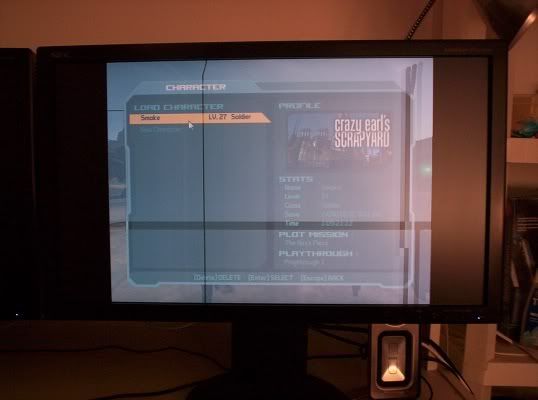



So to sum up, 10.3a - BSODs my computer when I try to run 3dmarkVantage, has not fixed 2d issues when overclocking, and has rendered Borderlands unplayable. I wonder what it has in store for me with my other games and apps? Conclusion: Time to rollback the drivers. ATI disappoints again.
I've got TERRIBLE, TERRIBLE flickering/graphical problems with Borderlands.
The game is unplayable in its current condition. It was awesome under 9.2 hotfix but 10.3a renders it into crap. Let me see if I can post some screenshots. And believe it or not, the game looks even worse in person than the pictures show.
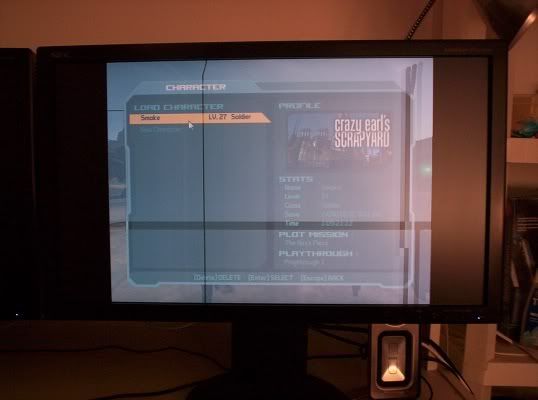



So to sum up, 10.3a - BSODs my computer when I try to run 3dmarkVantage, has not fixed 2d issues when overclocking, and has rendered Borderlands unplayable. I wonder what it has in store for me with my other games and apps? Conclusion: Time to rollback the drivers. ATI disappoints again.
- Joined
- Jan 12, 2004
- Messages
- 21,888
It's a preview/beta driver, which nearly always have issues that are resolved in the final versions. Also, Borderlands seems to be so poorly coded it can barely handle saving it's own config settings, let alone handling minor driver issues. I wouldn't use it as an example for anything.
prime2515102
[H]ard|Gawd
- Joined
- Mar 3, 2003
- Messages
- 1,597
Wow what did they put in this thing that added 25MB to the previous version?
edit: Nevermind, it's got Hydravision included.
edit: Nevermind, it's got Hydravision included.
Last edited:
DontBeEvil
Weaksauce
- Joined
- Mar 6, 2010
- Messages
- 110
"We are also getting ready an Crossfire profile update ready to post in the next few days that will improve performance even more. For example rumor has it that Battlefield2: Bad Company will see an FPS increase from 40 to 70" AMD PR
http://www.legitreviews.com/article/1253/9/
http://www.legitreviews.com/article/1253/9/
Digital Viper-X-
[H]F Junkie
- Joined
- Dec 9, 2000
- Messages
- 15,115
"We are also getting ready an Crossfire profile update ready to post in the next few days that will improve performance even more. For example rumor has it that Battlefield2: Bad Company will see an FPS increase from 40 to 70" AMD PR
http://www.legitreviews.com/article/1253/9/
that's madness, cuz I already get 80ish fps average I'd say I wonder how high it will go
Flyinfinni
[H]ard|Gawd
- Joined
- Nov 24, 2009
- Messages
- 1,300
Sweet- the Crossfire news makes me happy!
tigger1612
Limp Gawd
- Joined
- Mar 18, 2004
- Messages
- 217
I think these may have issues with users with CRTs still. I installed them on a fresh install of win7 and it only detects one resolution which is "native" and that is it. Any game I tried to launch failed due to the screen trying to change resolutions but failing. I couldn't even change the resolution of the windows desktop. The 10.3 preview betas worked fine as does 10.2. Only these don't work so I assume it'll be something that is fixed.
legoman666
Gawd
- Joined
- Dec 21, 2003
- Messages
- 638
These fixed exactly 0 of the issues I have.
1) No god damned bezel management even though my displays are the same size, rez, dpi, brand, etc.
2) Unable to rotate displays to portrait
1) No god damned bezel management even though my displays are the same size, rez, dpi, brand, etc.
2) Unable to rotate displays to portrait
Digital Viper-X-
[H]F Junkie
- Joined
- Dec 9, 2000
- Messages
- 15,115
Got my first BSOD on the new 10.3a drivers.
It happened when I ran 3dMark Vantage. Error message: IRQL not valid or something like that.
Is this because the drivers aren't WHQL certified?
Gonna try out some other games, but I can't bench if it's just going to BSOD on me.
PS The Flickering problem when overclocking the GPUS is still there. (Suck!). For some reason, Catalyst continues to underclock the 2D speeds below stable levels when you OC the core/memory.
400/1000 drops to 157/300. WTF?
the 157/300 is not new, it was added in 10.2 as a new "superior" power play, lowers idle power even more(15w) per card or something like that
![[H]ard|Forum](/styles/hardforum/xenforo/logo_dark.png)

