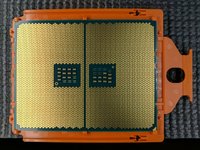- Joined
- May 18, 1997
- Messages
- 55,626
So after our adventures with destroying the socket on our Gigabyte Aorus Gaming 7, I thought I would try to get some good pictures of the TR4 socket to show you just how jam-packed the socket is with all of its 4,096 pins. This is a full resolution image, 4000x3000, optimized to 2.1MB.
Picture on the news page.
Also worth mentioning again, as some folks do not seem to get my message. I did not damage the TR4 socket while installing the Threadripper CPU, that process was excellent in my opinion and shows how much thought and design went into its production. I damaged the TR4 pins when reinstalling the cover that protects the pins during shipment and install. This was totally my fault and none of the socket's design or implementation. However, all that does not negate the fact that these TR4 pins are incredibly delicate. So again, my message is to give warning to our readers that will be handling these processors.
Picture on the news page.
Also worth mentioning again, as some folks do not seem to get my message. I did not damage the TR4 socket while installing the Threadripper CPU, that process was excellent in my opinion and shows how much thought and design went into its production. I damaged the TR4 pins when reinstalling the cover that protects the pins during shipment and install. This was totally my fault and none of the socket's design or implementation. However, all that does not negate the fact that these TR4 pins are incredibly delicate. So again, my message is to give warning to our readers that will be handling these processors.
As an Amazon Associate, HardForum may earn from qualifying purchases.
![[H]ard|Forum](/styles/hardforum/xenforo/logo_dark.png)