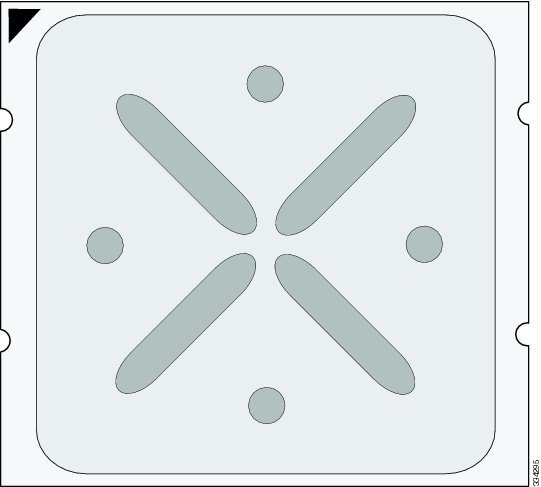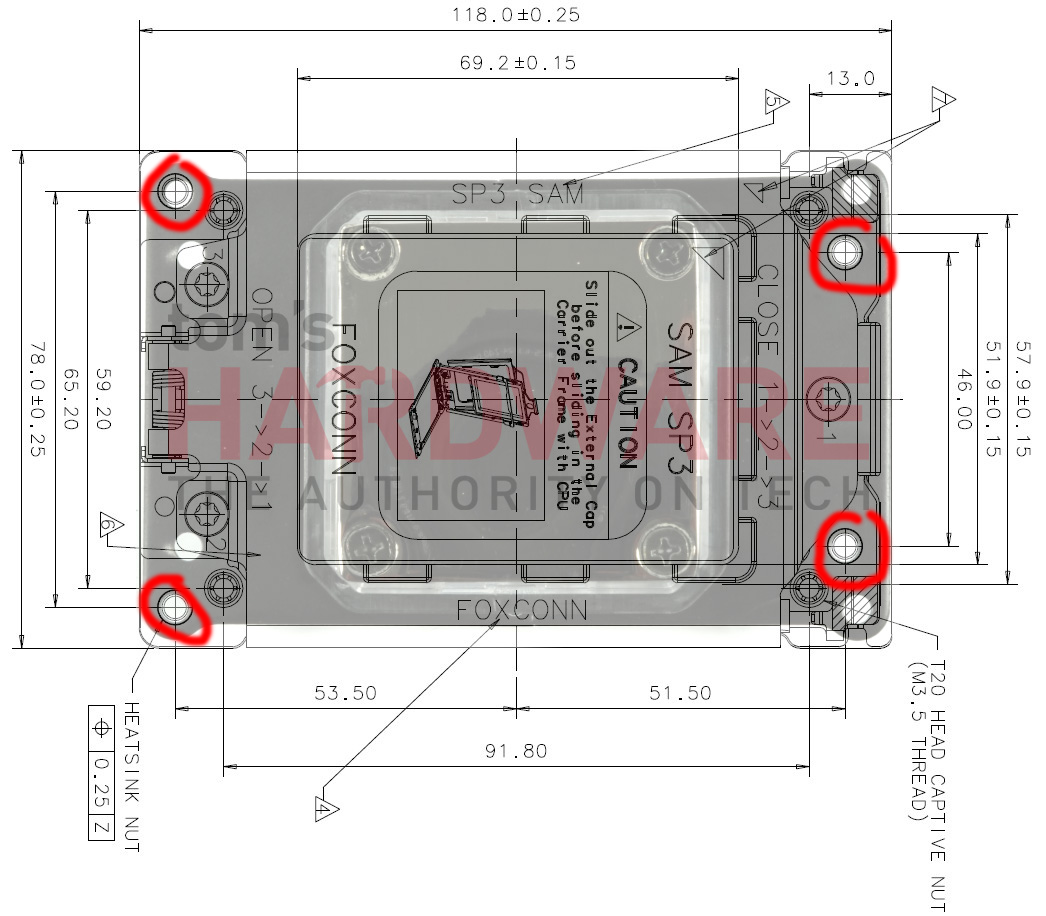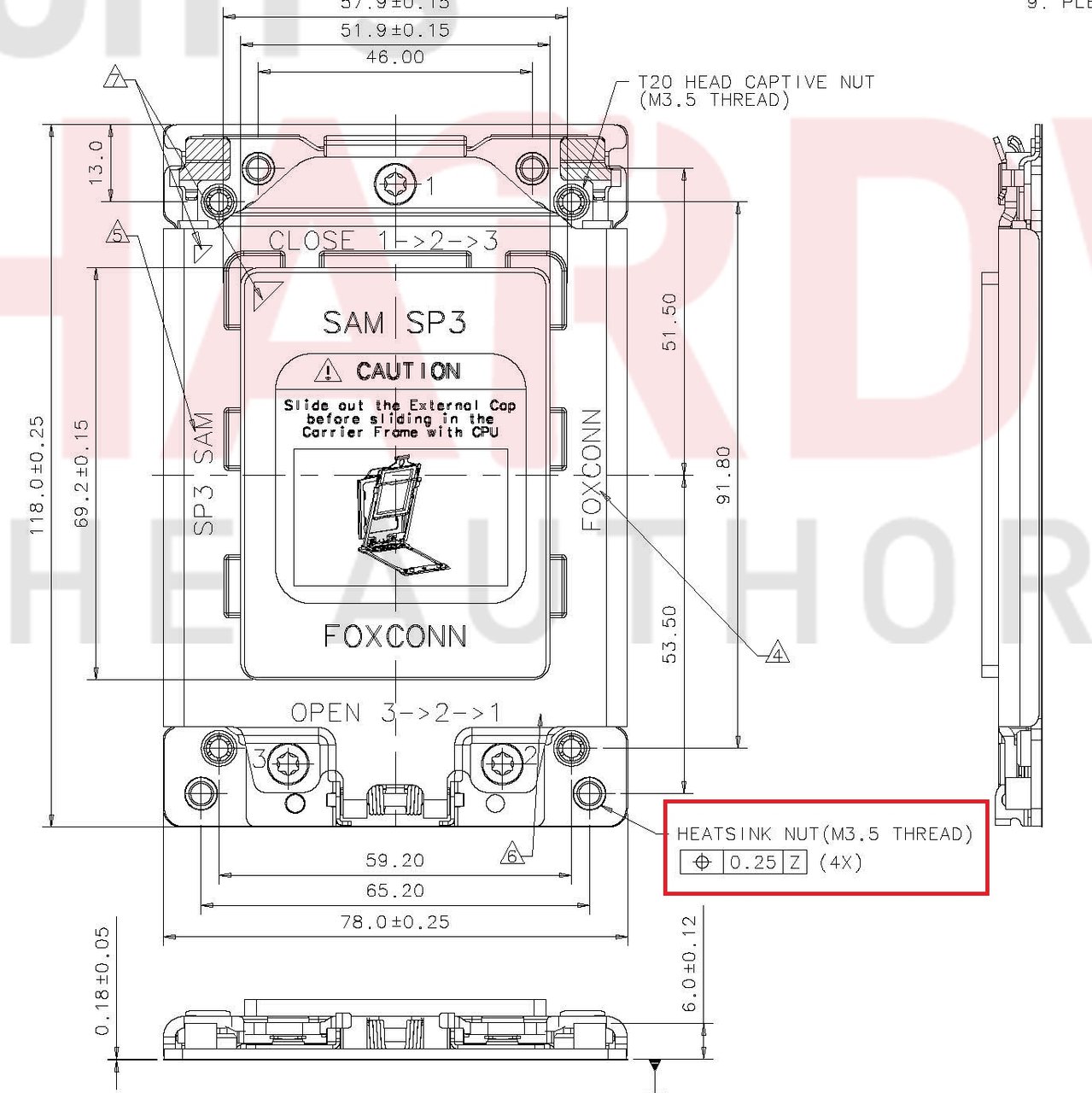- Joined
- May 18, 1997
- Messages
- 55,601
Our first test mount so we can install a "real" water block on our Threadripper. Turned out OK. Can use a LOT less TIM. Doing a couple more tests to find the sweet spot. Will try a couple more techniques for getting the block mated well.
If it's stupid and it works, it ain't stupid.
Check out the video.
If it's stupid and it works, it ain't stupid.
Check out the video.
Last edited:
![[H]ard|Forum](/styles/hardforum/xenforo/logo_dark.png)