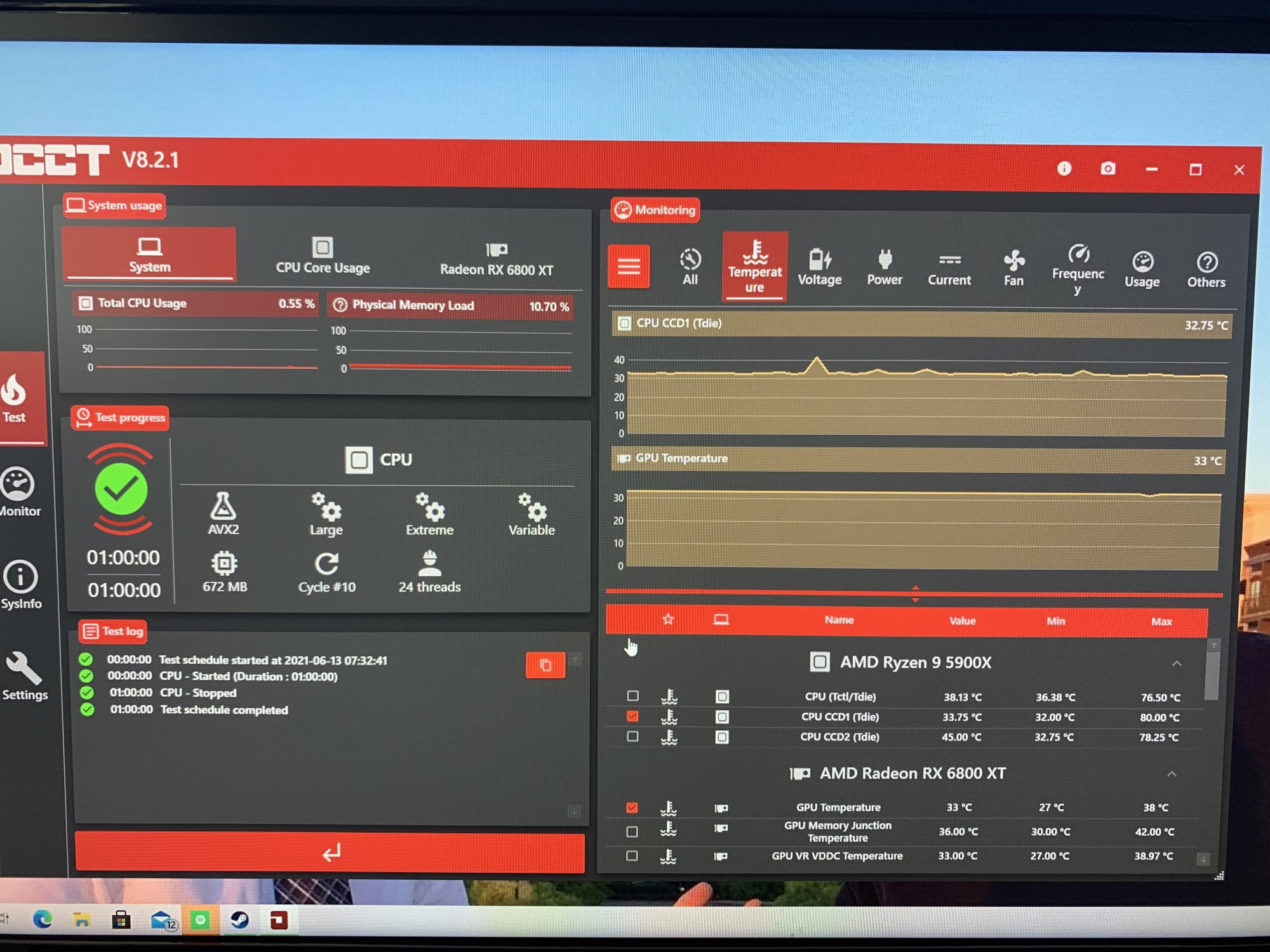Odigo
Gawd
- Joined
- Apr 22, 2002
- Messages
- 801
When reading temps do you go by the max number, or by the average? With my case fans on auto my temps can hit a max of 84 while gaming.. averages 70, or lower. While with fans full speed I hit a max of 80. I haven't throttled at all. This is with stock settings.
![[H]ard|Forum](/styles/hardforum/xenforo/logo_dark.png)