Navigation
Install the app
How to install the app on iOS
Follow along with the video below to see how to install our site as a web app on your home screen.
Note: This feature may not be available in some browsers.
More options
You are using an out of date browser. It may not display this or other websites correctly.
You should upgrade or use an alternative browser.
You should upgrade or use an alternative browser.
Amd Ryzen 3000series compatibility with VMware's Workstation Pro 15.5 on Windows 10 2004???
- Thread starter Decat24
- Start date
Jamie Marsala
Limp Gawd
- Joined
- Mar 9, 2016
- Messages
- 316
I wouldn't see why not. Windows 10's own built in VM software runs on Ryzen CPU's just fine.
CraptacularOne
Limp Gawd
- Joined
- Nov 2, 2019
- Messages
- 237
While I can't confirm, I also don't see any reason why it wouldn't work. Have you tried contacting them if you are that concerned?
Their page says that Systems using Processors (CPUs) launched in 2011 or later are supported except for some Atom processors and some AMD CPUs or APUs released in early 2011 - so you would be fine with your 3700x
VMWare 15.5
VMWare 15.5
Just upgraded my system over the weekend from an 8700K to a 3900XT.
Installed VMware Player 15.5 and my VMs run fine (created on the 8700K).
Make sure you turn on "SVD" in the BIOS.
Correction: The menu item is "SVM" that needs to be enabled for VM support.
.
Installed VMware Player 15.5 and my VMs run fine (created on the 8700K).
Make sure you turn on "SVD" in the BIOS.
Correction: The menu item is "SVM" that needs to be enabled for VM support.
.
Last edited:
Nside
Limp Gawd
- Joined
- Jun 2, 2011
- Messages
- 400
I've seen some issues with VM settings in the BIOS being axed in older chipsets to accommodate Zen2/3000-series CPUs. If you get a B450/X470, read up on what parts of the BIOS they remove in order to add the newer CPUs, or get one of them with a 32MB BIOS.
Or, get a B550 or X570 and get better CPU and PCIe support (for chipset controlled lanes as well)
Or, get a B550 or X570 and get better CPU and PCIe support (for chipset controlled lanes as well)
skiddy
2[H]4U
- Joined
- May 31, 2003
- Messages
- 2,725
Running 15.5.6 on my 3900xt/x570 with zero issues (have a few W10 VM's created).
I've seen some issues with VM settings in the BIOS being axed in older chipsets to accommodate Zen2/3000-series CPUs. If you get a B450/X470, read up on what parts of the BIOS they remove in order to add the newer CPUs, or get one of them with a 32MB BIOS.
Or, get a B550 or X570 and get better CPU and PCIe support (for chipset controlled lanes as well)
You may very well be correct on this. Can you link any info you have?
I have both an X570 Tomahawk and a B450 Tomahawk.
The X570 has a menu item called "SVM" that is required to be enabled for VM support. I don't see that SVM menu item in the same place
in the B450 mobo. As it turns out, I don't run VMs on the B450, but would be very pissed if I needed to and couldn't.
.
crazycrave
[H]ard|Gawd
- Joined
- Mar 31, 2016
- Messages
- 1,884
You going love the 3700x as it's smooth at just about everything ..
Nside
Limp Gawd
- Joined
- Jun 2, 2011
- Messages
- 400
I don't have any links as it's an edge-case and will vary from board to board, or at least manufacturer to manufacturer.You may very well be correct on this. Can you link any info you have?
I have both an X570 Tomahawk and a B450 Tomahawk.
The X570 has a menu item called "SVM" that is required to be enabled for VM support. I don't see that SVM menu item in the same place
in the B450 mobo. As it turns out, I don't run VMs on the B450, but would be very pissed if I needed to and couldn't.
.
I do seem to remember someone on this forum complaining about it right around the launch of 3000 series, saying he upgraded and lost VM functionality after the BIOS update.
I also remember it being dismissively mentioned in a "B450 Running Zen 2" review somewhere around the same time.
Can't remember the board maker(s) in question for either though.
Looking at MSI's site, the only thing they list as dropped is A-series CPUs and moving to a "Lite" BIOS. Can't say for certainty though.
ChronoDetector
2[H]4U
- Joined
- Apr 1, 2008
- Messages
- 2,783
Are you planning to run older versions of Windows on your machine? Apparently Windows 9x series does not play well with Ryzen CPU's, my 3900x fails to complete Windows 98 installation properly and even if you copy a preinstalled Windows 98 VM onto your Ryzen machine, it will fail to run properly, with constant error messages displaying if you try to run an application or whatever. Google it and other users are reporting the same issue, it's an known issue with AMD Ryzen CPU's.
Rockenrooster
Gawd
- Joined
- Apr 11, 2017
- Messages
- 955
Works for me. But only on 2004 though. Previously, I had to disable Hyper-V to get my VMs to boot when I updated to 15.5
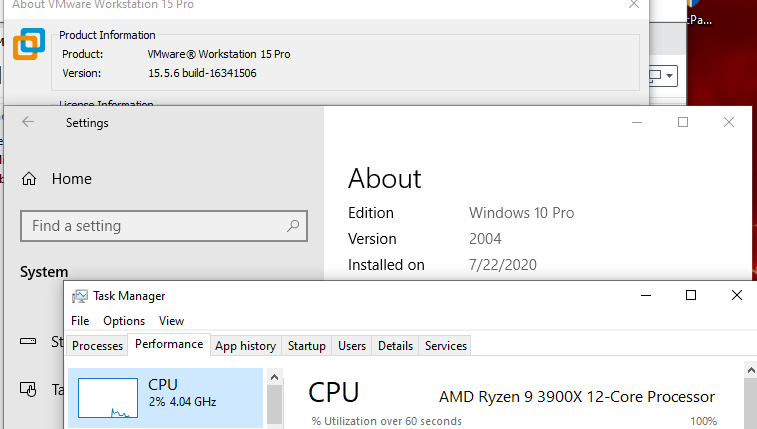
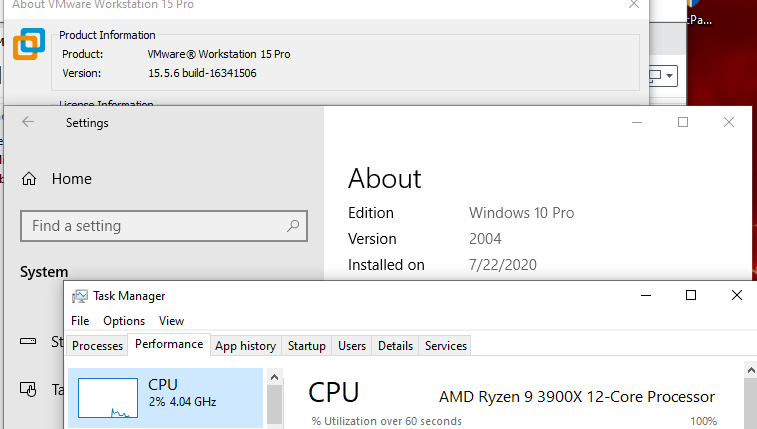
![[H]ard|Forum](/styles/hardforum/xenforo/logo_dark.png)