Shadowmeph
Limp Gawd
- Joined
- Dec 3, 2011
- Messages
- 156
just wattman yes
Follow along with the video below to see how to install our site as a web app on your home screen.
Note: This feature may not be available in some browsers.
just wattman yes
ok then how do I disable wattman?
ok cool thanks for the links I followed the instructions and now have control over my fan speed



Sorry, was in a rush before work,tinypic doesn't help any by shrinking the already poor quality photos. I'll update/consolidate here with better photos when I get a chance.Fire your photographer.
Sorry, was in a rush before work,tinypic doesn't help any by shrinking the already poor quality photos. I'll update/consolidate here with better photos when I get a chance.
If it doesn't have a pad/sink with the stock cooler, then no--I only covered the VRMs that are cooled by the stock cooler. I also haven't put anything on the RAM modules yet--will probably make an aluminum plate for them too.Did you put heatsinks on the lone vrm?
If it doesn't have a pad/sink with the stock cooler, then no--I only covered the VRMs that are cooled by the stock cooler. I also haven't put anything on the RAM modules yet--will probably make an aluminum plate for them too.
here's a good breakdown at the component level for the nitro+, talks about component temp limits etc.
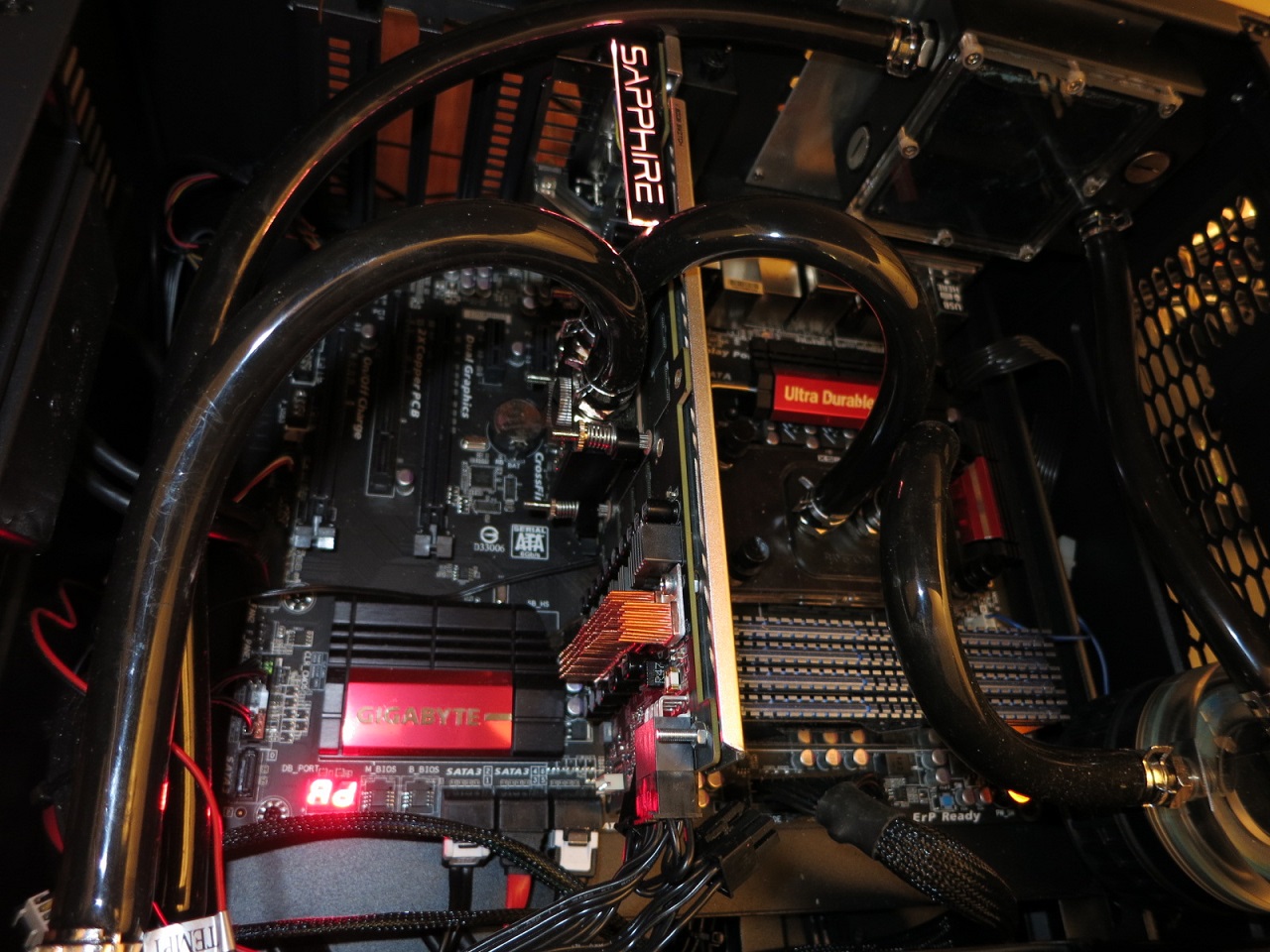
Just got my Asus 480 installed with a EK block on it. I haven't really started to overclock yet. Just wondering what is a safe voltage, or if need be can I just max out the voltage that afterburner allows?
^^I would totally take the 480 over the 390. Try the unlocked Devil bios. Its in this forum somewhere.
**Found it.
PowerColor Outs "Unlocked BIOS" for RX 480 RED Devil
Hmm, I need a new card now. I sold all my old cards, 7970s/290x/970. I forgot to leave one spare lol. I think I have a gtx250 in the garage hidden somewhere. I might try n find a ref 480 and slap my mcw82 on it, but geeze they are getting scarce already.
try just doing core oc first then bump up the mem. my 280x get higher core oc with slightly less oc on the mem.
ah I see. then maybe he should try lower core, higher mem.
anybody here try the xfx rx480 GTR? jayztwocents did a vid on it and it looks pretty impressive!

I have that very card.
Currently running it with a 10% across the range underclock. Running it stock with 3D Mark etc. it gets quite hot and noisy so I think he may have had a picked sample?
Works fine, just not as cool as his.
Still intrigued as to what the small switch does on the top of the card.
Bios switch.
Yes but what's the difference between the two settings?
Luckily for you, we have factory overclocked the RX GTR at the BIOS level and have fine tuned it for optimal gaming performance.
OC'd settings. If you check the XFX site, it says it there though buried in their wall of features.
Nice. Posted in [H]otDeals?Sapphire Nitro+ Radeon RX 480 8GB 256-Bit GDDR5 Video Card $215 w/ MasterPass Checkout + Free S&H
Nitro+ is on a very good sale at the egg for 215 after code. Prices are starting to get real good now.
For MEM Speed or which? Curious as a Vega56 pwner here. Thanks. Just explain with more details please.Wattman is easy enough to use but doesn't autoload profiles on boot. I suppose this why folks bios mod. I went straight for 1050 for the top 3 power states but haven't tried to push lower.
Right on, thanks for replying1050mV for gpu core voltage. Memory speed and V are untouched. After more testing I got it stable down to 1010 but am using WattTool instead. It maintains stock boost clocks of 1266 very well at that voltage. I'm not keen on overclocking with a 6 pin reference card.