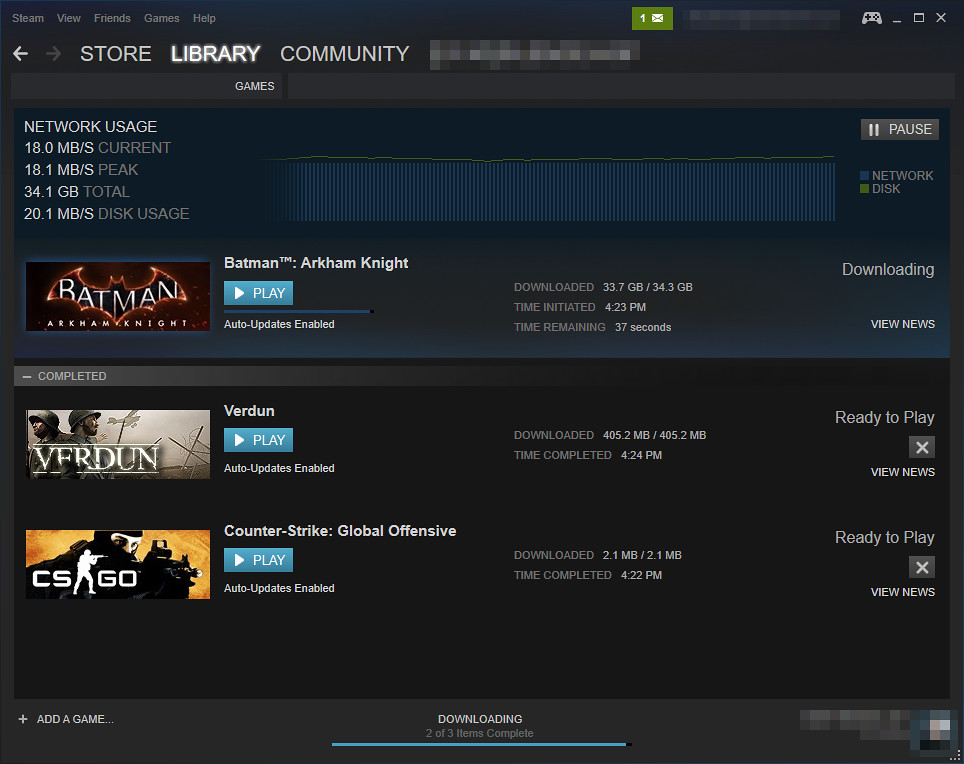shspvr
Gawd
- Joined
- Nov 22, 2009
- Messages
- 735
as far as installing over old drivers, generally is ALWAYS best to clean install driver sets, takes an extra ~5-10mins most times to avoid problems that can easily be avoided by taking that extra few steps, I know lots of folks that do an install over their old drivers and many times works ok, but often do not get the same performance or stability not to mention wasted crud sitting there for nothing.
As far as that shspvr, wow, just wow. things can easily be kept clean without being a tool about the way it is worded. and a quick google search says that CNEXT.EXE is related to catia and dassault systems, not once could I myself find a relation to Crimson software from AMD with this exe specific link, even according to MSFT please see the MSFT link and google search below.
http://answers.microsoft.com/en-us/...ror/0c30ed56-80a8-45fb-96cb-bbca18068510?db=5
https://www.google.com/search?rlz=1...me&channel=cs&ie=UTF-8&q=CNEXT.EXE&gws_rd=ssl
so unless I am missing something, it has nothing to do with Crimson/Catalyst or Steam for that matter it is related to hardware in this case some space mouse CAD tools or the like, maybe it is overloading the HDD thorough swap file (not proper size) or whatever. IMO it could be your system and/or what you have in use causing the issue, not generally the Radeon software causing it, 2k+ steam games would take a TON of space in my mind so I think the issue is more complex then the simple explain the way you are wording it that Crimson is causing the issue?
I don't have XP how ever I do have Windows 7
Zarathustra[H];1041991285 said:You have 2000+ games installed?
Why?
I only ever have 3-5 titles installed at a time. When. I am done playing one, I uninstall it.
Unlike you I don't uninstall nor do I want to re-download them and there other reason.
![[H]ard|Forum](/styles/hardforum/xenforo/logo_dark.png)