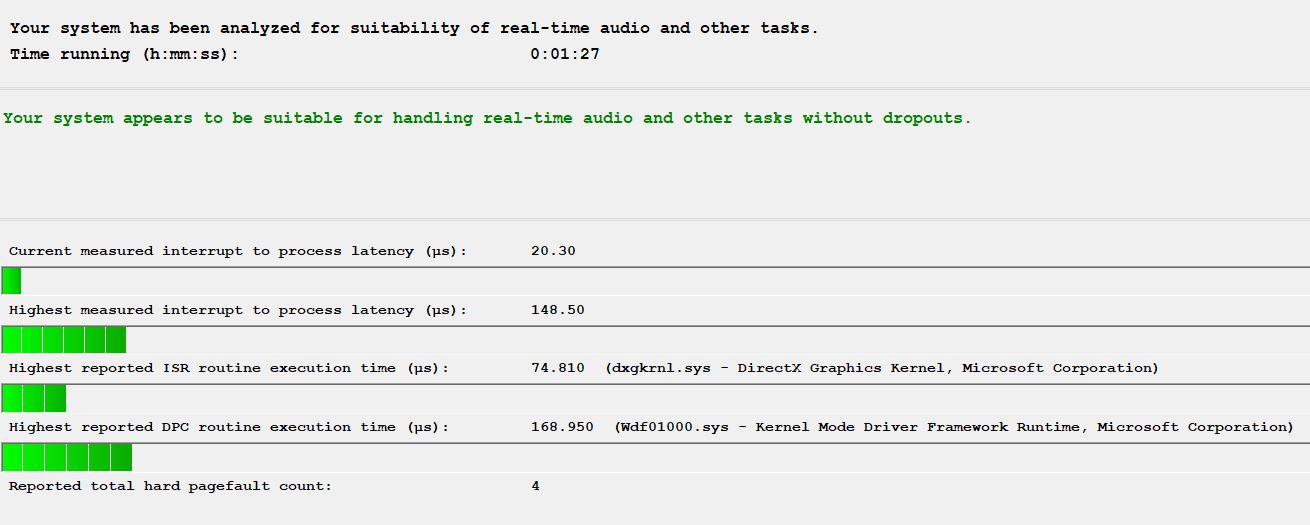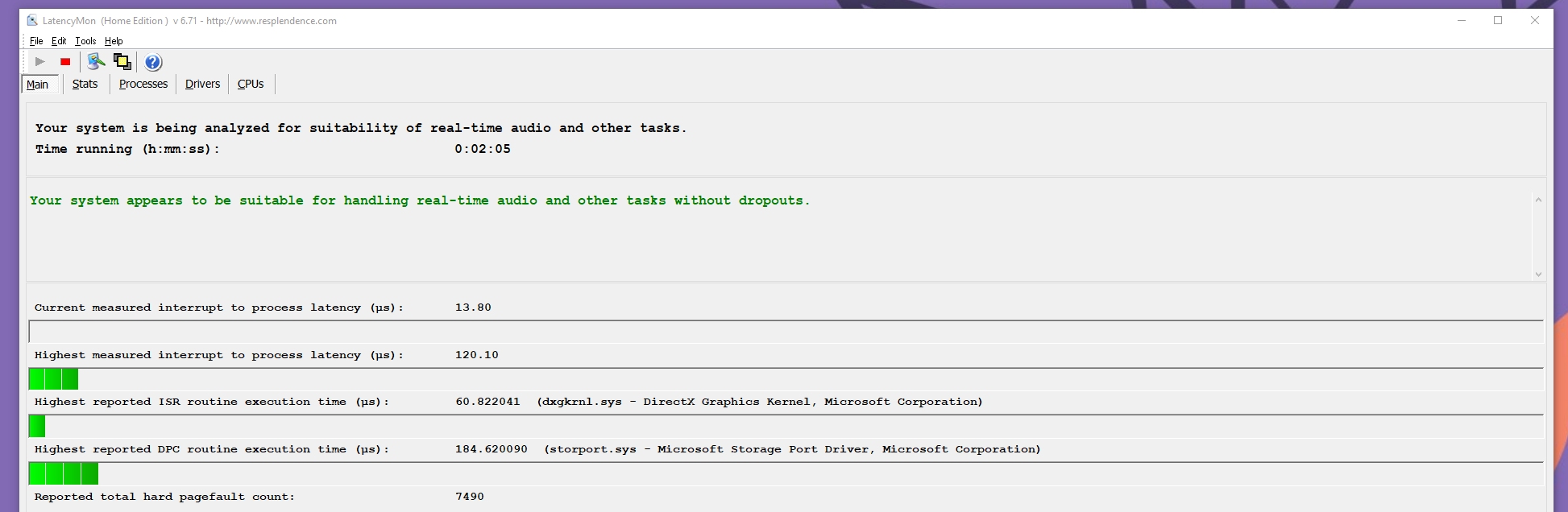I'm using a 3900x on a X470 Gaming 7 WiFi. Anand review claimed DPC of 108 for that board, but that was a previous BIOS version. So I noticed you used LatencyMon and was going to test my own and came across this:
From https://resplendence.com/
About DPCs and ISRs
The Windows thread dispatcher (also known as scheduler) which is part of the kernel executes threads based on a priority scheme. Threads with higher priority will be given a longer execution time (also known as quantum or time slice) than threads with a lower priority. However the kernel also knows other types of units of execution known as interrupt service routines (ISRs). Devices connected to the system may interrupt on a connected CPU and cause their interrupt service routines to execute. An interrupt can occur on the same processor that an audio program is running on. Any thread that was running on the processor on which an interrupt occured will be temporarily halted regardless of its priority. The interrupt service routine (ISR) is executed and may schedule a DPC (Deferred Procedure Call) to offload an amount of work. The DPC will most likely run immediately on the same processor which means the audio application will halt until both the ISR and the DPC routines have finished execution. That is because ISRs and DPCs run at elevated IRQL which means they cannot become preempted by the thread dispatcher (scheduler). Therefore to guarantee responsiveness of the system, ISR and DPC routines should execute as fast as possible. Guidelines say that they should not spend more than 100 µs of execution time however this is often not reached due to hardware factors beyond the control of the driver developer. If execution time gets too high, the audio program may be unable to deliver audio buffers to the hardware in a timely manner.
This seems to suggest a target of 100 microseconds and a possible explanation for a perception of the smoothness claims. Unless I'm not reading this correctly, more cores means less chance of a interrupt halting your current task. Does that seem plausible?
Yes. That does seem plausible. These tasks execute incredibly quickly, so it might present as a slight lack of responsiveness. The fewer cores you have, the more likely this could happen where you would be able to see or feel it. As I said, DPC latency can vary quite a lot on systems even with the same motherboard. Installing the manufacturers Windows based utilities can sometimes drive up DPC latency as an example. One of the manufacturers, (I can't recall which), actually included a DPC tuning utility to try and reduce this. Or at least, one of them used to. It wasn't ASUS, that's all I can recall on that.
Here is a minute and 30 second test on the test system with the GIGABYTE Z490 Aorus Master running on it.
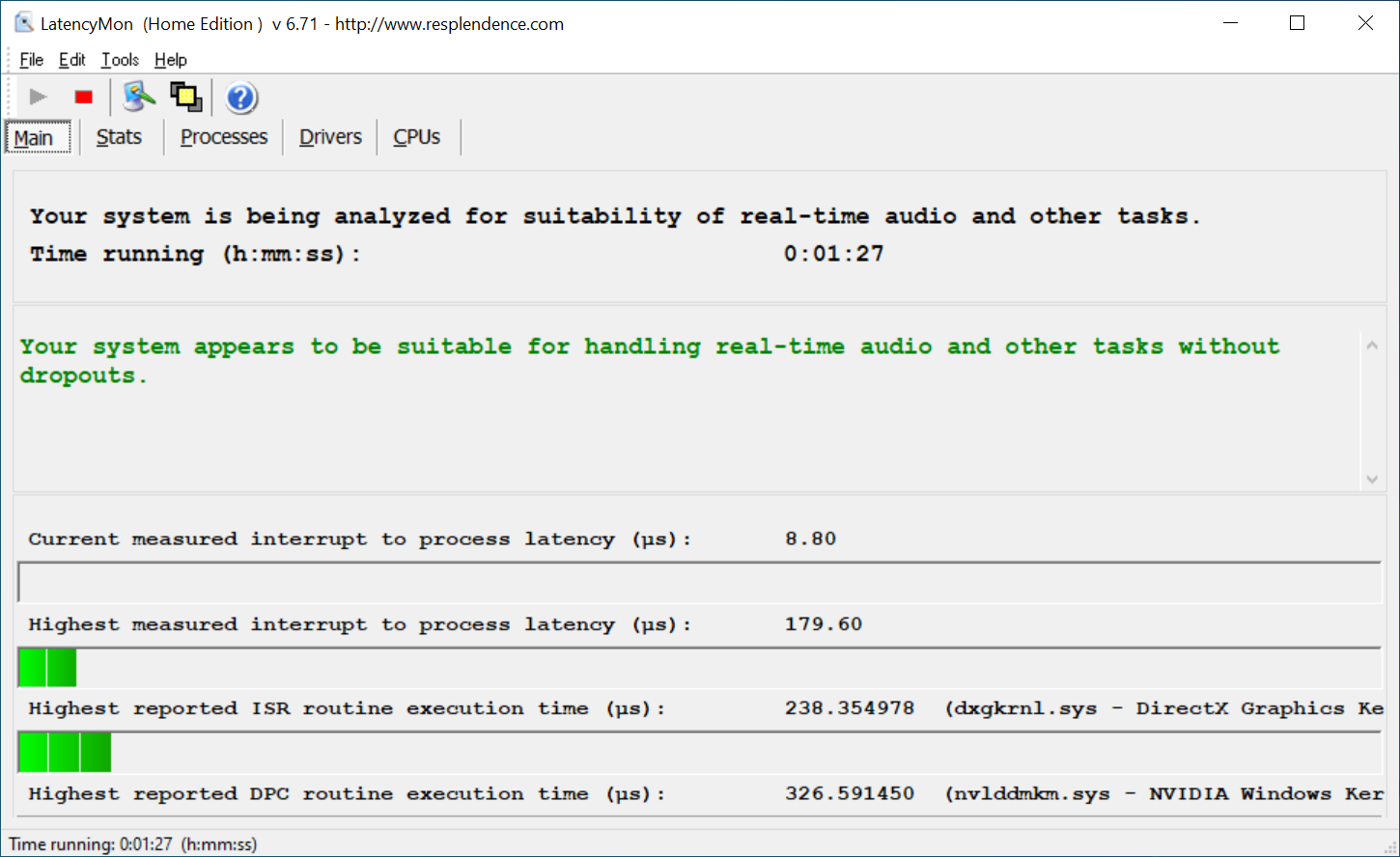
As you can see, the highest measured interrupt to process latency was 179.60. However, it usually hovers around 4-8.8 or so with occasional spikes just over 100. ISR was 2.38.35. Now, when I test this normally for reviews I let it run for about ten minutes.
Last edited:
![[H]ard|Forum](/styles/hardforum/xenforo/logo_dark.png)