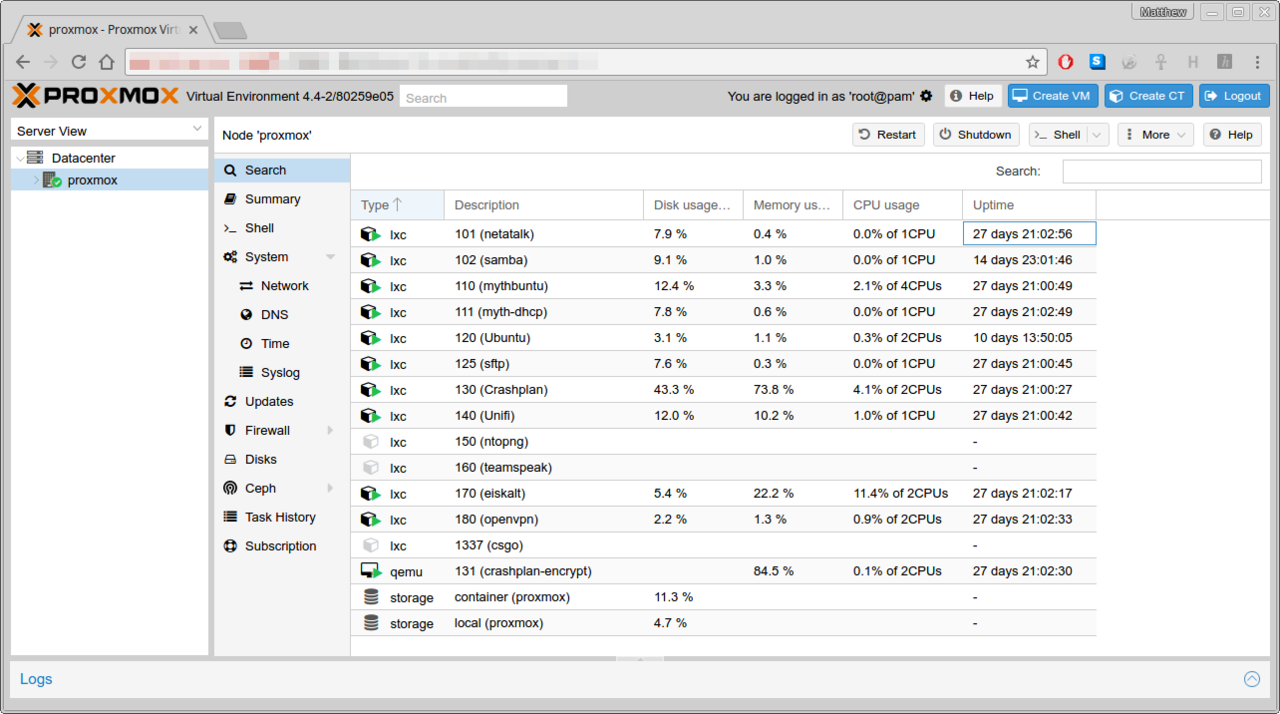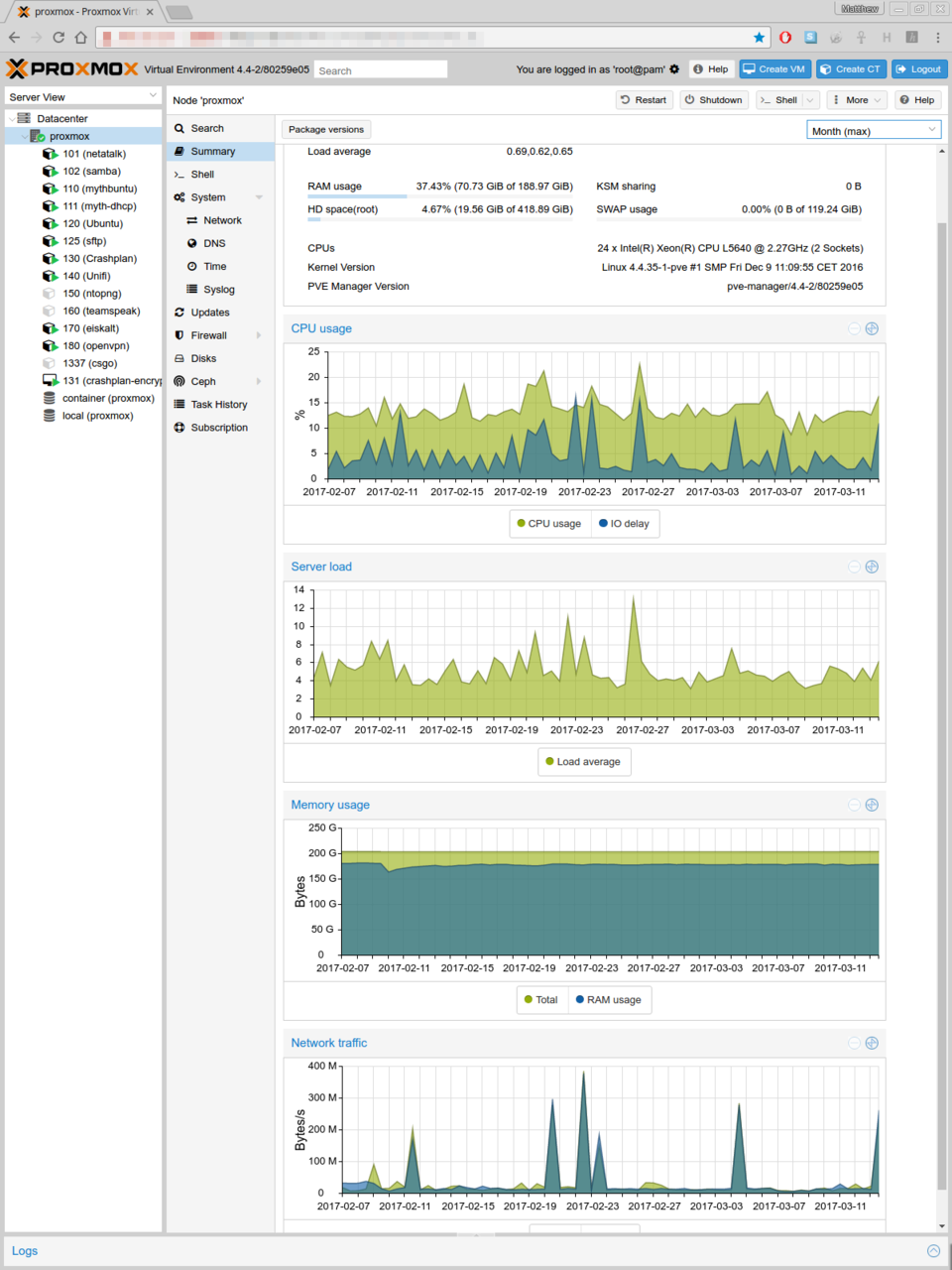Pusher of Buttons
[H]ard|Gawd
- Joined
- Dec 6, 2016
- Messages
- 1,924
I ran an incredibly amount of stuff on a 2x8/16 64GB Dell rack at my prior job....I can't even comprehend the amount of junk you could stuff into a fully loaded dual socket Naples system.
![[H]ard|Forum](/styles/hardforum/xenforo/logo_dark.png)