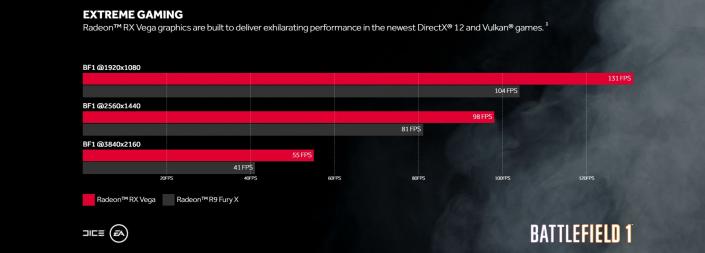LOOOOONG time [H] reader (10 years+), first time poster.
Anyway I am in a difficult predicament on what card to get and I wanted to get some outside opinions.
I built a new PC at the end of 2015/early 2016:
I have been waiting forever hoping Vega would be the shoe-in, but flash forward to the reality check yesterday. While I would love to run Vega, 300W is cutting it really close my mITX build I think and would require me to get a higher power PSU on top of the card itself.
Would you cut losses and get a 1080, that I can run just fine and forget about freesync until maybe Navi comes out? Or will Vega still run ok with my 500W PSU even though it's close? Will I even be able to get a Vega outside of a bundle in a timely manner?
Anyway I am in a difficult predicament on what card to get and I wanted to get some outside opinions.
I built a new PC at the end of 2015/early 2016:
- 6700K
- 32GB RAM
- RX480 (something cheaper to get by till Vega)
- mITX
- Silverstone RVZ01 case
- 500W SFX PSU (highest power SFX at the time)
I have been waiting forever hoping Vega would be the shoe-in, but flash forward to the reality check yesterday. While I would love to run Vega, 300W is cutting it really close my mITX build I think and would require me to get a higher power PSU on top of the card itself.
Would you cut losses and get a 1080, that I can run just fine and forget about freesync until maybe Navi comes out? Or will Vega still run ok with my 500W PSU even though it's close? Will I even be able to get a Vega outside of a bundle in a timely manner?
Last edited:
![[H]ard|Forum](/styles/hardforum/xenforo/logo_dark.png)