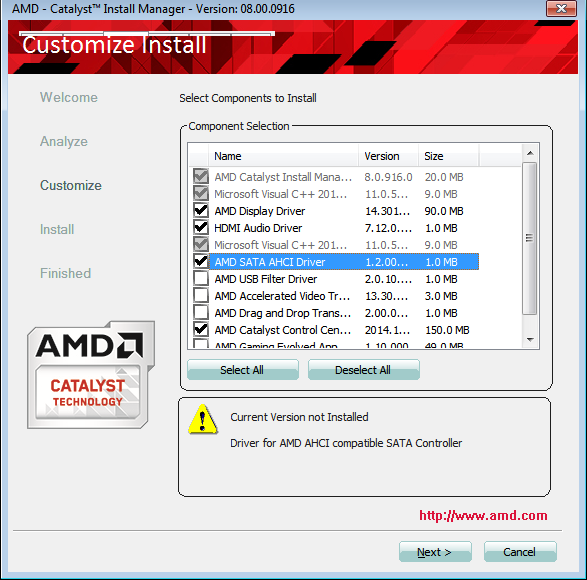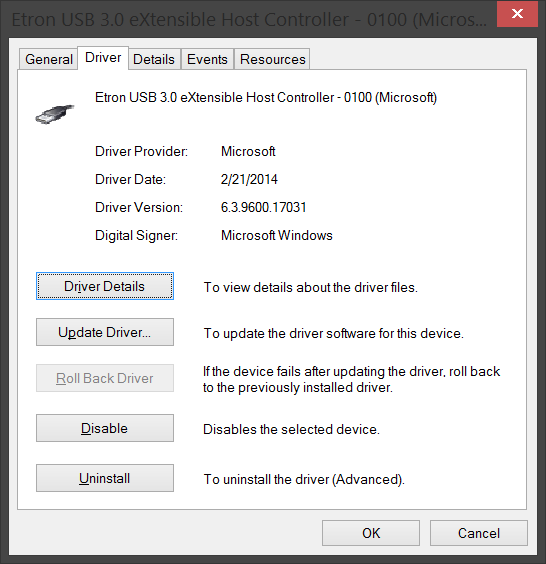Hello everyone,
Click here to download the driver. In addition, this driver is only supported on GPU's that are based on the GCN architecture. Please refer to the release notes for more information.
Note that this is the required driver for Sid Meiers Civilization: Beyond Earth. AMD Radeon gamers that want the best possible performance with Mantle must install this driver.
For instructions on how to uninstall or install the AMD Catalyst Software Suite, you may refer to the following support resources:
How-To Uninstall AMD Catalyst Drivers From A Windows® Based System
How-To Install AMD Catalyst Drivers For A Windows® Based System
Please make sure to read the Feature Highlights and the Known Issues sections to learn more about this version of the driver and use the Issue Reporting Form to report any bugs Thank you!
Click here to download the driver. In addition, this driver is only supported on GPU's that are based on the GCN architecture. Please refer to the release notes for more information.
Note that this is the required driver for Sid Meiers Civilization: Beyond Earth. AMD Radeon gamers that want the best possible performance with Mantle must install this driver.
For instructions on how to uninstall or install the AMD Catalyst Software Suite, you may refer to the following support resources:
How-To Uninstall AMD Catalyst Drivers From A Windows® Based System
How-To Install AMD Catalyst Drivers For A Windows® Based System
Please make sure to read the Feature Highlights and the Known Issues sections to learn more about this version of the driver and use the Issue Reporting Form to report any bugs Thank you!
![[H]ard|Forum](/styles/hardforum/xenforo/logo_dark.png)