DuronBurgerMan
[H]ard|Gawd
- Joined
- Mar 13, 2017
- Messages
- 1,340
After watching that video... memory prices are retarded. I bought 32GB a year ago for less than a decent 16GB kit today.
Follow along with the video below to see how to install our site as a web app on your home screen.
Note: This feature may not be available in some browsers.
And unless you are playing at 1080p it makes no difference.....Well, if you checked the video Steve used Flare X here, with the baseline result representing standard 3200 CL14 (5:30 in the video). If you push the same ram to 3400 speed and use timings from The Stilt, you can net 10 - 15%, in three out of four games.
He promised another test with 30 games, looking forward to seeing those results.
If only someone would take a deep dive on this over a period of weeks using real world gameplay, we would have real answers.That's something that's been on my mind lately. The reviews are always "AMD isn't as good as Intel at gaming..." But really thinking about it, the performance gap is irrelevant outside of special edge cases.
Normally we use low-res CPU benchmarks as a predictor of future gaming performance. But with the Core Wars (tm) having started up, future games are likely to be much more threaded than today - since both Intel and AMD are heading in the 'moar cores' direction. Meaning lower low-res *poorly threaded* gaming performance isn't necessarily a good future predictor of gaming performance anymore. The utility of such benchmarks is more academic, than practical.
In very high refresh rate, lower res gaming today, it means something. But that is, quite frankly, an edge case.
This means that, for all intents and purpose, both architectures are well suited for future gaming at equivalent price points. A 1080p gamer is likely to be a budget gamer and will be GPU limited because no 1080 Ti. A 4k gamer is similarly likely to be GPU limited because 4k. Therefore, again, we're back to an edge case that doesn't occur all that often outside of artificial benchmarking. Maybe certain competitive gaming scenarios, but again.. edge case.
So both architectures are roughly equally suitable, save for the fact that Intel tends to win out in certain edge cases - competitive, high refresh rate gaming at lower resolution and, of course, scenarios that leverage AVX512. If you're an edge case user, by all means, buy Intel. If not, either will do. Pick your favorite flavor - you don't even need a reason.
96Lol. That was an epic series of tests. How many beers did that take to get through?
Remember that the difference doesn't matter if you're only playing games already released and don't upgrade your GPU until your next CPU upgrade. Which is actually pretty common here at [H].
But for most gamers, not quite so much
I don't even know what "most gamers" do anymore.
I will second this. I had my kids early, so now I can enjoy games more these days.(Working only PT helps too)...play games?
I will second this. I had my kids early, so now I can enjoy games more these days.(Working only PT helps too)
Steep learning curve for a shooter, but very satisfying. I am dead tired, I played till 5am this morning.lol. That good, huh?
wat?Only thing holding me back from upgrading to this from my 3770k is the X470 chipset. It was stupid of them not to upgrade the PCI-E support from 2.0 to 3.0.
Bought a 2700x few days back. Just tossed onto the motherboard and left as is this thing screams. Especially coming from a 8370. I r most happy.
I ended up not even ocing mine. No point really. It boosts to a solid 4.1 or 4.2 when im gaming. Sits there until im done.
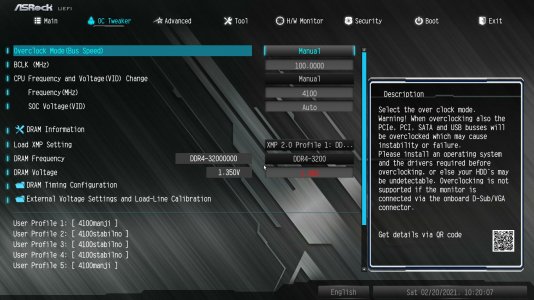





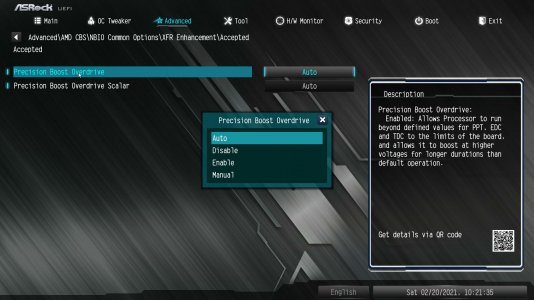


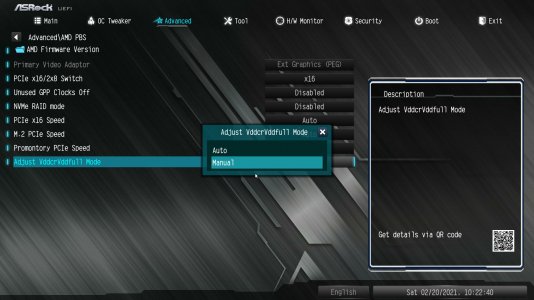
Just the opposite for me, I have a slightly lower temperature when I overclock manually.Leave load line calibration alone. That's the circuitry that increases voltage to account for the drop caused by load. Complex electronical things.
Most of the time you want ryzen left at stock, precision boost works very well. The amount of tuning and extra cooking required to actually overclock for benefit in my opinion outweighs the tiny clock gains. Others may disagree, YMMV.
Leave load line calibration alone. That's the circuitry that increases voltage to account for the drop caused by load. Complex electronical things.
Most of the time you want ryzen left at stock, precision boost works very well. The amount of tuning and extra cooking required to actually overclock for benefit in my opinion outweighs the tiny clock gains. Others may disagree, YMMV.