MavericK
Zero Cool
- Joined
- Sep 2, 2004
- Messages
- 31,892
I just don't like the low quality twitch and youtube streaming
YouTube seemed fine to me...haven't tried Twitch yet.
Follow along with the video below to see how to install our site as a web app on your home screen.
Note: This feature may not be available in some browsers.
I just don't like the low quality twitch and youtube streaming
Sideload the google play store plex pass version if you don't want to spend the $4.99 or $1.99 when they put it on sale.
Latest apk's are in this thread: https://forums.plex.tv/index.php/topic/60585-plex-for-android/
Most Amazon users will have spare coins to purchase it for free though, plus it's nice having it from the Amazon store so you can use it on your Kindles as well without sideloading.
I bought the app and am having weird stuttering issues while viewing. Now, the machine I am using as the Plex server isn't beefy so that might be the issue. But I wanted to know if anybody else is seeing this so far.
Did you sideload the plexpass version or are you using the Amazon App store version?
Still stuttering in Plex, and now the thing just freaks out and freezes randomly. Anybody else having issues with this thing?
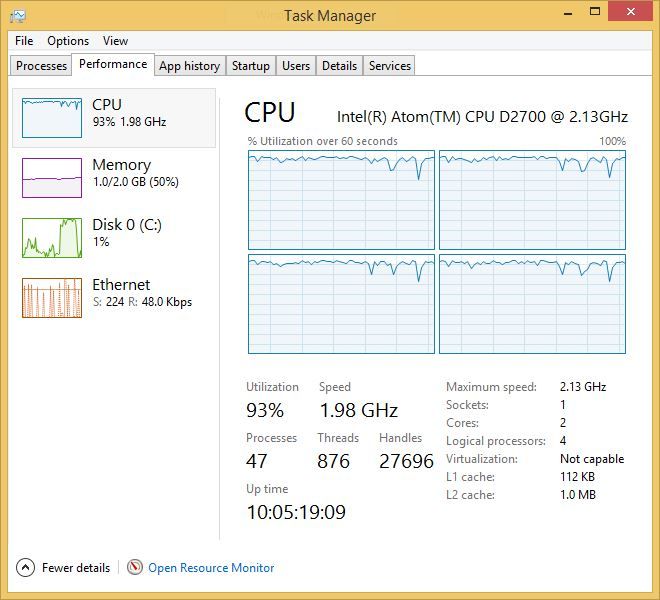
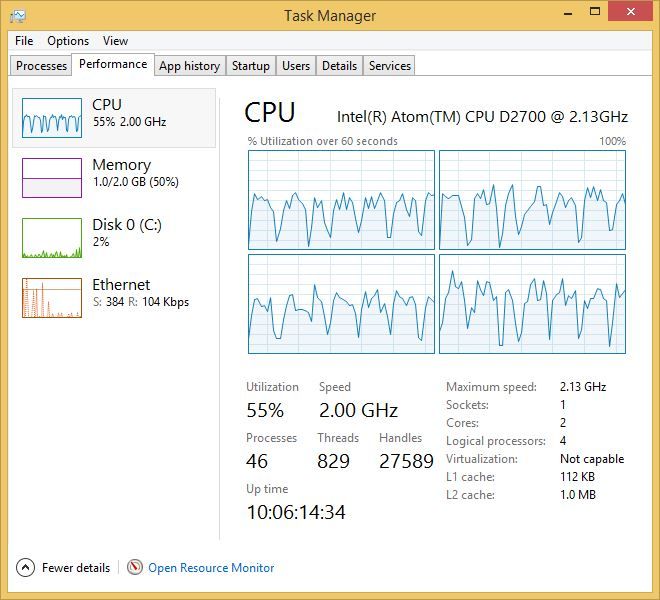
Yeah I have not even bothered to open mine. My bluray player has netflix and other stuff and the only reason I got the stick is because I had prime when I ordered it. I no longer have prime so I dont see the point in this any longer.I got mine today, I don't even know if I'm going to use it seeing as I have a smart TV upstairs and a PS3 on the other. Might as well put it up for sale.
Yeah I have not even bothered to open mine. My bluray player has netflix and other stuff and the only reason I got the stick is because I had prime when I ordered it. I no longer have prime so I dont see the point in this any longer.
Order Received - October 28, 2014 11:04 AM
Not yet shipped
Delivery estimate: Wednesday, December 24, 2014 by 8pm
Just a quick update, the Plex app seems to crash quite often. I have had to reboot the stick, (pull power), about six times in two weeks. It seems to lose the network settings quite a bit too, where it says it has authentication problems, and I have to enter the wireless password about every other day. I'm hoping they can fix that and update the plex app soon because I am really digging the remote and interface. Oh and it would be nice if they made like a user custom area so I could make sure plex was towards the top and always available.
you guys with issues connected the additional power connector to the stick?
Additional power connector? I only used the one that came with the unit. My television is old and doesn't have built in usb.
right that's what I meant.. I think it just helps boost wifi reception. my tv has usb but I am using the 'wall wart' that came with the stick and it's worked flawless on 5G pretty far from the router too.