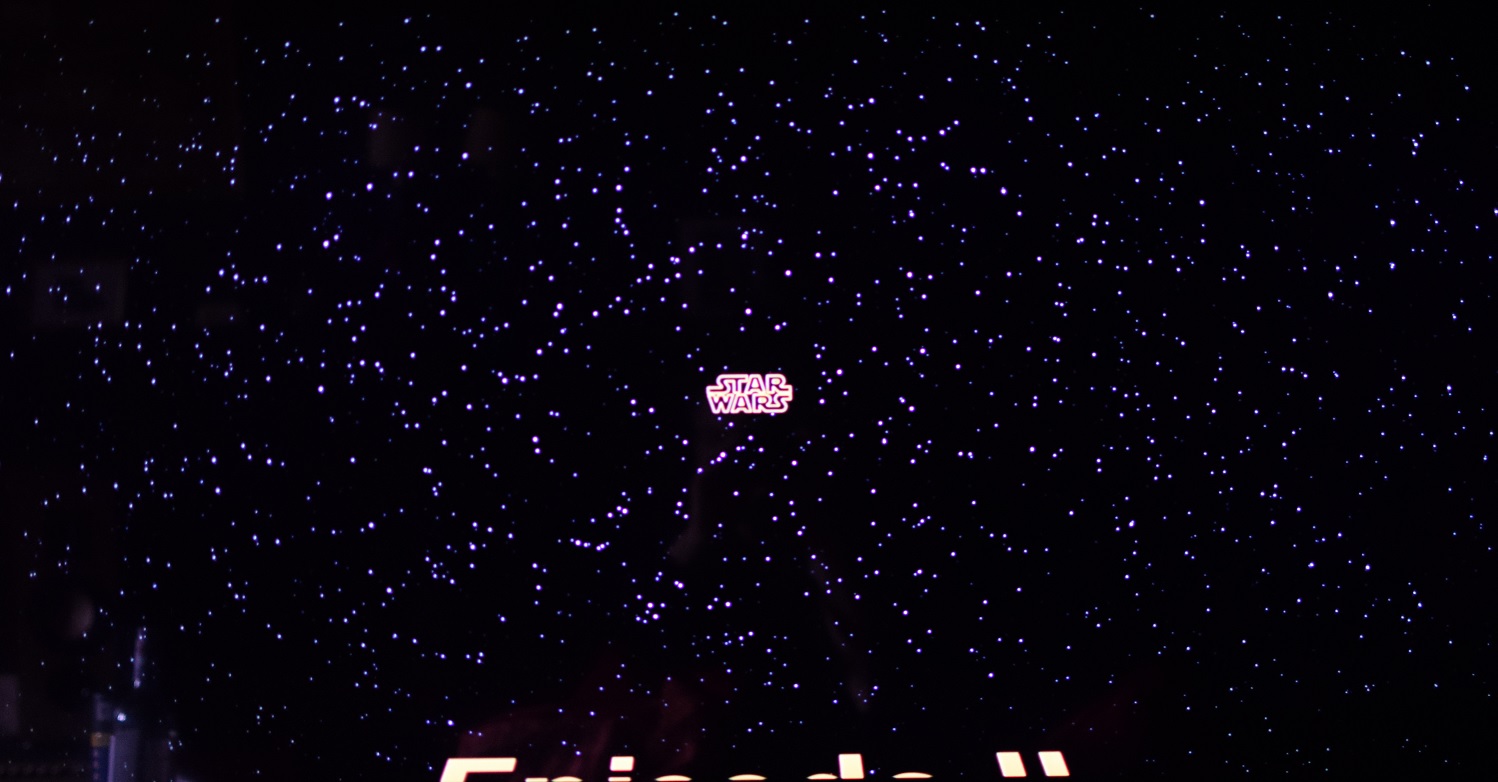FlamingTP01
Weaksauce
- Joined
- Sep 27, 2018
- Messages
- 81
So I'm building a dual RTX 2080 system, but finding a monitor with HDR is difficult.
I don't care about refresh above 60hz on both monitors, and I don't know if a monitor is only HDR if it says so in the advertising.
I just want 2 4k monitors with HDR. Is the acer x27 the only one? if so I might as well grab a shitty asus 4k cheapo and wait for the price to drop.
TP is a sad panda. usually monitor tech is years ahead of TV tech. I suppose I could just game on my 75 inch qled TV but other people are going to use that. grrr.
I don't care about refresh above 60hz on both monitors, and I don't know if a monitor is only HDR if it says so in the advertising.
I just want 2 4k monitors with HDR. Is the acer x27 the only one? if so I might as well grab a shitty asus 4k cheapo and wait for the price to drop.
TP is a sad panda. usually monitor tech is years ahead of TV tech. I suppose I could just game on my 75 inch qled TV but other people are going to use that. grrr.
![[H]ard|Forum](/styles/hardforum/xenforo/logo_dark.png)