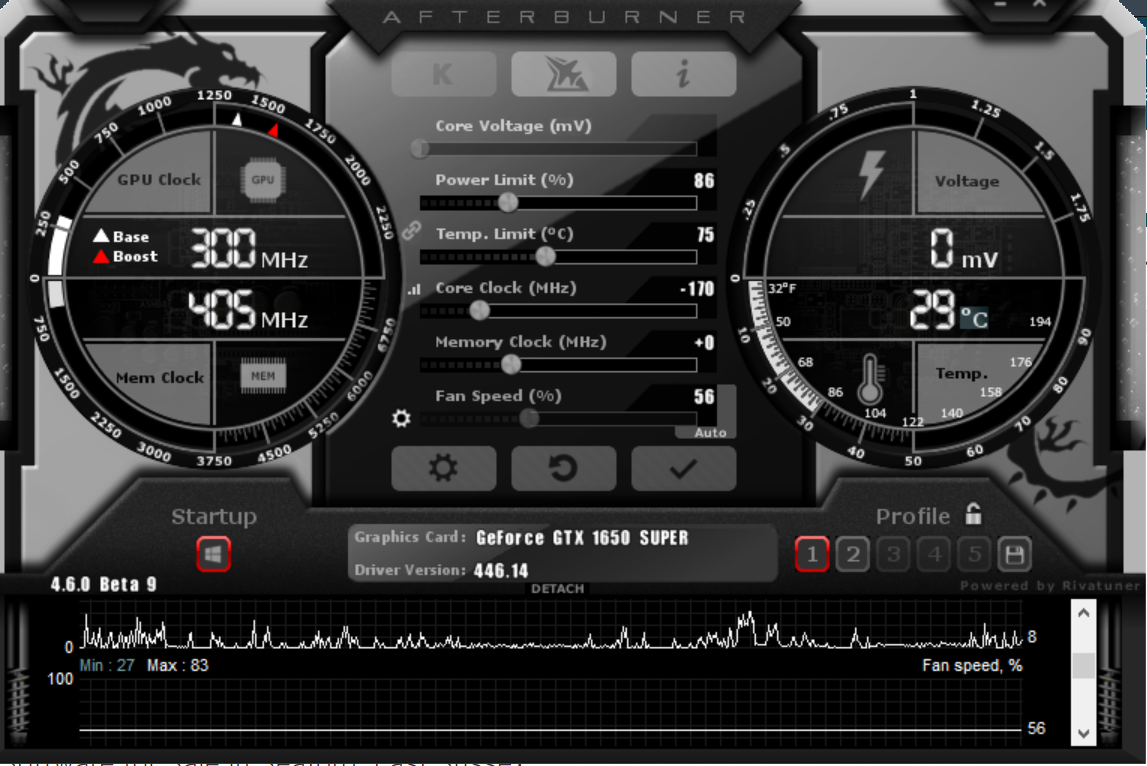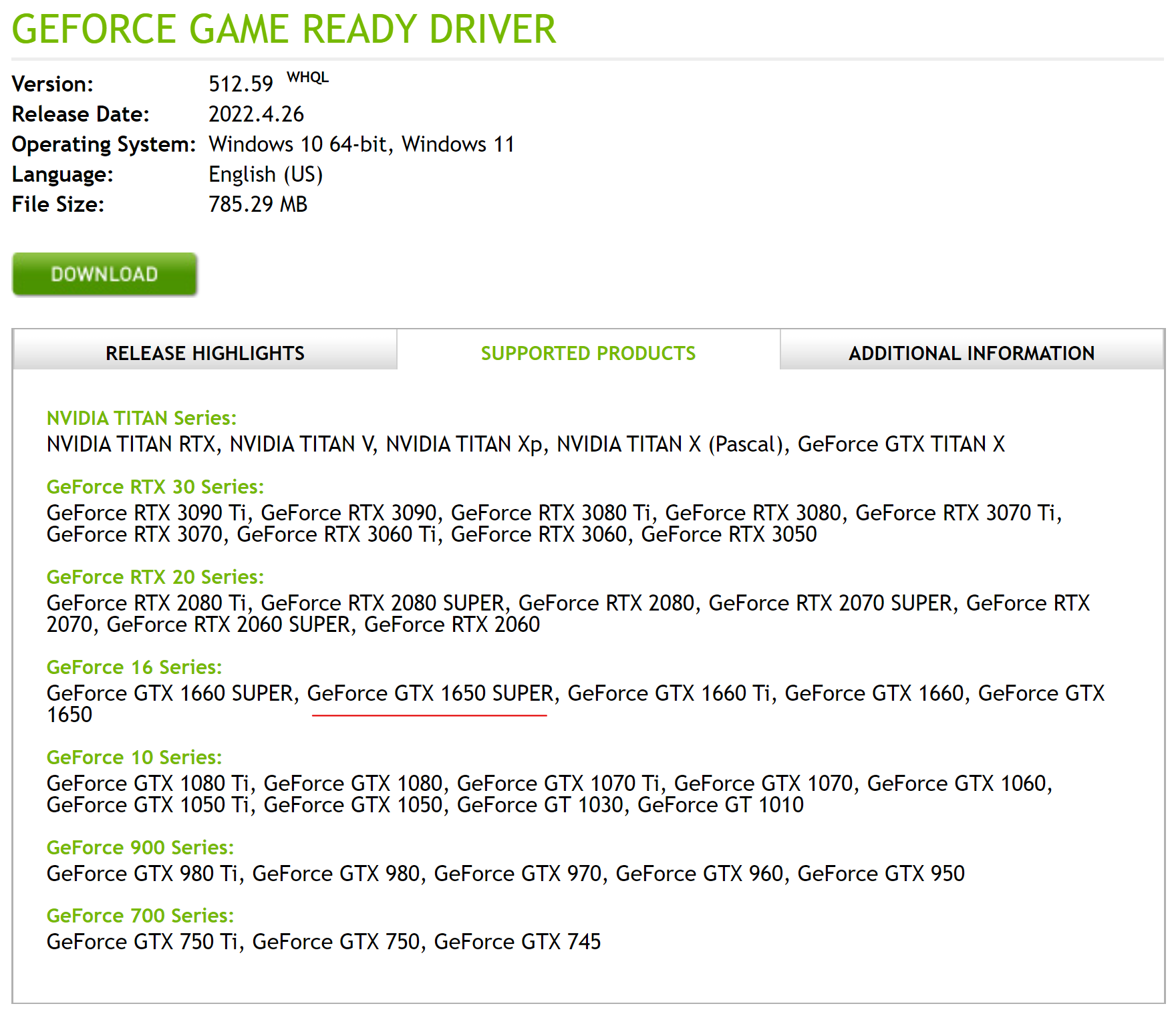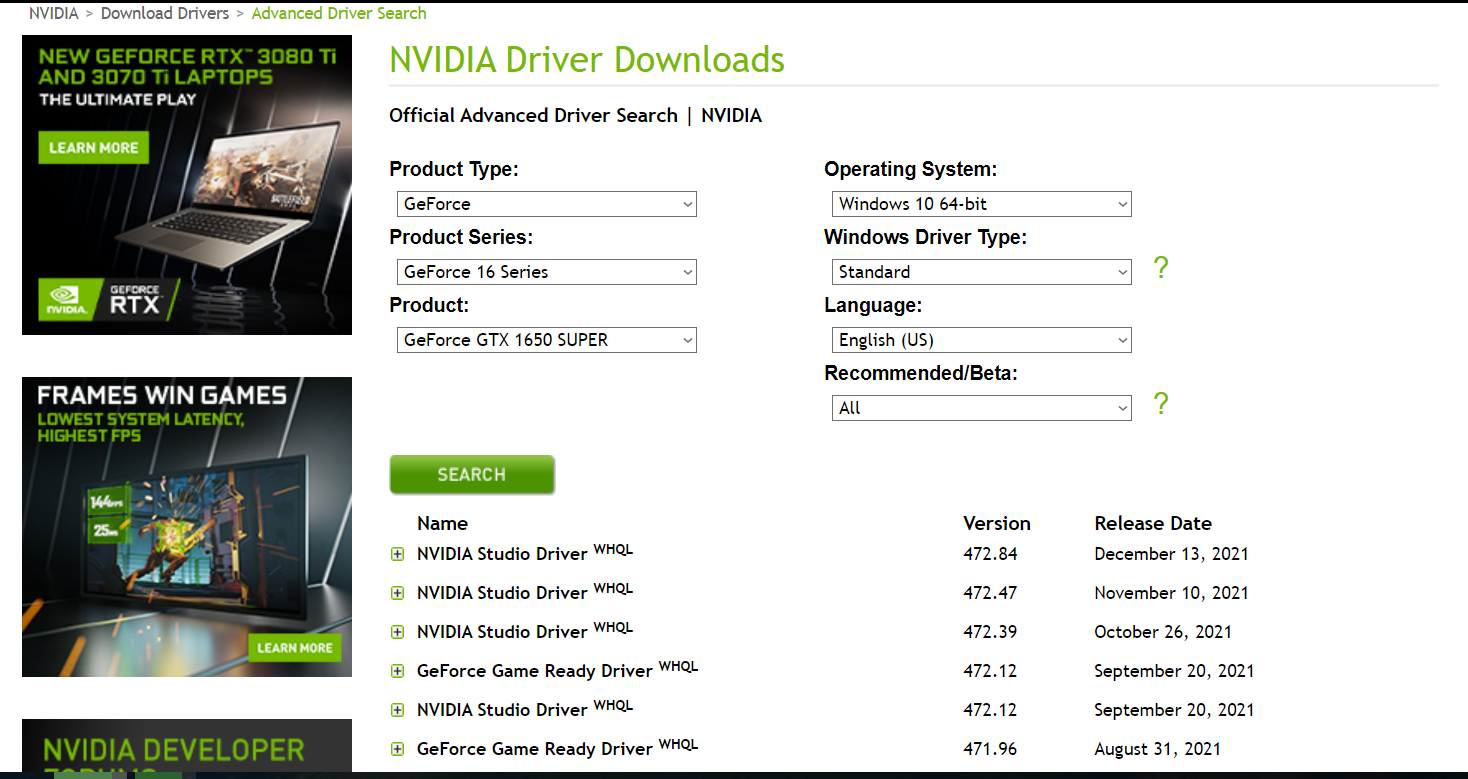Soulstorm brew
Weaksauce
- Joined
- Mar 29, 2019
- Messages
- 121
Hi all
I'm trying to set a fan curve but don't seem to have an apply button for settings to take effect.
Any help appreciated.
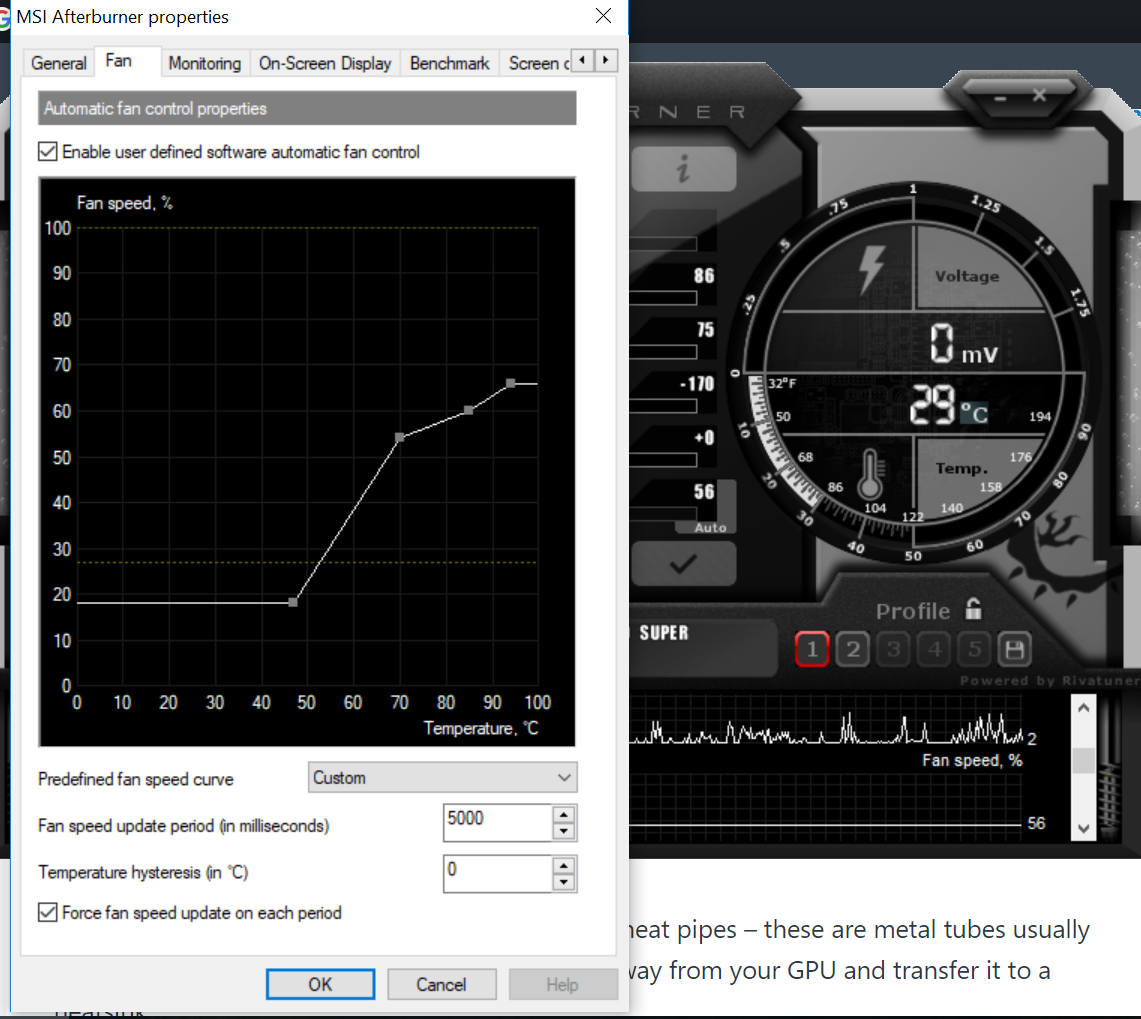
I'm trying to set a fan curve but don't seem to have an apply button for settings to take effect.
Any help appreciated.
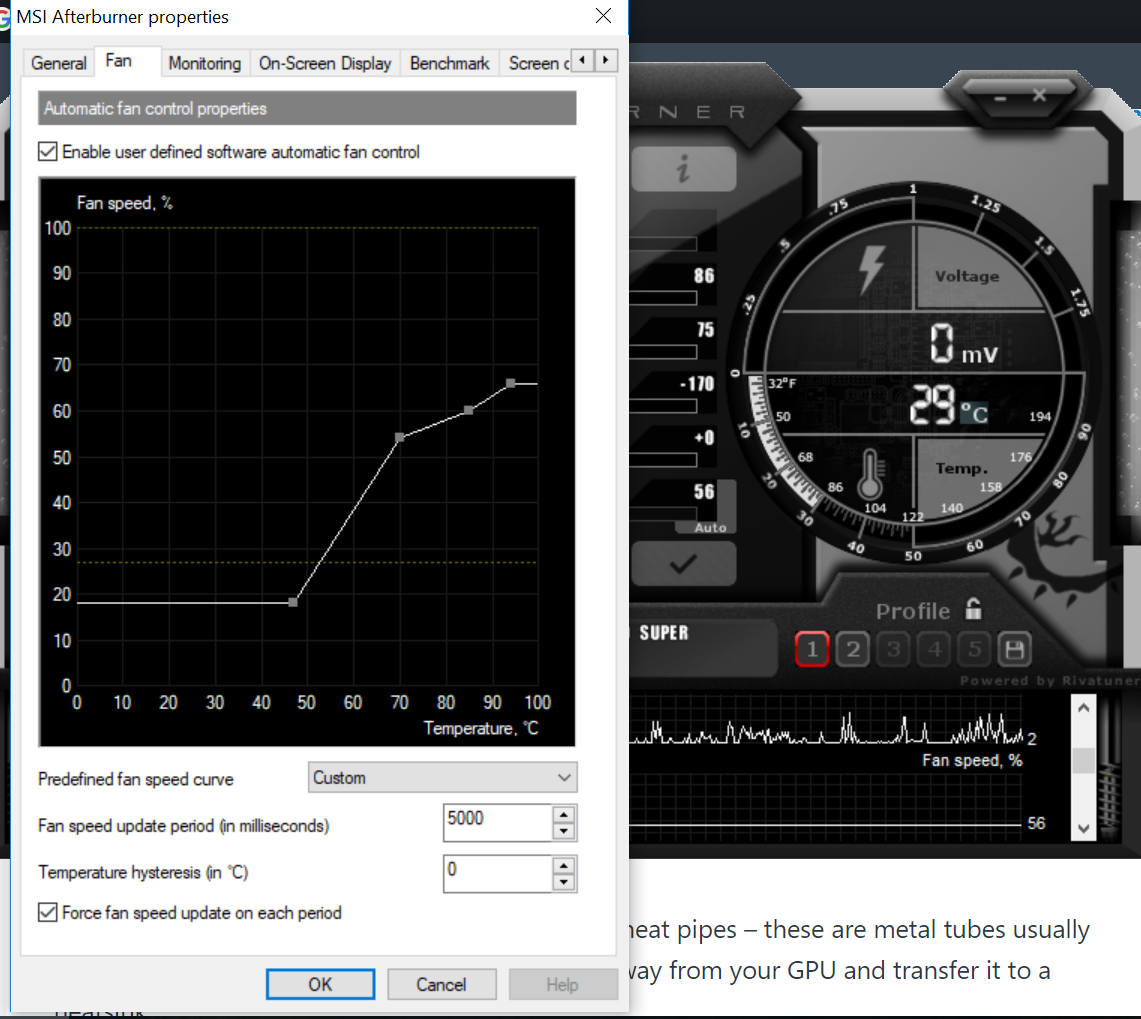
![[H]ard|Forum](/styles/hardforum/xenforo/logo_dark.png)