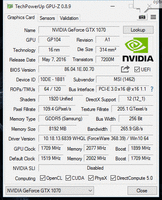So I have a GTX 1070 Gaming 8G card. Was having some issues with the MSI Gaming App along with the card getting too hot at a lower temp and crashing. I was able to do a work around and do a custom fan profile. Anyway support came back and told me to update to a new BIOS and posted this link in their reply here: Support For GeForce GTX 1070 GAMING X 8G | MSI USA | Graphics card - The world leader in display performance
OK, so I looked at the pdf file to update the BIOS and it said "This guide is only meant for updating the bios on MSI Geforce GTX Gaming X 8G graphics cards that start with the Serial Number: 602-V330-06S" Well I have the MSI GeForce GTX Gaming 8G card with the Serial Number: 602-V330-15S. Is this gonna fry my card since it says it's made for the Gaming X and mine is not an X. I know both cards are identical, but I'm really confused. MSI has put the non-Gaming X version on the site, but now has taken it down again. When you do a search for downloads, only the Gaming X 8G comes up.
So, like I said, is this gonna fry my card and secondly I was wondering if this works will this card now be a Gaming X 8G card? That is, will the default clock speeds be raised to the speeds of the Gaming X because the one I have has lower default clock speeds. Newegg still has the GTX 1070 Gaming 8G card up for $439 and the GTX 1070 Gaming X 8G is up for $459. I just don't want to screw anything up.
Thanks in advance!
OK, so I looked at the pdf file to update the BIOS and it said "This guide is only meant for updating the bios on MSI Geforce GTX Gaming X 8G graphics cards that start with the Serial Number: 602-V330-06S" Well I have the MSI GeForce GTX Gaming 8G card with the Serial Number: 602-V330-15S. Is this gonna fry my card since it says it's made for the Gaming X and mine is not an X. I know both cards are identical, but I'm really confused. MSI has put the non-Gaming X version on the site, but now has taken it down again. When you do a search for downloads, only the Gaming X 8G comes up.
So, like I said, is this gonna fry my card and secondly I was wondering if this works will this card now be a Gaming X 8G card? That is, will the default clock speeds be raised to the speeds of the Gaming X because the one I have has lower default clock speeds. Newegg still has the GTX 1070 Gaming 8G card up for $439 and the GTX 1070 Gaming X 8G is up for $459. I just don't want to screw anything up.
Thanks in advance!
![[H]ard|Forum](/styles/hardforum/xenforo/logo_dark.png)