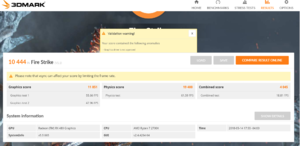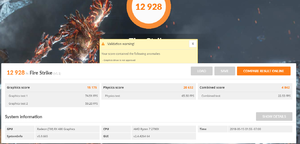maxinflixion
Gawd
- Joined
- Apr 2, 2007
- Messages
- 625
I am sure my story is not uncommon. I used to build a new system every year. Seven years ago, I built this i7-2600k machine and haven't had a reason to upgrade. Yet...
Now I have the itch to go the M.2 route and take advantage of other current gen tech.
Looking at AMD's new offerings, I think I am going to go 2700x for two reasons. 1) 2600k-2600x just feels weird in the naming convention 2) (the real reason) It has been 7 years. That $100 price delta doesn't seem that big if I even kept this rig half that time. I am going to go X470 for the same reason (or is this not the way to go since I am not an overclocker or major gamer?).
The advice I am looking for is memory. I don't know why but memory speed/timing has always befuddled me. I never took the time or energy to learn about it. What memory should I use in this build? I am thinking 16gb, but want to ensure I grab the right sticks the first time.
Other advice is on PSU and might be a dumb question. I am running a Corsait TX750 currently. Do the new motherboards require any different connectors now?
My use case:
- Gaming- I randomly decide to game out of the blue and go hard for a weekend, then lose interest
- I am keeping my8gb RX480 for now (until I wake up one Saturday and need to upgrade)
- I do a lot of writing. This requires no special system needs
- I work remotely on a Virtual desktop pretty much all day in one monitor and second monitor is personal use while working
- I have a podcast that I edit on this machine and we record over videoconference mainly
- I will be doing some more video editing for the podcast in the future
Any guidance is appreciated. Micro Center is a schlep, and I have been burned by employee"advice" there before, so I want to ensure I grab the right stuff up front.
Now I have the itch to go the M.2 route and take advantage of other current gen tech.
Looking at AMD's new offerings, I think I am going to go 2700x for two reasons. 1) 2600k-2600x just feels weird in the naming convention 2) (the real reason) It has been 7 years. That $100 price delta doesn't seem that big if I even kept this rig half that time. I am going to go X470 for the same reason (or is this not the way to go since I am not an overclocker or major gamer?).
The advice I am looking for is memory. I don't know why but memory speed/timing has always befuddled me. I never took the time or energy to learn about it. What memory should I use in this build? I am thinking 16gb, but want to ensure I grab the right sticks the first time.
Other advice is on PSU and might be a dumb question. I am running a Corsait TX750 currently. Do the new motherboards require any different connectors now?
My use case:
- Gaming- I randomly decide to game out of the blue and go hard for a weekend, then lose interest
- I am keeping my8gb RX480 for now (until I wake up one Saturday and need to upgrade)
- I do a lot of writing. This requires no special system needs
- I work remotely on a Virtual desktop pretty much all day in one monitor and second monitor is personal use while working
- I have a podcast that I edit on this machine and we record over videoconference mainly
- I will be doing some more video editing for the podcast in the future
Any guidance is appreciated. Micro Center is a schlep, and I have been burned by employee"advice" there before, so I want to ensure I grab the right stuff up front.
Last edited:
![[H]ard|Forum](/styles/hardforum/xenforo/logo_dark.png)
 ), at the very least a kit of DDR4-3200 2x8GB 14-14-14-34 RAM, and then if MC has the Samsung 970 EVO in m.2 for $110 or less (for the 256GB version), grab one as well. If the m.2 is more, then you likely can get it cheaper online.
), at the very least a kit of DDR4-3200 2x8GB 14-14-14-34 RAM, and then if MC has the Samsung 970 EVO in m.2 for $110 or less (for the 256GB version), grab one as well. If the m.2 is more, then you likely can get it cheaper online.