I've taken a chance on a motherboard that was sold for parts /not working, and the reason given was they didn't have a CPU to test it with, its a Skylake/Kaby Lake 1151 socket.
Looking at the CPU socket there is a group of pins which look like they've got hot, the actual heads of the pins look fine, and none are bent or out of the place, the majority of the discoloured pins are VCCGT which I think are for onboard graphics, and the lower two DDR1 pin's, also some that are just coloured black - I don't know if they are not used or just not labelled. I found the attached pin out in another thread on here, and I've outlined the affected pins although it's very difficult to see, even with 16.5 x magnification.
Before I go putting a CPU in it, could anybody offer any opinions, is this normal, is it an issue, or just case of trying and seeing what happens?
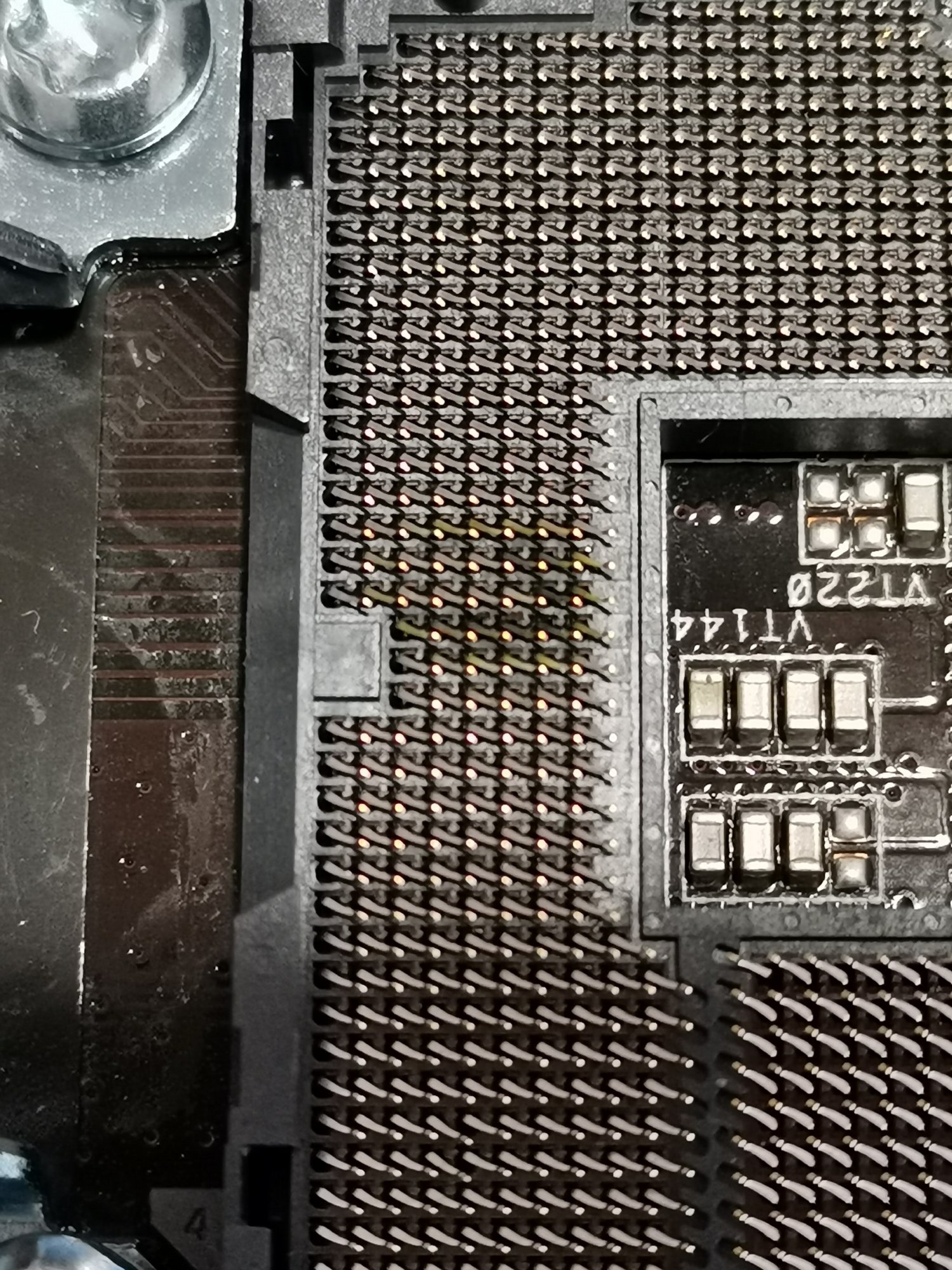
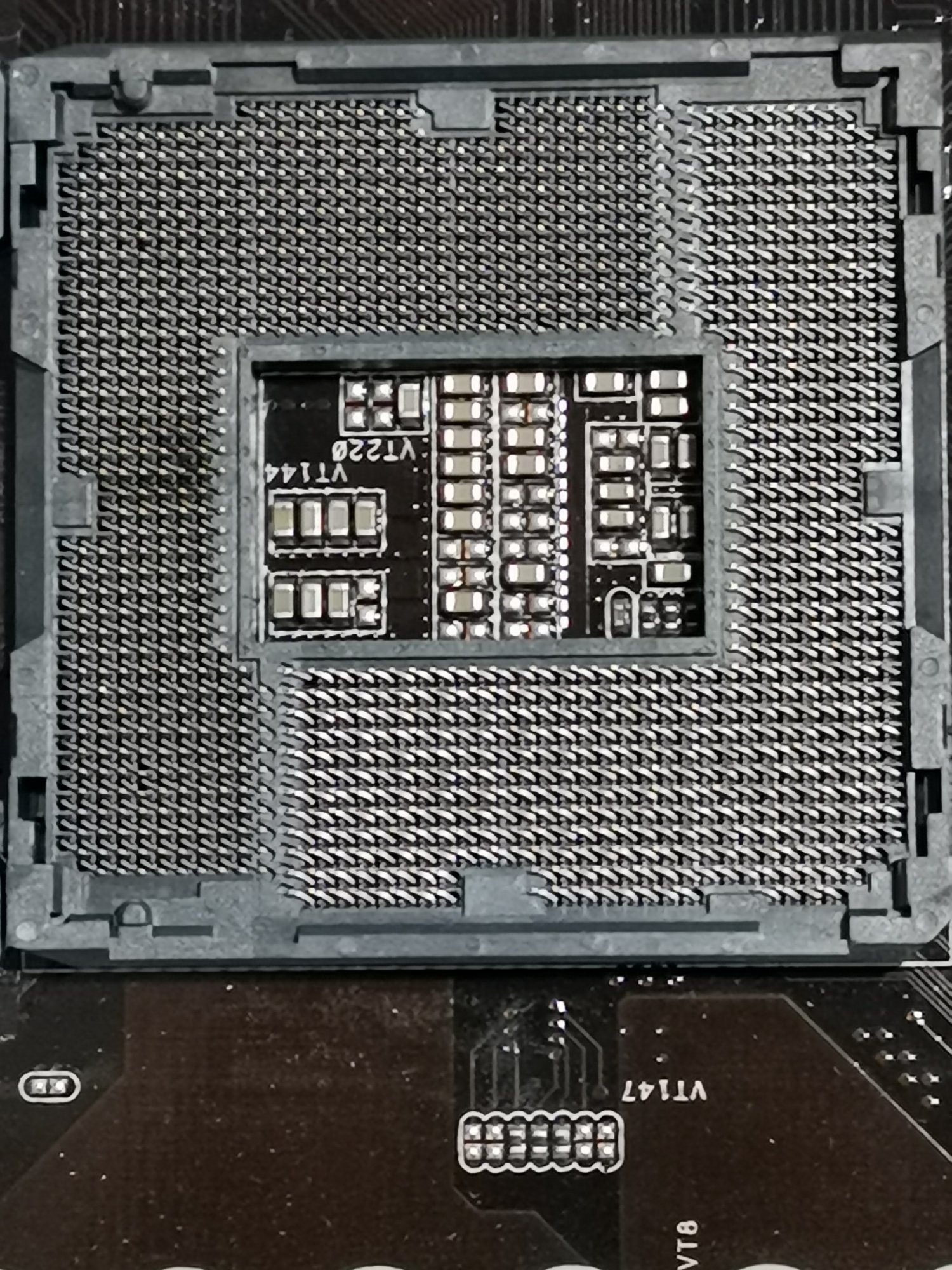
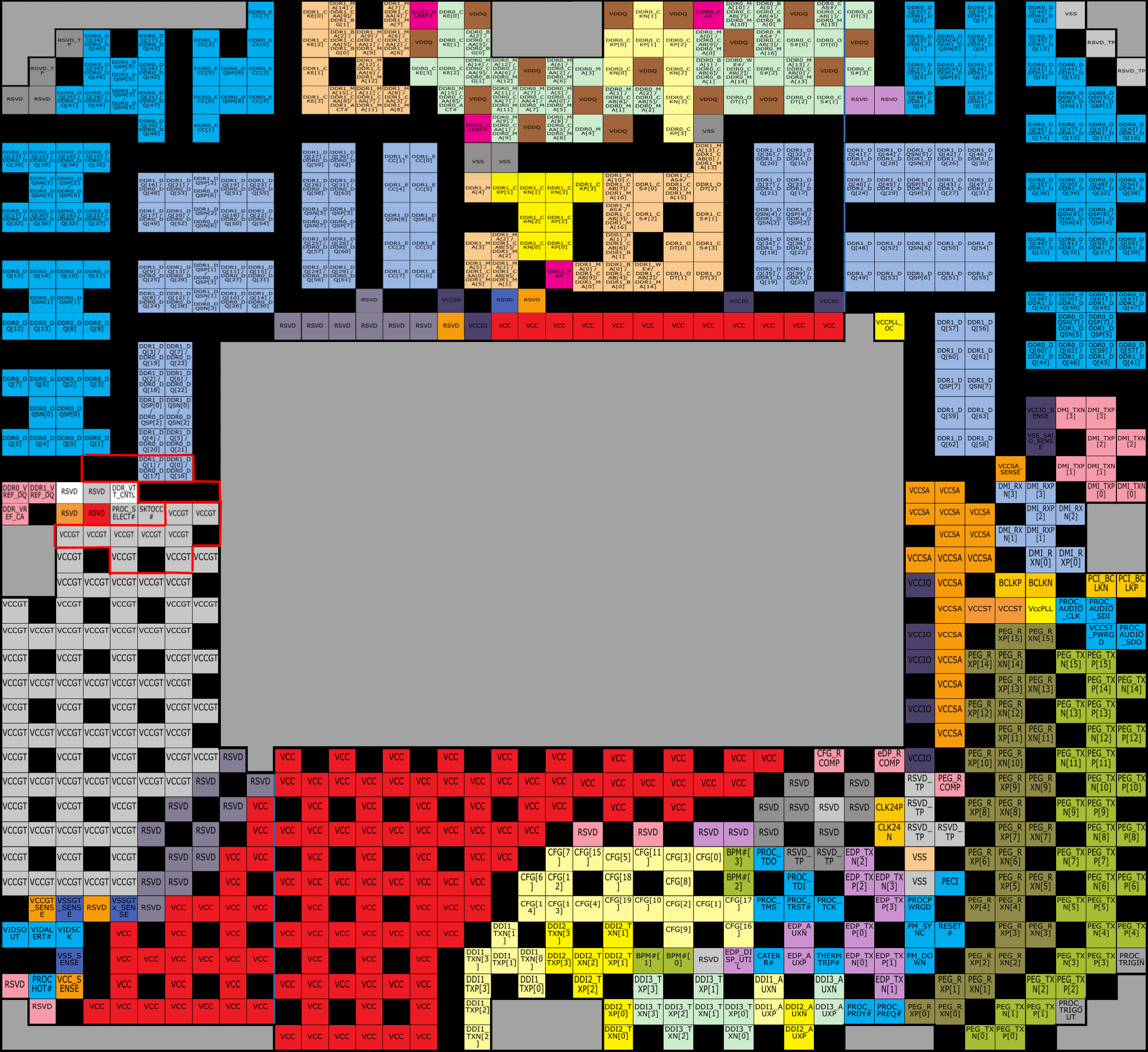
Looking at the CPU socket there is a group of pins which look like they've got hot, the actual heads of the pins look fine, and none are bent or out of the place, the majority of the discoloured pins are VCCGT which I think are for onboard graphics, and the lower two DDR1 pin's, also some that are just coloured black - I don't know if they are not used or just not labelled. I found the attached pin out in another thread on here, and I've outlined the affected pins although it's very difficult to see, even with 16.5 x magnification.
Before I go putting a CPU in it, could anybody offer any opinions, is this normal, is it an issue, or just case of trying and seeing what happens?
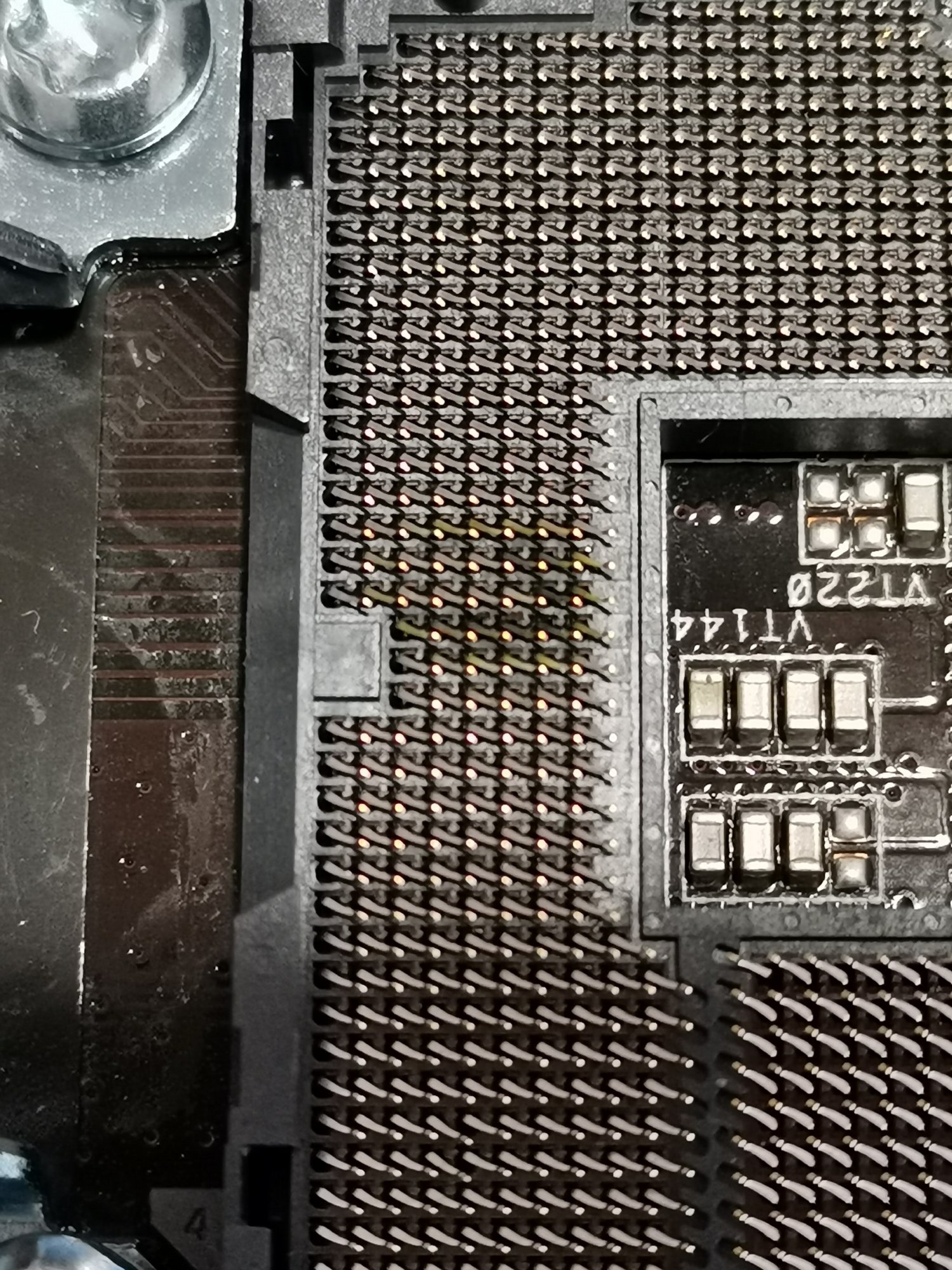
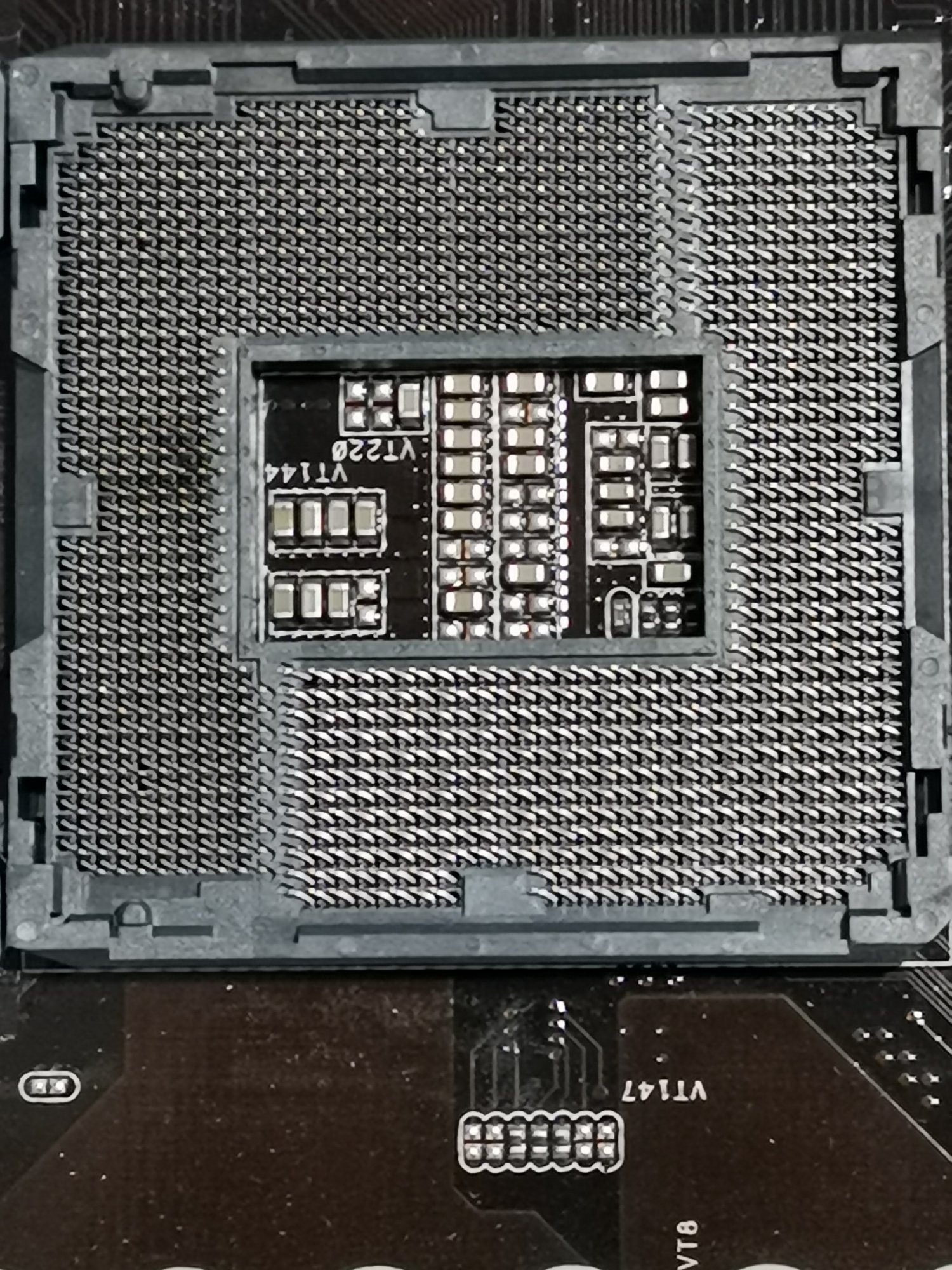
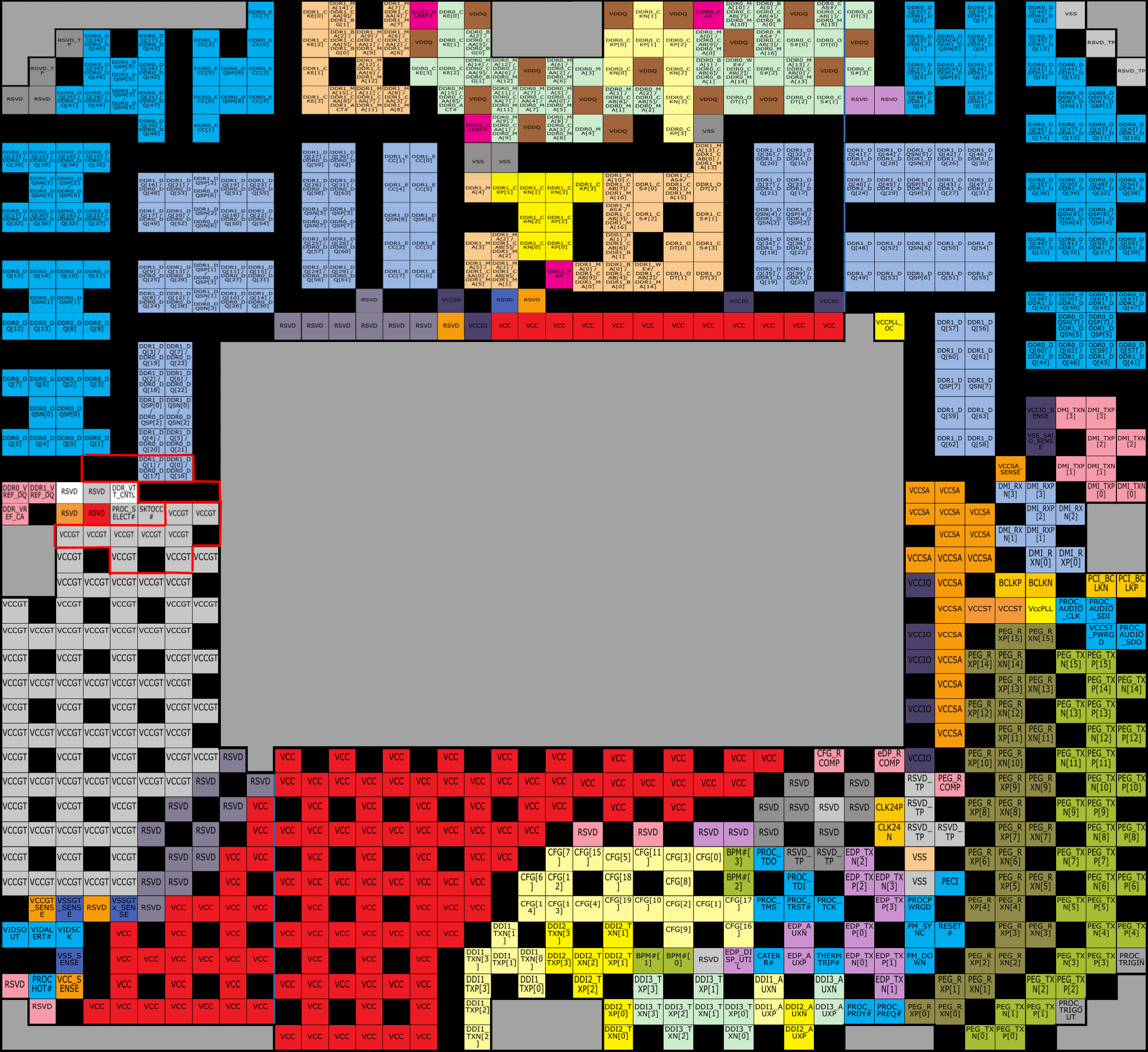
![[H]ard|Forum](/styles/hardforum/xenforo/logo_dark.png)