peppergomez
2[H]4U
- Joined
- Sep 15, 2011
- Messages
- 2,151
I think the lock screen might be f'ing up my trying to copy a lot of mp3s to my phone. In the Android settings, I don't see an option to disable screen lock. 30 min is the max time I can assign.
Lock might not be the issue here, but I am taking a guess that it is.
Basically, the file transfer process gets interrupted and Windows tells me that the copy cannot complete.
I am using Media Monkey to copy the playlist.
Can anyone offer any advice on how to get this to work? I assume that I need to adjust some settings on my phone, but I'm not sure what. To stop it from disconnecting from Windows after what seems to be 10 minutes or so.
PS Media Monkey also sometimes gives me this message when the process stops:
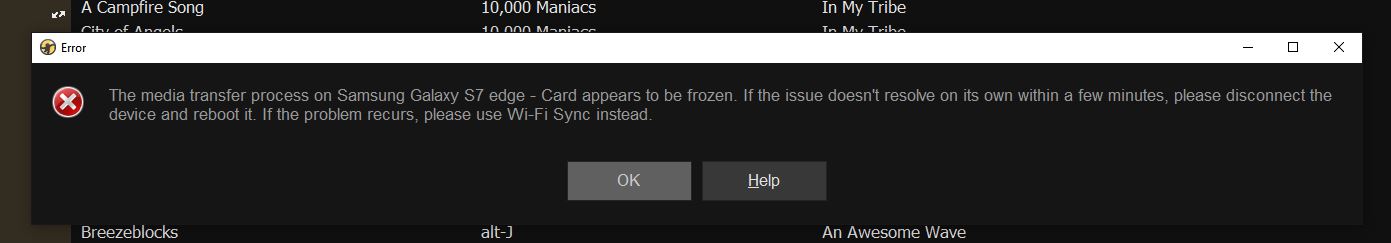
Lock might not be the issue here, but I am taking a guess that it is.
Basically, the file transfer process gets interrupted and Windows tells me that the copy cannot complete.
I am using Media Monkey to copy the playlist.
Can anyone offer any advice on how to get this to work? I assume that I need to adjust some settings on my phone, but I'm not sure what. To stop it from disconnecting from Windows after what seems to be 10 minutes or so.
PS Media Monkey also sometimes gives me this message when the process stops:
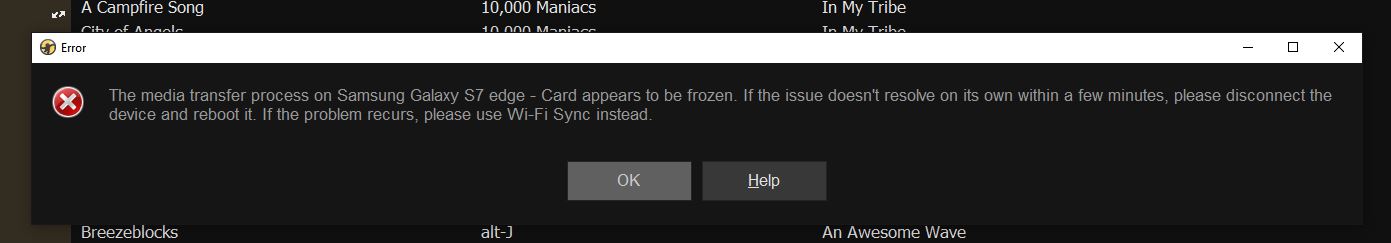
Last edited:
![[H]ard|Forum](/styles/hardforum/xenforo/logo_dark.png)