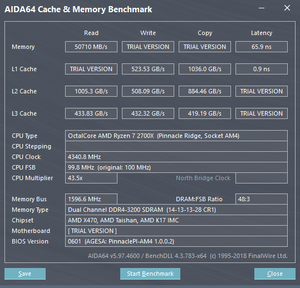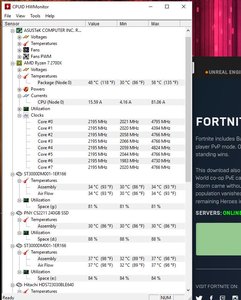DuronBurgerMan
[H]ard|Gawd
- Joined
- Mar 13, 2017
- Messages
- 1,340
Man, look at you go! That's tighter than a >insert something inappropriate here relating to nuns<!
Did it bench with any better speeds and latency?
AIDA64 has latency at 70.1ns. Read speed at 45598 MB/sec. Read speed is as expected, but latency is the lowest I've ever seen it on this box.
![[H]ard|Forum](/styles/hardforum/xenforo/logo_dark.png)