BanDeodorant
Gawd
- Joined
- Jul 3, 2007
- Messages
- 521
What else?

Also I browse forum, craigslist, ebay, and youtube.
You, sir, are ballin out of control!
Follow along with the video below to see how to install our site as a web app on your home screen.
Note: This feature may not be available in some browsers.
What else?

Also I browse forum, craigslist, ebay, and youtube.
That doesn't take expired listings into account, i saw an old expired listing the other day and i think it was 98 units(?) or some other high number.
If you take a look at the one I bought, they have a compatibility chart. It doesn't specifically mention your 8800gts, but pretty much all of the other Nvidia cards are compatible. I know that doesn't directly answer your question, but perhaps gives you some indication. There's a specific mention of the 8800gts having problems with Linux in this post, but all indications are this is specific to Linux. Again, another data point.I 've read quite a lot about this monitors and i am ready to pull the trigger i just have some questions i need to make before just to be sure.
My gpu is a gigabyte 8800gts 320mb. A review site stated that it's a dvi-i dual link. (i checked it last night but i don't remember by memory right now and i am not at home to check it out). It should be compatible right?
2 Catleaps ordered from samsung_korea for $358.60 each. Bought last night, shipped last night.
Current base Catleaps are still shipping with revision 2C internals which do "pixel doubling" to stretch 720P over the whole screen and remain sharp. The previous 2B internals could not do it nor process a 720P signal from an Xbox or PS3.also obviously the card will be very weak for gaming on it. so i will probably be playing at 720p which is 1/4th of the native resolution. Will it be ok? I know the screens have no scaler so the image i assume would be streched covering the whole screen right? how would the image look at a such lower resolution? too blurry?.
There's just no way to know if you're going to get a Catleap than you can OC the refresh rate on, is there?
http://hardforum.com/showpost.php?p=1038513287&postcount=1041
^^ This post was absolutely critical for me to keep my bearings. How current is that information now?
Which of the options for this monitor is appropriate to order if you desire a matte screen? (not glossy or glossy with antiglare)
also obviously the card will be very weak for gaming on it. so i will probably be playing at 720p which is 1/4th of the native resolution. Will it be ok? I know the screens have no scaler so the image i assume would be streched covering the whole screen right? how would the image look at a such lower resolution? too blurry?
Scam. People who have paid for that still get bad pixels. Better to simply play the lottery.Some sellers offer some of their screens in separate listings with "pixel perfect" option. Has anyone gotten any of those? I am thinking about it because I am kinda anal about this kind of things but they are offered only for catleap models and I would kinda prefer an achieva or a crossover.
Scam. People who have paid for that still get bad pixels. Better to simply play the lottery.
BB
The refund was for his Pixel perfect fee, IIRC. Didn't reduce the actual cost of the monitor. But regardless, I am pretty sure they're playing roulette and doing nothing for the fee. Its a placebo, IMO.
Say 10 people pay it and 3 people get bad pixels, refund them to maintain good customer relations, and keep the fee from the other 7. Easy money.
BB

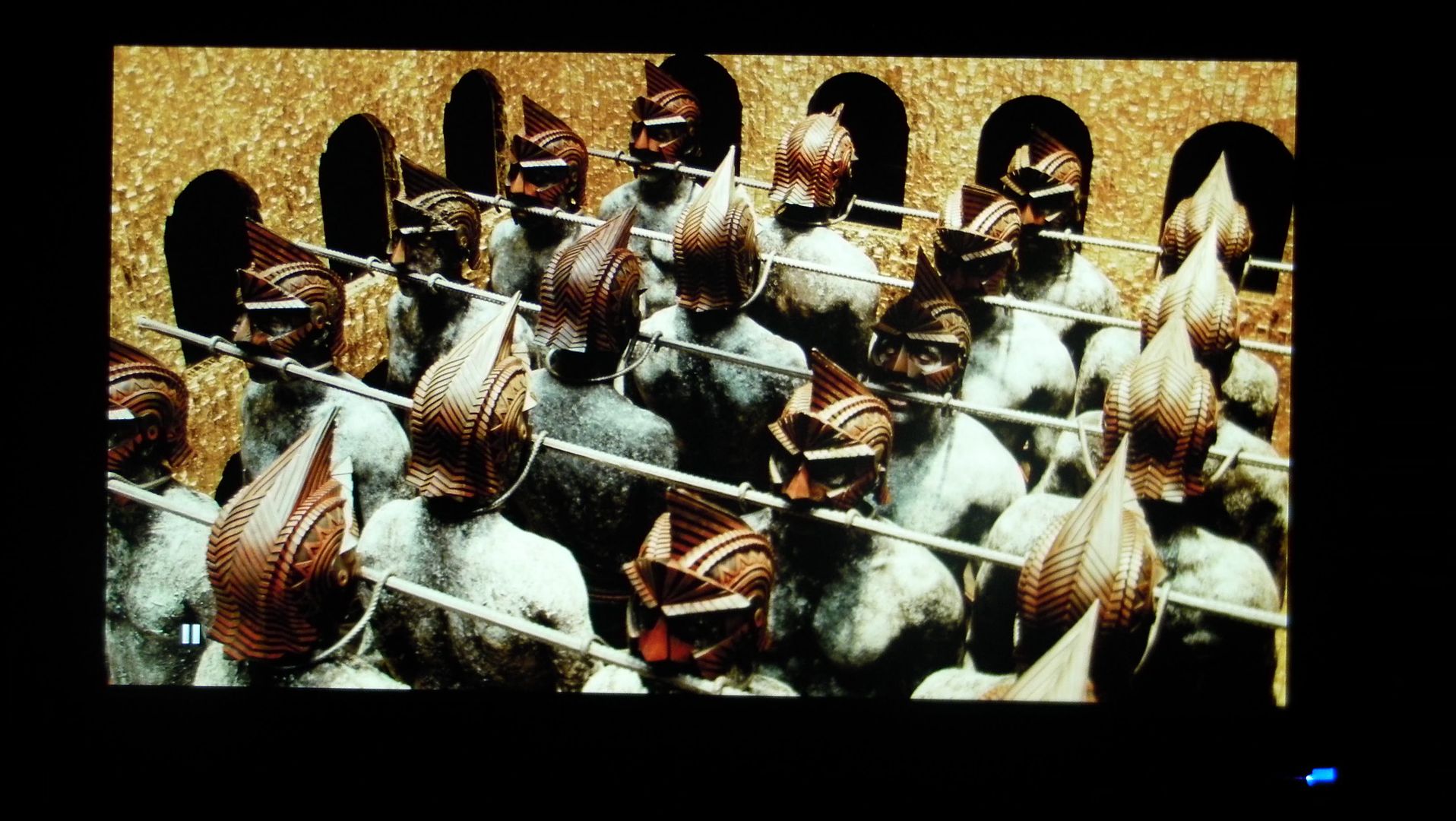

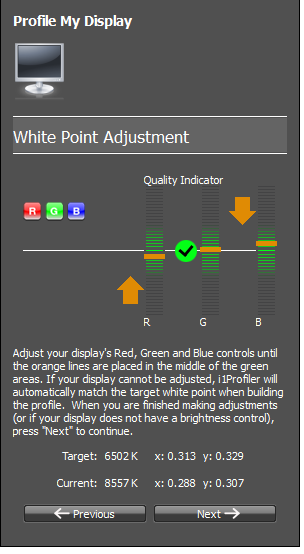
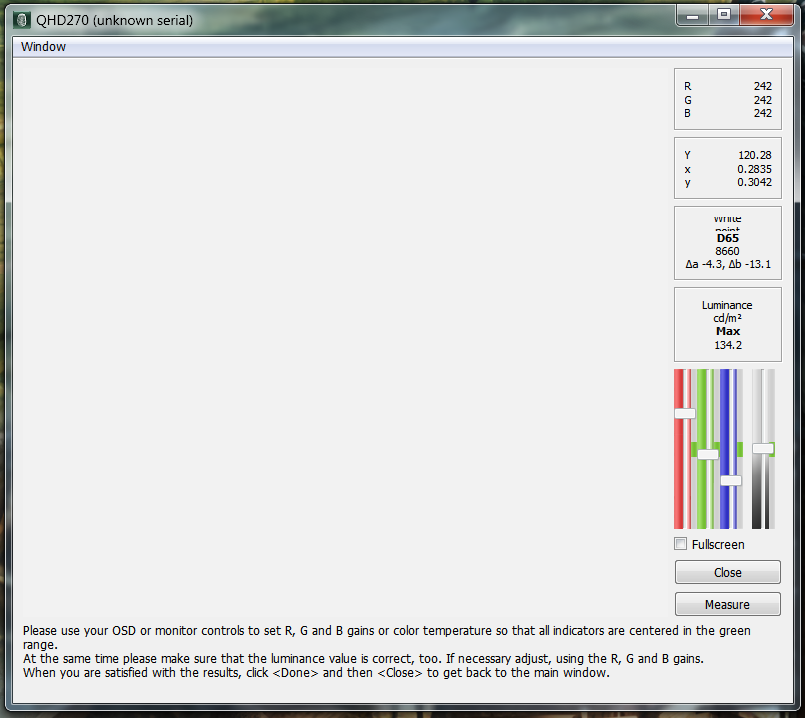
I also tried calibrating my Crossover with i1 Match which comes with the i1 display pro and it could not correct the colour temperature to 6500k from 8600k. I always ended up with 5900k=to warm and red/orangish.
hey nxc i had a problems with this crossover and the apple at beginning , what i did what kept adjusting led brightness very time till i hit 6500k on i1 Match i1d2 , then after use graphics card to lower brightness , yess you be a bit off but will look great on these lcds . . . ive use the best lcds and best plasma made ill consider this screen number 2 on pc lcd list vs the nec 20wmgx pro which has a ccfl , make 65k easy and nice , led are hard to work with , you'll always get a bit of blue or red tinge , but at end i cant wait till lcd diesI'm saying I could not achieve 6500k with i1 Match. The i1dp is more accurate than the i1d2, especially with LED backlit displays. Normally I use basICColur 5 which is much better than i1 Match though, i1 Match does have same nice features like the before/after pics that bc5 lacks. Needing the 3rd party software puts the price @400$+250$ (i1dp)+100 euros for bc5 which is still <the price of an ACD.
May be the i1 display pro? I'm using an i1d2 + i1Match v3.6.2 and get a clean looking white balance after calibration. I would say mine is reading colour accurately from this panel.
Do you have an i1d2 as well that you can use, or are you saying you can't get a decent calibration at all from your panel?
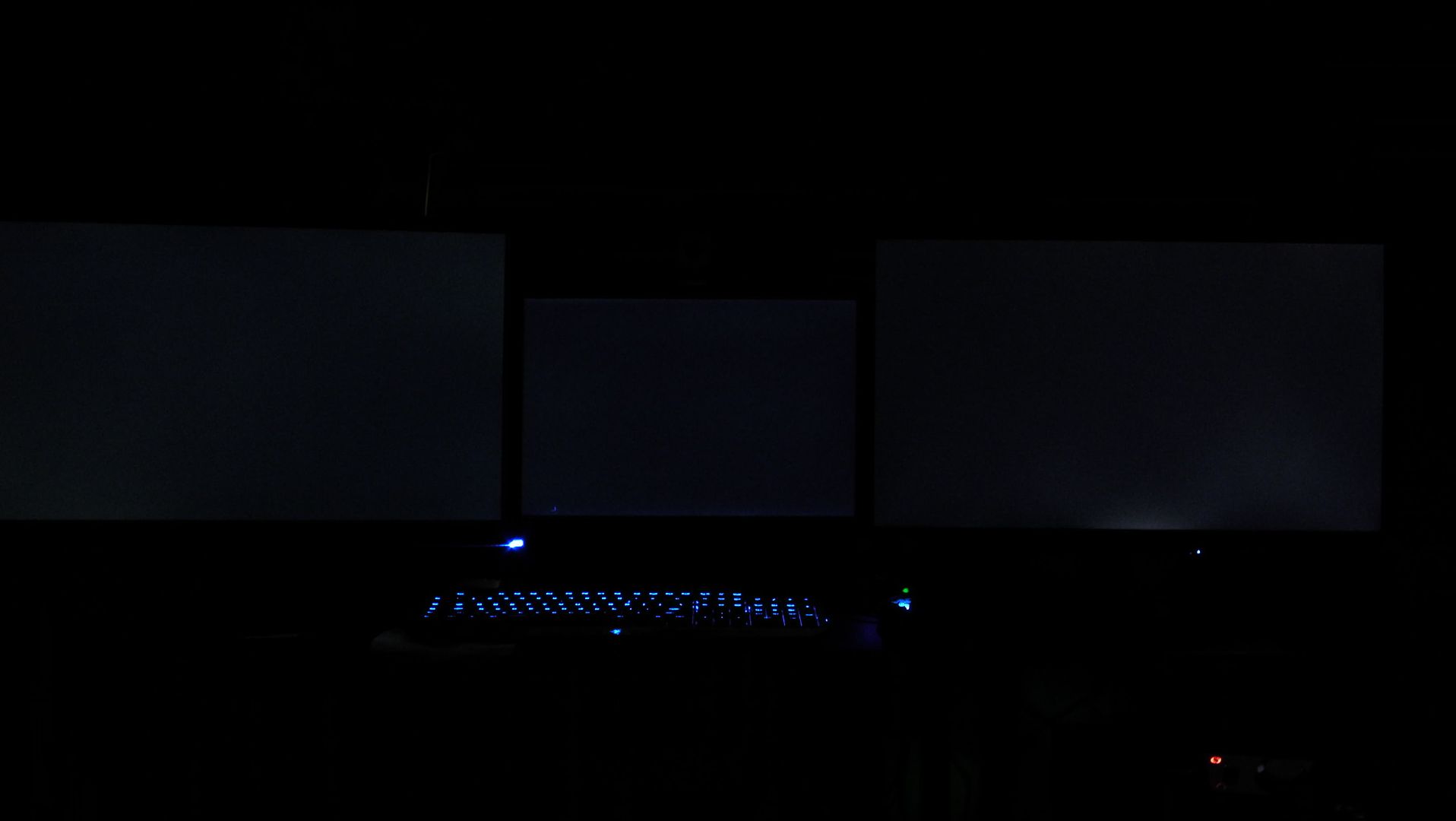

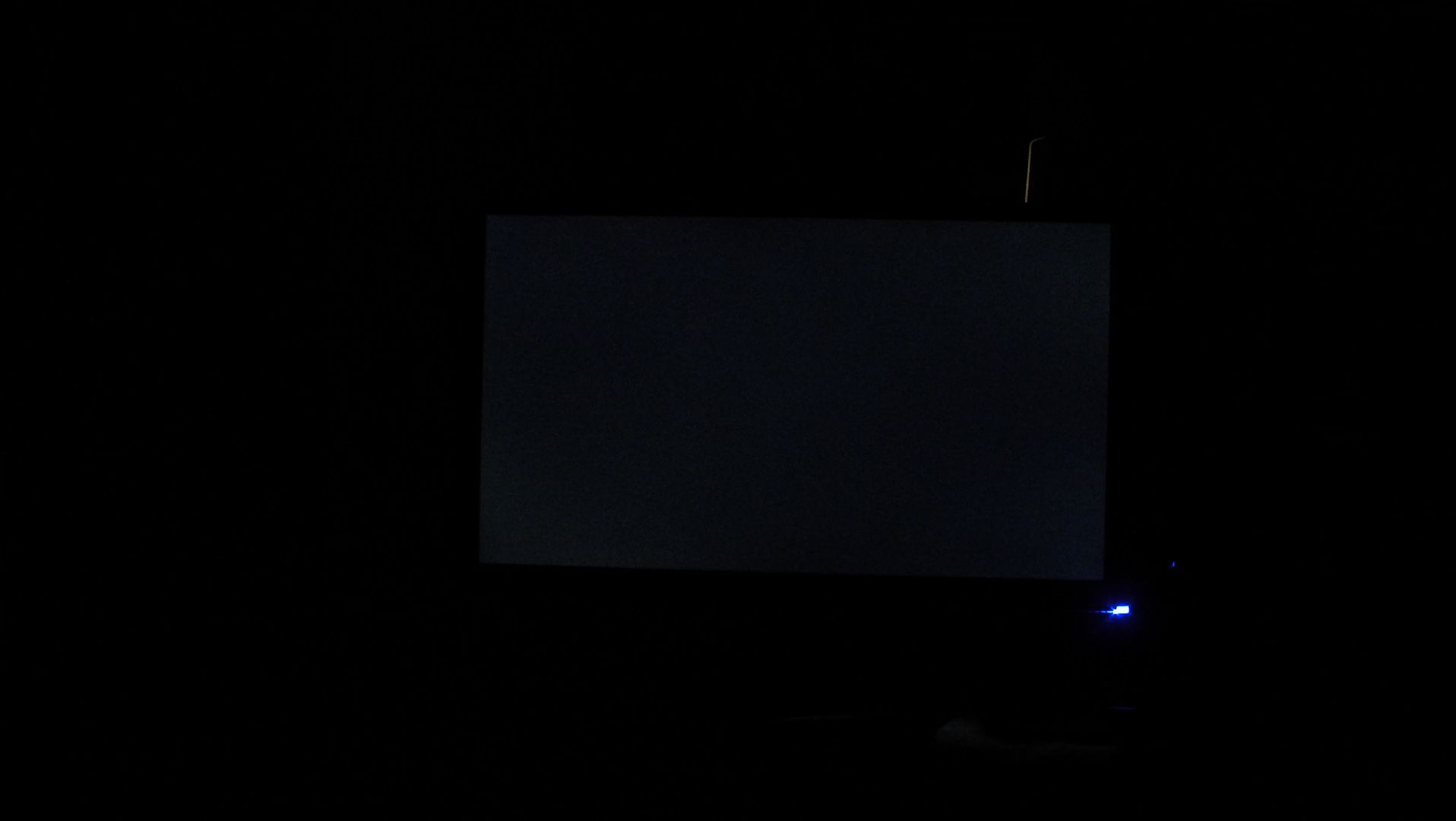
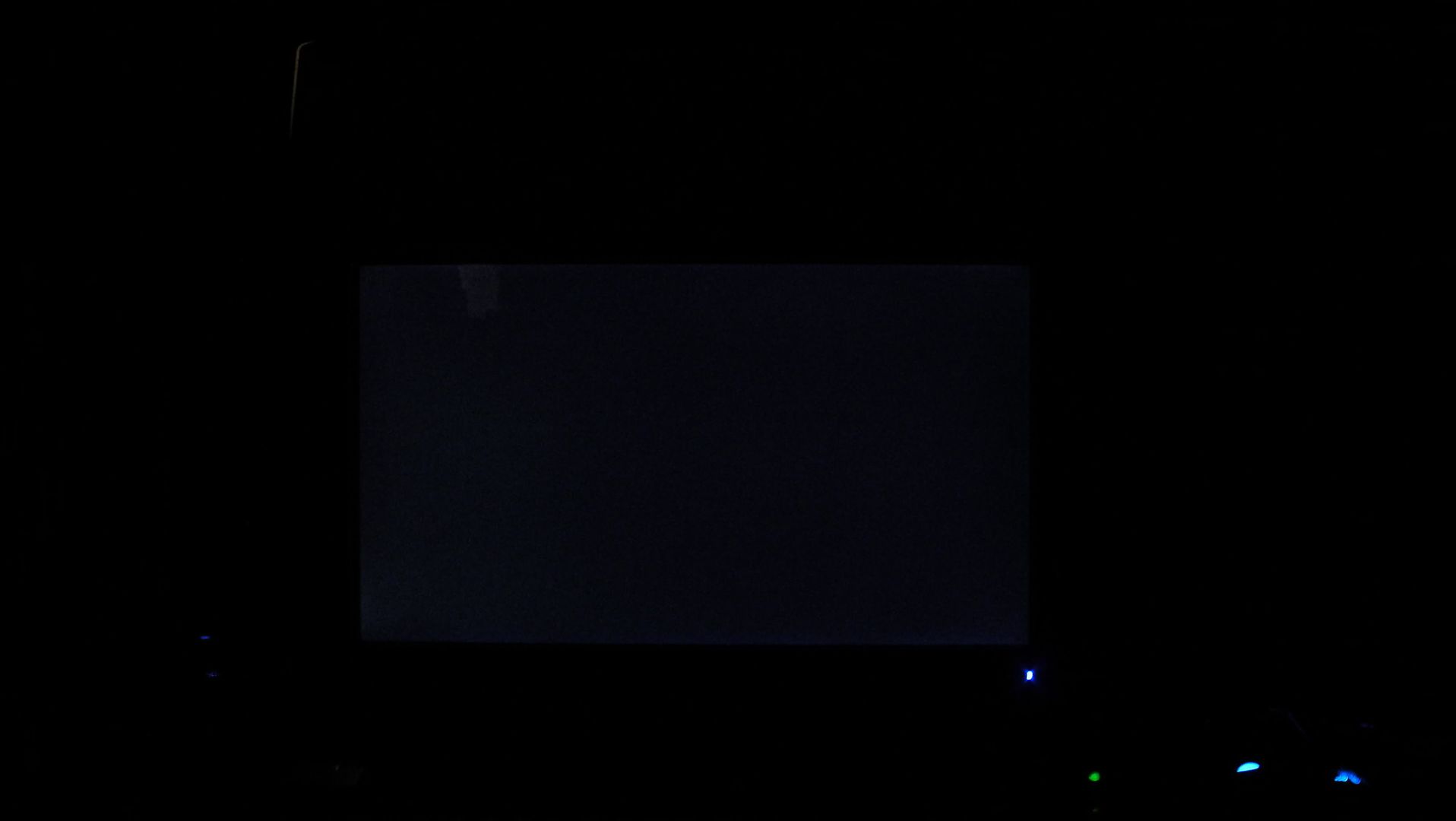
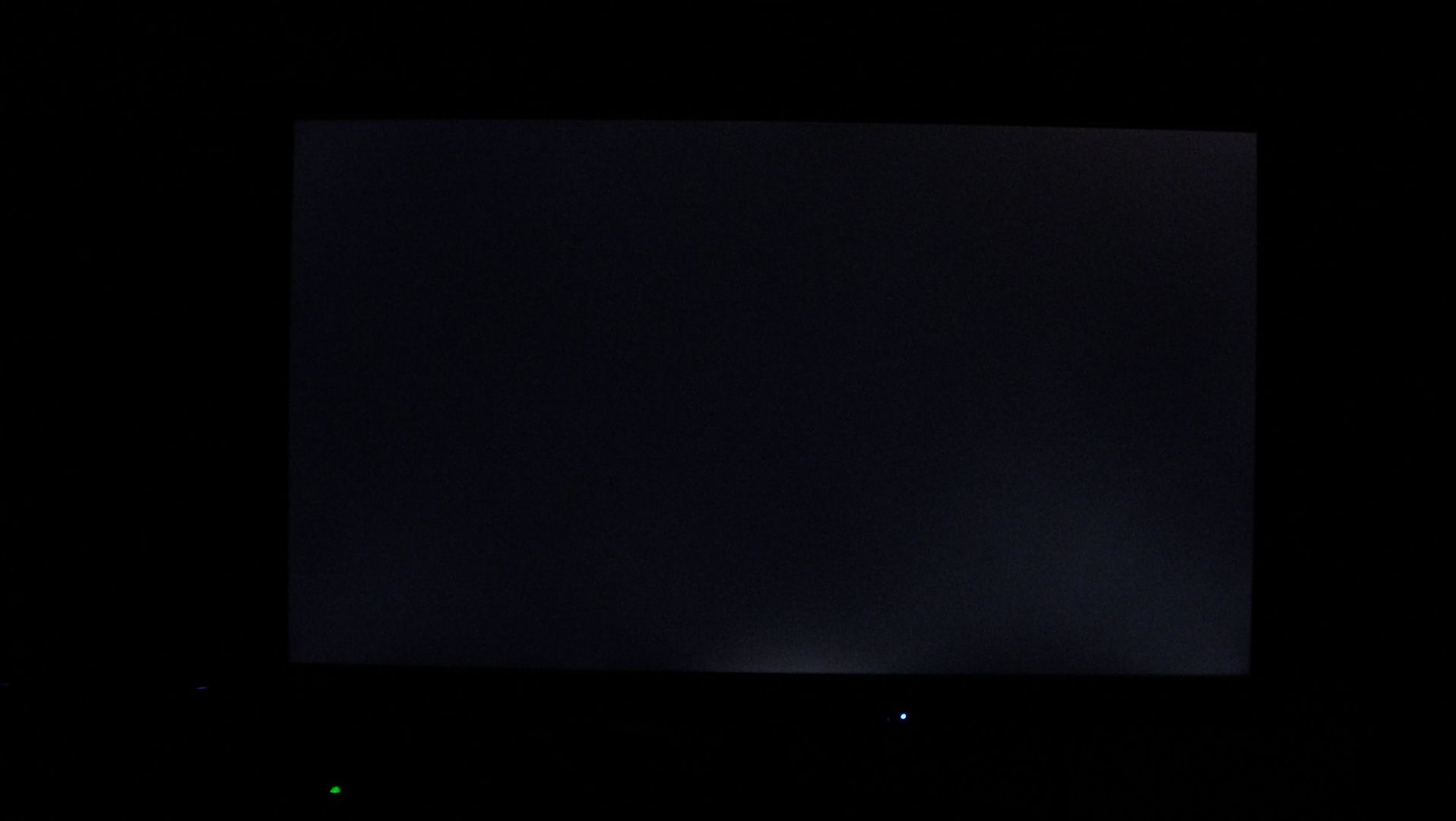
i1d2's 6500k is more like 7000k to an accurate colourimeter.
If you don't care about eyefinity, then you should have no problems. Hook to individual cards and they should work.
Which of the models has the best stand? I know none of them are going to win awards, but my desk is fairly sturdy so I probably won't invest in a third-party stand unless it looks like it's going to break in half.
I apologize if this has already been addressed - I did a search in the thread and could not find the answer.
I used the SMTTool 2.0 and got 0-8ms difference in a bunch of pictures compared with my Asus which has 2-3ms vs a CRT. The most common value was between 1-5ms. I assume the input lag is around 5ms like the HP ZR2740W which was tested by PRAD.de. I feel 0 difference between the Asus and Crossover.
I made another video
http://www.youtube.com/watch?v=7bq6fnNU4T4