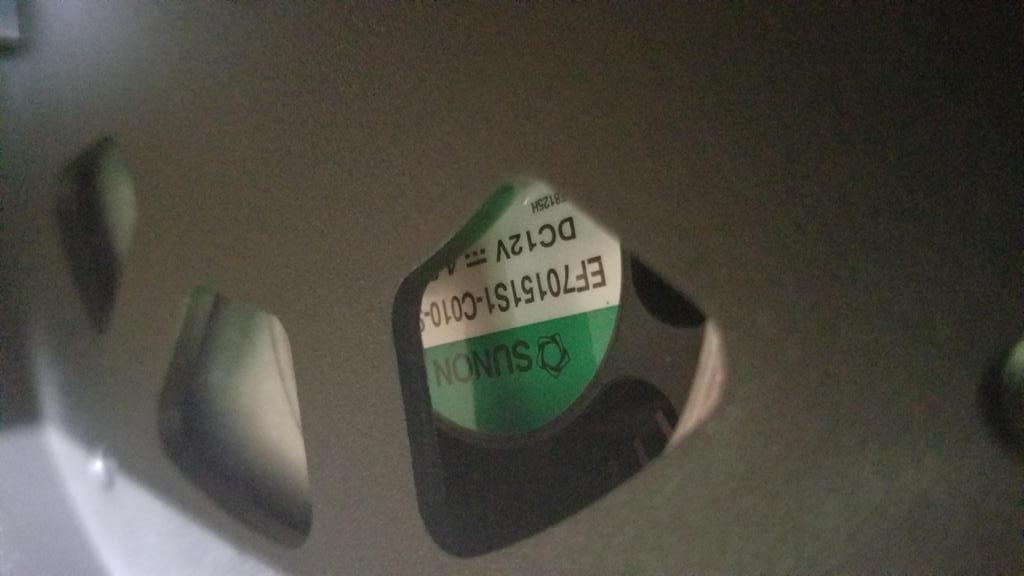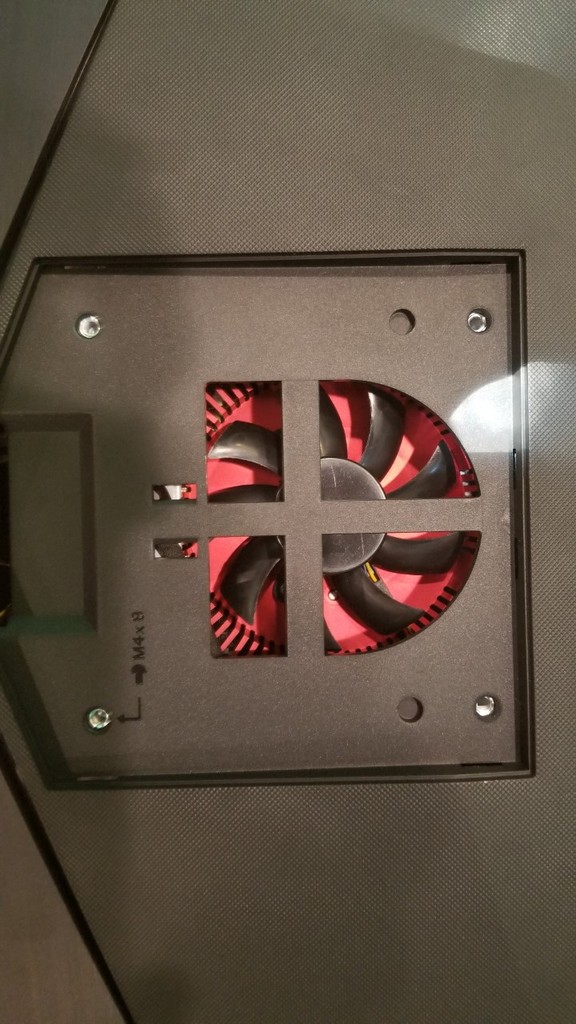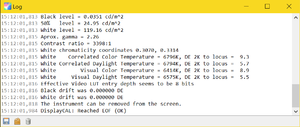I want to take the time to thank l88bastard and Vega.
I'm not looking to drop 2 grand on a display unless it can be used to sit back and watch movies on with the Mrs. (OLED), but my HP Omen X 17 inch laptop's 120hz Gsync screen has definitely peaked my interest in LCD based displays again. Its not anywhere near on par with something like this or an OLED TV but it still has a wonderful picture and the word on Gsync is by far the truth.
Either way you guys have given us another glimpse at the cutting edge of gaming monitors. In due time there will be better and far improved displays of this caliber and eventually all this tech does find it's way down in price far down the line.
Needless to say, fan and haloing aside this display sounds truly amazing and I appreciate the time you guys have taken into sharing your experiences with us.
2nd that -- thank you both very much!
![[H]ard|Forum](/styles/hardforum/xenforo/logo_dark.png)