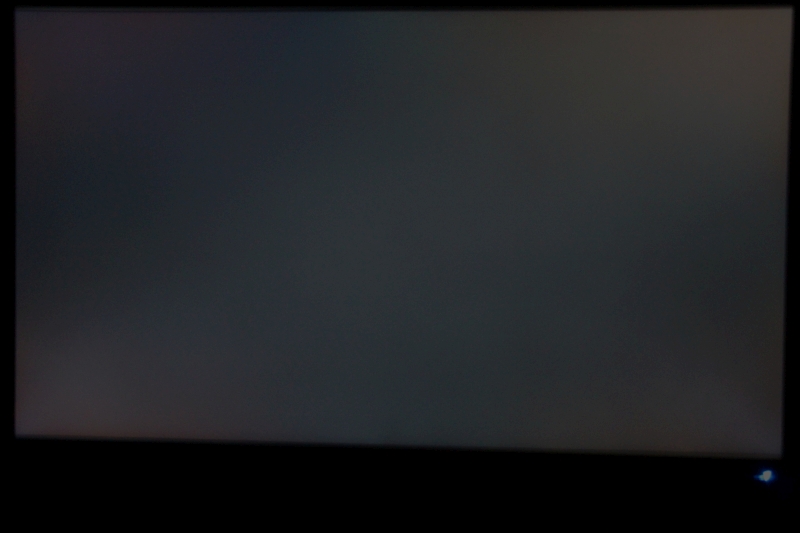Supercharged_Z06
2[H]4U
- Joined
- Nov 13, 2006
- Messages
- 3,476
Anyone have/own this 4K display?
https://www.amazon.com/dp/B01A3N60A2
https://www.amazon.com/dp/B01A3N60A2
Seriously considering it and want to know what folks that own one think about it... Thanks!
https://www.amazon.com/dp/B01A3N60A2
https://www.amazon.com/dp/B01A3N60A2
Seriously considering it and want to know what folks that own one think about it... Thanks!
As an Amazon Associate, HardForum may earn from qualifying purchases.
![[H]ard|Forum](/styles/hardforum/xenforo/logo_dark.png)