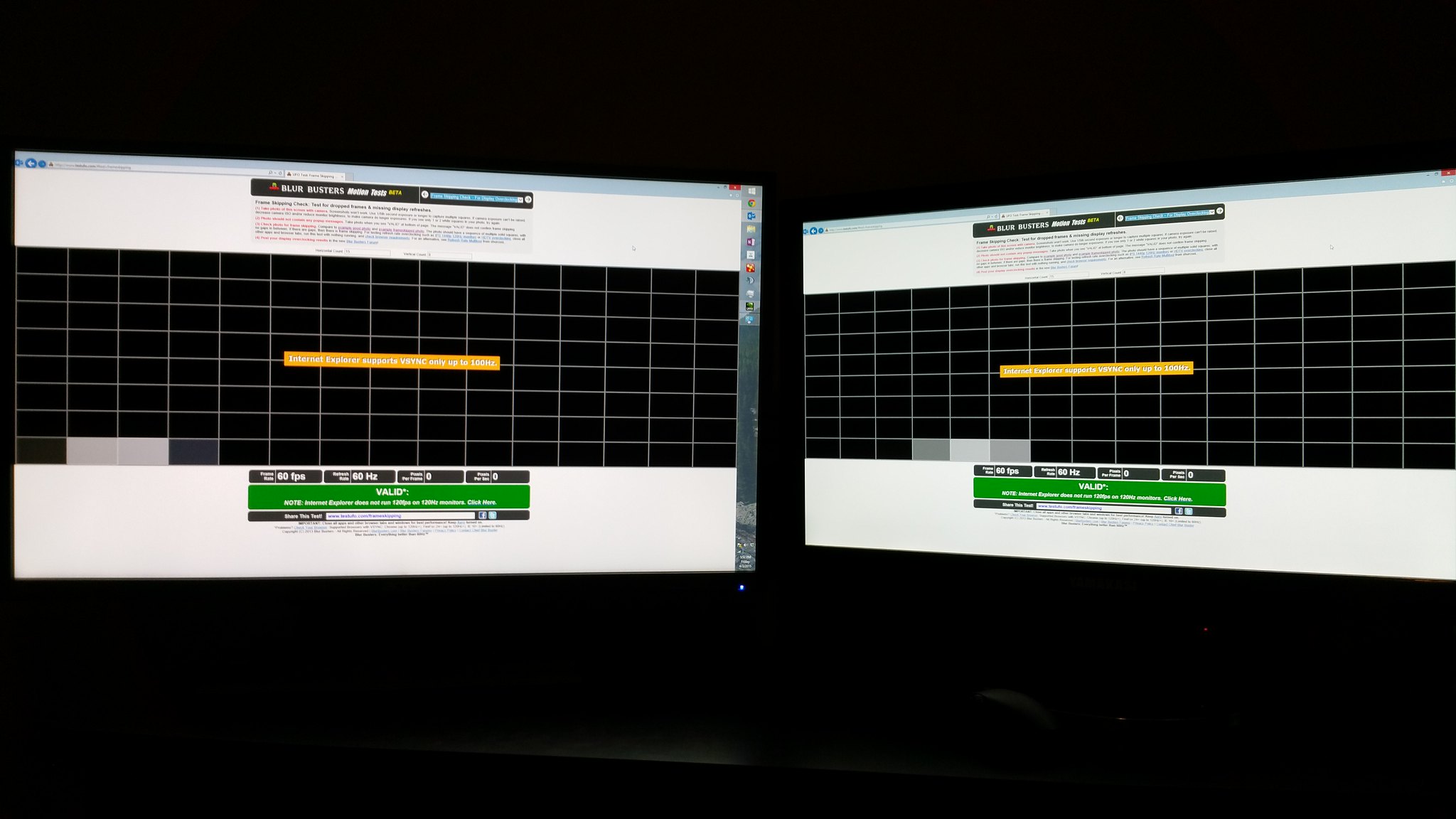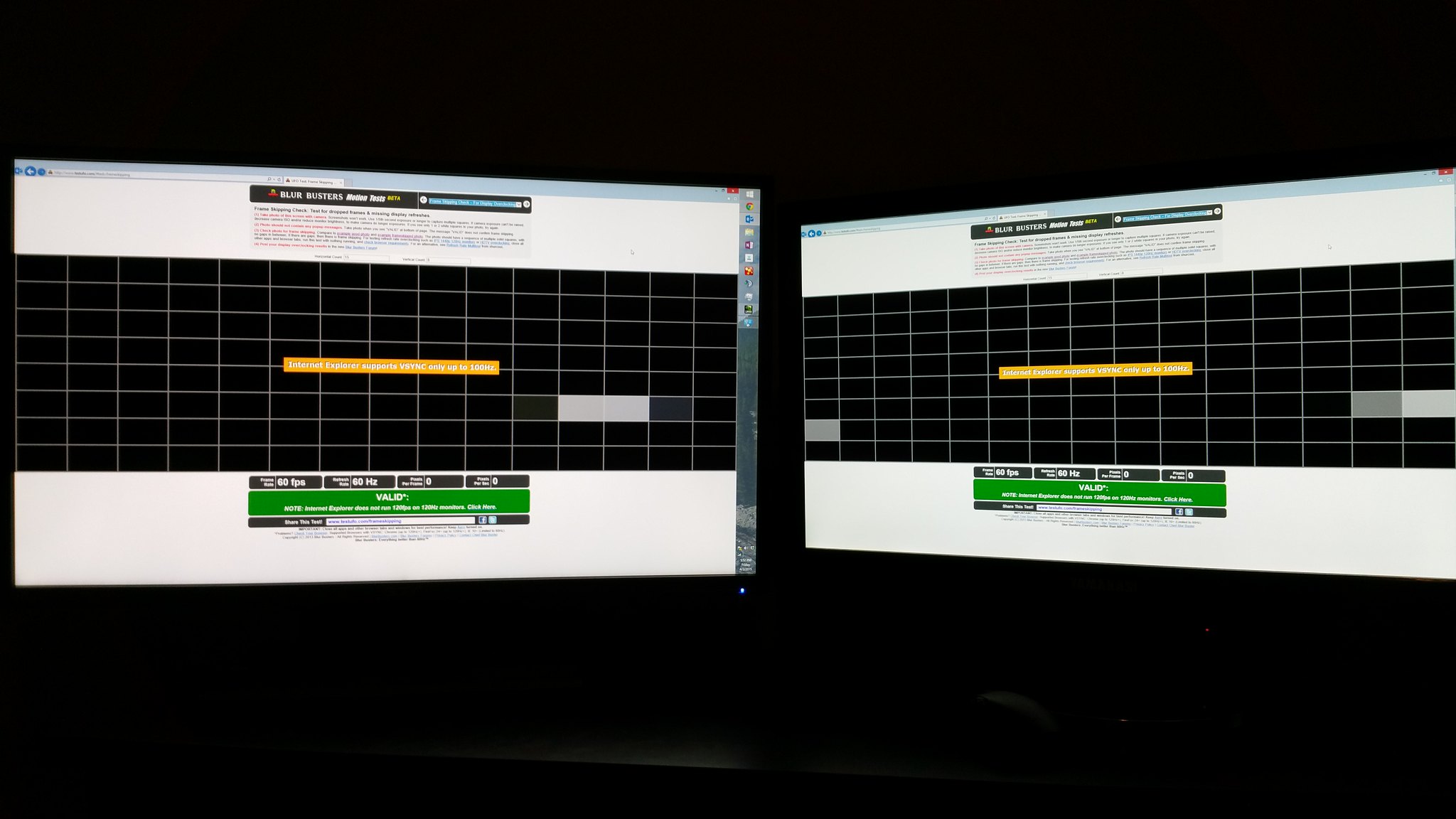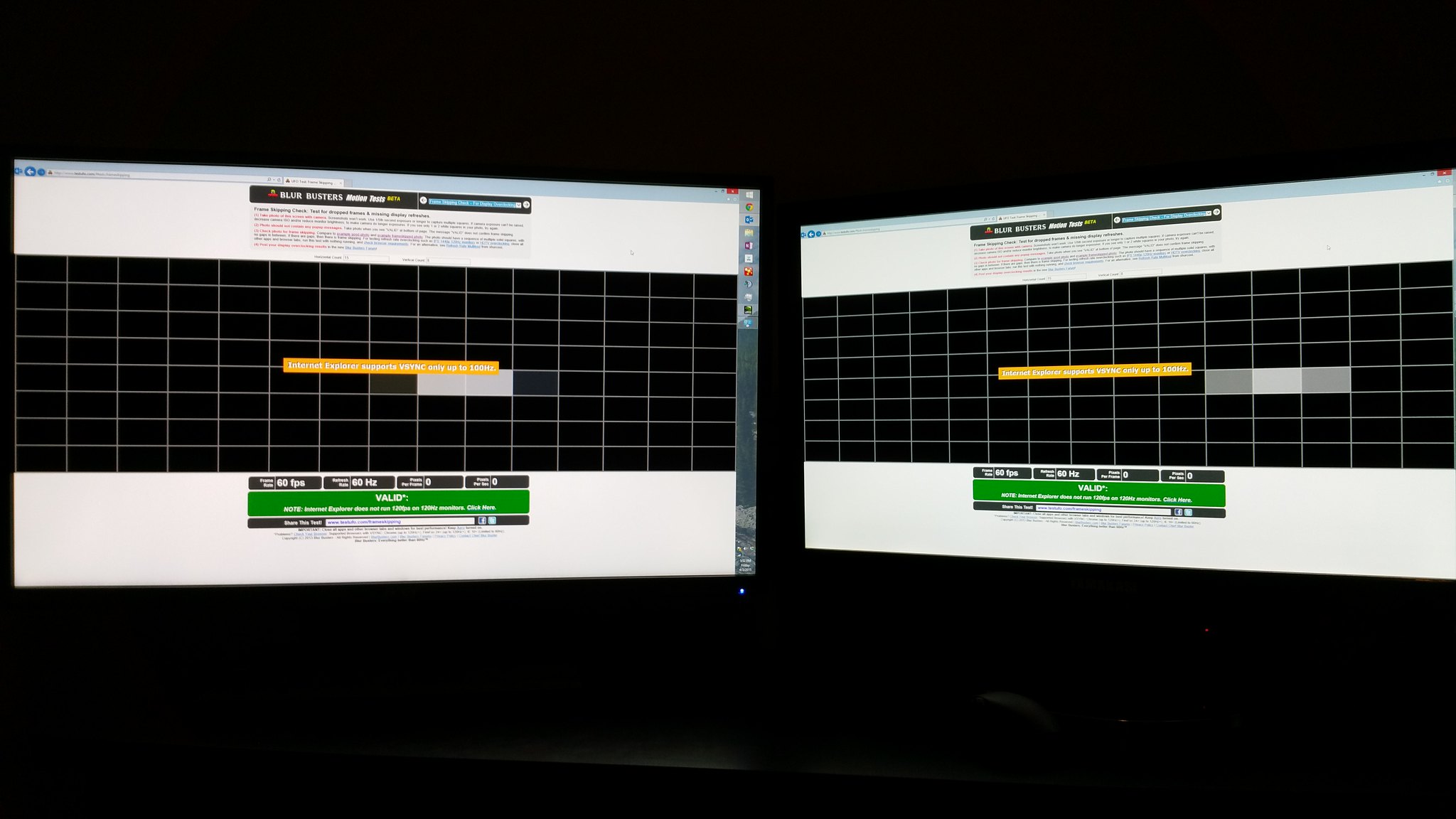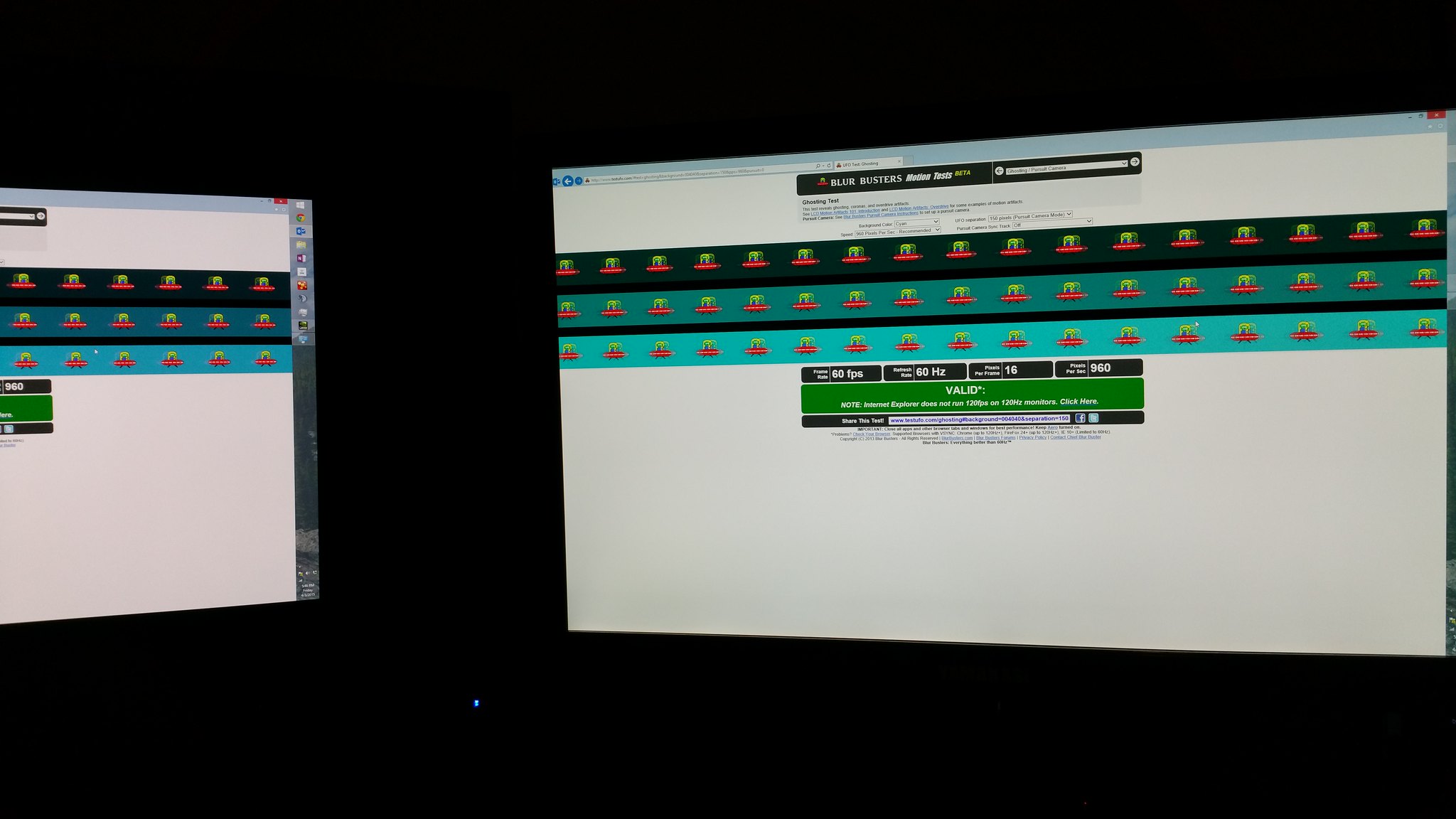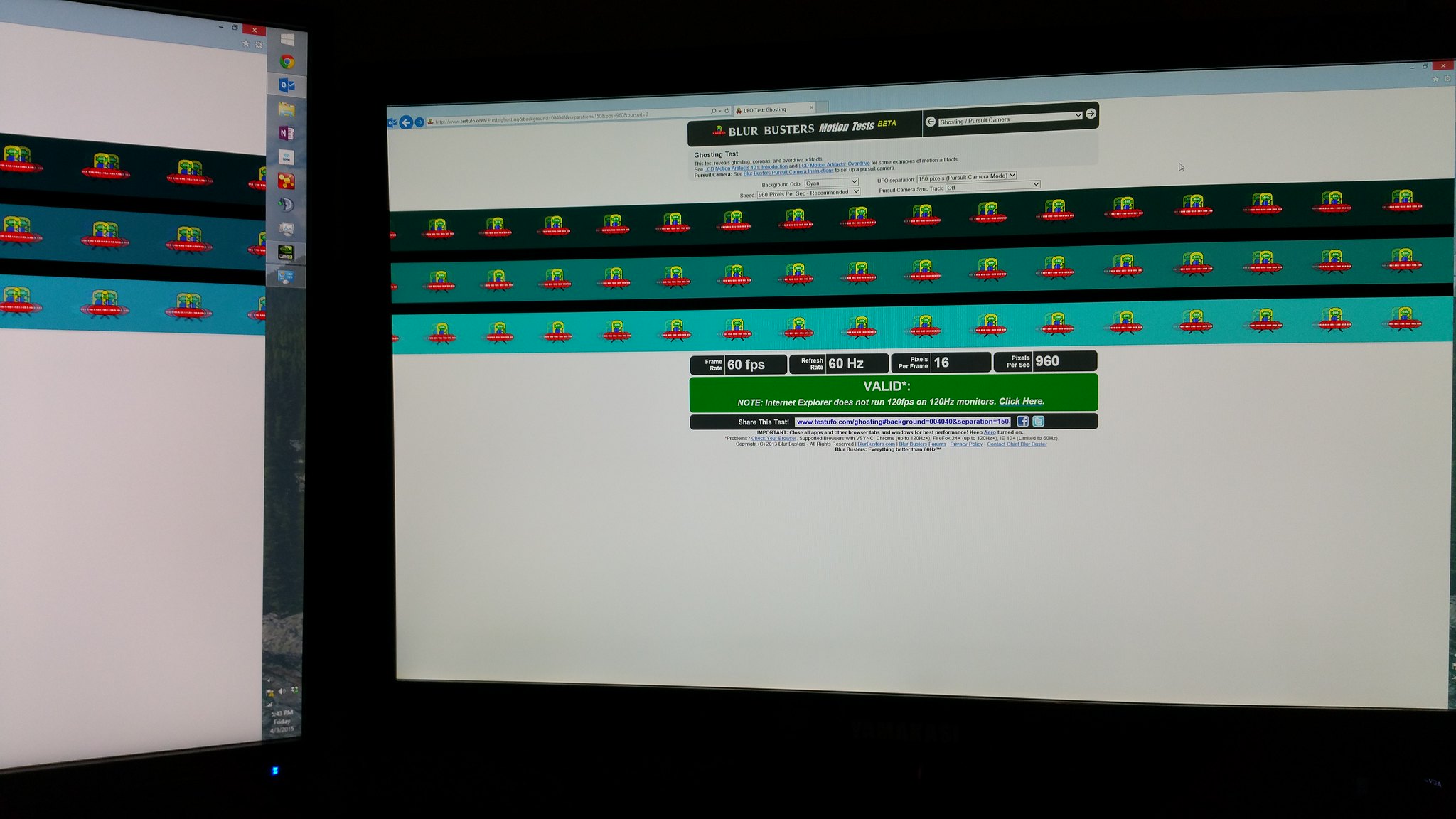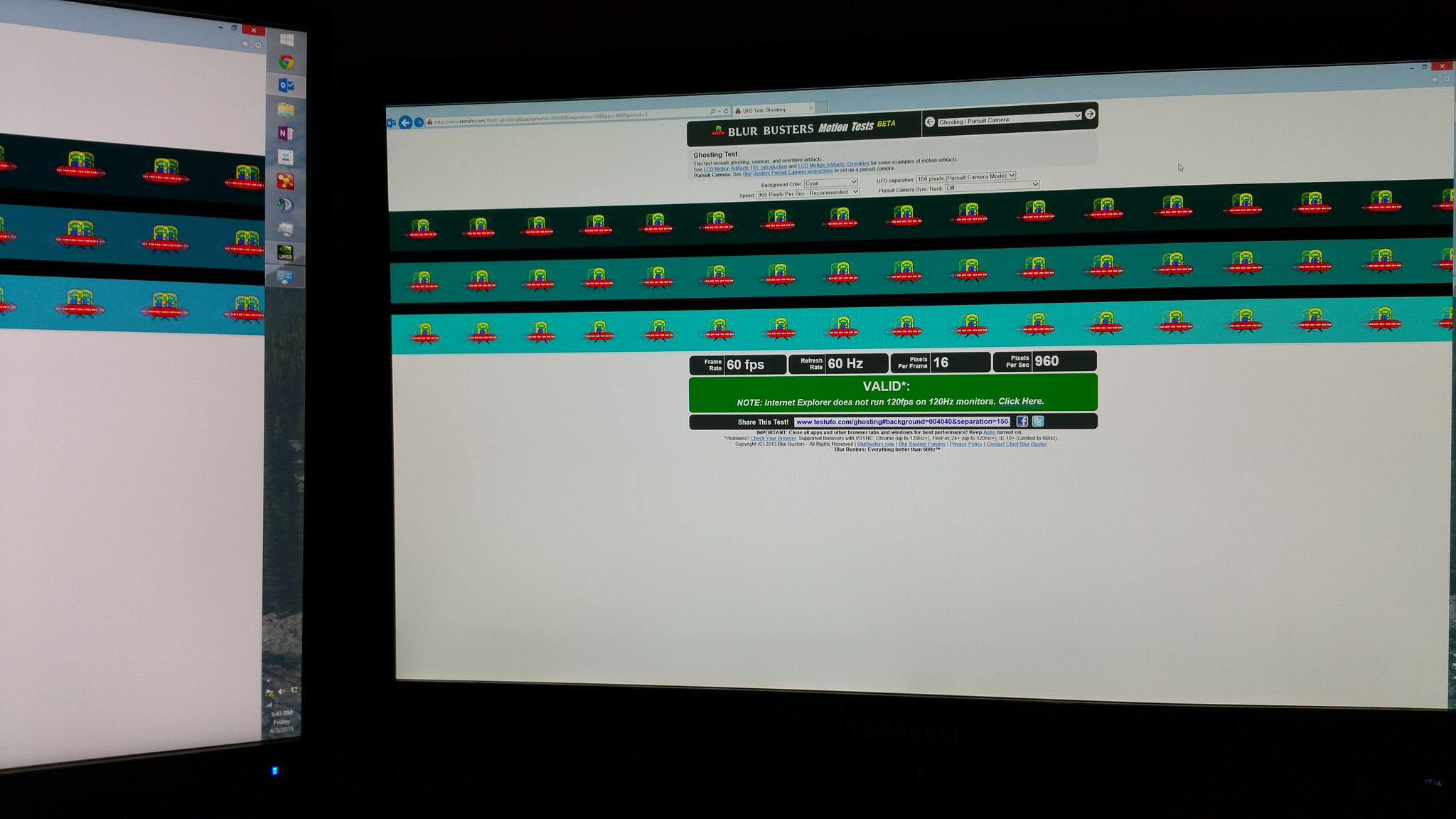rushup edge
n00b
- Joined
- Dec 10, 2014
- Messages
- 15
I didn't have that problem with the B326HK I just returned, nor do I with the BenQ BL3201PH I just received.
I posted a little comparo for the two monitors in the BL3201PT(H) thread for anyone who's interested.
I posted a little comparo for the two monitors in the BL3201PT(H) thread for anyone who's interested.
![[H]ard|Forum](/styles/hardforum/xenforo/logo_dark.png)