Navigation
Install the app
How to install the app on iOS
Follow along with the video below to see how to install our site as a web app on your home screen.
Note: This feature may not be available in some browsers.
More options
You are using an out of date browser. It may not display this or other websites correctly.
You should upgrade or use an alternative browser.
You should upgrade or use an alternative browser.
Acer 32" 4k 60hz G-Sync monitor is out
- Thread starter bigbluefe
- Start date
Technical_Advisor
Weaksauce
- Joined
- Jan 15, 2016
- Messages
- 113
If it were a VA panel and a little bigger I'd like one. I love the contrast of a great VA.
MistaSparkul
2[H]4U
- Joined
- Jul 5, 2012
- Messages
- 3,505
Nice. But with DP 1.3 coming soon within this year or next year I don't think this monitor is worth it.
Nitemare3219
Limp Gawd
- Joined
- Apr 2, 2015
- Messages
- 206
Surprised there isn't more hype about this monitor. There was a decent amount of talk a year ago about the PG27AQ which is only 27". You'd think a 32" would be a lot more desired. It is suspected it shares the same panel as the BenQ BL3201PH which is a great panel. 4K at 32" is fantastic. I had a 3201PH before and the only reason I returned it was I couldn't justify a $1,000 monitor without G-Sync... and here it is.
I'll have mine tomorrow and will post up a review.
But the contrast wash at viewing angles and the edges can be hideous.
I'll have mine tomorrow and will post up a review.
If it were a VA panel and a little bigger I'd like one. I love the contrast of a great VA.
But the contrast wash at viewing angles and the edges can be hideous.
coolhandm3
Limp Gawd
- Joined
- May 28, 2009
- Messages
- 386
Surprised there isn't more hype about this monitor. There was a decent amount of talk a year ago about the PG27AQ which is only 27". You'd think a 32" would be a lot more desired. It is suspected it shares the same panel as the BenQ BL3201PH which is a great panel. 4K at 32" is fantastic. I had a 3201PH before and the only reason I returned it was I couldn't justify a $1,000 monitor without G-Sync... and here it is.
I'll have mine tomorrow and will post up a review.
But the contrast wash at viewing angles and the edges can be hideous.
Looking forward to your review!
I also had the Benq BL3201PH, it was a fantastic panel but didn't have Gsync so I sold it.
I removed the AG filter on the Benq BL3201PH, it made the picture 100 times better, pics are below. I would be happy to remove the AG filter for you for free, just pay for shipping. I have already done this for other monitors on Neogaf ( Bigboss ) if you need a reference with the quality work I do.
Lag numbers would be great too in 4k native with Gsync, my guess is it won't have any ...


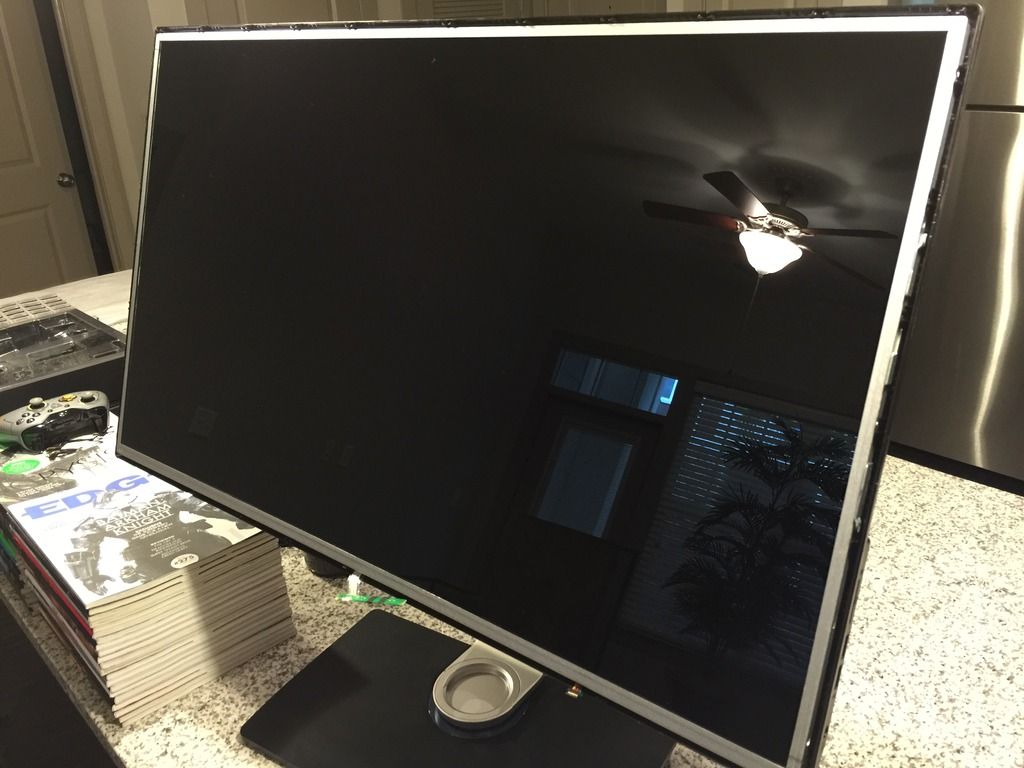
Nasty AG film off:
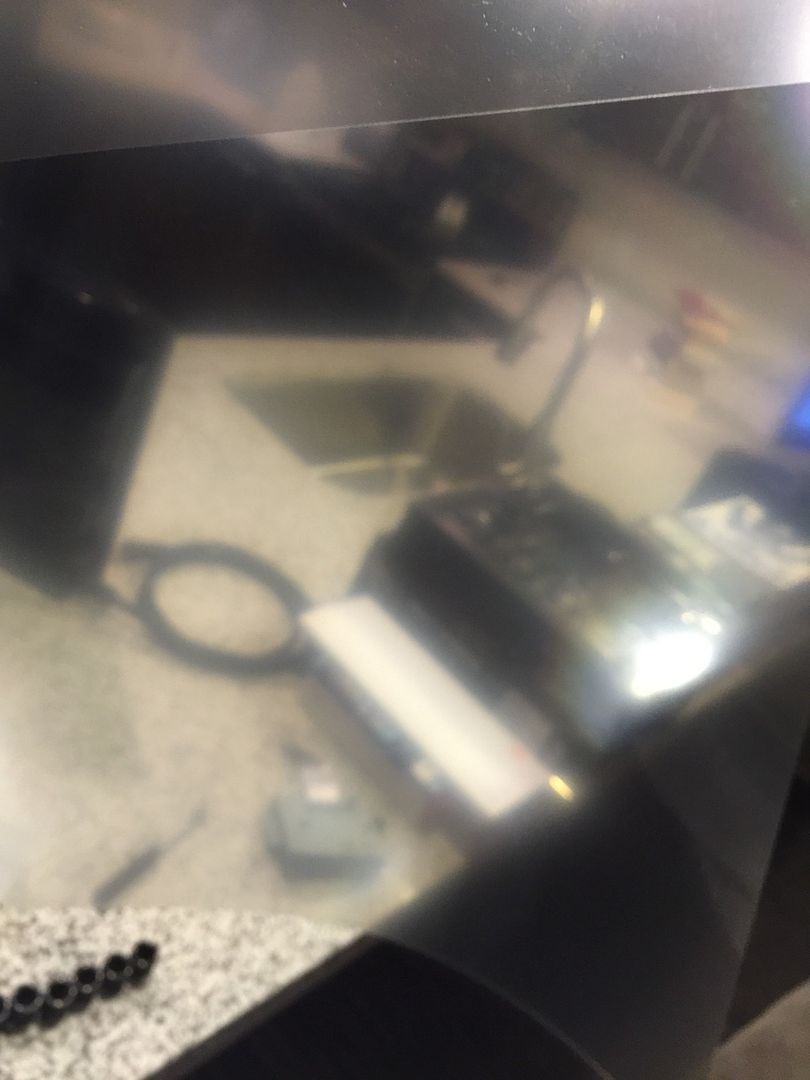
Straight view with AG film off, 1080p content upscaled to 4k:
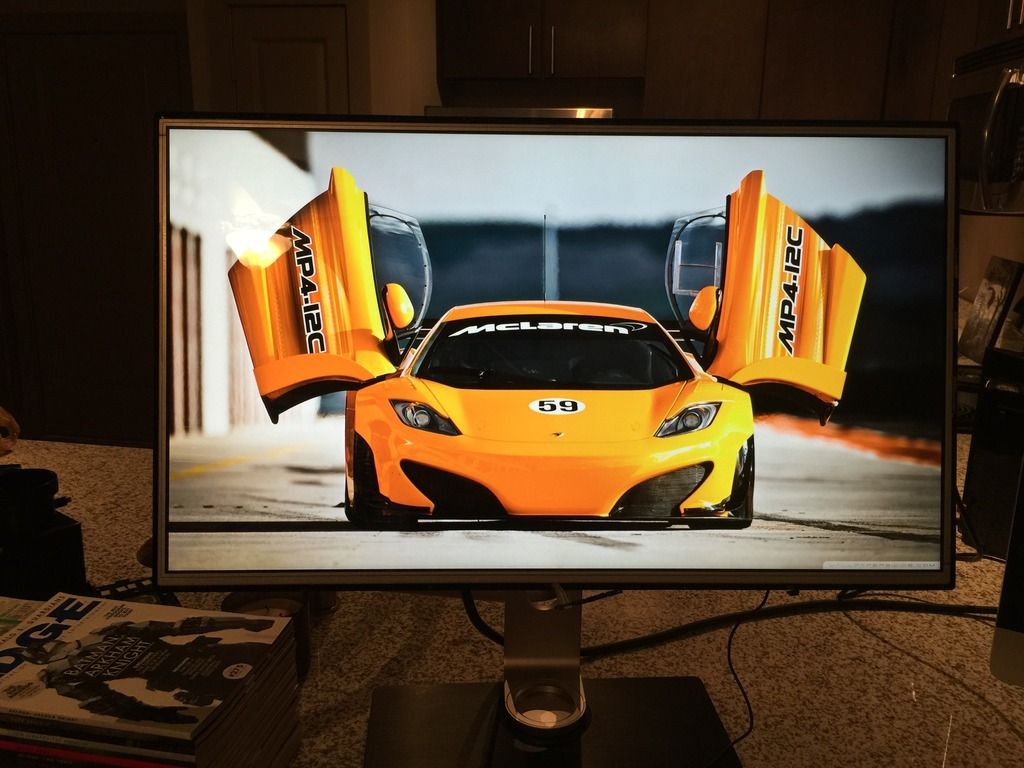
Off angle shots below, the off angle on this improved dramatically as does the blacks with the AG film off:
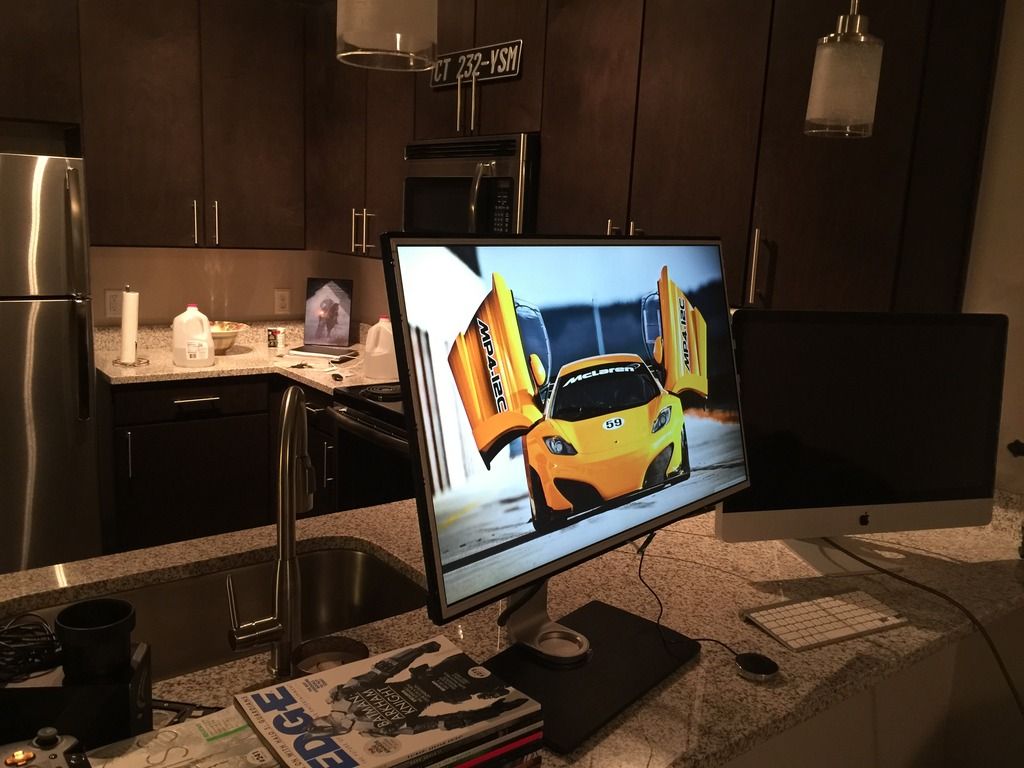
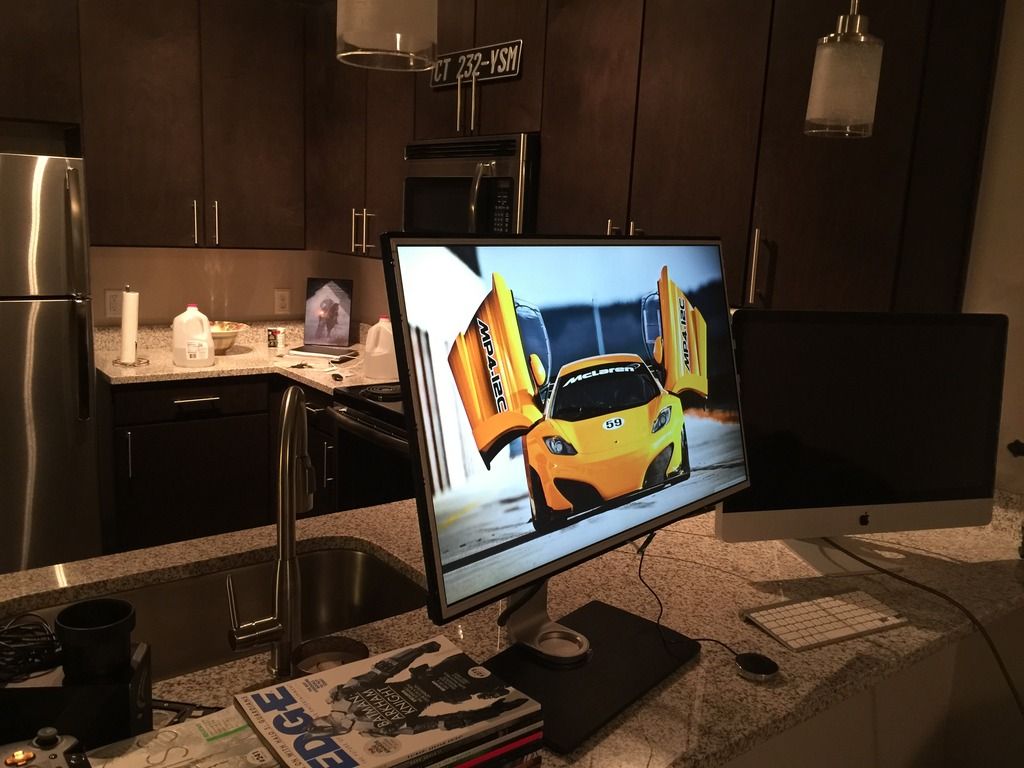


Nitemare3219
Limp Gawd
- Joined
- Apr 2, 2015
- Messages
- 206
I don't anticipate any lag, but I could (hopefully not) be wrong. Acer's standard display with this panel B326HK had HORRIBLE input lag - it was unbelieveable! But considering this is a gaming display with G-sync, I'd bet my left arm it'll be fine.Looking forward to your review!
I also had the Benq BL3201PH, it was a fantastic panel but didn't have Gsync so I sold it.
I removed the AG filter on the Benq BL3201PH, it made the picture 100 times better, pics are below. I would be happy to remove the AG filter for you for free, just pay for shipping. I have already done this for other monitors on Neogaf ( Bigboss ) if you need a reference with the quality work I do.
Lag numbers would be great too in 4k native with Gsync, my guess is it won't have any ...
That is a very tempting offer... I absolutely HATE AG coatings (LOVE my OLED TV without one, and my old Yamakasi Catleap). I don't remember the coating on the BenQ being too hateful... maybe only noticeable on very light colors (e.g. white), but I'll have to see when I get it. My only concern is the warranty being voided, so it's probably something I'd wait a few months to consider to make sure there are no quirks with the hardware.
I'm pretty hands-on myself, but have never done this. I do have an old ASUS with a really harsh AG coating I could practice on if I were to consider trying it, but clearly you have a lot of experience, so I'd probably rather send it off to you. Is this guide pretty spot-on with how your venture went with the BenQ? Apparently some newer displays use thinner AG coatings with stronger glue. I gotta say, laying wet paper towels on the screen seems like the last thing I'd want to do
Guide: http://hardforum.com/showthread.php?t=1674033
Also, FedEx Home Delivery can shove off... was initially scheduled for delivery today (origin was only 2 hours away), but they took it to a freakin' center 4 hours away and left it there all day, so it'll be here tomorrow (Wednesday) for sure.
wildpig1234
Limp Gawd
- Joined
- Dec 25, 2011
- Messages
- 330
Another display using the same type of panel as Benq and Crossover 32in...
Anyone also getting that momentary line artifact like benq and crossover?
Anyone also getting that momentary line artifact like benq and crossover?
coolhandm3
Limp Gawd
- Joined
- May 28, 2009
- Messages
- 386
I don't anticipate any lag, but I could (hopefully not) be wrong. Acer's standard display with this panel B326HK had HORRIBLE input lag - it was unbelieveable! But considering this is a gaming display with G-sync, I'd bet my left arm it'll be fine.
That is a very tempting offer... I absolutely HATE AG coatings (LOVE my OLED TV without one, and my old Yamakasi Catleap). I don't remember the coating on the BenQ being too hateful... maybe only noticeable on very light colors (e.g. white), but I'll have to see when I get it. My only concern is the warranty being voided, so it's probably something I'd wait a few months to consider to make sure there are no quirks with the hardware.
I'm pretty hands-on myself, but have never done this. I do have an old ASUS with a really harsh AG coating I could practice on if I were to consider trying it, but clearly you have a lot of experience, so I'd probably rather send it off to you. Is this guide pretty spot-on with how your venture went with the BenQ? Apparently some newer displays use thinner AG coatings with stronger glue. I gotta say, laying wet paper towels on the screen seems like the last thing I'd want to dobut it makes sense...
Guide: http://hardforum.com/showthread.php?t=1674033
Also, FedEx Home Delivery can shove off... was initially scheduled for delivery today (origin was only 2 hours away), but they took it to a freakin' center 4 hours away and left it there all day, so it'll be here tomorrow (Wednesday) for sure.
I hate AG filters too, so much so that I have removed over two dozen of them! Some for other people, some for myself.
It is NOT an easy process, timing, amount of distilled water used, constant checking on it and about 7 hrs of your time to make sure it comes off perfectly with no residue or marks on the screen. I would argue I am one of the best at removing them.
It looks perfect after and noone would be the wiser if you had to return it. I even got to the point where I can make no marks on the plastic casing, even on the Asus Swifts, those are very hard to take apart without making a mark but I found a way to do it with no marks.
I would say the AG filter on the Benq although thin, really needs to be removed to enjoy the super clarity of 4k... the contrast, blacks, clarity and even viewing angles is vastly improved with the AG filter removed. I cant recommend it enough!
Normally people send me the monitor without the stand to cut down on shipping, then it takes me a day to complete then goes back to the owner.
If you got more questions shoot me a pm and I will give you my cell #
Richard Jones
Limp Gawd
- Joined
- Jun 6, 2014
- Messages
- 385
Now ACER make the same adding 120Hz ULMB and you can have my money.
Nitemare3219
Limp Gawd
- Joined
- Apr 2, 2015
- Messages
- 206
She's here fellas... and she is a beauty in a lot of ways. My only gripe is the stand - it's really cool looking (at first I didn't think I'd like it), but it takes up way too much space for my desk - might have to VESA mount it.
Acer has come a long way since the first 4K G-Sync TN I bought. It no longer uses hideous glossy plastic, the OSD is much better, and THANK GOD you can turn off the power LED (no more using electrical tape to hide it).
First impressions are great. Image quality is fantastic, and decent calibration options. The "warm" setting seemed a little too warm, so I removed a touch of red (95 gain setting). I don't have a calibrator, but it was close to my Note5's display in Basic mode (new Samsung OLEDs are the most color accurate displays ever made on a phone).
Box it came in was huge - but it is well protected. Accessories as you'd expect - power, DP, HDMI, USB 3 cables. User guide explains OSD. Stand goes on very easily and feels sturdy as hell.
How about that response time? GREAT - no issues. About 3 frames faster than my OLED TV (very noticeable). Backlight uniformity is fantastic from what I can tell. Bluelight reduction works great for your eyes at night if you don't use something like f.lux. Seems like it has speakers too, but who cares - they'll suck anyway.
I ran (sorta) side-by-side image tests from a test program I have. Colors on the OLED looked a hair better, and that is only because it is a glossy display. I was really surprised to see the colors look so good on this thing compared to my OLED TV (which I actually have oversaturated slightly right now). The OLED technically, I believe, has a wider color space, but even doing high quality in-game screenshot comparisons, they looked no different from each other. The OLED only has the edge in contrast during darker scenes, and you won't notice unless it's really dark, or you have them side-by-side. IPS glow is prevalent at times though, but I knew it would be.
$1,300 is a lot of money (a few random sites have it near $1,200). But if you want a 4K IPS gaming monitor, this is certainly the way to go. Time to play some games and report back later - the size and contrast downgrade are going to be interesting to deal with, but I'll have a proper input lag now and G-Sync was phenomenal when I used it a year ago... so I think it'll be well worth it.

Cloned display frame response test on Lagom - OLED is almost exclusively 3 frames slower. The Acer is dark due to viewing angles being worse than OLED and I used a 1/2000 shutter speed, so you have to look closely to see the numbers. Here they are in order though: 11/14, 25/28, 50/52, 03/06, 27/30
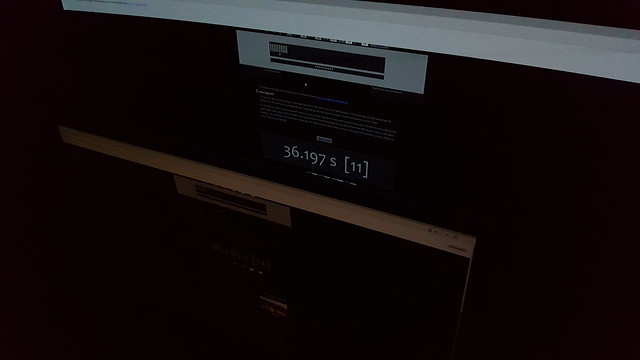
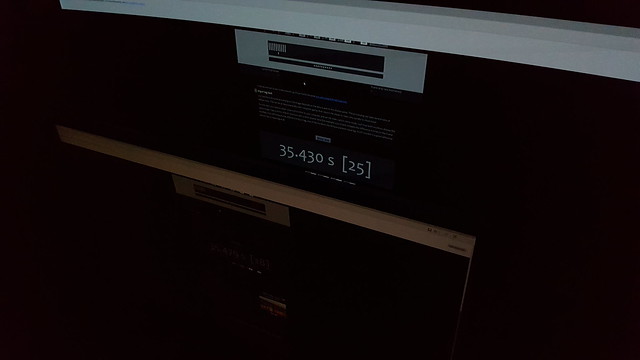
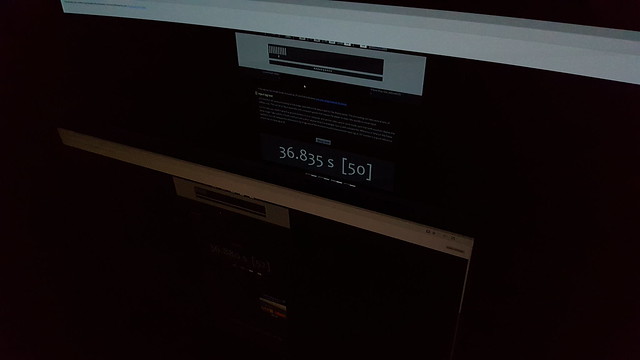
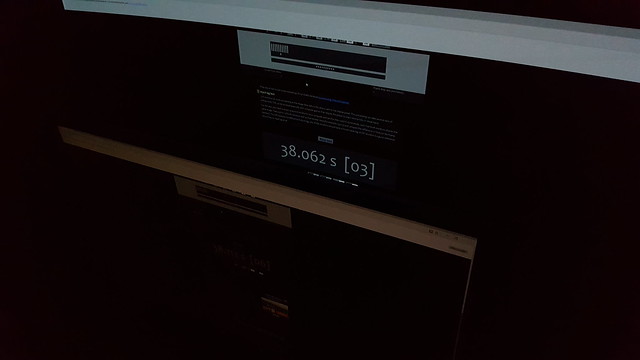
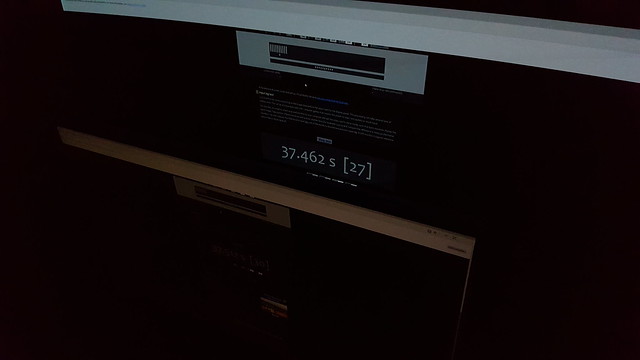
OSD shots
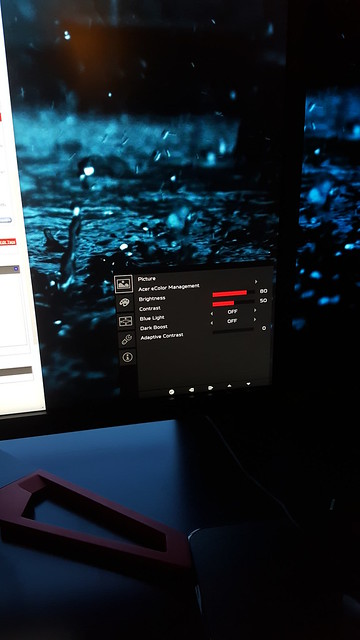
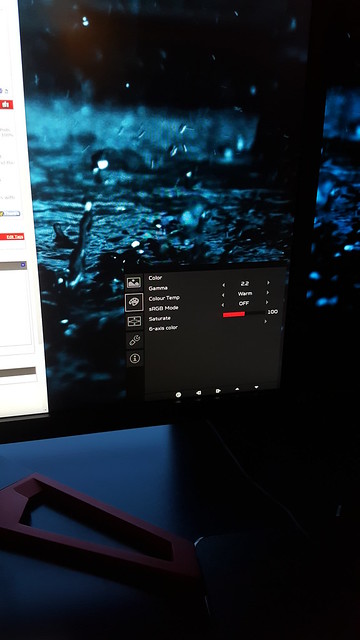


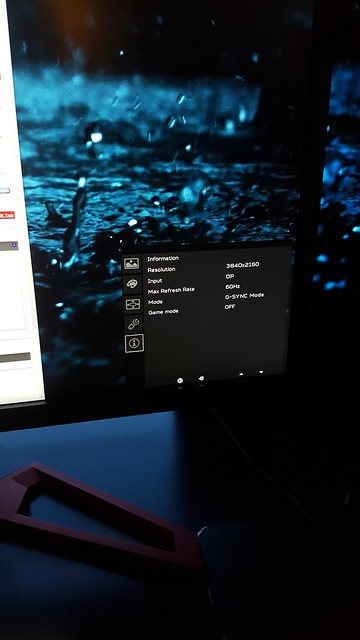
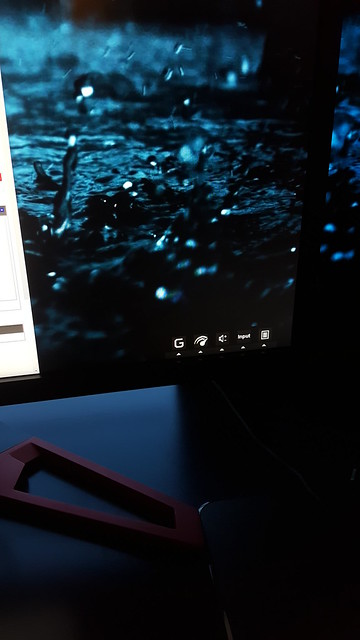





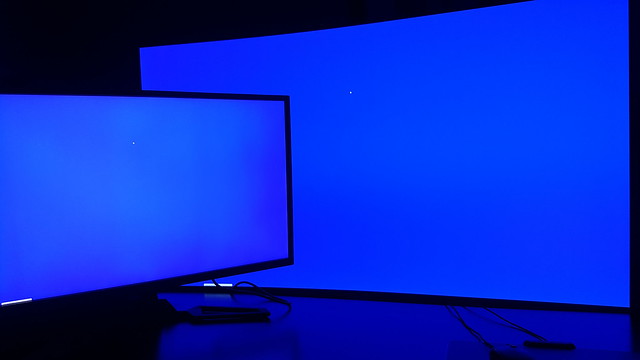

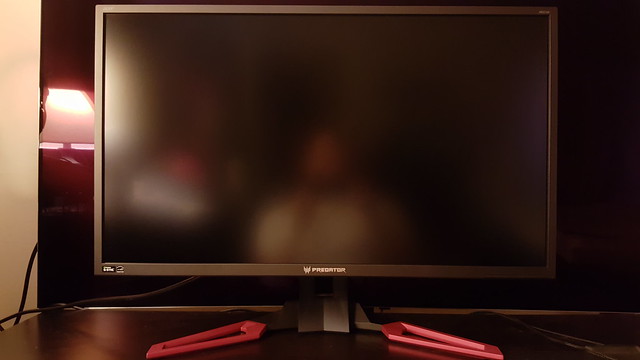
Haven't seen any yet, but only been using the display for an hour. I'm probably the first owner on this forum.
I have to say, I just did a side-by-side comparison with my OLED, and the AG film was pretty obvious on the Acer. The grain and sparkle is a little annoying... but doing side-by-side comparisons on 4K GTA 5 screenshots, the image quality really didn't suffer. The two went head-to-head on everything I threw it at, short of dark contrast - OLED obviously wins there, but not as much as I thought it would. Movie watching would be entirely different though. I still need to play some actual games to see if I notice any difference in image quality.
I know for a fact though that I'd enjoy this display 10x more without the AG. It looks great now, so I can't even imagine how good it would look without the stupid film on it! I'll send a PM your way so I can get an idea of shipping and what not.
Acer has come a long way since the first 4K G-Sync TN I bought. It no longer uses hideous glossy plastic, the OSD is much better, and THANK GOD you can turn off the power LED (no more using electrical tape to hide it).
First impressions are great. Image quality is fantastic, and decent calibration options. The "warm" setting seemed a little too warm, so I removed a touch of red (95 gain setting). I don't have a calibrator, but it was close to my Note5's display in Basic mode (new Samsung OLEDs are the most color accurate displays ever made on a phone).
Box it came in was huge - but it is well protected. Accessories as you'd expect - power, DP, HDMI, USB 3 cables. User guide explains OSD. Stand goes on very easily and feels sturdy as hell.
How about that response time? GREAT - no issues. About 3 frames faster than my OLED TV (very noticeable). Backlight uniformity is fantastic from what I can tell. Bluelight reduction works great for your eyes at night if you don't use something like f.lux. Seems like it has speakers too, but who cares - they'll suck anyway.
I ran (sorta) side-by-side image tests from a test program I have. Colors on the OLED looked a hair better, and that is only because it is a glossy display. I was really surprised to see the colors look so good on this thing compared to my OLED TV (which I actually have oversaturated slightly right now). The OLED technically, I believe, has a wider color space, but even doing high quality in-game screenshot comparisons, they looked no different from each other. The OLED only has the edge in contrast during darker scenes, and you won't notice unless it's really dark, or you have them side-by-side. IPS glow is prevalent at times though, but I knew it would be.
$1,300 is a lot of money (a few random sites have it near $1,200). But if you want a 4K IPS gaming monitor, this is certainly the way to go. Time to play some games and report back later - the size and contrast downgrade are going to be interesting to deal with, but I'll have a proper input lag now and G-Sync was phenomenal when I used it a year ago... so I think it'll be well worth it.

Cloned display frame response test on Lagom - OLED is almost exclusively 3 frames slower. The Acer is dark due to viewing angles being worse than OLED and I used a 1/2000 shutter speed, so you have to look closely to see the numbers. Here they are in order though: 11/14, 25/28, 50/52, 03/06, 27/30
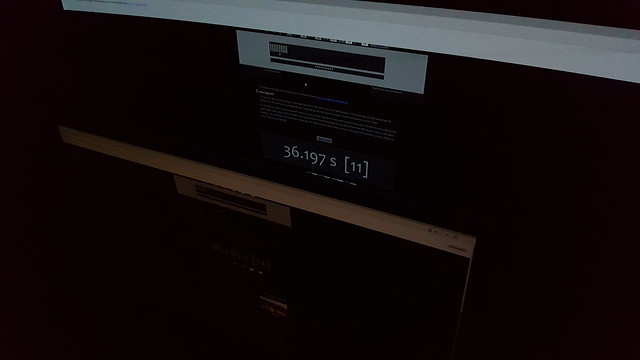
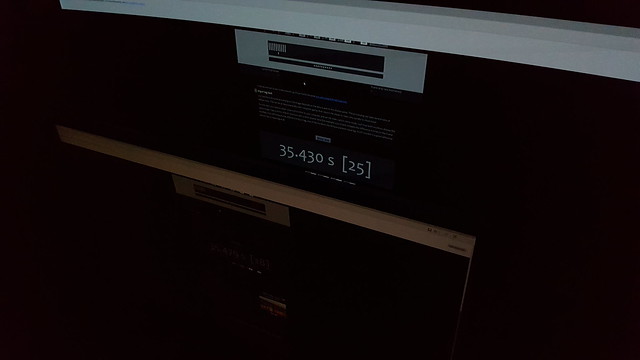
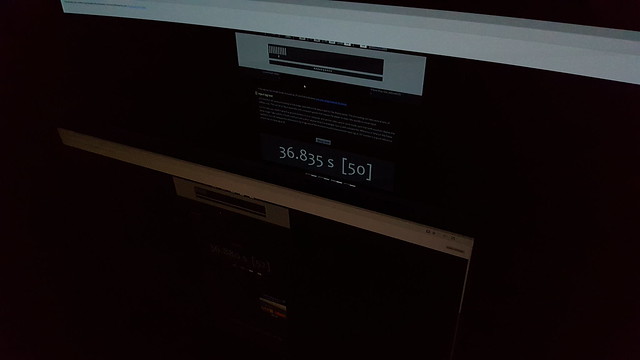
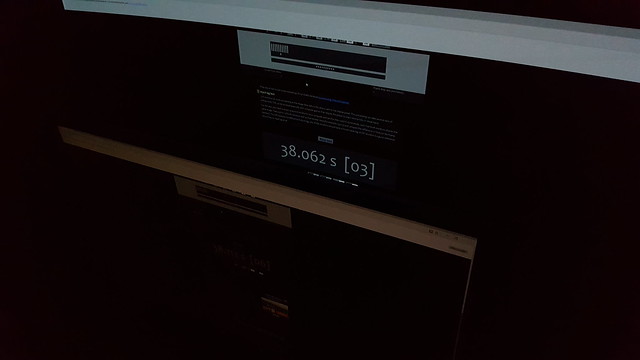
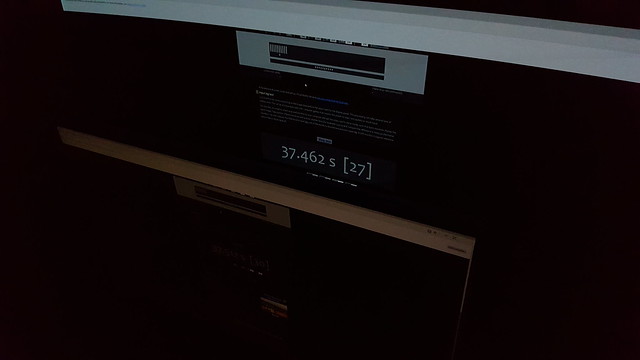
OSD shots
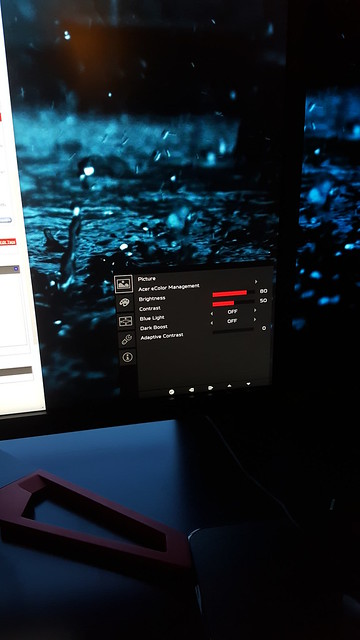
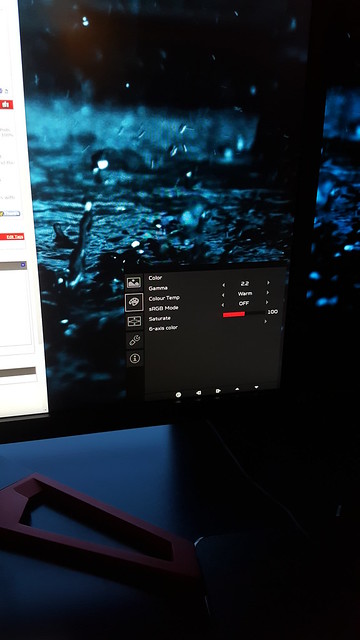


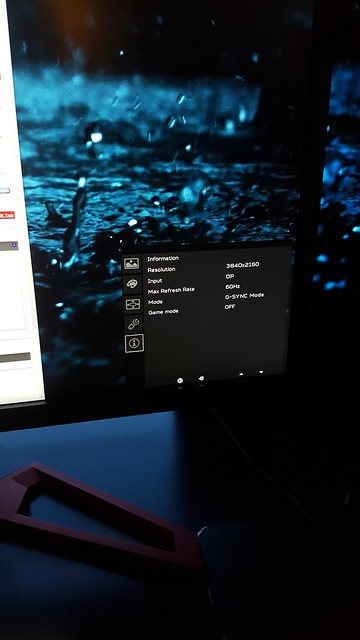
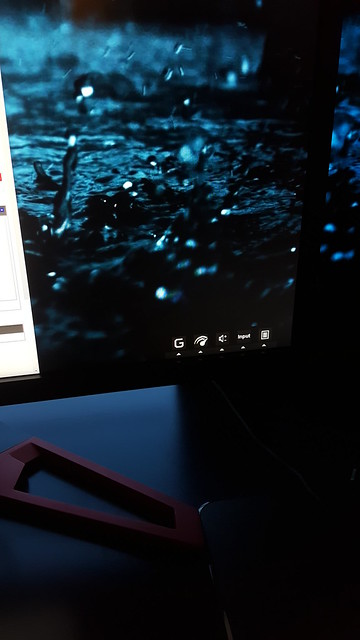





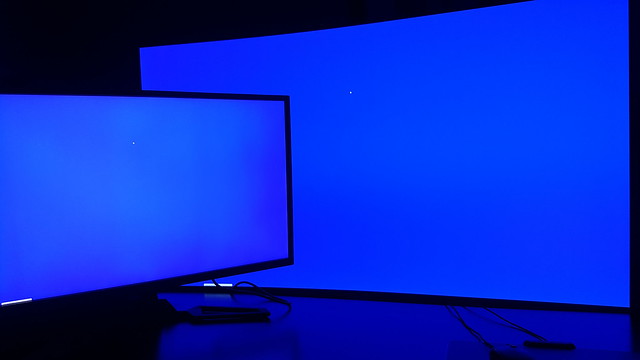

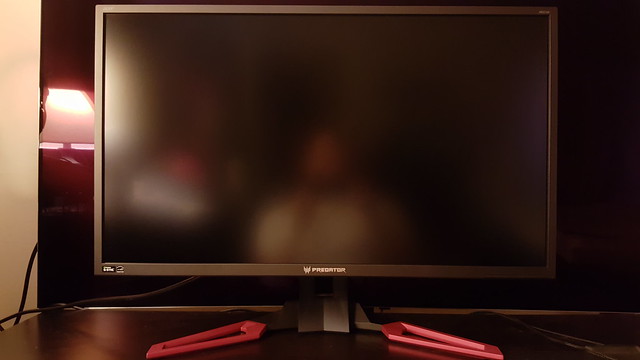
Another display using the same type of panel as Benq and Crossover 32in...
Anyone also getting that momentary line artifact like benq and crossover?
Haven't seen any yet, but only been using the display for an hour. I'm probably the first owner on this forum.
I hate AG filters too, so much so that I have removed over two dozen of them! Some for other people, some for myself.
It is NOT an easy process, timing, amount of distilled water used, constant checking on it and about 7 hrs of your time to make sure it comes off perfectly with no residue or marks on the screen. I would argue I am one of the best at removing them.
It looks perfect after and noone would be the wiser if you had to return it. I even got to the point where I can make no marks on the plastic casing, even on the Asus Swifts, those are very hard to take apart without making a mark but I found a way to do it with no marks.
I would say the AG filter on the Benq although thin, really needs to be removed to enjoy the super clarity of 4k... the contrast, blacks, clarity and even viewing angles is vastly improved with the AG filter removed. I cant recommend it enough!
Normally people send me the monitor without the stand to cut down on shipping, then it takes me a day to complete then goes back to the owner.
If you got more questions shoot me a pm and I will give you my cell #
I have to say, I just did a side-by-side comparison with my OLED, and the AG film was pretty obvious on the Acer. The grain and sparkle is a little annoying... but doing side-by-side comparisons on 4K GTA 5 screenshots, the image quality really didn't suffer. The two went head-to-head on everything I threw it at, short of dark contrast - OLED obviously wins there, but not as much as I thought it would. Movie watching would be entirely different though. I still need to play some actual games to see if I notice any difference in image quality.
I know for a fact though that I'd enjoy this display 10x more without the AG. It looks great now, so I can't even imagine how good it would look without the stupid film on it! I'll send a PM your way so I can get an idea of shipping and what not.
coolhandm3
Limp Gawd
- Joined
- May 28, 2009
- Messages
- 386
She's here fellas... and she is a beauty in a lot of ways. My only gripe is the stand - it's really cool looking (at first I didn't think I'd like it), but it takes up way too much space for my desk - might have to VESA mount it.
Acer has come a long way since the first 4K G-Sync TN I bought. It no longer uses hideous glossy plastic, the OSD is much better, and THANK GOD you can turn off the power LED (no more using electrical tape to hide it).
First impressions are great. Image quality is fantastic, and decent calibration options. The "warm" setting seemed a little too warm, so I removed a touch of red (95 gain setting). I don't have a calibrator, but it was close to my Note5's display in Basic mode (new Samsung OLEDs are the most color accurate displays ever made on a phone).
Box it came in was huge - but it is well protected. Accessories as you'd expect - power, DP, HDMI, USB 3 cables. User guide explains OSD. Stand goes on very easily and feels sturdy as hell.
How about that response time? GREAT - no issues. About 3 frames faster than my OLED TV (very noticeable). Backlight uniformity is fantastic from what I can tell. Bluelight reduction works great for your eyes at night if you don't use something like f.lux. Seems like it has speakers too, but who cares - they'll suck anyway.
I ran (sorta) side-by-side image tests from a test program I have. Colors on the OLED looked a hair better, and that is only because it is a glossy display. I was really surprised to see the colors look so good on this thing compared to my OLED TV (which I actually have oversaturated slightly right now). The OLED technically, I believe, has a wider color space, but even doing high quality in-game screenshot comparisons, they looked no different from each other. The OLED only has the edge in contrast during darker scenes, and you won't notice unless it's really dark, or you have them side-by-side. IPS glow is prevalent at times though, but I knew it would be.
$1,300 is a lot of money (a few random sites have it near $1,200). But if you want a 4K IPS gaming monitor, this is certainly the way to go. Time to play some games and report back later - the size and contrast downgrade are going to be interesting to deal with, but I'll have a proper input lag now and G-Sync was phenomenal when I used it a year ago... so I think it'll be well worth it.

Cloned display frame response test on Lagom - OLED is almost exclusively 3 frames slower. The Acer is dark due to viewing angles being worse than OLED and I used a 1/2000 shutter speed, so you have to look closely to see the numbers. Here they are in order though: 11/14, 25/28, 50/52, 03/06, 27/30
Haven't seen any yet, but only been using the display for an hour. I'm probably the first owner on this forum.
I have to say, I just did a side-by-side comparison with my OLED, and the AG film was pretty obvious on the Acer. The grain and sparkle is a little annoying... but doing side-by-side comparisons on 4K GTA 5 screenshots, the image quality really didn't suffer. The two went head-to-head on everything I threw it at, short of dark contrast - OLED obviously wins there, but not as much as I thought it would. Movie watching would be entirely different though. I still need to play some actual games to see if I notice any difference in image quality.
I know for a fact though that I'd enjoy this display 10x more without the AG. It looks great now, so I can't even imagine how good it would look without the stupid film on it! I'll send a PM your way so I can get an idea of shipping and what not.
Looking good! I can say from personal experience that the screen would look alot better without the AG, I wasn't impressed with the Benq bl3201ph until I removed it. Even the IPS glow is reduced with it removed.
So it is 3 frames faster then the EG9600, which has about 55ms of input lag, so the Acer looks to have no lag , were your tests done with gsync on? I know gsync can remove and additional 2-3 frames of lag ( as it is like having vsync off for lower input lag ).
Nitemare3219
Limp Gawd
- Joined
- Apr 2, 2015
- Messages
- 206
Looking good! I can say from personal experience that the screen would look alot better without the AG, I wasn't impressed with the Benq bl3201ph until I removed it. Even the IPS glow is reduced with it removed.
So it is 3 frames faster then the EG9600, which has about 55ms of input lag, so the Acer looks to have no lag , were your tests done with gsync on? I know gsync can remove and additional 2-3 frames of lag ( as it is like having vsync off for lower input lag ).
G-sync and V-sync are now independent of each other. I'm testing out what feels the best for me... right now trying it with V-sync off, but capping my FPS at 58 so I don't get tearing. V-sync on even with G-sync apparently still adds input lag, but I never noticed this when you couldn't choose the setting (G-sync used to always have V-sync on as well). As far as the test, it was run on the desktop which has V-sync enabled by default for any display. So the result remains the same.
Another display using the same type of panel as Benq and Crossover 32in...
Anyone also getting that momentary line artifact like benq and crossover?
While typing this post, I just got my first artifact. It was a purple, jagged line, about 1/8" thick, that ran vertical along the display in two locations (right of center). It was so quick it was like a camera flash... hopefully that's not a sign of bad things to come. I might try another cable (using a CableMatters one currently).
coolhandm3
Limp Gawd
- Joined
- May 28, 2009
- Messages
- 386
G-sync and V-sync are now independent of each other. I'm testing out what feels the best for me... right now trying it with V-sync off, but capping my FPS at 58 so I don't get tearing. V-sync on even with G-sync apparently still adds input lag, but I never noticed this when you couldn't choose the setting (G-sync used to always have V-sync on as well). As far as the test, it was run on the desktop which has V-sync enabled by default for any display. So the result remains the same.
While typing this post, I just got my first artifact. It was a purple, jagged line, about 1/8" thick, that ran vertical along the display in two locations (right of center). It was so quick it was like a camera flash... hopefully that's not a sign of bad things to come. I might try another cable (using a CableMatters one currently).
When I had a Asus Swift, if you disable Vsync in the control panel and turn on gsync, the reduction in input lag is significant, as much as running vsync off. Displaylag did testing on this too and its huge. Vsync off and gsync on should give input lag the same as vsync off but with no tearing. This is what it did for me with the Asus Swift... I didn't cap the frame rate in anyway as that causes hitching/stutter.
Also if you don't have a gsync monitor you can use smooth vsync with an sli setup to reduce input lag by a frame or so.
I really wish the 4k oleds had under 30ms input lag...
How does the monitor compare to the oled for gaming overall?
wildpig1234
Limp Gawd
- Joined
- Dec 25, 2011
- Messages
- 330
While typing this post, I just got my first artifact. It was a purple, jagged line, about 1/8" thick, that ran vertical along the display in two locations (right of center). It was so quick it was like a camera flash... hopefully that's not a sign of bad things to come. I might try another cable (using a CableMatters one currently).
You can try another cable but it likely won't help. From what i heard this is due to the IPS panel used which affects pretty much any monitor using this particular panel. Many people bitched about it in the benq 3201 forum also. Sucks. At least i only spent $550 on my 32 in. There's unfortunately not too many choice for 32in 4K right now.
Nitemare3219
Limp Gawd
- Joined
- Apr 2, 2015
- Messages
- 206
You can try another cable but it likely won't help. From what i heard this is due to the IPS panel used which affects pretty much any monitor using this particular panel. Many people bitched about it in the benq 3201 forum also. Sucks. At least i only spent $550 on my 32 in. There's unfortunately not too many choice for 32in 4K right now.
If it's just a momentary flicker like I saw today, then I can live with it. Might hurt resale value though. Hope it's not a long term longevity concern.
Nitemare3219
Limp Gawd
- Joined
- Apr 2, 2015
- Messages
- 206
$1300 for a 4K IPS 32" + GSync 60Hz peak refresh rate monitor as a "gaming monitor"?!
No wonder no one seems to have heard much of it, Acer must know it won't sell much so they're not doing much to promote it.
Asus is selling their 27" 4K IPS G-sync version for $900... $400 more for 5 more inches is worth it. You can actually find this monitor for a little less than $1,200 right now. Welcome to the world of bleeding edge "gaming" monitor technology. G-sync is really beneficial for 60Hz and 4K. Considering a 4K IPS 32" display is about $800-$900 by itself, $1300~ for the G-sync variant is not terrible.
Last edited:
That thing is poor value too though and all the problems (image scaling!!) are greatly magnified so I don't think you're making the point you want to make by bringing it up.Asus is selling their 27" 4K IPS G-sync version for $900... $400 more for 5 more inches is worth it.
Really its early days for 4K IPS gaming monitors still and no good + affordable options really exist at all at the moment IMO. I don't think anyone who is looking for good value should even bother buying one right now since you really want over 60Hz for gaming monitor with 72Hz being the minimum. Most will probably want more like 120Hz for gaming really.
If you don't care about money at all and will buy new monitors of this price at the drop of a hat...different story. But few are in a financial place to have that state of mind so its not a realistic point of view to mention, discuss, or make buying recommendations off of.
Especially since nearly everyone won't even spend over $500 on a monitor and will try to spend around $300 tops. Kinda sad since they've been around for so long now but those ~$250-ish overclockable 27" 1440p IPS Korean monitors are still just about the best thing for most to buy right now.
Not much all that interesting was shown at CES2016 either for gaming PC monitors. Lets just hope we get some surprises as the year goes on.
Nitemare3219
Limp Gawd
- Joined
- Apr 2, 2015
- Messages
- 206
That thing is poor value too though and all the problems (image scaling!!) are greatly magnified so I don't think you're making the point you want to make by bringing it up.
Really its early days for 4K IPS gaming monitors still and no good + affordable options really exist at all at the moment IMO. I don't think anyone who is looking for good value should even bother buying one right now since you really want over 60Hz for gaming monitor with 72Hz being the minimum. Most will probably want more like 120Hz for gaming really.
If you don't care about money at all and will buy new monitors of this price at the drop of a hat...different story. But few are in a financial place to have that state of mind so its not a realistic point of view to mention, discuss, or make buying recommendations off of.
Especially since nearly everyone won't even spend over $500 on a monitor and will try to spend around $300 tops. Kinda sad since they've been around for so long now but those ~$250-ish overclockable 27" 1440p IPS Korean monitors are still just about the best thing for most to buy right now.
Not much all that interesting was shown at CES2016 either for gaming PC monitors. Lets just hope we get some surprises as the year goes on.
Poor value? Look at the other gaming monitors out there. 27" 144Hz IPS panels are $800. This thing is 4K, a huge leap in image quality, and 32". It's expensive, yes, but not a poor value. And I have zero problems with image scaling.
4K IPS is very limited in options right now, true. There are a few monitors, but they all use the same panel. At least Acer took advantage of the opportunity to toss a G-sync module in and make it game-worthy.
I gamed on a 120Hz 1440p IPS for years. It was not that struggling to go back to 60Hz when you reap the insane picture quality of 4K and/or large TV OLED displays. I game on this panel, and a 4K 55" LG OLED. There is nothing else I would rather play on than these 2 sets. Do I want 120+Hz again? Absolutely, but true detail is better eye-candy than fluidity.
Yes absolutely. Its not enough to compare vs what is out there. The first TN LCD's when they came out years ago were also poor value vs existing CRT's. That changed eventually but it took time. Look at the complete benefit more resolution will get you at the cost of higher Hz and lots more money vs other 1440p 120Hz monitors + the extra cost too. For another ~$8-900 you're just not getting a big enough difference, you're clearly paying a big early adopter tax there man, and early adopters always get screwed one way or another.Poor value?
Its great and all if you have zero issues with 4K resolution with a 32" monitor but for most 36" is the minimum and many will prefer 40". Everything is just too damn small with smaller monitors at that resolution for anything smaller sized. This isn't just making it up, there are tons of reviews of other 4K monitors and other 1st person accounts of other people saying the same thing.
144Hz IPS panels are still pricey but 120Hz ones are getting reasonable, and what I'm talking about, and the difference between 144 and 120Hz is not all that noticeable.
Its also great for you if you don't notice a big enough difference between 60Hz and 120Hz to be willing to make that trade off for more resolution but most people will not be like you. Quite frankly most don't even have the GPU power to get 60fps consistently at 4K either. Its mostly pointless right now unless you're willing to put up with CF/SLI for any newer game if you want near 60fps.
delita
[H]ard|Gawd
- Joined
- Mar 10, 2014
- Messages
- 1,897
I've been juggling the BenQ versus a Samsung JS7500 but I think I might settle for this guy due to Gsync and low input lag. It's been a hell of a waiting game but it's going to take a lot longer before 4k is even playable in higher than 60fps, so the tech not being there yet doesn't even matter. I wanted OLED too but it's still going to be a year or two before they are putting out good OLED monitors with low input lag and an acceptable price tag (IE the $5,000 Dell) so if you can live with 32" this seems like a pretty decent way to go.
Richard Jones
Limp Gawd
- Joined
- Jun 6, 2014
- Messages
- 385
I'm curious to know how well this Acer scales up lower input resolutions like 720p, 1080p, and 1440p...?
Because the BenQ BL3201PT / BL3201PH was criticized by Prad and Pcmonitors for its poor performance in that area, which is kind of a dealbreaker for me since I do need decent scaling from the monitor itself.
Nitemare3219: could you please do the same grid/pattern tests Prad do ?
Because the BenQ BL3201PT / BL3201PH was criticized by Prad and Pcmonitors for its poor performance in that area, which is kind of a dealbreaker for me since I do need decent scaling from the monitor itself.
Nitemare3219: could you please do the same grid/pattern tests Prad do ?
Nitemare3219
Limp Gawd
- Joined
- Apr 2, 2015
- Messages
- 206
Unfortunately I can't. I returned the monitor. I just wasn't giving me anywhere near the gaming experience my 4K 55" OLED TV does. The OLED is not good for being competitive due to input lag and tearing, but boy does it look good...I'm curious to know how well this Acer scales up lower input resolutions like 720p, 1080p, and 1440p...?
Because the BenQ BL3201PT / BL3201PH was criticized by Prad and Pcmonitors for its poor performance in that area, which is kind of a dealbreaker for me since I do need decent scaling from the monitor itself.
Nitemare3219: could you please do the same grid/pattern tests Prad do ?
I never used anything less than native resolution, so I can't comment on scaling.
shinotenshi
Weaksauce
- Joined
- Mar 1, 2016
- Messages
- 107
great monitor, perfect size. went from a 2490 sv to this. the weird artifact has happened in awhile. the image quality is great. almost but not as good as the 2490, but it has superior input lag compared to the nec. for those not obsessed wth over 60 FPS, close to a perfect gaming monitor as you can get.
the antiglare coating is not as effective as the 2490, but its still pretty effective.
note my monitor is calibrated using the eye display from my nec-sv
the antiglare coating is not as effective as the 2490, but its still pretty effective.
note my monitor is calibrated using the eye display from my nec-sv
Richard Jones
Limp Gawd
- Joined
- Jun 6, 2014
- Messages
- 385
*sigh* It's really great for what I want, but still WAY overpriced.
I think I'd put a little over €500 maximum for one but not much more.
I think I'd put a little over €500 maximum for one but not much more.
I decided to roll the dice and pick up one of these monitors. I need to make some room in my office before I can hook this up on my main system, but I took it out of the box and snapped a pic with my cell phone. I will try to do some actual testing this weekend. Can anyone suggest a good color calibration solution? My 10 year old spyder pro crapped out so need to get a new one.
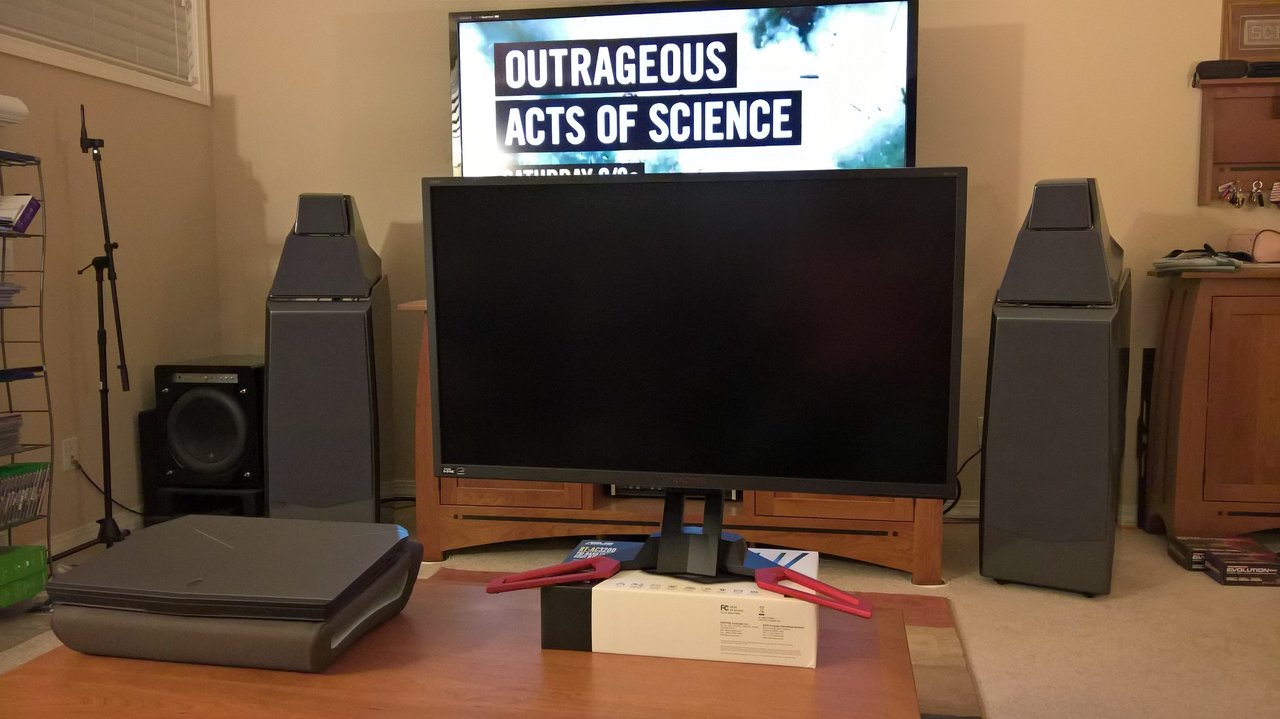
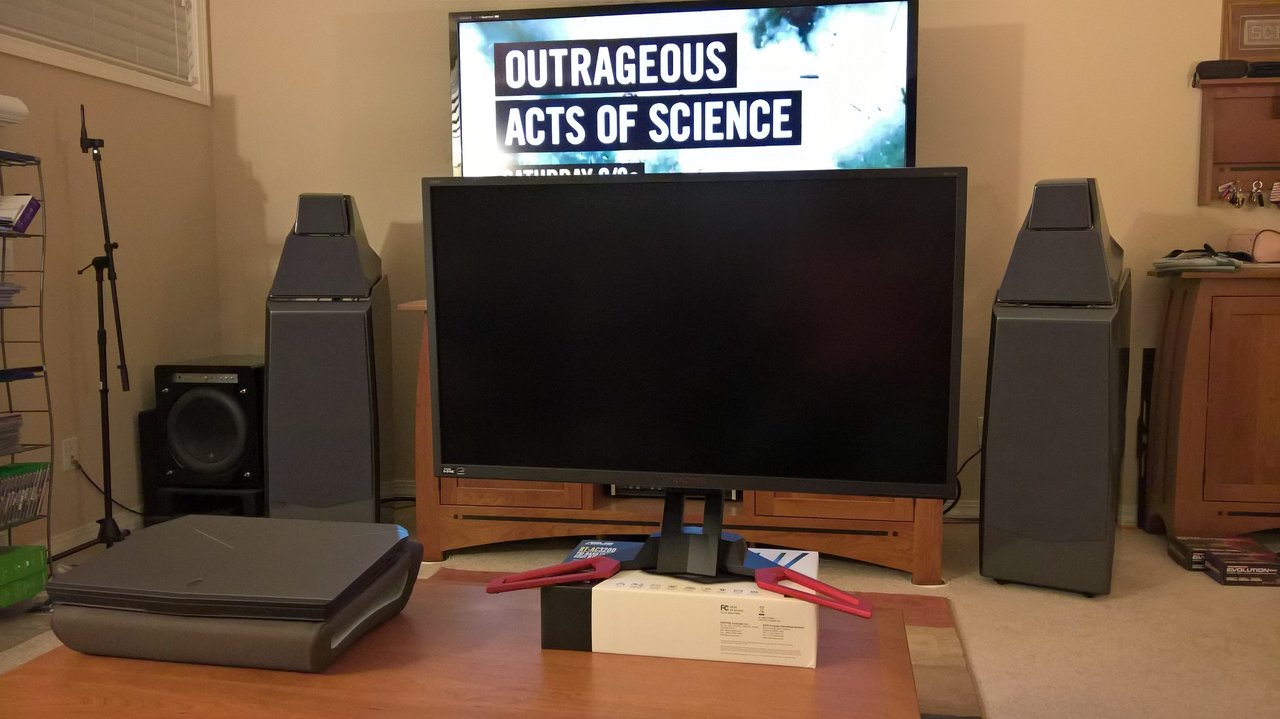
coolhandm3
Limp Gawd
- Joined
- May 28, 2009
- Messages
- 386
I decided to roll the dice and pick up one of these monitors. I need to make some room in my office before I can hook this up on my main system, but I took it out of the box and snapped a pic with my cell phone. I will try to do some actual testing this weekend. Can anyone suggest a good color calibration solution? My 10 year old spyder pro crapped out so need to get a new one.
View attachment 720
It is a great monitor! It is much better though with the AG filter removed. I would be happy to remove it for you for free, hit me up on PM if interested, thank you!
I got one of these and it is REALLY nice! I lost the panel lottery with two dust flakes behind the panel. Looks like dead pixels but head tracking shows it isn't the pixels. Back for an exchange it goes. Fingers crossed because I really like this one.
Acer, you HAVE to get your QC together if you are going to sell $1300 monitors. Dead pixels slipping through production happens (Dell has this mostly solved), but dust behind a panel just smacks of lazy QC.
Acer, you HAVE to get your QC together if you are going to sell $1300 monitors. Dead pixels slipping through production happens (Dell has this mostly solved), but dust behind a panel just smacks of lazy QC.
I got one of these and it is REALLY nice! I lost the panel lottery with two dust flakes behind the panel. Looks like dead pixels but head tracking shows it isn't the pixels. Back for an exchange it goes. Fingers crossed because I really like this one.
Acer, you HAVE to get your QC together if you are going to sell $1300 monitors. Dead pixels slipping through production happens (Dell has this mostly solved), but dust behind a panel just smacks of lazy QC.
Sorry to hear you had the issue with dust behind the panel. I finally had a little bit of time to check mine out and so far so good. I plan to do some gaming on it this weekend, so that will be the definitive test.
I'm curious to know how well this Acer scales up lower input resolutions like 720p, 1080p, and 1440p...?
Because the BenQ BL3201PT / BL3201PH was criticized by Prad and Pcmonitors for its poor performance in that area, which is kind of a dealbreaker for me since I do need decent scaling from the monitor itself.
Nitemare3219: could you please do the same grid/pattern tests Prad do ?
I hooked up my Wii U and PS4 to the HDMI input and ran a side-by-side against a 46" native 1080p TV. Despite the smaller pixel pitch, the TV (which is a cheapo $500 Samsung) looked far better.
So the scaling on the monitor itself is total crap. Sure it works, but it is pretty terrible. Like worse than 720p upscaled terrible. For my consoles, I am going to run them through a 4k upscaling AVR to see if I can get better PQ. The negligible additional input lag will probably not bother me on console games.
Richard Jones
Limp Gawd
- Joined
- Jun 6, 2014
- Messages
- 385
Thanks for checking. If manufacturers have to screw up something, built-in upscaling is their R&D's ever-popular choice. ^^
ugh that price
as a happy phillips BDM4065UC owner, I could see myself "upgrading" to this. 40" does feel a little big for 4K sometimes, so I think I could adjust well to a 32" (owned a 28" 4K, def too small)
but that price......hopefully it will drop soon with the lack of hype....I just can't justify spending twice as much for something still 60 hz
as a happy phillips BDM4065UC owner, I could see myself "upgrading" to this. 40" does feel a little big for 4K sometimes, so I think I could adjust well to a 32" (owned a 28" 4K, def too small)
but that price......hopefully it will drop soon with the lack of hype....I just can't justify spending twice as much for something still 60 hz
MistaSparkul
2[H]4U
- Joined
- Jul 5, 2012
- Messages
- 3,505
ugh that price
as a happy phillips BDM4065UC owner, I could see myself "upgrading" to this. 40" does feel a little big for 4K sometimes, so I think I could adjust well to a 32" (owned a 28" 4K, def too small)
but that price......hopefully it will drop soon with the lack of hype....I just can't justify spending twice as much for something still 60 hz
You can blame the gsync price premium for that. The BenQ 3201 is essentially the same monitor without gsync and it costs $400 less.
Richard Jones
Limp Gawd
- Joined
- Jun 6, 2014
- Messages
- 385
Of course, G-Sync modules are made of gold and gems, manufactured by angels in Heaven. 
Wow, finally something that is almost perfect for my needs, love the size, res, panel. Only issues I have are that I hate all the 'gaming' cosmetics of the monitor (red stand/'predator' label) and that price tag is a bit hard to swallow considering my machine ends up being used 75% of the time for work, so I need 2 of them.
MistaSparkul
2[H]4U
- Joined
- Jul 5, 2012
- Messages
- 3,505
Wow, finally something that is almost perfect for my needs, love the size, res, panel. Only issues I have are that I hate all the 'gaming' cosmetics of the monitor (red stand/'predator' label) and that price tag is a bit hard to swallow considering my machine ends up being used 75% of the time for work, so I need 2 of them.
Eh but why would you need TWO gsync monitors for work? Couldn't you just get the non gsync version of that monitor for half the price as a secondary screen?
![[H]ard|Forum](/styles/hardforum/xenforo/logo_dark.png)