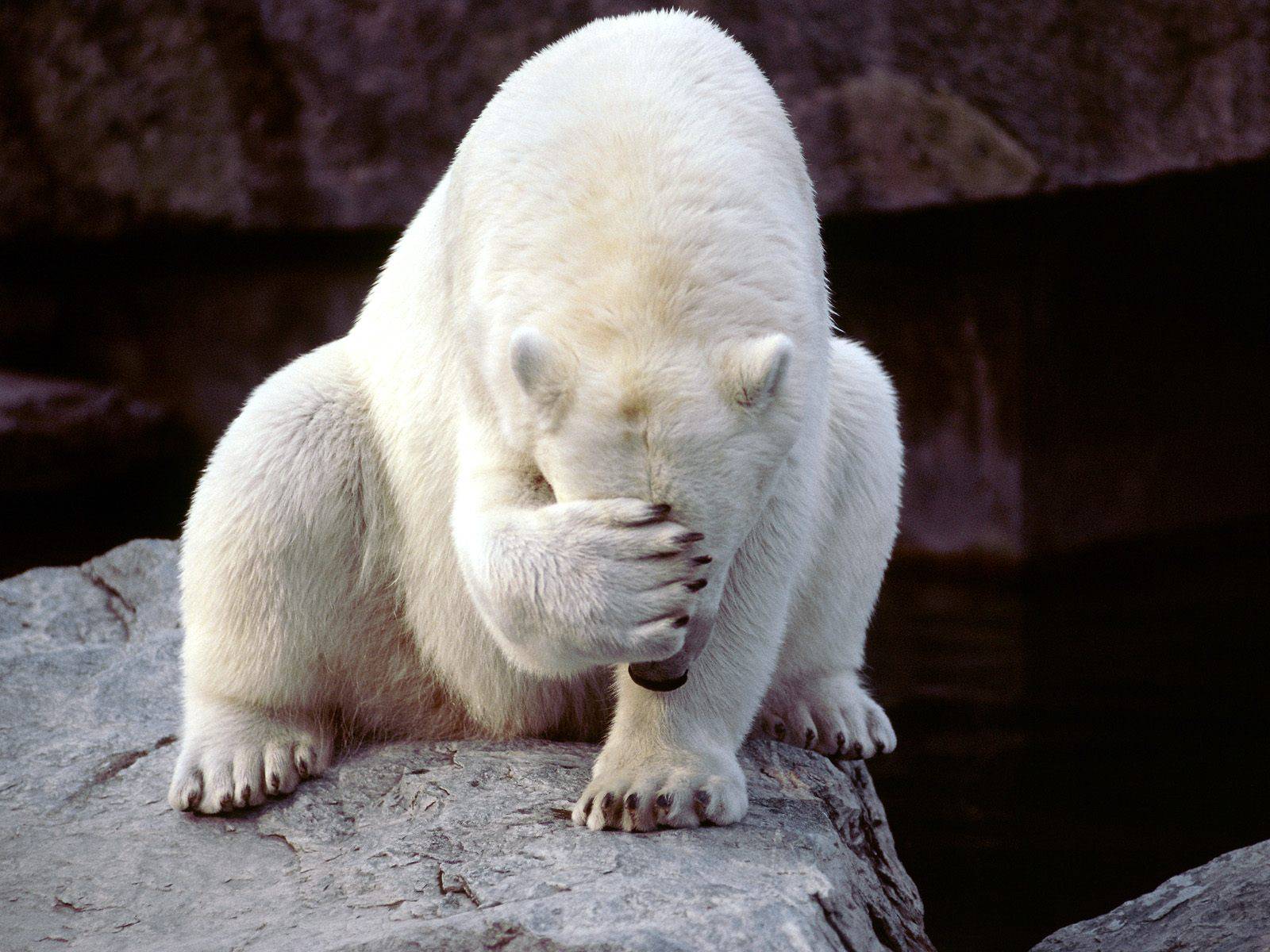Dr. Righteous
2[H]4U
- Joined
- Aug 1, 2007
- Messages
- 3,163
What I need is a 4 DVI output video card for my linux workstation.
Not 1 Dvi + 1 HDMI + 2 display ports. I need all DVIs, and I dont' want to use a bunch of adapters to cause flaky issues down the road.
There are a few cards on the market I'm finding but I'm seeing HD7750 based cards which have very poor support on linux. HD 7xxx cards don't have ANY OEM support for linux and Xorg support is POOR on these.
If anyone is running a quad setup, I would like to hear about it. I need to find something that works and will be reliable.
Not 1 Dvi + 1 HDMI + 2 display ports. I need all DVIs, and I dont' want to use a bunch of adapters to cause flaky issues down the road.
There are a few cards on the market I'm finding but I'm seeing HD7750 based cards which have very poor support on linux. HD 7xxx cards don't have ANY OEM support for linux and Xorg support is POOR on these.
If anyone is running a quad setup, I would like to hear about it. I need to find something that works and will be reliable.
![[H]ard|Forum](/styles/hardforum/xenforo/logo_dark.png)