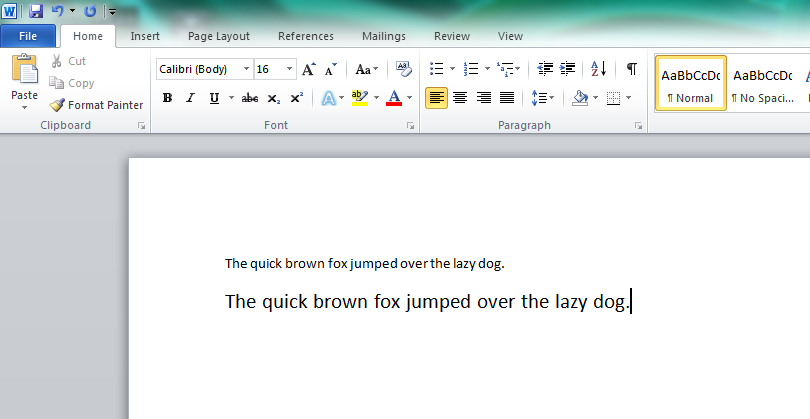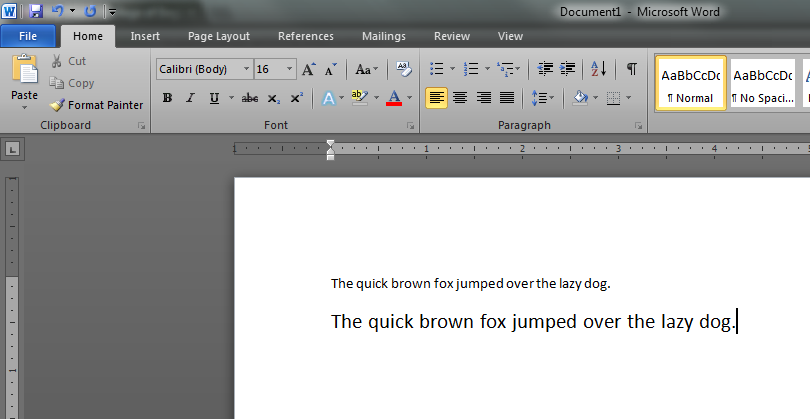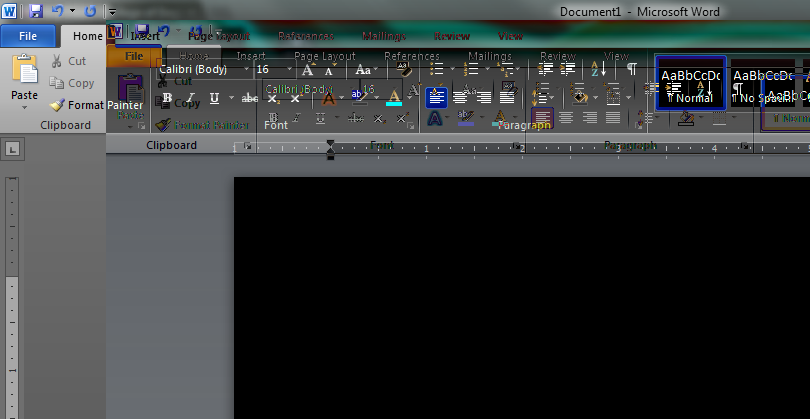cageymaru
Fully [H]
- Joined
- Apr 10, 2003
- Messages
- 22,085
This debate is much like the vinyl records vs CD debate from the early 1980's. Most everyone who grew up listening to tube amps and vinyl records knew what analog recordings tried to convey. They had their signature sound and warmth that people loved. Then came along CD's and to this very day people are still trying to tell us old timers that they sound good and we know that they sound like sh*t. But CD's had the portability aspect that ran poor old records out of town and into extinction.
We had great looking but monstrous monitors that displayed any resolution with the same clarity at high refresh rates. An cheap monitor that I purchased for my niece ran at 85Hz for less than $100. The girl had seizures if she used any lesser refresh rate. Nobody from the 80's to the early 2000's knew what input lag was really. Everything was grand. Some monitors looked better than others but that was all about what you were looking to spend to get that perfect picture.
Now we have LCD's that look like sh*t that replicate the CD's from years ago. Can't change resolutions unless they look crappier than before. Have so much input lag so that you have to pray some random test site does a review of it before you buy, And to top it off the more expensive and better looking ones have the most input lag. WTF??? Even the best of them look like crap compared to a nice CRT. But they are small and that's what we like as consumers.
So in a digital world how are our analog eyes going to survive this inferior onslaught of smaller cheaper appliances? Those of us that really despise LCD TV's, LCD monitors, CD's, mp3's, the oxymoron that is loseless when it comes from an inferior digital source; what are we supposed to do? Seems all we can do is inspire someone to invent a smaller analog version version of it or accept the crap that is currently coming from the manufacturers.
TN and IPS look like pure crap. No amount of money can make them warm or vibrant or anything else. Just do like me and buy something and pretend that you don't know that the monitors made 10 years ago are superior. It's the only way to keep your sanity when forced to use bad tools.
@Xoleras I notice the same thing on my 7950 OC. The faster I go, the worse the picture looks until I can't stand to look at it. I think that is why AMD doesn't sell 1200 binned chips.
@Sycraft. Nice work. Not going to try to pick holes at your work as it is commendable to even try to do so. I can notice differences between AMD and Nvidia's fonts, AA, and single card microstutter. Maybe something is physically wrong with the cards I've used but it is what it is.
@Q1DM6. I feel for you as I know what you mean. 20/20 vision in one person isn't the same in another. For example I don't like AMD's AA especially MLAA, but I think AMD cards display images without AA much better than Nvidia. How can I convey that? I don't know. All I can tell you is that in BF3 my KD/R tripled on an AMD card without AA compared to my old Nvidia SLI setup. Is that placebo or "scientific facts"? Who knows, who cares; it's what works for me. Keep using what works best for you.
Back to the example of my niece. If she stares at her Apple monitor for over an hour she starts to get headaches which will lead to her seeing spots and a possible seizure. If she comes over and stares at my 120Hz monitor she can surf the web for 5 hours without problems and leaves happy. She does photo work for school so she can't use my cheap TN. Very sad situation. Just like you can stand to look at Nvidia images.
We had great looking but monstrous monitors that displayed any resolution with the same clarity at high refresh rates. An cheap monitor that I purchased for my niece ran at 85Hz for less than $100. The girl had seizures if she used any lesser refresh rate. Nobody from the 80's to the early 2000's knew what input lag was really. Everything was grand. Some monitors looked better than others but that was all about what you were looking to spend to get that perfect picture.
Now we have LCD's that look like sh*t that replicate the CD's from years ago. Can't change resolutions unless they look crappier than before. Have so much input lag so that you have to pray some random test site does a review of it before you buy, And to top it off the more expensive and better looking ones have the most input lag. WTF??? Even the best of them look like crap compared to a nice CRT. But they are small and that's what we like as consumers.
So in a digital world how are our analog eyes going to survive this inferior onslaught of smaller cheaper appliances? Those of us that really despise LCD TV's, LCD monitors, CD's, mp3's, the oxymoron that is loseless when it comes from an inferior digital source; what are we supposed to do? Seems all we can do is inspire someone to invent a smaller analog version version of it or accept the crap that is currently coming from the manufacturers.
TN and IPS look like pure crap. No amount of money can make them warm or vibrant or anything else. Just do like me and buy something and pretend that you don't know that the monitors made 10 years ago are superior. It's the only way to keep your sanity when forced to use bad tools.
@Xoleras I notice the same thing on my 7950 OC. The faster I go, the worse the picture looks until I can't stand to look at it. I think that is why AMD doesn't sell 1200 binned chips.
@Sycraft. Nice work. Not going to try to pick holes at your work as it is commendable to even try to do so. I can notice differences between AMD and Nvidia's fonts, AA, and single card microstutter. Maybe something is physically wrong with the cards I've used but it is what it is.
@Q1DM6. I feel for you as I know what you mean. 20/20 vision in one person isn't the same in another. For example I don't like AMD's AA especially MLAA, but I think AMD cards display images without AA much better than Nvidia. How can I convey that? I don't know. All I can tell you is that in BF3 my KD/R tripled on an AMD card without AA compared to my old Nvidia SLI setup. Is that placebo or "scientific facts"? Who knows, who cares; it's what works for me. Keep using what works best for you.
Back to the example of my niece. If she stares at her Apple monitor for over an hour she starts to get headaches which will lead to her seeing spots and a possible seizure. If she comes over and stares at my 120Hz monitor she can surf the web for 5 hours without problems and leaves happy. She does photo work for school so she can't use my cheap TN. Very sad situation. Just like you can stand to look at Nvidia images.
![[H]ard|Forum](/styles/hardforum/xenforo/logo_dark.png)