Navigation
Install the app
How to install the app on iOS
Follow along with the video below to see how to install our site as a web app on your home screen.
Note: This feature may not be available in some browsers.
More options
You are using an out of date browser. It may not display this or other websites correctly.
You should upgrade or use an alternative browser.
You should upgrade or use an alternative browser.
A new NEC professional IPS? PA series
- Thread starter ChickenLover
- Start date
It seems i have at least two dead pixels (one red in the middle + one green in the upper part) what can i do ?
Another question: where can i buy a spare support foot ?
Call NEC's support. Excellent support from NEC. Ask them about the foot too (won't hurt).
Just received my NEC PA301W, manufactured in January 2012. The screen is much more uniform when compared to the Dell u3011 its replacing. The Uniformity Compensation works like magic. After letting it warm up for a couple minutes, calibration using the SpectraSensor was a breeze. I plan on not setting out to look for dead/stuck pixels seeing as how I got a uniform panel. From quick glances at full white and black screens, I couldn't detect any. So far I am really impressed with the features of this display. I was also surprised to see that it came with a mini-dp to dp cable.
Last edited:
It' s true that the dead pixels are not SO visible if i don' t search for them, when looking from sufficient distance. (Thanks to the resolution.)
But they are not invisible. Especially on uniform background, and one of them is a stuck green subpixel i can see easily on a black background.
I unsuccessfully tried using PixelRepairer & UDPixel (don' t know what' s the best frequency setting to use ?) for a whole night.
I' m wondering if it would be a good thing to try replacing it ?
It' s a bit annoying for a brand new panel of this price to have defects :/
But i don' t want to sent it back and paying the huge transport fee for getting an even worse/used/scratched/refurbished model...
Do you know what is NEC' s policy about that ?
Except that it' s a wonderful screen !
Work great with games and even video.
(Nice catch on the LED intensity setting.)
But they are not invisible. Especially on uniform background, and one of them is a stuck green subpixel i can see easily on a black background.
I unsuccessfully tried using PixelRepairer & UDPixel (don' t know what' s the best frequency setting to use ?) for a whole night.
I' m wondering if it would be a good thing to try replacing it ?
It' s a bit annoying for a brand new panel of this price to have defects :/
But i don' t want to sent it back and paying the huge transport fee for getting an even worse/used/scratched/refurbished model...
Do you know what is NEC' s policy about that ?
Except that it' s a wonderful screen !
Work great with games and even video.
(Nice catch on the LED intensity setting.)
It' s true that the dead pixels are not SO visible if i don' t search for them, when looking from sufficient distance. (Thanks to the resolution.)
But they are not invisible. Especially on uniform background, and one of them is a stuck green subpixel i can see easily on a black background.
I unsuccessfully tried using PixelRepairer & UDPixel (don' t know what' s the best frequency setting to use ?) for a whole night.
I' m wondering if it would be a good thing to try replacing it ?
It' s a bit annoying for a brand new panel of this price to have defects :/
But i don' t want to sent it back and paying the huge transport fee for getting an even worse/used/scratched/refurbished model...
Do you know what is NEC' s policy about that ?
Except that it' s a wonderful screen !
Work great with games and even video.
(Nice catch on the LED intensity setting.)
Considering the price of these screens you should have a good one. No need to worry about having to spend money shipping it back to the re-seller/e-tailer when you can just call NEC.
NEC will send you a new one if you call them within the first 30 days, I believe.
These are great screens with capabilities of monitors costing much more, but that doesn't mean you should have one with defects.
Does the US Spectraview the same as the european Spectraview ?
Because while the "normal" european Multisynch' s display is only class II (which allow plenty of dead pixels), the european Spectraview is class I, and comes with a 6 month 0 dead pixel warranty, but cost twice the price of the Multisynch...
I read that in USA the only difference between Multisynch & Spectraview is the added color probe & Spectraview II software included in the Spectraview model, does it also comes with a class I panel & 6month 0 dead pixel warranty ? Because even with all the shipping cost & duties taxes it would remains a lot cheaper to order in USA...
I also read that european Multisynch are firmware locked to prevent hardware calibration, unlike US which are all unlocked, is that true and is it possible to unlock them ?
Because while the "normal" european Multisynch' s display is only class II (which allow plenty of dead pixels), the european Spectraview is class I, and comes with a 6 month 0 dead pixel warranty, but cost twice the price of the Multisynch...
I read that in USA the only difference between Multisynch & Spectraview is the added color probe & Spectraview II software included in the Spectraview model, does it also comes with a class I panel & 6month 0 dead pixel warranty ? Because even with all the shipping cost & duties taxes it would remains a lot cheaper to order in USA...
I also read that european Multisynch are firmware locked to prevent hardware calibration, unlike US which are all unlocked, is that true and is it possible to unlock them ?
Sailor_Moon
Gawd
- Joined
- Aug 3, 2004
- Messages
- 611
...with SpectraView Profiler (licensed from BasICColor). With SpectraView II you can also access the LUT of a PA model.I also read that european Multisynch are firmware locked to prevent hardware calibration
Best regards
Denis
So, after returning my first PA301W with two dead pixels i get another with one dead pixel, also returned back to amazon and get refunded.
Then i bought a SV301W (Spectraview) with NEC 6months dead pixel warranty.

(Yeah, it's even written on the box)

(The 1000 spectraview sticker)
Unfortunately i found one dead pixel.
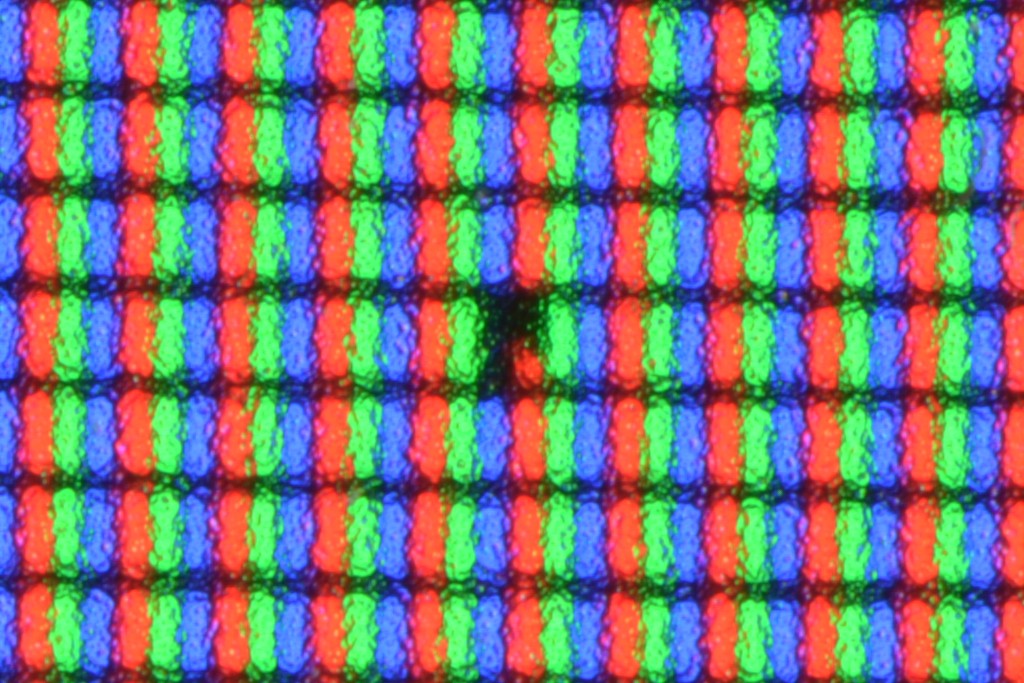

(click for enlarge, and more fullsize pics here)
I asked for a replacement, but the new SV301W they shipped to me has something like SEVEN dead pixels, at least... (I didn't count the "smearing" of half-dead pixels you can see on top of the first pic and on the second pic.) :






(click for enlarge and more fullsize pics here)
Hopefully they sent the replacement before i return my screen (spectraview support), so i returned the new and kept my first spectraview that was alot better instead.
Then i asked them for another (proper) replacement.
They just answered by mail, saying they can't send another screen because the spectraview replacement has been "checked" before shipping...
SRSLY.
DUDES.
Note that the dead pixels show themselves only in case of black/dark screen and are invisible with white blank screen, i almost believed that the screen was ok at first.
So yeah, only one dead pixel is not so much after all and i'm a little tired of calling/mailling and repacking/unpacking/checking big heavy screens, but it's a little annoying to have paid something like 1000 more ONLY for the spectraview dead pixel warranty (because the multisynch is exactly the same except that, and also the sticker that recover the multisynch writing) and STILL get some unperfect screen.
I'm really wondering if someone have ever got a screen without dead pixel.
POST if you have one, i'm curious.
(But except this little problem, the screen is indeed awesome and beautiful and i'm happy with it )
)
Then i bought a SV301W (Spectraview) with NEC 6months dead pixel warranty.
(Yeah, it's even written on the box)
(The 1000 spectraview sticker)
Unfortunately i found one dead pixel.
(click for enlarge, and more fullsize pics here)
I asked for a replacement, but the new SV301W they shipped to me has something like SEVEN dead pixels, at least... (I didn't count the "smearing" of half-dead pixels you can see on top of the first pic and on the second pic.) :
(click for enlarge and more fullsize pics here)
Hopefully they sent the replacement before i return my screen (spectraview support), so i returned the new and kept my first spectraview that was alot better instead.
Then i asked them for another (proper) replacement.
They just answered by mail, saying they can't send another screen because the spectraview replacement has been "checked" before shipping...
SRSLY.
DUDES.
Note that the dead pixels show themselves only in case of black/dark screen and are invisible with white blank screen, i almost believed that the screen was ok at first.
So yeah, only one dead pixel is not so much after all and i'm a little tired of calling/mailling and repacking/unpacking/checking big heavy screens, but it's a little annoying to have paid something like 1000 more ONLY for the spectraview dead pixel warranty (because the multisynch is exactly the same except that, and also the sticker that recover the multisynch writing) and STILL get some unperfect screen.
I'm really wondering if someone have ever got a screen without dead pixel.
POST if you have one, i'm curious.
(But except this little problem, the screen is indeed awesome and beautiful and i'm happy with it
Namelessme
[H]ard|Gawd
- Joined
- Jan 3, 2012
- Messages
- 1,161
You could try contacting Art Marshall here in the forums, who works for NEC.
If they advertise the monitor as having zero pixel defects ... that is what it should have. For what it costs, it's ridiculous not to honor their own stated policy on the box.
If they advertise the monitor as having zero pixel defects ... that is what it should have. For what it costs, it's ridiculous not to honor their own stated policy on the box.
I'm really wondering if someone have ever got a screen without dead pixel.
POST if you have one, i'm curious.
I do. Or at least near as I can tell. I have a PA301W that I have not noticed any dead pixels or sub pixels on. Now I will say, I didn't go over it with a fine tooth comb. I didn't grab a magnifier and check real careful. I just looked at the screen with it full on white, red, blue, and green, and didn't see anything. I've not noticed any since.
It is a US PA301W that I got from B&H since they have superior pricing here, and good support in my experience.
I'm also not super picky about it, depending on type and location of defect. The 2690 I had before had two dead sub-pixels, both red, both near the bottom. You could see it, but it took some looking to notice. They were fully dead, just didn't turn on, so no artifacts, it just didn't have the red component. Hence I was fine with it.
Just thought I'd chime in concerning my ongoing experience with the NEC PA301w-bk-sv.
As of current, I'm awaiting my 6th replacement from B&H...
My first display had a vertical gray line right of center, approximately 3" in length, visible on white backgrounds only (seeing as most web pages are white, this annoyed me). My second display had a bright/stuck sub-pixel almost right in the middle of the screen. My third display had basically the same exact sub-pixel issue, except this time it was exactly in the center. The fourth had no dead pixel, but had an unknown dark spot (apparently below the matte finish). And last but not least, the fifth display had 4 or 5 stuck sub-pixels. Also of note, the last two displays seemed loose in the monitor housing at the top and the bottom edges of the screen. It is possible that first through third displays also had this 'issue' but I can't say that I noticed it.
All of my returns/exchanges have been though B&H, as I have dealt with NECs exchange process before concerning a different monitor and ended up with MANY more dead pixels after being 'assured' the replacements are checked before leaving the warehouse.
It's really saying something when Asus offers a 30-day 'No Bright Pixel' guarantee and a world leading display company like NEC can't do the same. As someone else has stated previously, these monitors are not being marketed to the average Joe. For a display of this price, I'm not willing to accept one that has defects; more stringent QC would be appreciated.
As of current, I'm awaiting my 6th replacement from B&H...
My first display had a vertical gray line right of center, approximately 3" in length, visible on white backgrounds only (seeing as most web pages are white, this annoyed me). My second display had a bright/stuck sub-pixel almost right in the middle of the screen. My third display had basically the same exact sub-pixel issue, except this time it was exactly in the center. The fourth had no dead pixel, but had an unknown dark spot (apparently below the matte finish). And last but not least, the fifth display had 4 or 5 stuck sub-pixels. Also of note, the last two displays seemed loose in the monitor housing at the top and the bottom edges of the screen. It is possible that first through third displays also had this 'issue' but I can't say that I noticed it.
All of my returns/exchanges have been though B&H, as I have dealt with NECs exchange process before concerning a different monitor and ended up with MANY more dead pixels after being 'assured' the replacements are checked before leaving the warehouse.
It's really saying something when Asus offers a 30-day 'No Bright Pixel' guarantee and a world leading display company like NEC can't do the same. As someone else has stated previously, these monitors are not being marketed to the average Joe. For a display of this price, I'm not willing to accept one that has defects; more stringent QC would be appreciated.
And last but not least, the fifth display had 4 or 5 stuck sub-pixels. Also of note, the last two displays seemed loose in the monitor housing at the top and the bottom edges of the screen. It is possible that first through third displays also had this 'issue' but I can't say that I noticed it.
Mine is that way and from the PRAD review, I get the impression that is a design feature. They have it sit in with some play so it doesn't get damaged.
Sailor_Moon
Gawd
- Joined
- Aug 3, 2004
- Messages
- 611
That's intended – in particular to avoid thermal tension.Also of note, the last two displays seemed loose in the monitor housing at the top and the bottom edges of the screen.
Sorry to hear about the dead pixel issues you're having with your NEC 30". I would be disappointed as well and certainly would return the display until I received a defect free unit. My NEC 2490WUXi (w/ A-TW polarizer) is still going strong, fortunately with zero dead pixels and zero backlight bleed.
I received my sixth replacement monitor from B&H today and what do you know, two stuck/lit pixels right next to each other! To say I'm disappointed would be an understatement.
After calling B&H customer service, I was issued a RMA for a refund. I've resigned myself to the fact that I'm never going to get a perfect one from B&H.
Possibly worth noting, every one of my flawed monitors had a manufacturing date of 03/2013.
I went ahead and ordered a new pa301w-bk-sv from TigerDirect and hope I'll have better luck. After calling to inquire about their return policy, they led me believe they are quite lenient when dealing with monitor imperfections, but hopefully I won't have to find out.
Their website shows the older colorimiter, just like the B&H site, so I'm hoping that it does, in fact, come with the new version. As long as their stock is less than a year and a half old, it should be the new version. I did ask the customer service rep., but he didn't have a clue.
Wish me luck...
After calling B&H customer service, I was issued a RMA for a refund. I've resigned myself to the fact that I'm never going to get a perfect one from B&H.
Possibly worth noting, every one of my flawed monitors had a manufacturing date of 03/2013.
I went ahead and ordered a new pa301w-bk-sv from TigerDirect and hope I'll have better luck. After calling to inquire about their return policy, they led me believe they are quite lenient when dealing with monitor imperfections, but hopefully I won't have to find out.
Their website shows the older colorimiter, just like the B&H site, so I'm hoping that it does, in fact, come with the new version. As long as their stock is less than a year and a half old, it should be the new version. I did ask the customer service rep., but he didn't have a clue.
Wish me luck...
Some news:
Thanks to ArtMarshall i finally received a second replacement screen!
After a quick test it seemed perfect, but while running a second inspection i found a strange dark spot on the upper right i didn't managed to clear (i use a lens blower to clean the fine dust that can look like dead pixels, very useful for checking LCD)
http://amastaba.free.fr/SV301_3/




As the spot was way more visible and annoying (even from a distance) than the dead pixel on my first screen i returned the replacement a second time.
I really don't know how this can happen.
It can't be electrical as i always plugged the screens behind a line interactive pure sinus APC SMT750i UPS.
Thanks to ArtMarshall i finally received a second replacement screen!
After a quick test it seemed perfect, but while running a second inspection i found a strange dark spot on the upper right i didn't managed to clear (i use a lens blower to clean the fine dust that can look like dead pixels, very useful for checking LCD)
http://amastaba.free.fr/SV301_3/
As the spot was way more visible and annoying (even from a distance) than the dead pixel on my first screen i returned the replacement a second time.
I really don't know how this can happen.
It can't be electrical as i always plugged the screens behind a line interactive pure sinus APC SMT750i UPS.
Just thought I'd chime in concerning my ongoing experience with the NEC PA301w-bk-sv.
As of current, I'm awaiting my 6th replacement from B&H...
.....
You did try out one of the pixel reviving programs, right?
My experience is that many people don't even know about these.
It's always worth a shot.
http://udpix.free.fr/
Supersnake
[H]ard|Gawd
- Joined
- Dec 23, 2007
- Messages
- 1,152
As you requested, am wishing you luck.
If given my choice I prefer to purchase only an NEC or Eizo monitor regardless of what they cost. Eizo by the way provides 5 year warranties, longest in the industry.
My previous NEC display was a NEC 2690. At the time of purchase it arrived with no pixel problems and provided 6 years of good service.
I thought you might like to know that the business structures of PCMall and MacMall have reformed and are now collectively called PCM. They are a big company and have alot of purchasing leverage with manufacturers and provide excellent post-sales support. Last month I purchased an Eizo EV-2736 from them, it arrived without any form of pixel problem. Their salesman Jeffrey Valle (Direct: 310-354-5646) wrote to me saying: "I have a 30 day return Policy on any defect whatsoever on any product. Even dead or stuck pixels, anything after 30 days would fall back on the manufacturer."
PCM is selling your PA301W-BK-SV for significantly less than TigerDirect.
If given my choice I prefer to purchase only an NEC or Eizo monitor regardless of what they cost. Eizo by the way provides 5 year warranties, longest in the industry.
My previous NEC display was a NEC 2690. At the time of purchase it arrived with no pixel problems and provided 6 years of good service.
I thought you might like to know that the business structures of PCMall and MacMall have reformed and are now collectively called PCM. They are a big company and have alot of purchasing leverage with manufacturers and provide excellent post-sales support. Last month I purchased an Eizo EV-2736 from them, it arrived without any form of pixel problem. Their salesman Jeffrey Valle (Direct: 310-354-5646) wrote to me saying: "I have a 30 day return Policy on any defect whatsoever on any product. Even dead or stuck pixels, anything after 30 days would fall back on the manufacturer."
PCM is selling your PA301W-BK-SV for significantly less than TigerDirect.
Last edited:
I have trouble calibrating my SV301 using the SVII kit from NEC (with SVII soft upgraded to the last version 1.1.15 + 1D3 probe) on my new computer with Win7 x64.
The soft have some troubles detecting the probe, and after that it keeps making some error message while calibrating, reseting the settings without calibration...
I successfully calibrated it on my old WinXP computer and it worked, so as it's an hardware calibration i wondered if the settings were kept on the screen's memory?
I still wish to recalibrate as it's been a long time ago.
edit: i managed to calibrate using the newest 1.1.16
The soft have some troubles detecting the probe, and after that it keeps making some error message while calibrating, reseting the settings without calibration...
I successfully calibrated it on my old WinXP computer and it worked, so as it's an hardware calibration i wondered if the settings were kept on the screen's memory?
I still wish to recalibrate as it's been a long time ago.
edit: i managed to calibrate using the newest 1.1.16
Last edited:
![[H]ard|Forum](/styles/hardforum/xenforo/logo_dark.png)
